-
Go for A Tour of Go 20230924 Day4
- package main
- import (
- "fmt"
- "time"
- )
- func main() {
- fmt.Println("Welcome to the Playground!")
- fmt.Println("This time is ", time.Now())
- }
- Maxwell Pan@MaxwellPan MINGW64 /e/software/golang/goprojects/TourOfGo/sandbox
- $ go run sandbox.go
- Welcome to the Playground!
- This time is 2023-09-23 14:58:02.4585324 +0800 CST m=+0.001689601
- Maxwell Pan@MaxwellPan MINGW64 /e/software/golang/goprojects/TourOfGo/sandbox
- $
2.Package
Packages
Every Go program is made up of packages.
Programs start running in package
main.This program is using the packages with import paths
"fmt"and"math/rand".- package main
- import (
- "fmt"
- "math/rand"
- /*"crypto/rand"*/)
- func main() {
- fmt.Println("My favorite number is", rand.Intn(100))
- }
- Maxwell Pan@MaxwellPan MINGW64 /e/software/golang/goprojects/TourOfGo/Packages
- $ go run packages.go
- My favorite number is 81
3. Imports
This code groups the imports into a parenthesized, "factored" import statement.
You can also write multiple import statements, like:
import "fmt" import "math"
But it is good style to use the factored import statement.
- package main
- import (
- "fmt"
- "math"
- )
- func main() {
- fmt.Printf("Now you have %g problems.\n", math.Sqrt(7))
- }
4.Exported names
In Go, a name is exported if it begins with a capital letter. For example,
Pizzais an exported name, as isPi, which is exported from themathpackage.pizzaandpido not start with a capital letter, so they are not exported.When importing a package, you can refer only to its exported names. Any "unexported" names are not accessible from outside the package.
Run the code. Notice the error message.
To fix the error, rename
math.pitomath.Piand try it again.- package main
- import (
- "fmt"
- "math"
- )
- func main() {
- fmt.Println(math.Pi)
- }


5.Functions
A function can take zero or more arguments.
In this example,
addtakes two parameters of typeint.Notice that the type comes after the variable name.
- package main
- import "fmt"
- func add(x int, y int) int {
- return x + y
- }
- func main() {
- fmt.Println(add(42, 13))
- }

6.Functions continued
When two or more consecutive named function parameters share a type, you can omit the type from all but the last.
In this example, we shortened
x int, y int
to
x, y int
- package main
- import "fmt"
- func add(x, y int) int {
- return x + y
- }
- func main() {
- fmt.Println(add(42, 13))
- }
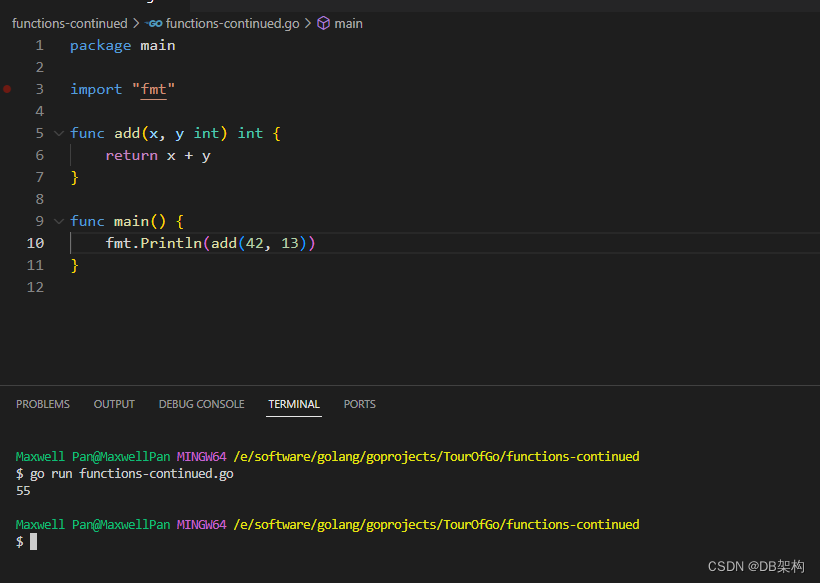
7.Multiple results
A function can return any number of results.
The
swapfunction returns two strings.- package main
- import "fmt"
- func swap(x, y string) (string, string) {
- return y, x
- }
- func main() {
- a, b := swap("hello", "world")
- fmt.Println(a, b)
- }

8. Named return values
Go's return values may be named. If so, they are treated as variables defined at the top of the function.
These names should be used to document the meaning of the return values.
A
returnstatement without arguments returns the named return values. This is known as a "naked" return.Naked return statements should be used only in short functions, as with the example shown here. They can harm readability in longer functions.
- package main
- import "fmt"
- func split(sum int) (x, y int) {
- x = sum * 4 / 9
- y = sum - x
- return
- }
- func main() {
- fmt.Println(split(17))
- }

9.Variables
The
varstatement declares a list of variables; as in function argument lists, the type is last.A
varstatement can be at package or function level. We see both in this example.- package main
- import "fmt"
- var c, python, java bool
- func main() {
- var i int
- fmt.Println(i, c, python, java)
- }
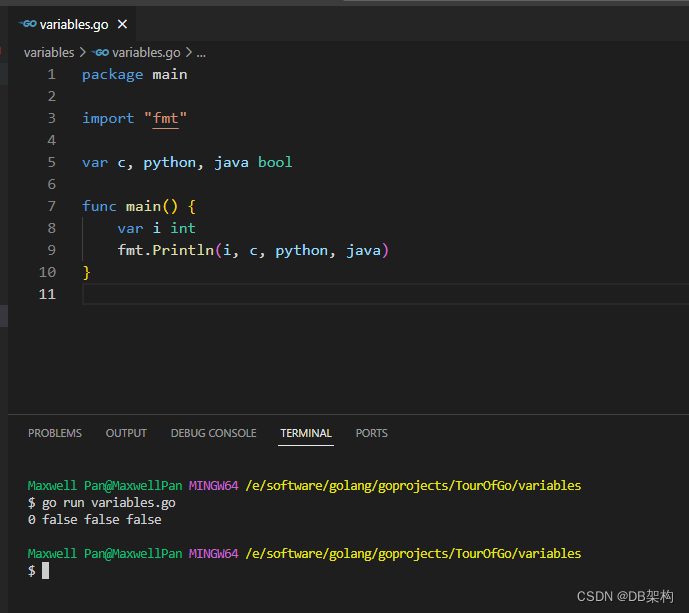
10.Variables with initializers
A var declaration can include initializers, one per variable.
If an initializer is present, the type can be omitted; the variable will take the type of the initializer.
- package main
- import "fmt"
- var i, j int = 1, 2
- func main() {
- var c, python, java = true, false, "no!"
- fmt.Println(i, j, c, python, java)
- }

11. Short variable declarations
Inside a function, the
:=short assignment statement can be used in place of avardeclaration with implicit type.Outside a function, every statement begins with a keyword (
var,func, and so on) and so the:=construct is not available.- package main
- import "fmt"
- func main() {
- var i, j int = 1, 2
- k := 3
- c, python, java := true, false, "no!"
- fmt.Println(i, j, k, c, python, java)
- }

12. Basic types
Go's basic types are
bool string int int8 int16 int32 int64 uint uint8 uint16 uint32 uint64 uintptr byte // alias for uint8 rune // alias for int32 // represents a Unicode code point float32 float64 complex64 complex128The example shows variables of several types, and also that variable declarations may be "factored" into blocks, as with import statements.
The
int,uint, anduintptrtypes are usually 32 bits wide on 32-bit systems and 64 bits wide on 64-bit systems. When you need an integer value you should useintunless you have a specific reason to use a sized or unsigned integer type.- package main
- import (
- "fmt"
- "math/cmplx"
- )
- var (
- ToBe bool = false
- MaxInt uint64 = 1<<64 - 1
- z complex128 = cmplx.Sqrt(-5 + 12i)
- )
- func main() {
- fmt.Printf("Type: %T Vaule: %v\n", ToBe, ToBe)
- fmt.Printf("Type: %T Vaule: %v\n", MaxInt, MaxInt)
- fmt.Printf("Type: %T Vaule: %v\n", z, z)
- }

13. Zero values
Variables declared without an explicit initial value are given their zero value.
The zero value is:
0for numeric types,falsefor the boolean type, and""(the empty string) for strings.
- package main
- import "fmt"
- func main() {
- var i int
- var f float64
- var b bool
- var s string
- fmt.Printf("%v %v %v %q\n", i, f, b, s)
- }

14.Type conversions
The expression
T(v)converts the valuevto the typeT.Some numeric conversions:
var i int = 42 var f float64 = float64(i) var u uint = uint(f)
Or, put more simply:
i := 42 f := float64(i) u := uint(f)
Unlike in C, in Go assignment between items of different type requires an explicit conversion. Try removing the
float64oruintconversions in the example and see what happens.- package main
- import (
- "fmt"
- "math"
- )
- func main() {
- var x, y int = 3, 4
- var f float64 = math.Sqrt(float64(x*x + y*y))
- var z uint = uint(f)
- fmt.Println(x, y, z)
- }

15.Type inference
When declaring a variable without specifying an explicit type (either by using the
:=syntax orvar =expression syntax), the variable's type is inferred from the value on the right hand side.When the right hand side of the declaration is typed, the new variable is of that same type:
var i int j := i // j is an int
But when the right hand side contains an untyped numeric constant, the new variable may be an
int,float64, orcomplex128depending on the precision of the constant:i := 42 // int f := 3.142 // float64 g := 0.867 + 0.5i // complex128
Try changing the initial value of
vin the example code and observe how its type is affected.- package main
- import "fmt"
- func main() {
- v := 42 // change me!
- fmt.Printf("v is of type %T\n", v)
- }

16.Constants
Constants are declared like variables, but with the
constkeyword.Constants can be character, string, boolean, or numeric values.
Constants cannot be declared using the
:=syntax.- package main
- import "fmt"
- const Pi = 3.14
- func main() {
- const World = "世界"
- fmt.Println("Hello", World)
- fmt.Println("Happy", Pi, "Day")
- const Truth = true
- fmt.Println("Go rules?", Truth)
- }

17.Numeric Constants
Numeric constants are high-precision values.
An untyped constant takes the type needed by its context.
Try printing
needInt(Big)too.(An
intcan store at maximum a 64-bit integer, and sometimes less.)- package main
- import "fmt"
- const (
- // Create a huge number by shifting a 1 bit left 100 places.
- // In other words, the binary number that is 1 followed by 100 zeroes.
- Big = 1 << 100
- // Shift it right again 99 places, so we end up with 1<<1, or 2.
- Small = Big >> 99
- )
- func needInt(x int) int { return x*10 + 1 }
- func needFloat(x float64) float64 {
- return x * 0.1
- }
- func main() {
- fmt.Println(needInt(Small))
- fmt.Println(needFloat(Small))
- fmt.Println(needFloat(Big))
- }

-
相关阅读:
MyBatis-Plus——条件构造器——QueryWrapper查询条件封装
软件项目管理 9.1.软件配置管理基本概念
Ajax中XMLHttpRequest
Spring源码深度解析:五、BeanFactoryPostProcessor的处理
2.1.3 运算放大器的参数以及选型、静态、交流技术指标
读论文(人真皮成纤维细胞受紫外线辐射引起基因表达动态变化)
NSSCTF第12页(3)
作业39 sqrt应用
SystemVerilog Assertions应用指南 第一章
jQuery小结一
- 原文地址:https://blog.csdn.net/u011868279/article/details/133206697
