-
实现表格表头自定义编辑、一键导入、增加列
1.前言
本文基于vue2及elementUI的表格组件
2.效果及功能展示

3.需求背景
有时候客户急需看到需求实现的页面,而此时后端接口没有,产品原型没有,只能前端出马,画一个静态页面,来展示客户想要的东西,如果是通过F12来改很慢,于是就有了这篇文章,使用它可以轻松的对表格的任何地方进行修改,且可以增加减少行或者列,它完全是由数据控制的,而在此基础上,还支持一键导入的功能,可以不用一个一个的编辑,直接一步到位。
4.技术实现
4.1 表格编辑
要说明的是,我使用的elementUI的表格组件,针对表格他们提供了一些事件,比如 点击表头事件:
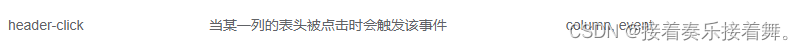
说白了,其实就是将框架提供给我们的事件回调函数中有用的部分,对表头数据进行修改即可
4.2 表格增加列
在事件回调中,对数据进行push操作
4.3 一键导入
思路是 使用input标签的file文件上传功能(原生的标签过于丑陋,我给隐藏了,使用好看的按钮触发input的click事件即可) ,然后将导入的文件读取,并保存到变量中,转为数组。
我是在文件中放了两个数组,上面是表头,下面是表格数据。
我准备的数据源及格式如下:
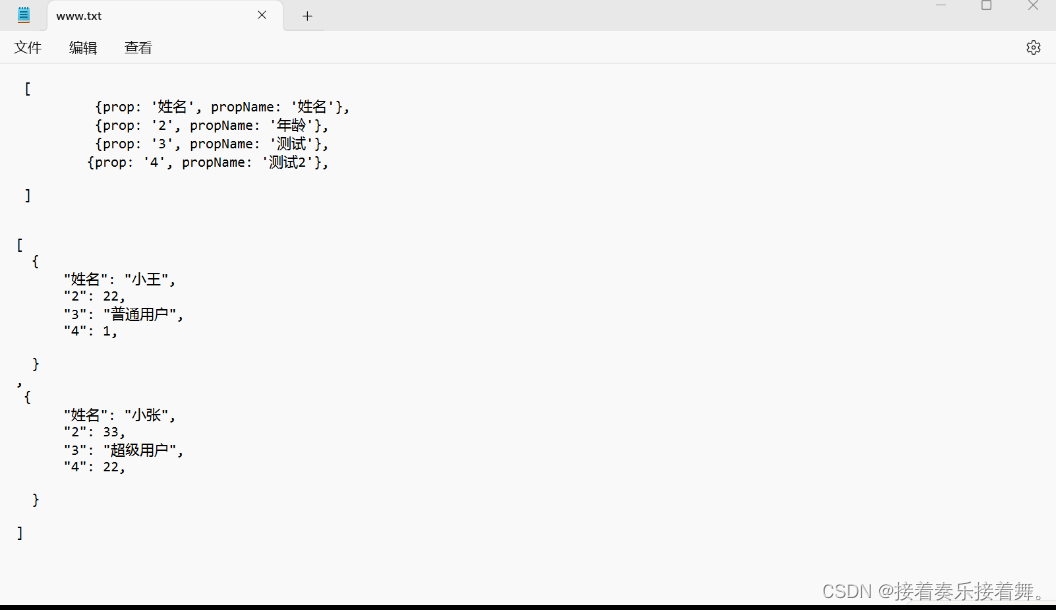
5.核心代码展示
- <template>
- <div>
- <div class="main-title" @click="$refs.fileInput.click()" >xxx库div>
- <input ref="fileInput" style="display:none" type="file" id="data2"
- @change="upload()">
- <div class="tollboxlist context_box_bg">
- <div class="search-box">
- <el-table :data="tableData" style="width: 98%;align: center" @cell-click="tsetClick" @header-click="headerTest">
- <el-table-column :label="item.propName" :property="item.prop" v-for="item in tableColumnList" :key="item.prop" align="center">
- <template slot-scope="scope">
- <span @click="getIndex(scope.$index)">{{scope.row[scope.column.property]}}span>
- template>
- el-table-column>
- <el-table-column label="." width="20" prop="addTableHeaderName" align="center"/>
- el-table>
- <el-dialog :visible.sync="dialogForHeader" title="修改项目流程名称" width="800">
- <el-form ref="form" :model="tableHeader" label-width="80px">
- <el-form-item label="表头名称">
- <el-input v-model="tableHeader.tableHeaderName" placeholder="请输入表头名称" />
- el-form-item>
- el-form>
- <div slot="footer" class="dialog-footer">
- <el-button type="primary" @click="submitForm">确 定el-button>
- <el-button @click="cancel">取 消el-button>
- div>
- el-dialog>
- <el-dialog :visible.sync="dialogForTable" title="修改项目流程内容" width="800">
- <el-form ref="form" :model="tableCell" label-width="120px">
- <el-form-item label="流程内容名称">
- <el-input v-model="tableCell.tableCellData" placeholder="流程内容名称" />
- el-form-item>
- el-form>
- <div slot="footer" class="dialog-footer">
- <el-button type="primary" @click="submitForm1">确 定el-button>
- <el-button @click="cancel1">取 消el-button>
- div>
- el-dialog>
- <el-pagination
- :page-size="page_size"
- background
- layout="total, prev, pager, next, sizes,jumper"
- :total="total"
- :current-page="page"
- @size-change="handleSizeChange"
- @current-change="handleCurrentChange"
- >
- el-pagination>
- div>
- div>
- <el-dialog class="zidiandia" title="新建字典" :visible.sync="createDictionaries" v-if="createDictionaries" :before-close="cancelform" width='1184px' :close-on-click-modal="false" :show-close="false">
- <div class="dialog_b_btn">
- <el-button size="small" @click="handleCreateSave">保存el-button>
- <el-button size="small" @click="handleSaveCancel">取消el-button>
- div>
- <Edit
- :exhibitionList="exhibitionList"
- :serviceType="serviceType"
- :dictionariesType="dictionariesType"
- :pageType = "pageType"
- ref="createEditRef"
- >Edit>
- el-dialog>
- <el-dialog title="详情" :visible.sync="editDictionaries" :before-close="cancelform" width='1184px' :close-on-click-modal="false" :show-close="false">
- <div class="dialog_b_btn">
- <el-button size="small" @click="handleClickEdit" v-if="isUpdate">编辑el-button>
- <el-button size="small" v-else >编辑中el-button>
- <el-button size="small" @click="handleEditSave" v-if="!isUpdate">保存el-button>
- <el-button size="small" @click="handleEditCancel">取消el-button>
- div>
- <Edit
- v-if="editShow"
- :show="isUpdate"
- :exhibitionList="exhibitionList"
- :serviceType="serviceType"
- :dictionariesType="dictionariesType"
- :editData="editData"
- :pageType = "pageType"
- ref="cancelEditRef"
- >Edit>
- el-dialog>
- div>
- template>
- <script>
- export default {
- data() {
- return {
- // 这里为了简便我就没有调用后台接口获取数据,直接写的假数据 你要用的话可以调用后台接口
- 获取tableColumnList,注意数据格式
- tableColumnList:
- [
- {prop: '0', propName: '编号8888'},
- {prop: '2', propName: '名字'},
- {prop: '3', propName: '保质期'},
- {prop: '4', propName: '特点1'},
- ],
- tableData: [{
- 0: '2016-05-01',
- 2: '王小虎1',
- 3: '上海市普陀区金沙江路 1518 弄',
- 4: '2016-05-02',
- }, {
- 0: '2016-05-02',
- 2: '王小虎2',
- 3: '上海市普陀区金沙江路 1518 弄',
- 4: '2016-05-02',
- }, {
- 0: '2016-05-03',
- 2: '王小虎3',
- 3: '上海市普陀区金沙江路 1518 弄',
- 4: '2016-05-02',
- }, {
- 0: '2016-05-04',
- 2: '王小虎4',
- 3: '上海市普陀区金沙江路 1518 弄',
- 4: '2016-05-02',
- }, {
- 0: '2016-05-05',
- 2: '王小虎5',
- 3: '上海市普陀区金沙江路 1518 弄',
- 4: '2016-05-06',
- },
- {
- 0: '2016-05-07',
- 2: '王小虎6',
- 3: '上海市普陀区金沙江路 1518 弄',
- 4: '2016-05-02',
- },
- {
- 0: '2016-05-07',
- 2: '王小虎6',
- 3: '上海市普陀区金沙江路 1518 弄',
- 4: '2016-05-02',
- },
- {
- 0: '2016-05-07',
- 2: '王小虎6',
- 3: '上海市普陀区金沙江路 1518 弄',
- 4: '2016-05-02',
- },
- {
- 0: '2016-05-07',
- 2: '王小虎6',
- 3: '上海市普陀区金沙江路 1518 弄',
- 4: '2016-05-02',
- },
- {
- 0: '2016-05-07',
- 2: '王小虎6',
- 3: '上海市普陀区金沙江路 1518 弄',
- 4: '2016-05-02',
- }
- ],
- }
- },
- methods: {
- upload(e){
- let that = this;
- console.log("点击了上传按钮");
- let da = window.event || e // change事件获取到的数据
- var file = da.target.files[0]
- console.log(file, 'file===');
- if (true) {
- var reader = new FileReader()
- reader.readAsText(file, "utf-8")//gbk编码 还有其他方式比如gpk
- reader.onload = function (da) {
- console.log(da.target.result, 'da',Object.prototype.toString.call(da.target.result));
- //查找字符串中第三个‘[’并截取,分别保存到str1和str2中
- let str1 = "";
- let str2 = "";
- var str = da.target.result;
- // 计数器,用于记录'['的出现次数
- var count = 0;
- // 保存第三个'['字符的索引
- var startIndex = -1;
- // 遍历字符串
- for (var i = 0; i < str.length; i++) {
- // 如果找到了第2个'['字符
- if (str[i] === '[') {
- // 计数器加1
- count++;
- // 如果计数器为3,则保存索引并跳出循环
- if (count === 2) {
- startIndex = i;
- break;
- }
- }
- }
- // 如果找到了第三个'['字符
- if (startIndex !== -1) {
- // 使用字符串的截取函数substring将第三个'['之后的内容截取到str1变量
- str1 = str.substring(0,startIndex);
- str2 = str.substring(startIndex, str.length );
- console.log("str1: " + str1);
- console.log("str2: " + str2);
- } else {
- console.log("未找到第三个'['字符");
- }
- // console.log(str2, 'str2',Object.prototype.toString.call(str2));
- that.daoRuJson = eval('(' + str1 + ')')
- let tabelData = eval('(' + str2 + ')')
- // that.daoRuJson = eval('(' + da.target.result + ')')
- that.tableColumnList = that.daoRuJson
- that.tableData = tabelData
- console.log("表头数据",that.tableColumnList);
- console.log("表格数据",that.tableData);
- // console.log(that.daoRuJson, 'that.daoRuJson',Object.prototype.toString.call(that.daoRuJson));
- }
- }
- },
- handleEdit(index, row) {
- console.log(index, row);
- },
- handleDelete(index, row) {
- console.log(index, row);
- },
- getIndex(index){
- console.log("index",index);
- this.tableCellIndex = "";
- this.tableCellIndex = index;
- },
- tsetClick(row, column, cell, event){
- this.dialogForTable = true;
- this.columnName = "";
- this.columnName = column.property;
- this.tableCell.tableCellData = "";
- this.tableCell.tableCellData = row[this.columnName];
- console.log("这里是表格内容单击事件",row);
- console.log("这里是表格内容单击事件",column)
- // console.log("这里是表格双击事件",cell)
- // console.log("这里是表格双击事件",event)
- },
- //添加表头,修改表头
- headerTest(val){
- if(val.property == "addTableHeaderName"){
- console.log("这里是表格tou部点击,添加头部事件",val)
- this.tableColumnList.push({prop: this.num.toString(), propName: '点击编辑项目流程名称'})
- for (let i = 0; i < this.tableData.length; i++) {
- //this.tableData[i][parseInt(this.num)] = "请添加内容";
- this.$set(this.tableData[i],[parseInt(this.num)],"请添加内容");
- }
- this.num = this.num+1;
- }else {
- console.log("这里是表格tou部点击,修改头部事件",val)
- this.tableHeader.tableHeaderName = "";
- this.tableHeader.property = "";
- this.tableHeader.tableHeaderName = val.label;
- this.tableHeader.property = val.property;
- console.log(this.tableHeader.tableHeaderName)
- this.dialogForHeader = true;
- }
- },
- //表头编辑提交
- submitForm(){
- console.log("点击提交按钮");
- for (let i = 0; i < this.tableColumnList.length; i++) {
- console.log("this.tableHeader.property",this.tableHeader.property)
- console.log("this.tableColumnList[i].prop",this.tableColumnList[i].prop)
- if(this.tableColumnList[i].prop === this.tableHeader.property){
- this.tableColumnList[i].propName = this.tableHeader.tableHeaderName;
- }
- }
- console.log(this.tableColumnList)
- this.dialogForHeader = false;
- },
- //表格内容编辑提交
- submitForm1(){
- //console.log("点击提交按钮");
- if(this.tableCellIndex === "" || this.tableCellIndex === null){
- alert("亲,请精准点击表格中的字进行修改!")
- }else {
- console.log("this.columnName",this.columnName)
- console.log("this.tableData[this.tableCellIndex][this.columnName]",this.tableData[this.tableCellIndex][this.columnName])
- console.log("this.tableData[this.tableCellIndex]",this.tableData[this.tableCellIndex])
- this.tableData[this.tableCellIndex][this.columnName] = this.tableCell.tableCellData;
- console.log(this.tableData);
- this.rush();
- }
- this.dialogForTable = false;
- },
- //强制刷新数据
- rush(){
- this.$set(this.tableData);
- },
- //取消表头编辑
- cancel(){
- //console.log("点击取消按钮");
- this.dialogForHeader = false;
- },
- //取消表格内容编辑
- cancel1(){
- //console.log("点击取消按钮");
- this.dialogForTable = false;
- },
- },
- }
- script>
-
相关阅读:
【jvm】jvm系统线程
进程间通信的方式
【C++】const 用法总结(非常实用)
C#——字典diction详情
hdu7207-Find different【burnside引理】
【Java 语言】Java 和基于 Java 的编程基础 d.运算符
JAVA中的static 关键字
初始Java
网络原理 HTTP _ HTTPS
Fluid 助力阿里云 Serverless 容器极致提速
- 原文地址:https://blog.csdn.net/wanghaoyingand/article/details/133163028