-
vue2中年份季度选择器(需要安装element)
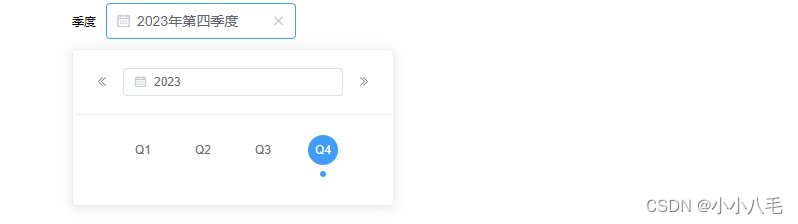
调用
- <QuarterCom v-model="quart" clearable default-current/>
组件代码
- <template>
- <div>
- <span style="margin-right: 10px">{{ label }}span>
- <mark
- style="position:fixed;top:0;bottom:0;left:0;right:0;background:rgba(0,0,0,0);z-index:999;"
- v-show="showSeason"
- @click.stop="showSeason=false"
- >mark>
- <el-input placeholder="请选择季度" :size="size" v-model="showValue" prefix-icon="el-icon-date"
- :style="{width}" @focus="showSeason=true" readonly :clearable="true">
- <i slot="suffix" class="el-input__icon el-icon-close pointer hover_blue" v-if="showValue && clearable" @click="clearAll">i>
- el-input>
- <el-card
- class="box-card"
- v-show="showSeason"
- >
- <div slot="header" class="clearfix" style="text-align:center;padding:0">
- <button
- type="button"
- aria-label="前一年"
- class="el-picker-panel__icon-btn el-date-picker__prev-btn el-icon-d-arrow-left pointer"
- @click="editYear()"
- >button>
- <el-date-picker
- size="mini"
- type="year"
- v-model="year"
- format="yyyy"
- placeholder="选择年">
- el-date-picker>
- <button
- type="button"
- aria-label="后一年"
- @click="editYear(1)"
- class="el-picker-panel__icon-btn el-date-picker__next-btn el-icon-d-arrow-right pointer"
- >button>
- div>
- <div class="season_box">
- <div
- v-for="(item, index) in list"
- :key="index"
- :class="['season_box_one', 'hover_highlight',index === quarter ? 'active_highlight' : '']"
- @click="quarter = index"
- >{{ item.label }}div>
- div>
- el-card>
- div>
- template>
- <script>
- /**
- * @desc: defaultCurrent可以默认当前年,当前季度
- * @desc: 返回格式可以自行修改,默认2023年第一季度
- * @desc: 需要element组件支持
- * @desc: @dateChange 获取年季度对象数据
- */
- export default {
- name: 'QuarterDate',
- props: {
- value: String,
- // 标签
- label: {
- default: '季度',
- type: String
- },
- // medium / small / mini
- size: {
- default: 'medium',
- type: String
- },
- // medium / small / mini
- clearable: {
- default: false,
- type: Boolean
- },
- // 宽度
- width: {
- default: '190px',
- type: String
- },
- // 默认当前年当前季度
- defaultCurrent: {
- default: false,
- type: Boolean
- }
- },
- computed: {
- showText(){
- return new Date(this.year).getFullYear() + '年' + this.list[this.quarter].text
- }
- },
- data() {
- return {
- list: [
- {label: 'Q1', value: 0, text: '第一季度'},
- {label: 'Q2', value: 1, text: '第二季度'},
- {label: 'Q3', value: 2, text: '第三季度'},
- {label: 'Q4', value: 3, text: '第四季度'}
- ],
- showSeason: false,
- year: new Date(), // 年
- quarter: 0, // 默认季节
- showValue: this.value,
- }
- },
- watch: {
- showText(nv){
- this.showValue = nv
- this.$emit('input', nv)
- this.$emit('dateChange', {
- year: new Date(this.year).getFullYear(),
- quarter: this.list[this.quarter]
- })
- },
- showValue: {
- handler(nv){
- // 双向绑定数据回显
- if(this.value !== this.showText){
- const year = Number(nv.substring(0,4))
- try {
- this.list.forEach((item, index) => {
- if(nv.includes(item.text)) {
- this.quarter = index
- throw true
- }
- })
- }catch (e) {
- }
- if( year > 1970 ) {
- this.year = new Date(year, 0, 1)
- } else if(this.defaultCurrent){
- this.year = new Date()
- this.quarter = Math.ceil((new Date().getMonth() + 1)/3)
- }
- }
- },
- immediate: true
- },
- },
- methods: {
- editYear(years = -1) {
- this.year = new Date(new Date(this.year).getFullYear() + years, 0, 1)
- },
- clearAll(){
- this.showValue = ''
- }
- }
- }
- script>
- <style scoped>
- .box-card {
- width:322px;
- padding: 0 3px 20px;
- margin-top:10px;
- z-index:1999;
- position: absolute;
- }
- .season_box_one {
- color: #606266;
- width: 30px;
- height: 30px;
- line-height: 30px;
- text-align: center;
- cursor: pointer;
- border-radius: 50%;
- }
- .hover_highlight:hover {
- background-color: #409dfe;
- color: white !important;
- }
- .active_highlight {
- background-color: #409dfe;
- color: white !important;
- position: relative;
- }
- .active_highlight::before {
- width: 6px;
- height: 6px;
- content: '';
- background-color: #409dfe;
- border-radius: 50%;
- position: absolute;
- left: calc(50% - 3px);
- bottom: -12px;
- }
- .season_box {
- text-align: center;
- height: 30px;
- display: grid;
- width: 100%;
- grid-template-columns: repeat(4, 30px);
- gap: 30px;
- justify-content: center;
- align-items: center;
- }
- .hover_blue:hover {
- color: #409dfe;
- }
- .pointer {
- cursor: pointer;
- }
- style>
-
相关阅读:
Lua 如何读写ini文件
机器人制作开源方案 | 守护一体化护耆卫士
竞赛 大数据分析:基于时间序列的股票预测于分析
达梦数据库在不修改SQL的情况下为SQL指定HINT
理解 Spring IoC 容器
双非硕的秋招路:长风破浪会有时
Android Studio 截屏
中国成人脑白质分区与脑功能图谱
一个ES设置操作引发的“血案”
CodeTON Round 3 (Div. 1 + Div. 2, Rated, Prizes!) D. Count GCD
- 原文地址:https://blog.csdn.net/qq_30306717/article/details/133136665
