-
springboot整合sentinel完成限流
1、直入正题,下载sentinel的jar包
1.1 直接到Sentinel官网里的releases下即可下载最新版本,Sentinel官方下载地址,直接下载jar包即可。不过慢,可能下载不下来
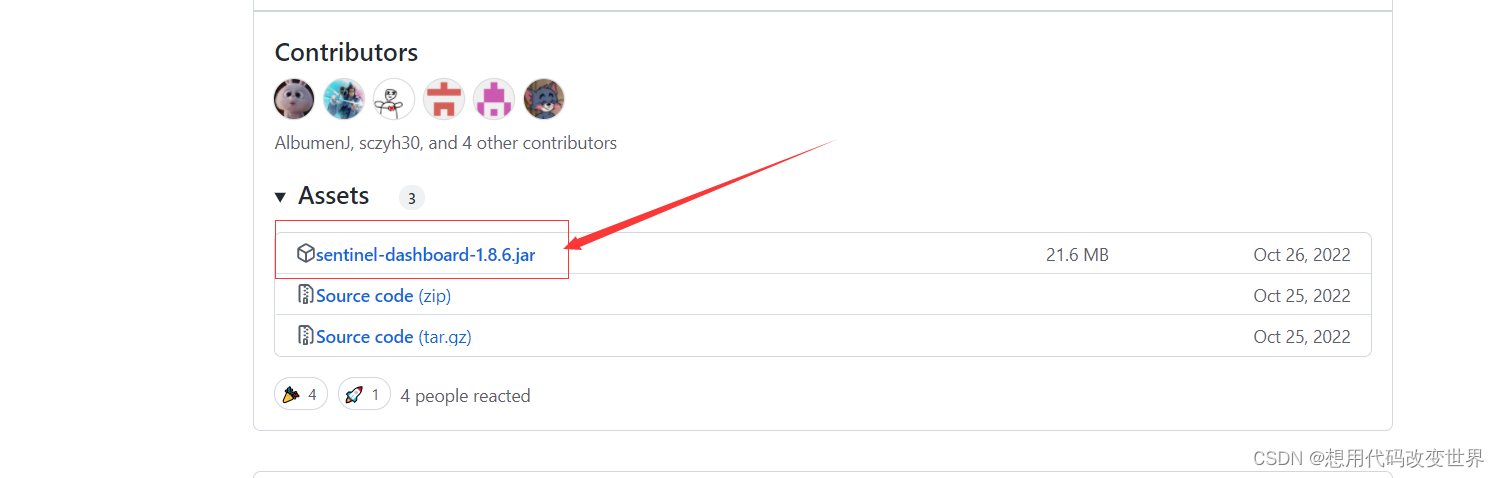
1.2 可以去gitee去下载jar包

1.3 下载完成后,进行打包,
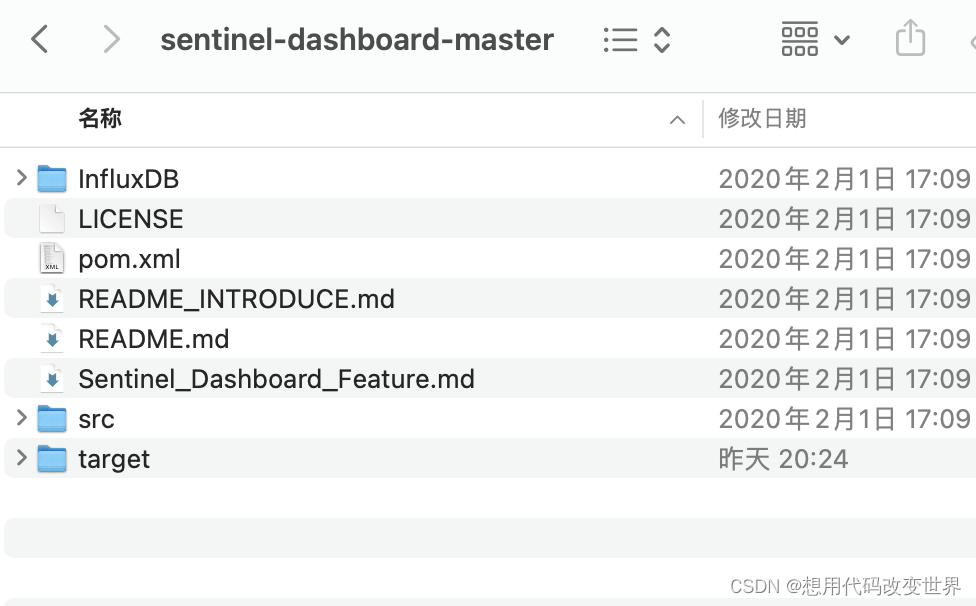
1.4 执行命令打开命令行窗口,进入到项目里面,执行:
mvn clean package -DskipTests- 1
2、打包完成后,直接启动
java -jar sentinel-dashboard.jar- 1
3、启动成功

4、web页面
浏览器输入localhost:8084 账号密码:sentinel- 1
- 2
5、编写项目,导入pom依赖
4.0.0 org.example sentinel 1.0-SNAPSHOT 8 8 UTF-8 org.springframework.boot spring-boot-starter-parent 2.2.7.RELEASE org.springframework.boot spring-boot-starter-web 2.2.4.RELEASE org.mybatis.spring.boot mybatis-spring-boot-starter 1.3.2 com.alibaba.cloud spring-cloud-starter-alibaba-sentinel 2.2.5.RELEASE - 1
- 2
- 3
- 4
- 5
- 6
- 7
- 8
- 9
- 10
- 11
- 12
- 13
- 14
- 15
- 16
- 17
- 18
- 19
- 20
- 21
- 22
- 23
- 24
- 25
- 26
- 27
- 28
- 29
- 30
- 31
- 32
- 33
- 34
- 35
- 36
- 37
- 38
- 39
6、新建application.yml文件
server: port: 8001 spring: application: name: sentinel-service cloud: sentinel: transport: dashboard: localhost:8084 eager: true management: endpoint: web: exposure: include: '*'- 1
- 2
- 3
- 4
- 5
- 6
- 7
- 8
- 9
- 10
- 11
- 12
- 13
- 14
- 15
7、新建启动类
package com.xxx; import org.springframework.boot.SpringApplication; import org.springframework.boot.autoconfigure.SpringBootApplication; import org.springframework.boot.autoconfigure.jdbc.DataSourceAutoConfiguration; @SpringBootApplication(exclude = DataSourceAutoConfiguration.class) public class SentinelServiceApplication { public static void main(String[] args) { SpringApplication.run(SentinelServiceApplication.class,args); } }- 1
- 2
- 3
- 4
- 5
- 6
- 7
- 8
- 9
- 10
- 11
- 12
- 13
8、新建controller
package com.xxx.controller; import org.springframework.web.bind.annotation.GetMapping; import org.springframework.web.bind.annotation.RequestMapping; import org.springframework.web.bind.annotation.RestController; @RestController @RequestMapping(value = "test") public class TestController { @GetMapping(value = "/a") public String test1() { return "Hello,Sentinel --> 1"; } @GetMapping(value = "/b") public String test2() { return "Hello,Sentinel --> 2"; } }- 1
- 2
- 3
- 4
- 5
- 6
- 7
- 8
- 9
- 10
- 11
- 12
- 13
- 14
- 15
- 16
- 17
- 18
- 19
- 20
9、启动项目,调用接口
http://localhost:8001/test/a http://localhost:8001/test/b 有的时候在Sentinel控制台的簇点链路只显示/error和/**,无法显示相应的资源 解决方式:将这个依赖版本升级为2.2.5 即可com.alibaba.cloud spring-cloud-starter-alibaba-sentinel 2.2.5.RELEASE - 1
- 2
- 3
- 4
- 5
- 6
- 7
- 8
- 9

10、现在给/test/a限流
点击流控按钮,新增流控规则即可

11、页面展示
连续点击三次,就会出现限流操作,至此 搭建完成。。。
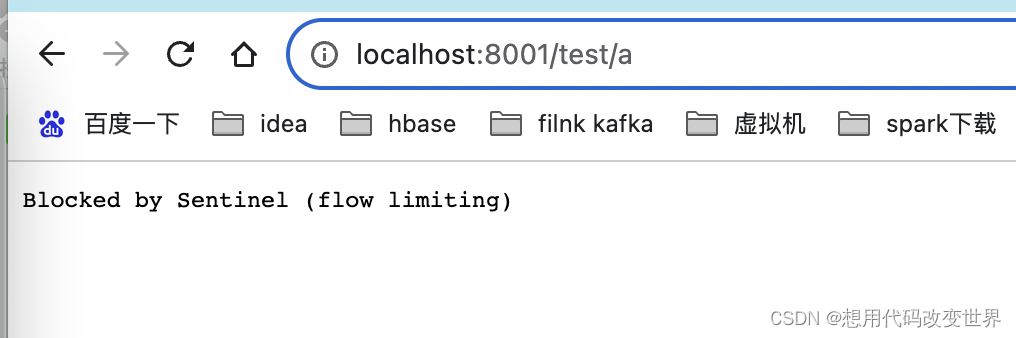
-
相关阅读:
上周热点回顾(9.25-10.1)
CVE-2021-41773/42013 apache路径穿越漏洞
请问各位程序员,是我的思维方式有错误吗?
猿创征文|13万字学会Spring+SpringMVC+Mybatis框架
Ubuntu 22.04 开机闪logo后卡在/dev/sda3: clean
数据分享|PYTHON用决策树分类预测糖尿病和可视化实例
!AndroidStudio中Gradle下载过慢引发的问题
自动驾驶域控制器nvidia环境搭建
[ vulhub漏洞复现篇 ] ActiveMQ任意文件写入漏洞CVE-2016-3088
Ansible简介-安装
- 原文地址:https://blog.csdn.net/qq_36151389/article/details/133124481