-
css,环形
思路:
1.先利用conic-gradient属性画一个圆,然后再叠加
效果图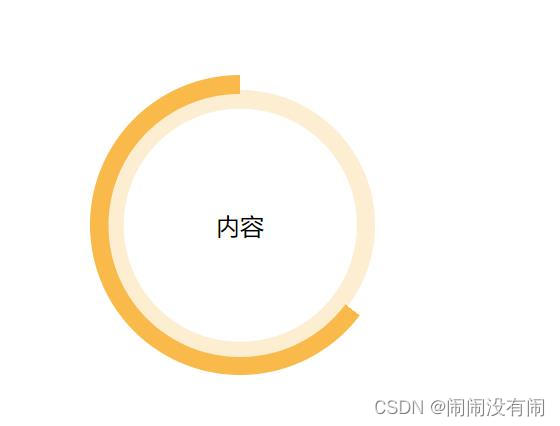
<template> <div class="ring"> <div class="content"> <slot></slot> </div> </div> </template> <script> import { defineComponent, reactive, toRefs, computed, onMounted } from "vue"; export default defineComponent({ props: { width: { type: Number, default: 200, }, height: { type: Number, default: 200, }, color: { type: String, default: "#fcb844", }, angle: { type: Number, default: 360, }, total: { type: Number, default: 360, }, unit: { type: String, default: "px", }, interval: { type: Number, default: 20, }, autoPlay: { type: Boolean, default: true, }, }, setup(props, { emit }) { const datas = reactive({ timer: null, sportAge: 0, }); // 设置渐变 const bgImage = computed(() => { datas.sportAge = props.autoPlay ? datas.sportAge : currentAngle.value; return `conic-gradient(${props.color} 0deg, ${props.color} ${datas.sportAge}deg, transparent 0deg)`; }); // 当前度数(deg) const currentAngle = computed(() => { return ((360 / props.total) * props.angle).toFixed(2); }); // 单位前缀 const unitSuffix = computed(() => { return (data, interval = 0) => { return data - interval + props.unit; }; }); //动画 const animationPlay = () => { datas.timer = setInterval(() => { if (currentAngle.value <= datas.sportAge) { clearInterval(datas.timer); datas.timer = null; return; } datas.sportAge++; }, 10); }; onMounted(() => { props.autoPlay ? animationPlay() : ""; }); return { ...toRefs(datas), bgImage, unitSuffix, }; }, }); </script> <style lang="less" scoped> .ring { position: relative; width: v-bind(unitSuffix(width)); height: v-bind(unitSuffix(height)); display: flex; align-items: center; justify-content: center; &::before { content: ""; position: absolute; left: 0; top: 0; width: v-bind(unitSuffix(width)); height: v-bind(unitSuffix(height)); // background-color: red; /* 对于不支持渐变的浏览器 */ background-image: v-bind(bgImage); border-radius: 50%; transform: scale(-1, 1); } &::after { content: ""; position: absolute; left: 50%; top: 50%; transform: translate(-50%, -50%); width: v-bind(unitSuffix(width, interval)); height: v-bind(unitSuffix(height, interval)); border-radius: 50%; background-color: #ffffff; } .content { position: absolute; z-index: 3; width: 100%; height: 100%; display: flex; align-items: center; justify-content: center; } } </style>- 1
- 2
- 3
- 4
- 5
- 6
- 7
- 8
- 9
- 10
- 11
- 12
- 13
- 14
- 15
- 16
- 17
- 18
- 19
- 20
- 21
- 22
- 23
- 24
- 25
- 26
- 27
- 28
- 29
- 30
- 31
- 32
- 33
- 34
- 35
- 36
- 37
- 38
- 39
- 40
- 41
- 42
- 43
- 44
- 45
- 46
- 47
- 48
- 49
- 50
- 51
- 52
- 53
- 54
- 55
- 56
- 57
- 58
- 59
- 60
- 61
- 62
- 63
- 64
- 65
- 66
- 67
- 68
- 69
- 70
- 71
- 72
- 73
- 74
- 75
- 76
- 77
- 78
- 79
- 80
- 81
- 82
- 83
- 84
- 85
- 86
- 87
- 88
- 89
- 90
- 91
- 92
- 93
- 94
- 95
- 96
- 97
- 98
- 99
- 100
- 101
- 102
- 103
- 104
- 105
- 106
- 107
- 108
- 109
- 110
- 111
- 112
- 113
- 114
- 115
- 116
- 117
- 118
- 119
- 120
- 121
- 122
- 123
- 124
- 125
- 126
- 127
- 128
- 129
- 130
- 131
- 132
- 133
- 134
<template> <div class="ring_box"> <div class="inner"> <ring :width="180" :height="180" :color="innerColor" :interval="interval" > </ring> <div class="out"> <ring :total="3454" :angle="2234" :interval="interval"> <ring :width="175" :height="175" :color="innerColor" :interval="interval / 2" > <div>内容</div> </ring> </ring> </div> </div> </div> </template> <script lang="ts"> import ring from "./ring.vue"; import { defineComponent, reactive, toRefs } from "vue"; export default defineComponent({ components: { ring, }, setup(props) { const datas = reactive({ width: 180, height: 180, outColor: "", innerColor: "#feedd1", interval: 40, }); return { ...toRefs(datas), }; }, }); </script> <style lang="less" scoped> .ring_box { width: 300px; height: 300px; display: flex; align-items: center; justify-items: center; position: relative; .out, .inner { position: absolute; left: 50%; top: 50%; transform: translate(-50%, -50%); } } </style>- 1
- 2
- 3
- 4
- 5
- 6
- 7
- 8
- 9
- 10
- 11
- 12
- 13
- 14
- 15
- 16
- 17
- 18
- 19
- 20
- 21
- 22
- 23
- 24
- 25
- 26
- 27
- 28
- 29
- 30
- 31
- 32
- 33
- 34
- 35
- 36
- 37
- 38
- 39
- 40
- 41
- 42
- 43
- 44
- 45
- 46
- 47
- 48
- 49
- 50
- 51
- 52
- 53
- 54
- 55
- 56
- 57
- 58
- 59
- 60
- 61
- 62
- 63
- 64
- 65
-
相关阅读:
“蔚来杯“2022牛客暑期多校训练营9 A B G (持续更新中)
2. 对 HTML 语义化的理解?
C S P - J / S 2021浙江省第二轮认证考生须知
深入理解New操作符
百度搜索引擎SEO优化方法
JS点击图片指定对象变色两种方法
css:img引入svg后修改颜色
在雷电模拟器9上安装magisk并安装LSPosed模块以及其Manager管理器(一)
2022“杭电杯”中国大学生算法设计超级联赛(4)
用HTML+CSS做一个漂亮简单的个人网页——动漫网页【火影忍者】1个页面
- 原文地址:https://blog.csdn.net/qq_41893686/article/details/133102546
