-
Vue3 封装 element-plus 图标选择器
一、实现效果
效果一:
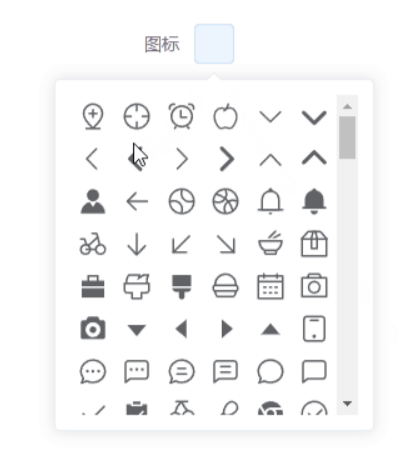
效果二:

效果一的这个是把全部的icon图标都让它显示出来,让我们自己选择说选图标
二、效果一实现步骤
2.1. 全局注册 icon 组件
- // main.ts
- import App from './App.vue';
- import { createApp } from 'vue';
- import * as ElementPlusIconsVue from '@element-plus/icons-vue'
- const app = createApp(App);
- // 全局挂载和注册 element-plus 的所有 icon
- app.config.globalProperties.$icons = []
- for (const [key, component] of Object.entries(ElementPlusIconsVue)) {
- app.config.globalProperties.$icons.push(key)
- app.component(key, component)
- }
- app.mount('#app');
2.2. 组件实现
- <script setup lang="ts">
- import { ComponentInternalInstance, defineEmits, defineProps, getCurrentInstance } from 'vue'
- const { appContext: {app: { config: { globalProperties } } } } = getCurrentInstance() as ComponentInternalInstance
- interface Props {
- modelValue: string
- }
- const props = defineProps<Props>()
- const emits = defineEmits(['update:modelValue'])
- </script>
- <template>
- <el-popover trigger="focus" :width="256">
- <template #reference>
- <el-button :icon="modelValue">{{ modelValue }}</el-button>
- </template>
- <div class="el-icon-picker">
- <component v-for="icon in globalProperties.$icons" :key="icon"
- :class="[icon, 'icon', { 'icon-active': icon == modelValue }]"
- :is="icon"
- @click="emits('update:modelValue', icon)">
- </component>
- </div>
- </el-popover>
- </template>
- <style scoped>
- .el-icon-picker {
- height: 256px;
- overflow-y: scroll;
- display: flex;
- justify-content: space-around;
- flex-wrap: wrap;
- }
- .icon {
- display: inline-block;
- width: 24px;
- height: 24px;
- color: var(--el-text-color-regular);
- font-size: 20px;
- border-radius: 4px;
- cursor: pointer;
- text-align: center;
- line-height: 45px;
- margin: 5px;
- }
- .icon:hover {
- color: var(--el-color-primary);
- }
- .icon-active {
- color: var(--el-color-primary);
- }
- </style>
2.3. 使用
- <script setup lang="ts">
- import { ref } from 'vue';
- import ElIconPicker from './components/el-icon-picker.vue';
- const icon = ref<string>('');
- </script>
- <template>
- <el-form>
- <el-form-item label="图标">
- <ElIconPicker v-model="icon"></ElIconPicker>
- </el-form-item>
- </el-form>
- </template>
效果二的这个是渲染后端返回的icon图标
三、效果二实现步骤
3.1. 全局注册 icon 组件
- // main.ts
- import App from './App.vue';
- import { createApp } from 'vue';
- import * as ElementPlusIconsVue from '@element-plus/icons-vue'
- const app = createApp(App);
- // 全局挂载和注册 element-plus 的所有 icon
- app.config.globalProperties.$icons = []
- for (const [key, component] of Object.entries(ElementPlusIconsVue)) {
- app.config.globalProperties.$icons.push(key)
- app.component(key, component)
- }
- app.mount('#app');
3.2. 组件实现
- <template>
- <el-popover trigger="focus" :width="256">
- <template #reference>
- <el-button style="width: 100px" :icon="props.modelValue">{{ modelValue }}</el-button>
- </template>
- <div class="el-icon-picker">
- <component v-for="icon in props.fatherIcon" :key="icon.value"
- :class="[icon.value, 'icon', { 'icon-active': icon.value == props.modelValue }]"
- :is="icon.value"
- @click="emits('update:modelValue', icon.value)">
- </component>
- </div>
- </el-popover>
- </template>
- <script lang="ts" setup>
- interface Props {
- modelValue: string,
- fatherIcon: any[]
- }
- const props = defineProps<Props>();
- console.log(props)
- const emits = defineEmits(['update:modelValue']);
- </script>
- <style scoped>
- .el-icon-picker {
- min-height: 20px;
- overflow-y: scroll;
- display: flex;
- flex-wrap: wrap;
- }
- .icon {
- display: inline-block;
- width: 24px;
- height: 24px;
- color: var(--el-text-color-regular);
- font-size: 20px;
- border-radius: 4px;
- cursor: pointer;
- text-align: center;
- line-height: 45px;
- margin: 5px;
- }
- .icon:hover {
- color: var(--el-color-primary);
- }
- .icon-active {
- color: var(--el-color-primary);
- }
- </style>
3.3. 使用
- <script setup lang="ts">
- import { ref } from 'vue';
- import ElIconPicker from './components/el-icon-picker.vue';
- const icon = ref<string>('');
- </script>
- <template>
- <el-form>
- <el-form-item label="图标">
- <ElIconPicker v-model="ic" :fatherIcon="icon"></ElIconPicker>
- </el-form-item>
- </el-form>
- </template>
-
相关阅读:
Python 连接 Oracle 详解
C语言宏定义提供了一些进阶操作
Kubernetes Gateway API 攻略:解锁集群流量服务新维度!
[go]根据背景色计算文本颜色
A Survey of Deep Learning-based Object Detection
【Overleaf】解决LaTeX Error: Something‘s wrong--perhaps a missing \item.
Rust有没有信号量机制,在缓存有数据的时候才允许等待的进程取数据?
为什么私有化的知识库平台对企业来说更靠谱呢?
Spring Boot 整合 MyBatis
antd4 Table实现翻页勾选
- 原文地址:https://blog.csdn.net/m0_55333789/article/details/132983623