-
关于老项目从JDK8升级到JDK17所需要注意的细节
☀️1.关于老项目从JDK8升级到JDK17所需要注意的细节
🌸1.更新JDK
这个是最简单的网上很多教程我这边就不在重复了
🌸2.修改Idea中的JDK版本
🌸1.第一种方式
🌸1.1.修改Idea中的JDK版本
- 跟步骤修改
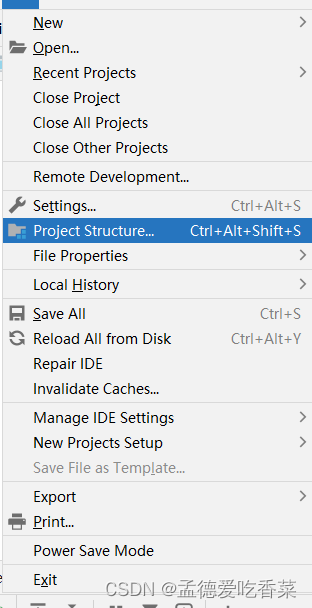
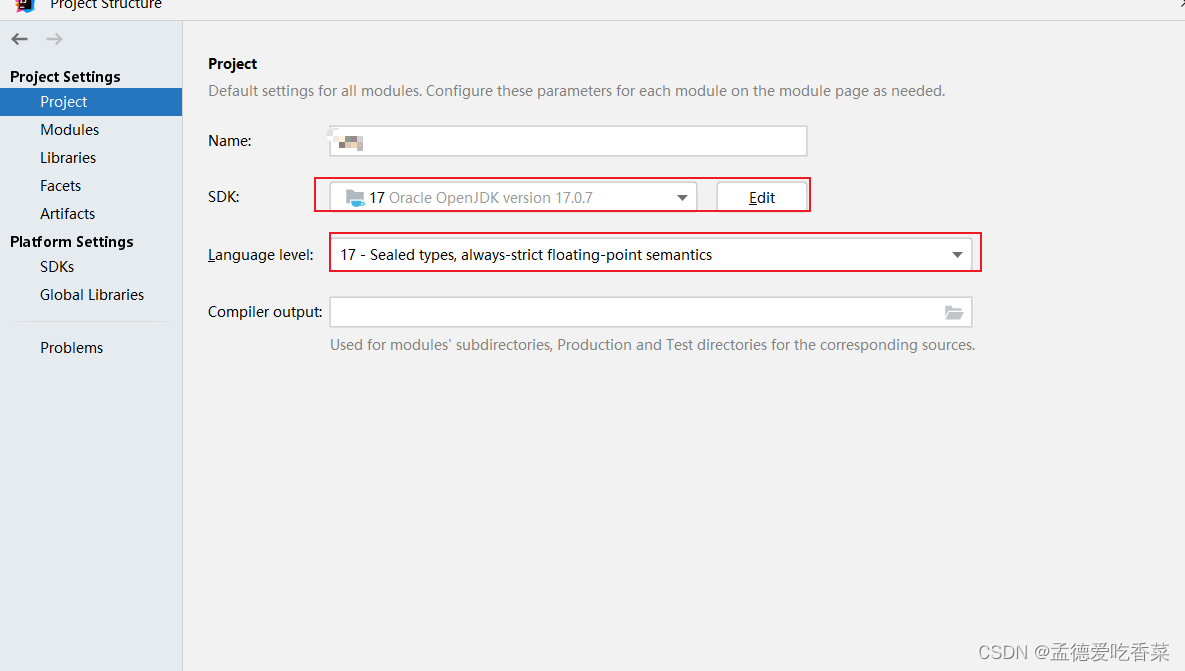
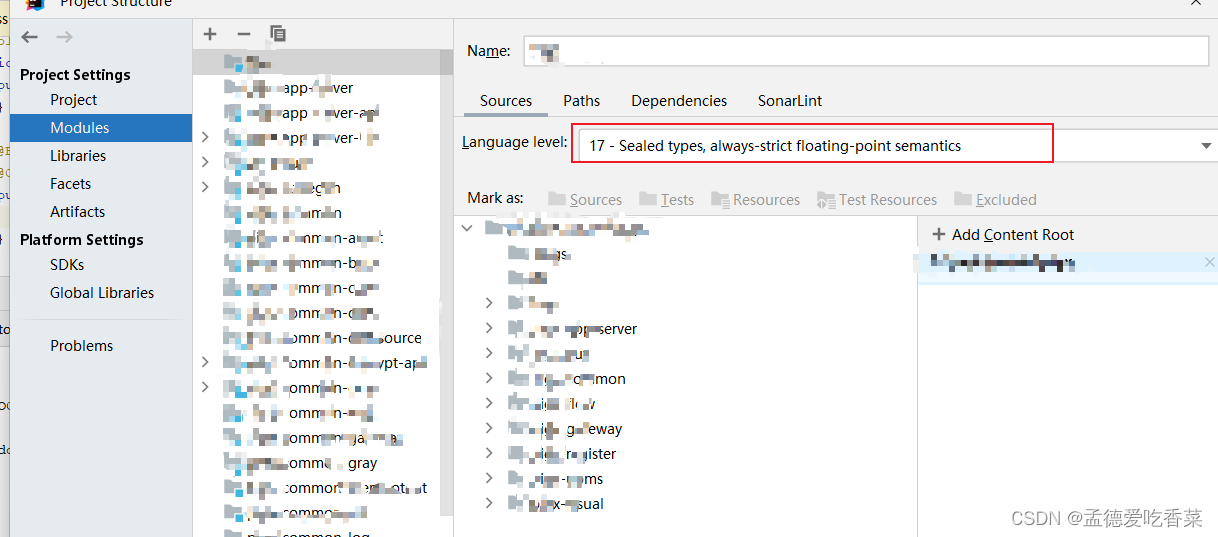
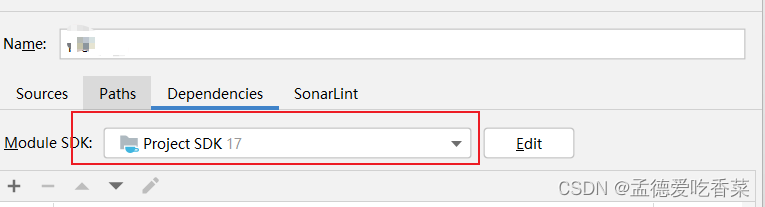
- 修改Java Compiler
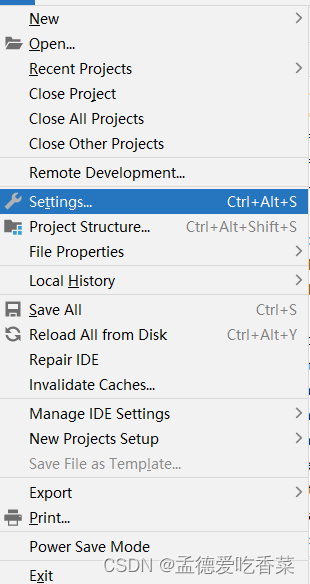
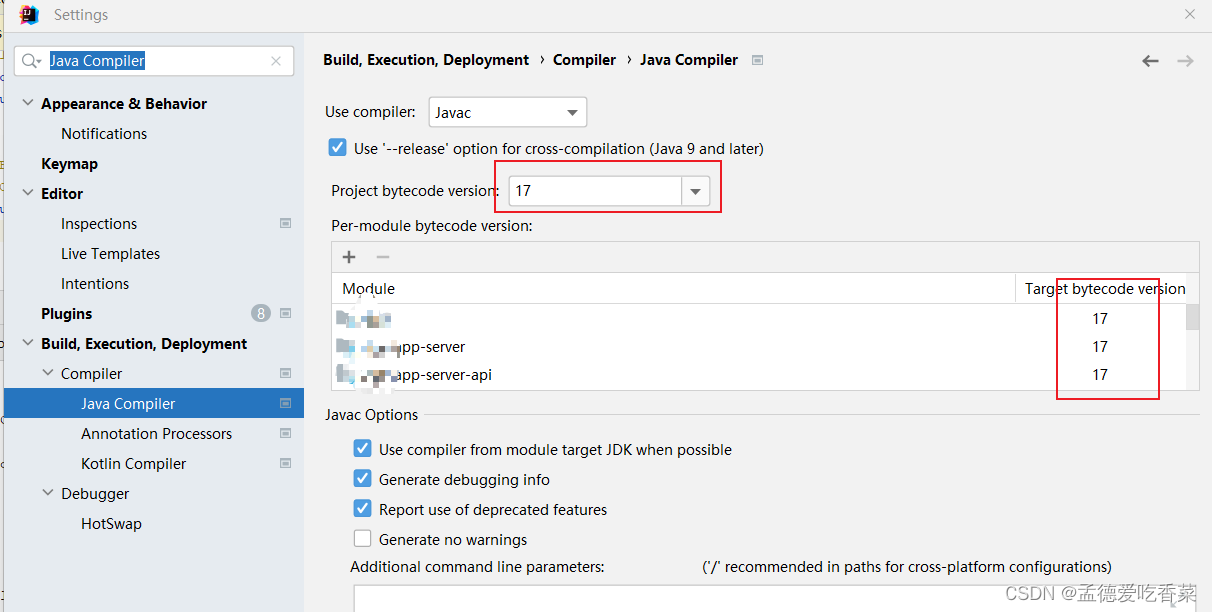
🌸1.2.关于修改过程中遇到的异常
如果出现下面异常按照上述步骤定可以解决
java: -source 8 中不支持 switch 规则 (请使用 -source 14 或更高版本以启用 switch 规则)- 1
strings in switch are not supported in -source 1.5 [ERROR] (use -source 7 or higher to enable strings in switch).- 1
- 2
🌸1.3.IDEA工具栏操作Maven正常,但使用mvn命令运行就报错
- 使用侧工具栏的打包都是问题的,但是使用
mvn clean install命令打包就会报错,那个这个时候就不要怀疑就是你的settings.xml文件有问题,
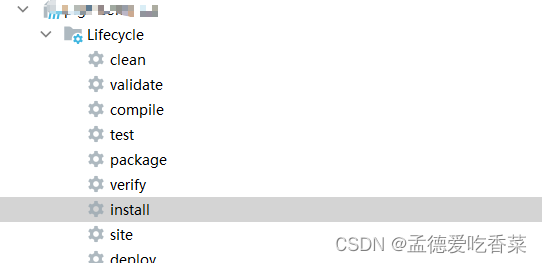
- 我这边发生的错误是
java: -source 8 中不支持 switch 规则 (请使用 -source 14 或更高版本以启用 switch 规则)
原因是我maven settings.xml里面指定了JDK1.8,删除即可
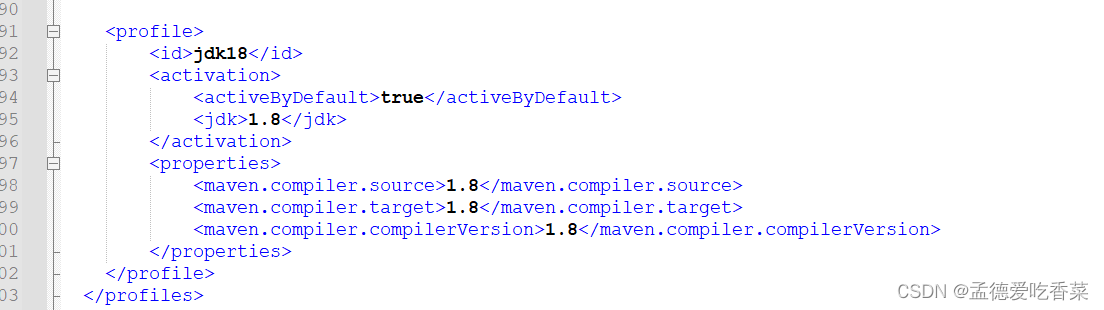
🌸2.第二种方式
🌸2.1.修改maven的setting文件
在
maven setting文件中加上指定JDK ,再重新加载一下maven,所有的设置都会变成JDK17.<profile> <id>jdk-17id> <activation> <activeByDefault>trueactiveByDefault> <jdk>17 jdk> activation> <properties> <maven.compiler.source>17maven.compiler.source> <maven.compiler.target>17maven.compiler.target> <maven.compiler.compilerVersion>17maven.compiler.compilerVersion> properties> profile>- 1
- 2
- 3
- 4
- 5
- 6
- 7
- 8
- 9
- 10
- 11
- 12
- 13
- 这个的环境一定要选你的JDK
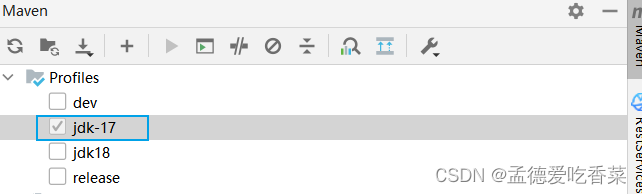
- 跟步骤修改
-
相关阅读:
docker容器添加对外映射端口
类型体系与基本数据类型(第四节)
Dapr v1.11 版本已发布
如何做到,小程序上线1个月总用户量提高70%
走进Prime Time系列 - PT的constraint - 02
剑指 Offer 34. 二叉树中和为某一值的路径(java解题)
golang学习笔记(二):链路追踪
【无标题】
打工人准时下班踩点利器——python写一个自动关机程序并打包成exe文件
el-dialog__body的border-radius属性失效解决思路
- 原文地址:https://blog.csdn.net/qq_39017153/article/details/132921361