-
pdf添加水印
给pdf文件添加水印
- 引入依赖
<dependency> <groupId>com.itextpdfgroupId> <artifactId>itextpdfartifactId> <version>5.5.13.3version> dependency>- 1
- 2
- 3
- 4
- 5
- 添加水印
package com.it2.pdfdemo02.util; import com.itextpdf.text.Element; import com.itextpdf.text.Rectangle; import com.itextpdf.text.pdf.*; import java.io.FileOutputStream; /** * @Description: PDF增加水印工具类 */ public class PDFUtil { /** * 给PDF添加水印 * @param inputFilePath 源文件 * @param outputFilePath 生成的文件 * @param waterMarkContent 添加水印的内容 */ public static void pdfAddWaterMark(String inputFilePath, String outputFilePath, String waterMarkContent) { try { // 水印的高和宽 int waterMarkHeight = 30; int watermarkWeight = 60; // 水印间隔距离 int waterMarkInterval = 200; // 读取PDF文件流 PdfReader pdfReader = new PdfReader(inputFilePath); // 创建PDF文件的模板,可以对模板的内容修改,重新生成新PDF文件 PdfStamper pdfStamper = new PdfStamper(pdfReader, new FileOutputStream(outputFilePath)); // 设置水印字体 BaseFont baseFont = BaseFont.createFont("Font/SIMYOU.TTF", BaseFont.IDENTITY_H, BaseFont.NOT_EMBEDDED); //幼圆常规 // 设置PDF内容的Graphic State 图形状态 PdfGState pdfGraPhicState = new PdfGState(); // 填充透明度 pdfGraPhicState.setFillOpacity(0.2f); // 轮廓不透明度 pdfGraPhicState.setStrokeOpacity(0.4f); // PDF页数 int pdfPageNum = pdfReader.getNumberOfPages() + 1; // PDF文件内容字节 PdfContentByte pdfContent; // PDF页面矩形区域 Rectangle pageRectangle; for (int i = 1; i < pdfPageNum; i++) { // 获取当前页面矩形区域 pageRectangle = pdfReader.getPageSizeWithRotation(i); // 获取当前页内容,getOverContent表示之后会在页面内容的上方加水印 pdfContent = pdfStamper.getOverContent(i); // 获取当前页内容,getOverContent表示之后会在页面内容的下方加水印 // pdfContent = pdfStamper.getUnderContent(i); pdfContent.saveState(); // 设置水印透明度 pdfContent.setGState(pdfGraPhicState); // 开启写入文本 pdfContent.beginText(); // 设置字体 pdfContent.setFontAndSize(baseFont, 20); // 在高度和宽度维度每隔waterMarkInterval距离添加一个水印 for (int height = waterMarkHeight; height < pageRectangle.getHeight(); height = height + waterMarkInterval) { for (int width = watermarkWeight; width < pageRectangle.getWidth() + watermarkWeight; width = width + waterMarkInterval) { // 添加水印文字并旋转30度角 pdfContent.showTextAligned(Element.ALIGN_LEFT, waterMarkContent, width - watermarkWeight, height - waterMarkHeight, 30); } } // 停止写入文本 pdfContent.endText(); } pdfStamper.close(); pdfReader.close(); } catch (Exception e) { e.printStackTrace(); } } }- 1
- 2
- 3
- 4
- 5
- 6
- 7
- 8
- 9
- 10
- 11
- 12
- 13
- 14
- 15
- 16
- 17
- 18
- 19
- 20
- 21
- 22
- 23
- 24
- 25
- 26
- 27
- 28
- 29
- 30
- 31
- 32
- 33
- 34
- 35
- 36
- 37
- 38
- 39
- 40
- 41
- 42
- 43
- 44
- 45
- 46
- 47
- 48
- 49
- 50
- 51
- 52
- 53
- 54
- 55
- 56
- 57
- 58
- 59
- 60
- 61
- 62
- 63
- 64
- 65
- 66
- 67
- 68
- 69
- 70
- 71
- 72
- 73
- 74
- 75
- 76
- 77
- 添加字体文件到resoures\Font\simsun.ttc
用到的字体文件(幼圆常规,C盘Windows/Fonts目录下

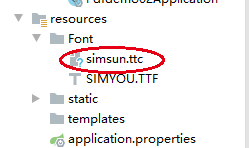
- 测试用例
@Test void addWater() { PDFUtil.pdfAddWaterMark("D:\\test3\\test1.pdf", "D:\\test3\\test1_watermark.pdf", "内部资料,禁止外传"); }- 1
- 2
- 3
- 4
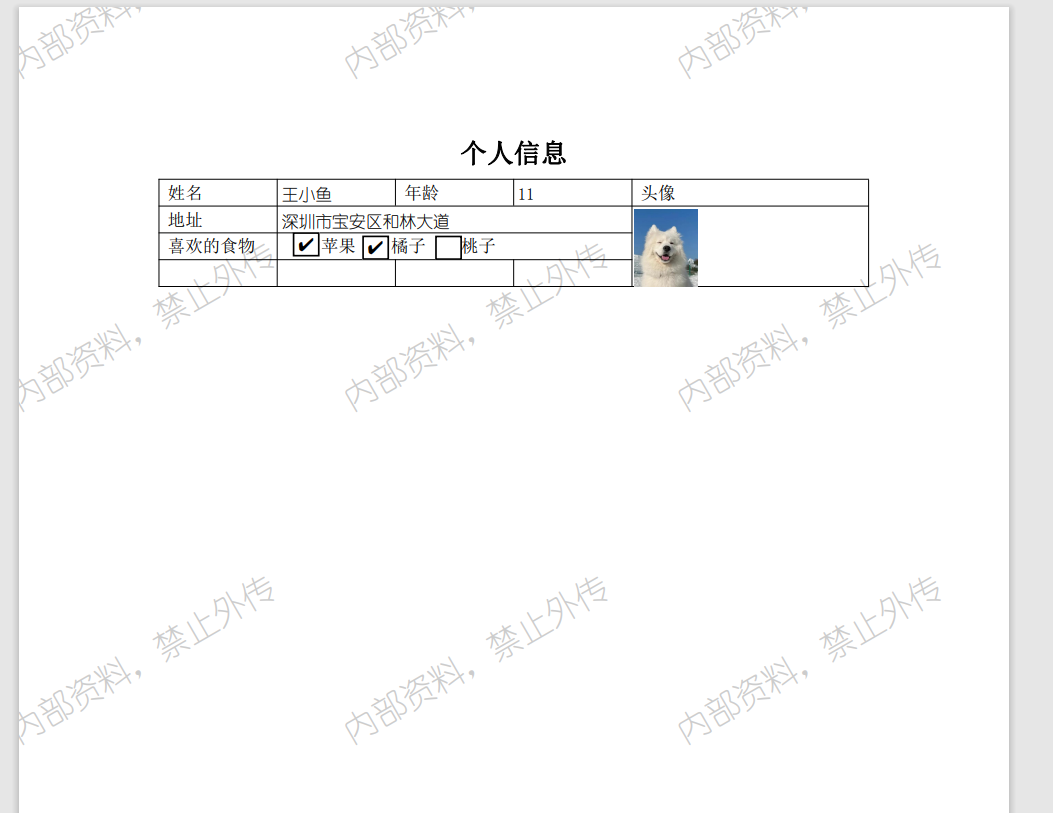
-
相关阅读:
docker启动链接sqlservr的镜像时报SSl错误
【SQL Server】入门教程(总结篇)
一步一图带你构建 Linux 页表体系 —— 详解虚拟内存如何与物理内存进行映射
聊聊秒杀系统的设计(四)
面试官:Netty心跳检测机制是什么,怎么自定义检测间隔时间?
网易数帆深度参编中国信通院《低代码发展白皮书(2022年)》
Linux 修改文件(文件夹)的权限 chown 与 chmod
WPF 开发调试比较:Visual Studio 原生和Snoop调试控制台
利用消球差透镜对各种偏振光束进行深聚焦
如何结合内网穿透实现公网远程访问Linux AMH服务器管理面板
- 原文地址:https://blog.csdn.net/u011628753/article/details/132898690