-
uni-app:自带的消息提示被遮挡的解决办法(自定义消息提示框)
效果:
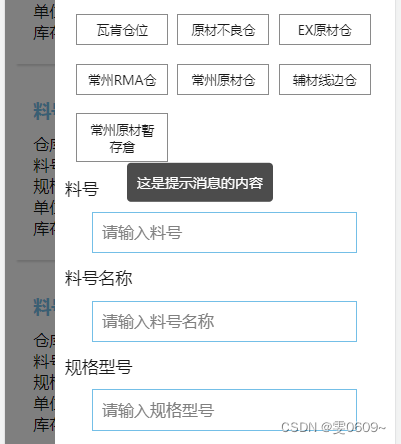
代码:
1、在最外层或者根组件的模板中添加一个容器元素,用于显示提示消息。例如:
- <div class="toast-container" v-if="toastMessage">
- <div class="toast-content">{{ toastMessage }}div>
- div>
2、在对应的样式文件中设置容器的样式,使其覆盖在页面的最上方。例如:
- .toast-container {
- position: fixed;
- top: 0;
- left: 0;
- width: 100%;
- height: 100%;
- z-index: 9999; /* 设置一个较高的层级,确保在最上方 */
- pointer-events: none; /* 禁止容器响应用户的交互事件 */
- }
- .toast-content {
- position: absolute;
- top: 50%;
- left: 50%;
- transform: translate(-50%, -50%);
- background-color: rgba(0, 0, 0, 0.7);
- color: #fff;
- padding: 10px 10px;
- border-radius: 4px;
- font-size:14px;
- }
3、在对应的 JavaScript 文件中,通过控制数据来显示和隐藏提示消息。例如:
- data() {
- return {
- toastMessage: false,
- };
- },
- methods: {
- showCustomToast(message) {
- this.toastMessage = message;
- setTimeout(() => {
- this.hideCustomToast();
- }, 2000); // 控制提示消息显示时间,比如2秒后自动隐藏
- },
- hideCustomToast() {
- this.toastMessage = false;
- }
- }
4、在需要显示提示消息的地方,调用
showCustomToast()方法,并传入相应的消息内容。例如:this.showCustomToast('这是提示消息的内容'); -
相关阅读:
局域网攻击与网络设备安全配置
Java如何使用dom4j获取,添加,删除,查找,设置Element节点呢?
STM8的C语言编程(10)--+修改CPU的时钟
WSL构建nRF5 SDK + ARM GCC开发环境 – RTT打印调试日志(二)
java八股文面试[设计模式]——23种设计模式
商业智能BI业务分析思维:供应链分析 – 如何控制牛鞭效应(二)
Java 对象排序(Object Ordering)
天猫评价、销量计算逻辑规则再次变更
redis雪崩、穿透、击穿
软件测试技术复习
- 原文地址:https://blog.csdn.net/weixin_46001736/article/details/132810793