-
详细介绍Webpack5中的Plugin
Plugin的作用
插件Plugin可以扩展webpack,加入自定义的构建行为,使 webpack 可以执行更广泛的任务,拥有更强的构建能力。
Plugin的工作原理
webpack就像一条生产线,要经过一系列处理流程后才能将源文件转换成输出结果。 这条生产线上的每个处理流程的职责都是单一的,多个流程之间有存在依赖关系,只有完成当前处理后才能交给下一个流程去处理。 插件就像是一个插入到生产线中的一个功能,在特定的时机对生产线上的资源做处理。
webpack通过Tapable来组织这条复杂的生产线。 webpack在运行过程中会广播事件,插件只需要监听它所关心的事件,就能加入到这条生产线中,去改变生产线的运作。 webpack 的事件流机制保证了插件的有序性,使得整个系统扩展性很好。
站在代码逻辑的角度就是:webpack在编译代码过程中,会触发一系列 Tapable钩子事件,插件所做的就是找到相应的钩子,往上面挂上自己的任务,也就是注册事件,这样当webpack构建的时候,插件注册的事件就会随着钩子的触发而执行了。
Webpack内部的钩子
钩子的本质就是:事件。为了方便我们直接介入和控制编译过程,webpack 把编译过程中触发的各类关键事件封装成事件接口暴露了出来。这些接口被很形象地称做:hooks(钩子)。开发插件,离不开这些钩子。
Tapable
Tapable为webpack提供了统一的插件接口(钩子)类型定义,它是webpack的核心功能库。webpack中目前有十种hooks,在 Tapable 源码中可以看到:
// https://github.com/webpack/tapable/blob/master/lib/index.js exports.SyncHook = require("./SyncHook"); exports.SyncBailHook = require("./SyncBailHook"); exports.SyncWaterfallHook = require("./SyncWaterfallHook"); exports.SyncLoopHook = require("./SyncLoopHook"); exports.AsyncParallelHook = require("./AsyncParallelHook"); exports.AsyncParallelBailHook = require("./AsyncParallelBailHook"); exports.AsyncSeriesHook = require("./AsyncSeriesHook"); exports.AsyncSeriesBailHook = require("./AsyncSeriesBailHook"); exports.AsyncSeriesLoopHook = require("./AsyncSeriesLoopHook"); exports.AsyncSeriesWaterfallHook = require("./AsyncSeriesWaterfallHook"); exports.HookMap = require("./HookMap"); exports.MultiHook = require("./MultiHook");- 1
- 2
- 3
- 4
- 5
- 6
- 7
- 8
- 9
- 10
- 11
- 12
- 13
Tapable还统一暴露了三个方法给插件,用于注入不同类型的自定义构建行为:
tap:可以注册同步钩子和异步钩子。
tapAsync:回调方式注册异步钩子。
tapPromise:Promise 方式注册异步钩子。Plugin构建对象
Compiler
compiler对象中保存着完整的 Webpack 环境配置,每次启动 webpack 构建时它都是一个独一无二,仅仅会创建一次的对象。
这个对象会在首次启动 Webpack 时创建,我们可以通过 compiler 对象上访问到 Webapck 的主环境配置,比如 loader 、 plugin 等等配置信息。
它有以下主要属性:
compiler.options可以访问本次启动 webpack 时候所有的配置文件,包括但不限于 loaders 、 entry 、 output 、 plugin 等等完整配置信息。
compiler.inputFileSystem 和 compiler.outputFileSystem 可以进行文件操作,相当于 Nodejs 中 fs。
compiler.hooks 可以注册 tapable 的不同种类 Hook,从而可以在 compiler 生命周期中植入不同的逻辑。Compilation
compilation 对象代表一次资源的构建,compilation 实例能够访问所有的模块和它们的依赖。
一个 compilation对象会对构建依赖图中所有模块,进行编译。 在编译阶段,模块会被加载(load)、封存(seal)、优化(optimize)、 分块(chunk)、哈希(hash)和重新创建(restore)。
它有以下主要属性:
compilation.modules 可以访问所有模块,打包的每一个文件都是一个模块。
compilation.chunks chunk 即是多个 modules 组成而来的一个代码块。入口文件引入的资源组成一个 chunk,通过代码分割的模块又是另外的 chunk。
compilation.assets 可以访问本次打包生成所有文件的结果。
compilation.hooks 可以注册 tapable 的不同种类 Hook,用于在 compilation 编译模块阶段进行逻辑添加以及修改。生命周期
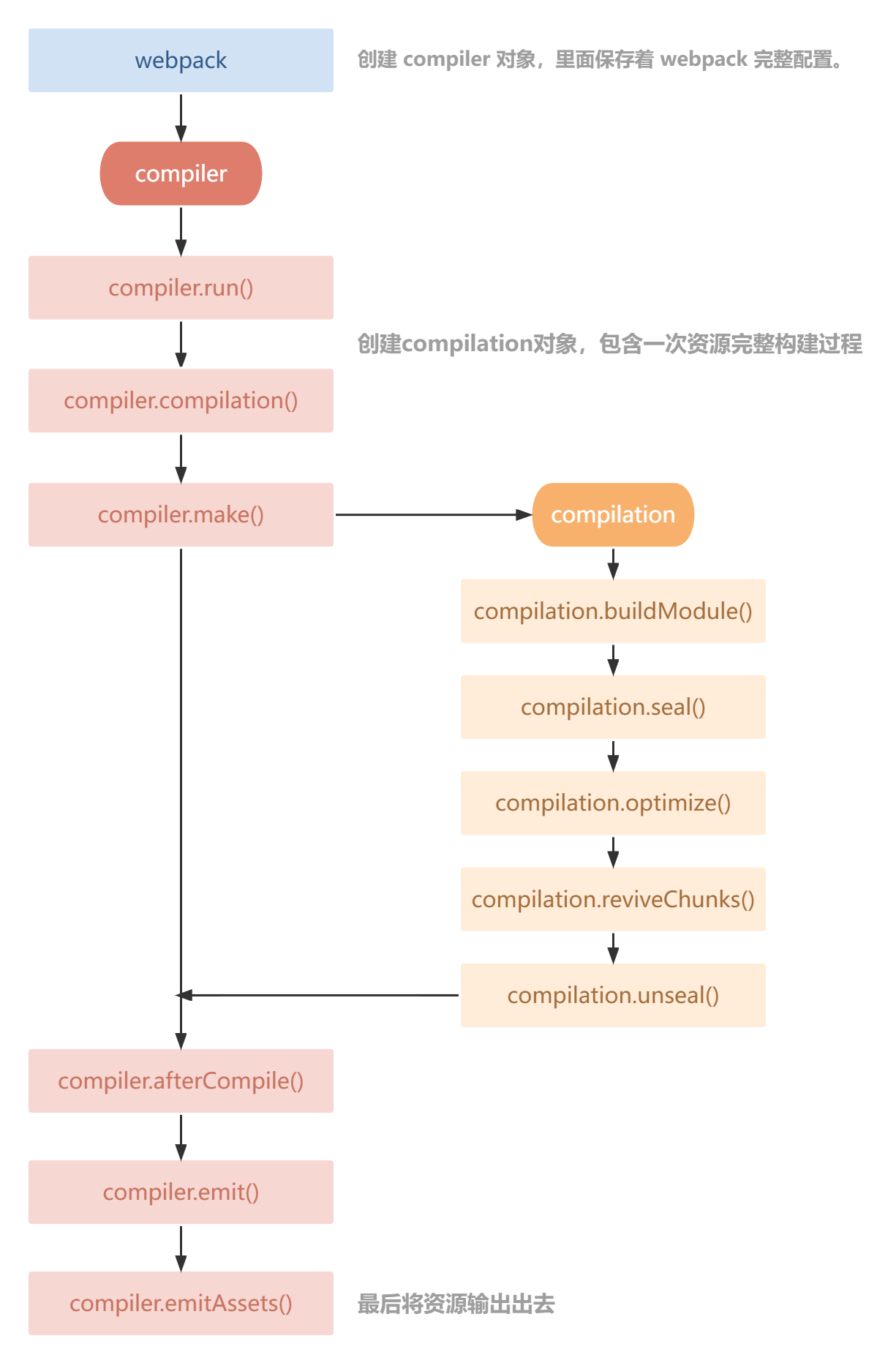
开发一个插件
- webpack读取配置时,new TestPlugin() ,会执行插件 constructor 方法
- webpack创建 compiler 对象
- 遍历所有插件,调用插件的 apply 方法
- 执行剩下编译流程(出发各个hooks事件)
plugins/test-plugin.js:
class TestPlugin { constructor() { console.log("TestPlugin constructor()"); } apply(compiler) { console.log("TestPlugin apply()"); } } module.exports = TestPlugin;- 1
- 2
- 3
- 4
- 5
- 6
- 7
- 8
- 9
插件的使用要在webpack.config.js进行配置:
const TestPlugin = require("./plugins/test-plugin") …… plugins: [ new TestPlugin() ]- 1
- 2
- 3
- 4
- 5
注册 hooks
class TestPlugin { constructor() { console.log("TestPlugin constructor()"); } apply(compiler) { console.log("TestPlugin apply()"); // 从文档可知, compile hook 是 SyncHook, 也就是同步钩子, 只能用tap注册 compiler.hooks.compile.tap("TestPlugin", (compilationParams) => { console.log("compiler.compile()"); }); // 从文档可知, make 是 AsyncParallelHook, 也就是异步并行钩子, 特点就是异步任务同时执行 // 可以使用 tap、tapAsync、tapPromise 注册。 // 如果使用tap注册的话,进行异步操作是不会等待异步操作执行完成的。 compiler.hooks.make.tap("TestPlugin", (compilation) => { compilation.hooks.seal.tap("TestPlugin",()=>{ console.log("TestPlugin seal") }) setTimeout(() => { console.log("compiler.make() 111"); }, 2000); }); // 使用tapAsync、tapPromise注册,进行异步操作会等异步操作做完再继续往下执行 compiler.hooks.make.tapAsync("TestPlugin", (compilation, callback) => { setTimeout(() => { console.log("compiler.make() 222"); // 必须调用 callback(); }, 1000); }); compiler.hooks.make.tapPromise("TestPlugin", (compilation) => { console.log("compiler.make() 333"); // 必须返回promise return new Promise((resolve) => { resolve(); }); }); // 从文档可知, emit 是 AsyncSeriesHook, 也就是异步串行钩子,特点就是异步任务顺序执行 compiler.hooks.emit.tapAsync("TestPlugin", (compilation, callback) => { setTimeout(() => { console.log("compiler.emit() 111"); callback(); }, 3000); }); compiler.hooks.emit.tapAsync("TestPlugin", (compilation, callback) => { setTimeout(() => { console.log("compiler.emit() 222"); callback(); }, 2000); }); compiler.hooks.emit.tapAsync("TestPlugin", (compilation, callback) => { setTimeout(() => { console.log("compiler.emit() 333"); callback(); }, 1000); }); } } module.exports = TestPlugin;- 1
- 2
- 3
- 4
- 5
- 6
- 7
- 8
- 9
- 10
- 11
- 12
- 13
- 14
- 15
- 16
- 17
- 18
- 19
- 20
- 21
- 22
- 23
- 24
- 25
- 26
- 27
- 28
- 29
- 30
- 31
- 32
- 33
- 34
- 35
- 36
- 37
- 38
- 39
- 40
- 41
- 42
- 43
- 44
- 45
- 46
- 47
- 48
- 49
- 50
- 51
- 52
- 53
- 54
- 55
- 56
- 57
- 58
- 59
- 60
- 61
- 62
- 63
- 64
- 65
- 66
启动调试
通过调试查看 compiler 和 compilation 对象数据情况。
package.json配置指令:
{ "name": "source", "version": "1.0.0", "scripts": { "debug": "node --inspect-brk ./node_modules/webpack-cli/bin/cli.js" }, }- 1
- 2
- 3
- 4
- 5
- 6
- 7
运行指令:
npm run debug此时控制台输出以下内容:
PS C:\Users\86176\Desktop\source> npm run debug > source@1.0.0 debug > node --inspect-brk ./node_modules/webpack-cli/bin/cli.js Debugger listening on ws://127.0.0.1:9229/629ea097-7b52-4011-93a7-02f83c75c797 For help, see: https://nodejs.org/en/docs/inspecto- 1
- 2
- 3
- 4
- 5
- 6
- 7
打开 Chrome 浏览器,F12 打开浏览器调试控制台。此时控制台会显示一个绿色的图标:

点击绿色的图标进入调试模式。在需要调试代码处用 debugger 打断点,代码就会停止运行,从而调试查看数据情况。
BannerWebpackPlugin
作用:给打包输出文件添加注释。
打包输出前添加注释:需要使用 compiler.hooks.emit 钩子, 它是打包输出前触发。compilation.assets 可以获取所有即将输出的资源文件。
// plugins/banner-webpack-plugin.js class BannerWebpackPlugin { constructor(options = {}) { this.options = options; } apply(compiler) { // 需要处理文件 const extensions = ["js", "css"]; // emit是异步串行钩子 compiler.hooks.emit.tapAsync("BannerWebpackPlugin", (compilation, callback) => { // compilation.assets包含所有即将输出的资源 // 通过过滤只保留需要处理的文件 const assetPaths = Object.keys(compilation.assets).filter((path) => { const splitted = path.split("."); return extensions.includes(splitted[splitted.length - 1]); }); assetPaths.forEach((assetPath) => { const asset = compilation.assets[assetPath]; const source = `/* * Author: ${this.options.author} */\n${asset.source()}`; // 覆盖资源 compilation.assets[assetPath] = { // 资源内容 source() { return source; }, // 资源大小 size() { return source.length; }, }; }); callback(); }); } } module.exports = BannerWebpackPlugin;- 1
- 2
- 3
- 4
- 5
- 6
- 7
- 8
- 9
- 10
- 11
- 12
- 13
- 14
- 15
- 16
- 17
- 18
- 19
- 20
- 21
- 22
- 23
- 24
- 25
- 26
- 27
- 28
- 29
- 30
- 31
- 32
- 33
- 34
- 35
- 36
- 37
- 38
- 39
- 40
- 41
- 42
- 43
- 44
- 45
CleanWebpackPlugin
作用:在 webpack 打包输出前将上次打包内容清空,即
clean: true;如何在打包输出前执行?
需要使用compiler.hooks.emit钩子, 它是打包输出前触发。如何清空上次打包内容?
获取打包输出目录:通过 compiler 对象。
通过文件操作清空内容:通过 compiler.outputFileSystem 操作文件。// plugins/clean-webpack-plugin.js class CleanWebpackPlugin { apply(compiler) { // 获取操作文件的对象 const fs = compiler.outputFileSystem; // emit是异步串行钩子 compiler.hooks.emit.tapAsync("CleanWebpackPlugin", (compilation, callback) => { // 获取输出文件目录 const outputPath = compiler.options.output.path; // 删除目录所有文件 const err = this.removeFiles(fs, outputPath); // 执行成功err为undefined,执行失败err就是错误原因 callback(err); }); } removeFiles(fs, path) { try { // 读取当前目录下所有文件 const files = fs.readdirSync(path); // 遍历文件,删除 files.forEach((file) => { // 获取文件完整路径 const filePath = `${path}/${file}`; // 分析文件 const fileStat = fs.statSync(filePath); // 判断是否是文件夹 if (fileStat.isDirectory()) { // 是文件夹需要递归遍历删除下面所有文件 this.removeFiles(fs, filePath); } else { // 不是文件夹就是文件,直接删除 fs.unlinkSync(filePath); } }); // 最后删除当前目录 fs.rmdirSync(path); } catch (e) { // 将产生的错误返回出去 return e; } } } module.exports = CleanWebpackPlugin;- 1
- 2
- 3
- 4
- 5
- 6
- 7
- 8
- 9
- 10
- 11
- 12
- 13
- 14
- 15
- 16
- 17
- 18
- 19
- 20
- 21
- 22
- 23
- 24
- 25
- 26
- 27
- 28
- 29
- 30
- 31
- 32
- 33
- 34
- 35
- 36
- 37
- 38
- 39
- 40
- 41
- 42
- 43
- 44
- 45
- 46
- 47
AnalyzeWebpackPlugin
作用:分析 webpack 打包资源大小,并输出分析文件。
在哪做?
compiler.hooks.emit,是在打包输出前触发,我们需要分析资源大小同时添加上分析后的 md 文件。// plugins/analyze-webpack-plugin.js class AnalyzeWebpackPlugin { apply(compiler) { // emit是异步串行钩子 compiler.hooks.emit.tap("AnalyzeWebpackPlugin", (compilation) => { // Object.entries将对象变成二维数组。二维数组中第一项值是key,第二项值是value const assets = Object.entries(compilation.assets); let source = "# 分析打包资源大小 \n| 名称 | 大小 |\n| --- | --- |"; assets.forEach(([filename, file]) => { source += `\n| ${filename} | ${file.size()} |`; }); // 添加资源 compilation.assets["analyze.md"] = { source() { return source; }, size() { return source.length; }, }; }); } } module.exports = AnalyzeWebpackPlugin;- 1
- 2
- 3
- 4
- 5
- 6
- 7
- 8
- 9
- 10
- 11
- 12
- 13
- 14
- 15
- 16
- 17
- 18
- 19
- 20
- 21
- 22
- 23
- 24
- 25
- 26
- 27
- 28
InlineChunkWebpackPlugin
作用:webpack 打包生成的 runtime 文件太小了,额外发送请求性能不好,所以需要将其内联到 js 中,从而减少请求数量。
需要借助
html-webpack-plugin来实现,在 html-webpack-plugin 输出 index.html 前将内联 runtime 注入进去,删除多余的 runtime 文件。// plugins/inline-chunk-webpack-plugin.js const HtmlWebpackPlugin = require("safe-require")("html-webpack-plugin"); class InlineChunkWebpackPlugin { constructor(tests) { this.tests = tests; } apply(compiler) { compiler.hooks.compilation.tap("InlineChunkWebpackPlugin", (compilation) => { const hooks = HtmlWebpackPlugin.getHooks(compilation); hooks.alterAssetTagGroups.tap("InlineChunkWebpackPlugin", (assets) => { assets.headTags = this.getInlineTag(assets.headTags, compilation.assets); assets.bodyTags = this.getInlineTag(assets.bodyTags, compilation.assets); }); hooks.afterEmit.tap("InlineChunkHtmlPlugin", () => { Object.keys(compilation.assets).forEach((assetName) => { if (this.tests.some((test) => assetName.match(test))) { delete compilation.assets[assetName]; } }); }); }); } getInlineTag(tags, assets) { return tags.map((tag) => { if (tag.tagName !== "script") return tag; const scriptName = tag.attributes.src; if (!this.tests.some((test) => scriptName.match(test))) return tag; return { tagName: "script", innerHTML: assets[scriptName].source(), closeTag: true }; }); } } module.exports = InlineChunkWebpackPlugin;- 1
- 2
- 3
- 4
- 5
- 6
- 7
- 8
- 9
- 10
- 11
- 12
- 13
- 14
- 15
- 16
- 17
- 18
- 19
- 20
- 21
- 22
- 23
- 24
- 25
- 26
- 27
- 28
- 29
- 30
- 31
- 32
- 33
- 34
- 35
- 36
- 37
- 38
- 39
- 40
- 41
-
相关阅读:
AngularJS渲染完成事件捕获
29.在springboot中使用thymeleaf的内置工具类对象(#dates,#numbers,#strings,#lists,null处理)
华为云企业应用上云解决方案,为企业排忧解难
Git实战技巧-如何查找哪一次提交导致了项目运行错误
Flink1.15源码解析--选举
门面设计模式
SpringBoot项目如何进行打包部署
字符串哈希
C++丧尸小游戏!!!(第一版)
IPv4 、IPv6
- 原文地址:https://blog.csdn.net/zag666/article/details/131948452
