-
sun.security.validator.ValidatorException: PKIX path building failed
问题说明
在A系统使用HttpPost调用B系统的接口时报,B系统的ssl证书使用的是阿里云免费ssl证书,很郁闷调用别的系统都没有出现过这样的问题。
sun.security.validator.ValidatorException: PKIX path building failed: sun.security.provider.certpath.SunCertPathBuilderException: unable to find valid certification path to requested target
/** * 发送post请求;带请求头和请求参数 * * @param url 请求地址 * @param headers 请求头集合 * @param params 请求参数集合 * @return * @throws Exception */ public static HttpClientResult doPostOa(String url, Map<String, String> headers, Map<String, String> params) throws Exception { // 创建httpClient对象 CloseableHttpClient httpClient = HttpClients.createDefault(); // 创建http对象 HttpPost httpPost = new HttpPost(url); /** * setConnectTimeout:设置连接超时时间,单位毫秒。 * setConnectionRequestTimeout:设置从connect Manager(连接池)获取Connection * 超时时间,单位毫秒。这个属性是新加的属性,因为目前版本是可以共享连接池的。 * setSocketTimeout:请求获取数据的超时时间(即响应时间),单位毫秒。 如果访问一个接口,多少时间内无法返回数据,就直接放弃此次调用。 */ RequestConfig requestConfig = RequestConfig.custom().setConnectTimeout(CONNECT_TIMEOUT).setSocketTimeout(SOCKET_TIMEOUT).build(); httpPost.setConfig(requestConfig); // 设置请求头 httpPost.setHeader("Cookie", ""); httpPost.setHeader("Connection", "keep-alive"); httpPost.setHeader("Accept", "application/json"); httpPost.setHeader("Accept-Language", "zh-CN,zh;q=0.9"); httpPost.setHeader("Accept-Encoding", "gzip, deflate, br"); httpPost.setHeader("User-Agent", "Mozilla/5.0 (Windows NT 10.0; WOW64) AppleWebKit/537.36 (KHTML, like Gecko) Chrome/65.0.3325.181 Safari/537.36"); // packageHeader(headers, httpPost); // 封装请求参数 packageParam(params, httpPost); // 创建httpResponse对象 CloseableHttpResponse httpResponse = null; try { // 执行请求并获得响应结果 return getHttpClientResult(httpResponse, httpClient, httpPost); } finally { // 释放资源 release(httpResponse, httpClient); } }- 1
- 2
- 3
- 4
- 5
- 6
- 7
- 8
- 9
- 10
- 11
- 12
- 13
- 14
- 15
- 16
- 17
- 18
- 19
- 20
- 21
- 22
- 23
- 24
- 25
- 26
- 27
- 28
- 29
- 30
- 31
- 32
- 33
- 34
- 35
- 36
- 37
- 38
- 39
- 40
- 41
- 42
- 43
- 44
- 45
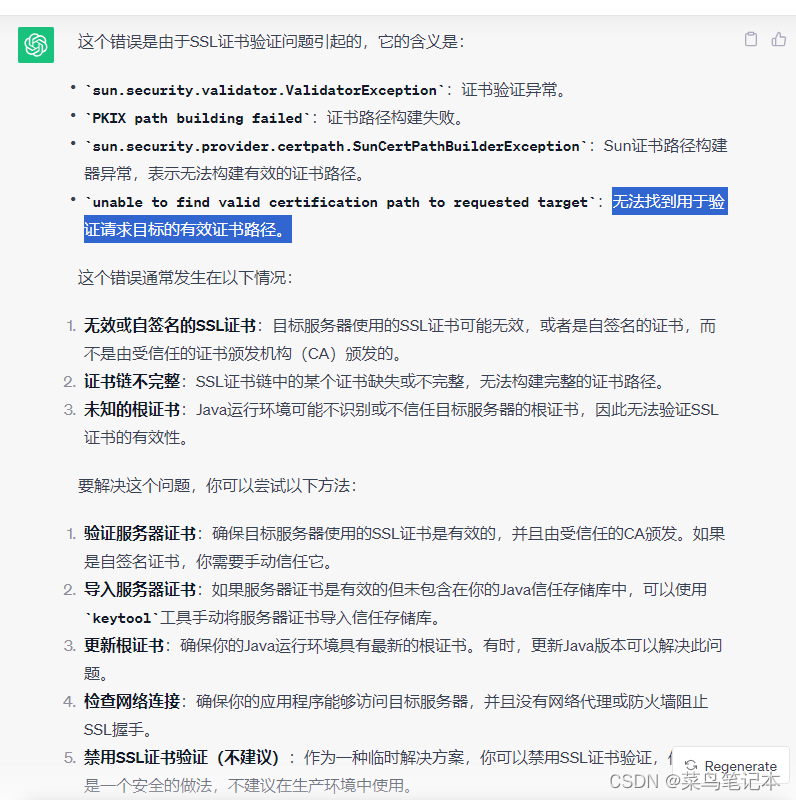
第一步:去阿里云下载


第二步:配置证书
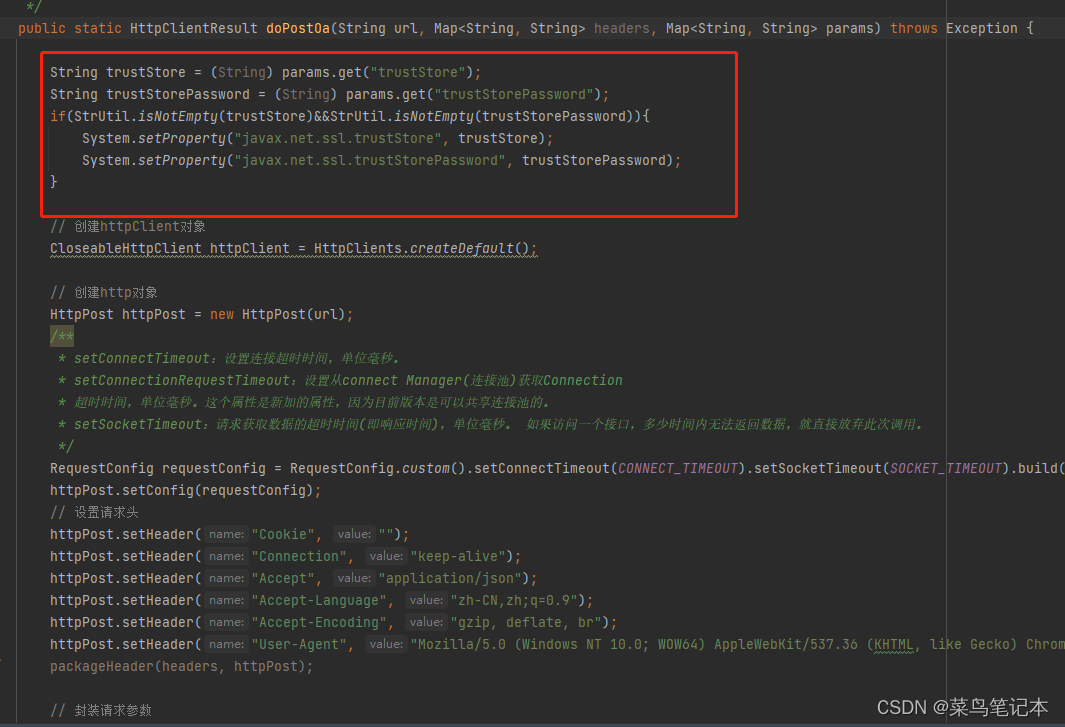
// 证书路径 System.setProperty("javax.net.ssl.trustStore", trustStore); // 证书密码 System.setProperty("javax.net.ssl.trustStorePassword", trustStorePassword);- 1
- 2
- 3
- 4
-
相关阅读:
关于企业微信的第三方应用开发vue3开发
(选专业)什么性格的人适合法学类专业?mbti性格测试
自定义类型:结构体
在matlab中使用模糊编辑器实现模糊控制器的设计详解
html使用天地图写一个地图列表
CCF-B类SGP‘24 4月10日截稿!速速行动!
Spring Boot 3.2发布:大量Java 21的支持上线,改进可观测性
牛客网-《刷C语言百题》第三期
QT下跨平台库实现及移植经验分享
开机自启动Linux and windows
- 原文地址:https://blog.csdn.net/qq_25983579/article/details/132908244
