-
微信小程序隐私授权
微信开发者平台新公告:2023年9月15之后,隐私协议将被启用,所以以后的小程序都要加上隐私协议的内容提示用户,
首先设置好隐私协议的内容,登录小程序的开发者后台,在设置--》服务内容声明--》用户隐私保护指引,点击右侧的“更新”,可以在线编辑隐私协议内容,编辑完保存;

然后在代码中创建一个components文件夹,用来放自定义组件,在里面创建一个privacy组件,
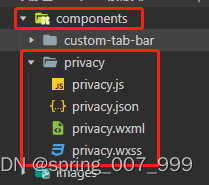
组件里面的各个页面的代码:
privacy.js:
- // component/privacy/privacy.js
- Component({
- /**
- * 组件的初始数据
- */
- data: {
- privacyContractName: '',
- showPrivacy: false
- },
- /**
- * 组件的生命周期
- */
- pageLifetimes: {
- show() {
- const _ = this
- wx.getPrivacySetting({
- success(res) {
- if (res.needAuthorization) {
- _.setData({
- privacyContractName: res.privacyContractName,
- showPrivacy: true
- })
- }
- }
- })
- }
- },
- /**
- * 组件的方法列表
- */
- methods: {
- // 打开隐私协议页面
- openPrivacyContract() {
- const _ = this
- wx.openPrivacyContract({
- fail: () => {
- wx.showToast({
- title: '遇到错误',
- icon: 'error'
- })
- }
- })
- },
- // 拒绝隐私协议
- exitMiniProgram() {
- // 直接退出小程序
- wx.exitMiniProgram()
- },
- // 同意隐私协议
- handleAgreePrivacyAuthorization() {
- const _ = this
- _.setData({
- showPrivacy: false
- })
- },
- },
- })
privacy.json:
- {
- "component": true,
- "usingComponents": {}
- }
privacy.wxml:
- <view class="privacy" wx:if="{{showPrivacy}}">
- <view class="content">
- <view class="title">隐私保护指引</view>
- <view class="des">
- 在使用当前小程序服务之前,请仔细阅读<text class="link" bind:tap="openPrivacyContract">{{privacyContractName}}</text>。为了完整体验,请您点击“同意”开始使用。
- </view>
- <view class="btns">
- <button class="item reject" bind:tap="exitMiniProgram">拒绝</button>
- <button id="agree-btn" class="item agree" open-type="agreePrivacyAuthorization" bindagreeprivacyauthorization="handleAgreePrivacyAuthorization">同意</button>
- </view>
- </view>
- </view>
privacy.wxss:
- .privacy {
- position: fixed;
- top: 0;
- right: 0;
- bottom: 0;
- left: 0;
- background: rgba(0, 0, 0, .5);
- z-index: 9999999;
- display: flex;
- align-items: center;
- justify-content: center;
- }
- .content {
- width: 632rpx;
- padding: 48rpx;
- box-sizing: border-box;
- background: #fff;
- border-radius: 16rpx;
- }
- .content .title {
- text-align: center;
- color: #333;
- font-weight: bold;
- font-size: 32rpx;
- }
- .content .des {
- font-size: 26rpx;
- color: #666;
- margin-top: 40rpx;
- text-align: justify;
- line-height: 1.6;
- }
- .content .des .link {
- color: #07c160;
- text-decoration: underline;
- }
- .btns {
- margin-top: 48rpx;
- display: flex;
- }
- .btns .item {
- justify-content: space-between;
- width: 244rpx;
- height: 80rpx;
- display: flex;
- align-items: center;
- justify-content: center;
- border-radius: 16rpx;
- box-sizing: border-box;
- border: none;
- }
- .btns .reject {
- background: #f4f4f5;
- color: #909399;
- }
- .btns .agree {
- background: #07c160;
- color: #fff;
- }
一般在首页(小程序第一个加载的页面)把这个隐私协议组件引入,例如index是我的首页,在index.json文件内引入这个组件:
- {
- "navigationBarTitleText": "首页",
- "enablePullDownRefresh": false,
- "usingComponents": {
- "custom-tab-bar": "/components/custom-tab-bar/index",
- "Privacy": "/components/privacy/privacy"
- }
- }
然后在index.wxml页面放这个组件就行了,可以放到任意位置:
- <Privacy />
这样第一次进入小程序的时候会出现一个弹窗,用户点击同意后就不会再出现了,除非主动删除了这个小程序,

这样隐私协议就引入结束了。
-
相关阅读:
R语言使用colSums函数和is.na函数统计dataframe数据中每个数据列中包含的缺失值的个数
【3dmax】怎么将点删除而面保留
微软POWERBI连接SAP HANA数据库
在大数据领域,如何实现存储计算分离?
【pytorch记录】模型的分布式训练DataParallel、DistributedDataParallel
Uniapp 实现全民分销功能
Android Audio实战——音量设置Hal(二十)
战术资源规划中的常见挑战
Java手写选择排序和算法案例拓展
YOLOv5独家PAN改进Lowlevel Feature Alignment结构,集图片信息特征对齐、融合和注入一体,增强模型对不同尺寸物体的检测能力
- 原文地址:https://blog.csdn.net/spring_007_999/article/details/132898748
