-
关于安卓grovvy开发(一)bugly混淆自动上报
背景
打包,mapping,上传,这些是不是都困扰了开发很多。苦于复制粘贴?反正我是。于是,有了这个
最终效果

最终的效果,就是点击项目的打包gradle,复制mapping文件且进行bugly混淆的自动上报。环境
win10
gradle7.5
jdk8,jdk11
as2022+特别说明
jdk是要有jdk8和jdk11的。因为bugly的上报jar包,只能用jdk8运行。
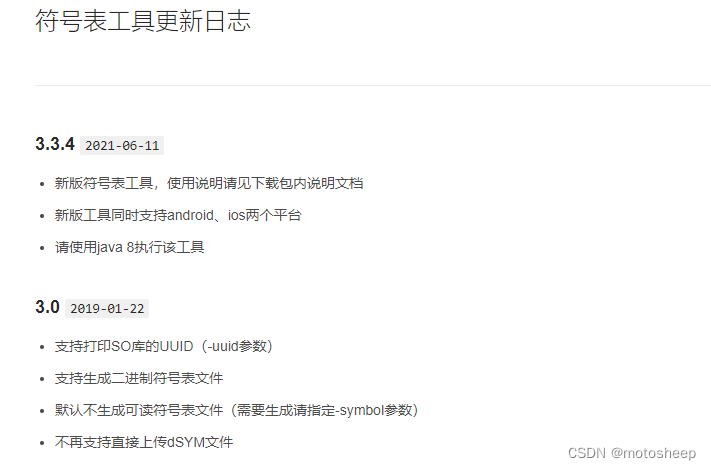
上图是bugly符号表上传的官方说明,已经两年没更新了,可能已经稳定了吧,反正只能用jdk8。
对于上传符号表不懂的朋友,可以看我这篇文章。
https://blog.csdn.net/motosheep/article/details/130398365开始编码
首先,写grovvy类似的脚本,需要有一定的java基础。这里就不在太多细节上面叙述了,麻烦自行研究。
这里主要分为两大块:
(一)mapping文件的复制
(二)mapping文件的上传
开始!!这里由于过于简单,就两个步骤一起讲。
文件复制,来来去去,都是一个流的操作,而在grovvy中,只需要通过Files.copy即可完成操作!方便吧!
核心代码讲完了,可以关网页了。
好了,言归正传。
首先大致的流程如下:
找到release包生成的mapping目录–>复制mapping文件到自定义的目录–>上传mapping文件到bugly。对于上传,这里我写了一个bat脚本,直接在代码里面调用即可!!!!注意!!!
自己写的xxx.gradle文件,需要放到项目的根目录。然后,需要在app项目中的build.gradle文件使用指令:apply from: "…/copyFileBat.gradle"进行引入,然后愉快地编写task即可。这里要注意,我们是执行完 assembleRelease 才去进行复制上传的。通过百度网上的代码,可谓是五花八门,最后经过不断尝试,终于跑通了,下面放出代码,目的只有一个,就是要后人,少走弯路!
/** * 在打完正式包后执行(assembleRelease) */ project.tasks.whenTaskAdded { Task task -> if (task.name == 'assembleRelease') { task.doLast { //todo 操作 } } }- 1
- 2
- 3
- 4
- 5
- 6
- 7
- 8
- 9
- 10
我们的复制,上传,就是在todo作用域里面进行编码的。
而复制,就是传入两个文件全路径,进行api调用即可。例如:
a.jpg,b.jpg
Files.copy(new File(a.jpg).toPath(),new File(b.jpg).toPath())
即可实现复制!而项目中,一般mapping路径如下图:
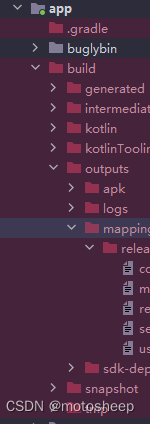
好了,源文件路径有了,复制指令有了,自己创建一个目录玩去吧。–就是一些File的api操作而已,不过记得,复制之前,要把父目录创建好,才不会报io错误。下面放出所有核心代码:
copyFileBat.gradle文件:
import java.nio.file.Files import java.text.SimpleDateFormat ext { //copyFile def CopyFilePath = "${rootProject.rootDir}/copytask/" //mapping文件原始目录 MappingFileOrgPath = "${project.buildDir}/outputs/mapping/release/mapping.txt" //mapping复制文件目标目录 def mappingRadonFile = new SimpleDateFormat("yyyyMMddHHmmss").format(new Date()) + "mapping.txt" MappingFileRootPath = CopyFilePath + "/mapping/" MappingPathName = MappingFileRootPath + mappingRadonFile //源apk文件 ApkSourcePath = "${project.buildDir}/outputs/apk/release/" //复制apk目标文件夹 ApkTargetPath = CopyFilePath + "/release/" //!!!!!!!!!!bugly 混淆上传相关,需要按照项目配置!!!!!!!!!!!!!! //jdk8运行环境 // JDK8Path = "D:\\software\\java\\jdk1.8\\bin\\java.exe" JDK8Path = "D:\\software\\Java\\jdk1.8.0_211\\bin\\java.exe" BuglySymJar = new File("${rootProject.rootDir}").parent + "/buglyqq-upload-symbol/buglyqq-upload-symbol.jar" BuglySymMappingPath = new File("${rootProject.rootDir}").parent + "/buglyqq-upload-symbol/mappingfile" BuglyPackageName = "com.example.androidjiaguchannel" BuglyKey = "d89bcdce-978b-4485-8ff4-a95b20372ed6" BuglyId = "877be21cd4" BuglyBat = new File("${rootProject.rootDir}").parent + "/buglyqq-upload-symbol/run.bat" } /** * 查找apk文件 * @param path * @param suffix * @return */ private static File findApkFile(path, suffix) { def dir = new File(path) return dir.listFiles().find { it.isFile() && it =~ /.*${suffix}\.apk/ } } /** * 查找txt文件 * @param path * @param suffix * @return */ private static File findTxtFile(path, suffix) { def dir = new File(path) return dir.listFiles().find { it.isFile() && it =~ /.*${suffix}\.txt/ } } /** * 复制mapping文件 * */ private static boolean copyMapping(MappingFileOrgPath, MappingFileRootPath, MappingPathName) { //复制mapping文件 System.println("----------------assembleRelease finish----------------") try { System.println("----------------copy mapping file start---------------") def orgMappingFilePath = new File(MappingFileOrgPath) def targetMappingPath = new File(MappingFileRootPath) targetMappingPath.deleteDir() targetMappingPath.mkdirs() def targetMappingFilePath = new File(MappingPathName) Files.copy(orgMappingFilePath.toPath(), targetMappingFilePath.toPath()) System.println("----------------copy mapping 目录---------------") System.println(targetMappingFilePath.toPath()) } catch (Exception e) { e.printStackTrace() System.println("----------------copy mapping error,不再进行后续操作----------------") return false } return true } /** * 复制apk文件 * */ private static boolean copyReleaseApk(ApkSourcePath, ApkTargetPath) { //复制生成的apk release文件 try { System.println("----------------copy release apk---------------") System.println("----------------copy apk file start---------------") def findSourceApk = findApkFile(ApkSourcePath, "-release") if (findSourceApk == null) { System.println("----------------copy apk can‘t find-------------") return } def sourceApkNameFullPath = findSourceApk.toPath().toString() def fileNameStartPos = sourceApkNameFullPath.lastIndexOf(File.separator) def sourceFileName = "app-release.apk" if (fileNameStartPos != -1) { sourceFileName = sourceApkNameFullPath.substring(fileNameStartPos + 1) } def orgApkFilePath = findSourceApk def targetApkPath = new File(ApkTargetPath) targetApkPath.deleteDir() targetApkPath.mkdirs() def targetApkFilePath = new File(ApkTargetPath + sourceFileName) Files.copy(orgApkFilePath.toPath(), targetApkFilePath.toPath()) System.println("----------------copy apk 目录---------------") System.println(targetApkFilePath.toPath()) } catch (Exception e) { e.printStackTrace() System.println("----------------copy apk error,不再进行后续操作----------------") return false } return true } /** * bugly mapping上传 * */ private static void buglyMappingUpload(JDK8Path, BuglyBat, BuglySymMappingPath, MappingFileRootPath, BuglySymJar, BuglyPackageName, BuglyId, BuglyKey) { try { //复制mapping文件到脚本目录,然后上传到bugly def jdk8File = new File(JDK8Path) if (!jdk8File.exists()) { System.println("----------------mapping上传要求的jdk8环境不存在---------------" + jdk8File.toPath()) return } def outsidePath = BuglyBat def uploadBatFile = new File(outsidePath) if (!uploadBatFile.exists()) { System.println("----------------mapping上传脚本不存在---------------") return } def outsideMappingPath = BuglySymMappingPath + "/" new File(outsideMappingPath).mkdirs() System.println("----------------mapping上传脚本开始---------------") def findSourceMappingFile = findTxtFile(MappingFileRootPath, "mapping") if (findSourceMappingFile == null) { System.println("----------mapping上传错误,源文件不存在----------") return } def orgFileName = "mapping.txt" def fileNameStartPos = findSourceMappingFile.toPath().toString().lastIndexOf(File.separator) if (fileNameStartPos != -1) { orgFileName = findSourceMappingFile.toPath().toString().substring(fileNameStartPos + 1) } //外部mapping文件 def outSizeFilePath = outsideMappingPath + orgFileName def outsideFile = new File(outSizeFilePath) outsideFile.delete() Files.copy(findSourceMappingFile.toPath(), outsideFile.toPath()) System.println("bugly文件路径: " + outsideFile.toPath()) System.println("脚本路径:" + uploadBatFile.path) Process process = Runtime.getRuntime().exec("cmd /c start " + uploadBatFile.path + " ${JDK8Path} ${BuglySymJar} " + "${BuglyPackageName} ${BuglySymMappingPath} ${outSizeFilePath} ${BuglyId} ${BuglyKey}") process.waitFor() // 等待批处理文件执行完成 int exitCode = process.exitValue() // 获取批处理文件的退出码 System.out.println("批处理文件执行完成,退出码:" + exitCode) } catch (Exception e) { e.printStackTrace() System.println("mapping上传错误:\n" + e.printStackTrace()) } } /** * 在打完正式包后执行(assembleRelease) */ project.tasks.whenTaskAdded { Task task -> if (task.name == 'assembleRelease') { task.doLast { //源mapping复制 if (!copyMapping(MappingFileOrgPath, MappingFileRootPath, MappingPathName)) { return } //源apk复制 if (!copyReleaseApk(ApkSourcePath, ApkTargetPath)) { return } //bugly mapping 上传 buglyMappingUpload(JDK8Path, BuglyBat, BuglySymMappingPath, MappingFileRootPath, BuglySymJar, BuglyPackageName, BuglyId, BuglyKey) } } }- 1
- 2
- 3
- 4
- 5
- 6
- 7
- 8
- 9
- 10
- 11
- 12
- 13
- 14
- 15
- 16
- 17
- 18
- 19
- 20
- 21
- 22
- 23
- 24
- 25
- 26
- 27
- 28
- 29
- 30
- 31
- 32
- 33
- 34
- 35
- 36
- 37
- 38
- 39
- 40
- 41
- 42
- 43
- 44
- 45
- 46
- 47
- 48
- 49
- 50
- 51
- 52
- 53
- 54
- 55
- 56
- 57
- 58
- 59
- 60
- 61
- 62
- 63
- 64
- 65
- 66
- 67
- 68
- 69
- 70
- 71
- 72
- 73
- 74
- 75
- 76
- 77
- 78
- 79
- 80
- 81
- 82
- 83
- 84
- 85
- 86
- 87
- 88
- 89
- 90
- 91
- 92
- 93
- 94
- 95
- 96
- 97
- 98
- 99
- 100
- 101
- 102
- 103
- 104
- 105
- 106
- 107
- 108
- 109
- 110
- 111
- 112
- 113
- 114
- 115
- 116
- 117
- 118
- 119
- 120
- 121
- 122
- 123
- 124
- 125
- 126
- 127
- 128
- 129
- 130
- 131
- 132
- 133
- 134
- 135
- 136
- 137
- 138
- 139
- 140
- 141
- 142
- 143
- 144
- 145
- 146
- 147
- 148
- 149
- 150
- 151
- 152
- 153
- 154
- 155
- 156
- 157
- 158
- 159
- 160
- 161
- 162
- 163
- 164
- 165
- 166
- 167
- 168
- 169
- 170
- 171
- 172
- 173
- 174
- 175
- 176
- 177
- 178
- 179
- 180
- 181
- 182
- 183
- 184
- 185
- 186
bat脚本上传文件:
@echo off CLS chcp 65001 echo 参数jdk8路径:%1 echo 参数bugly混淆jar路径:%2 echo 参数bugly目标包名:%3 echo 参数bugly混淆文件父目录:%4 echo 参数bugly混淆文件全路径:%5 echo 参数bugly Id:%6 echo 参数bugly Key:%7 echo "------------------------java版本信息------------------------" %1 -version echo "------------------------begin------------------------" echo "------------------------注意!注意!注意!mapping文件需要放在mappingfile目录下------------------------" echo "------------------------版本号------------------------" set /p codeInput="请输入app版本号(例如:1.0.0):" echo 输入app版本号为:%codeInput% echo "------------------------开始上传------------------------" %1 -jar %2 -appid %6 -appkey %7 -bundleid %3 -version %codeInput% -platform Android -inputSymbol %4 -inputMapping %5 pause- 1
- 2
- 3
- 4
- 5
- 6
- 7
- 8
- 9
- 10
- 11
- 12
- 13
- 14
- 15
- 16
- 17
- 18
- 19
- 20
- 21
- 22
注意!!!
copyFileBat.gradle文件中:
//!!!!!!!!!!bugly 混淆上传相关,需要按照项目配置!!!!!!!!!!!!!! //jdk8运行环境 // JDK8Path = "D:\\software\\java\\jdk1.8\\bin\\java.exe" JDK8Path = "D:\\software\\Java\\jdk1.8.0_211\\bin\\java.exe" BuglySymJar = new File("${rootProject.rootDir}").parent + "/buglyqq-upload-symbol/buglyqq-upload-symbol.jar" BuglySymMappingPath = new File("${rootProject.rootDir}").parent + "/buglyqq-upload-symbol/mappingfile" BuglyPackageName = "com.example.androidjiaguchannel" BuglyKey = "d89bcdce-978b-4485-8ff4-a95b20372ed6" BuglyId = "877be21cd4" BuglyBat = new File("${rootProject.rootDir}").parent + "/buglyqq-upload-symbol/run.bat"- 1
- 2
- 3
- 4
- 5
- 6
- 7
- 8
- 9
- 10
需要修改为你电脑,项目中的配置信息。上述涉及到的变量,都要重新定义,你的环境和我的不一样!
最后,附上相关工具类的网址:
bugly符号表:
https://bugly.qq.com/docs/release-notes/release-symboltool/?v=1.0.0that’s all--------------------------------------------------------------------------------------
-
相关阅读:
操作系统专项练习
Mall微服务版本全面升级,支持最新版SpringCloud
同余关系学习
信息系统项目管理师 第四版 第1章 信息化发展
Python基础教程:print输出带颜色的方法详解
Mysql数据库操作指令
Day116.尚医通:预约挂号详情 ※
absolute和relative元素层级问题
SI3262:国产NFC+MCU+防水触摸按键三合一SoC芯片
库克建议想要侧载的用户购买安卓手机,苹果这是飘了?
- 原文地址:https://blog.csdn.net/motosheep/article/details/132816991