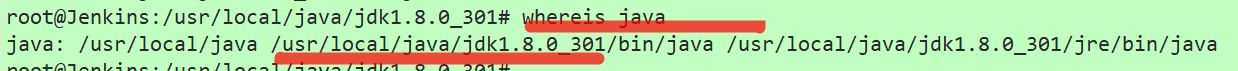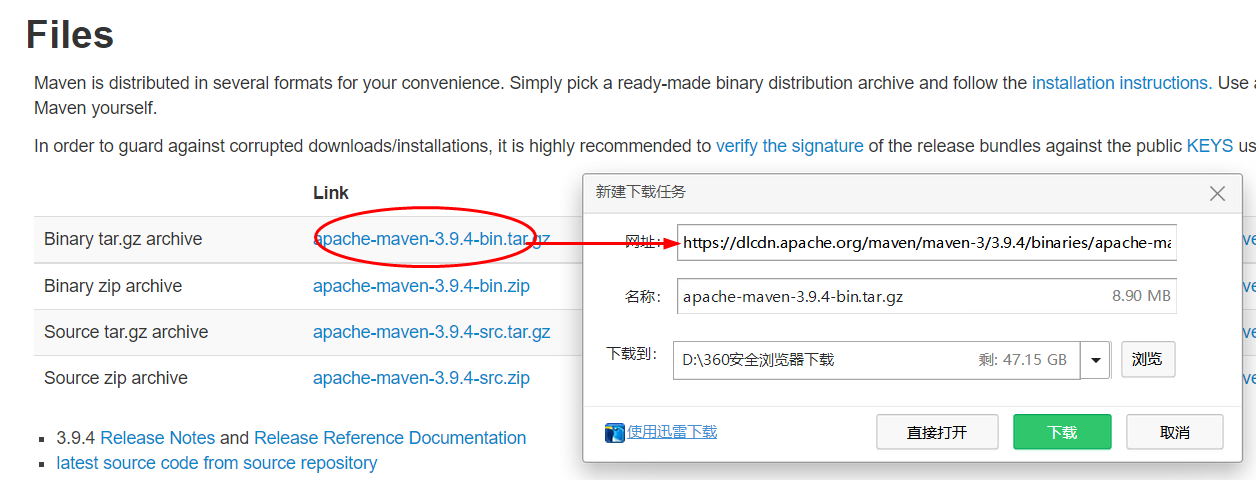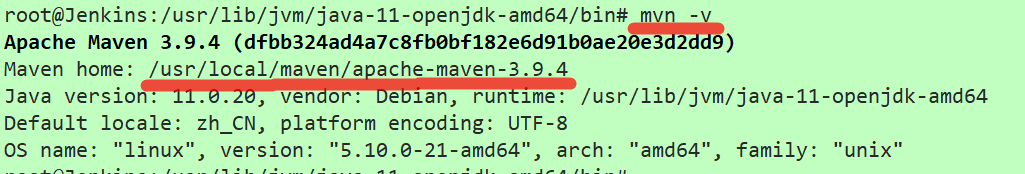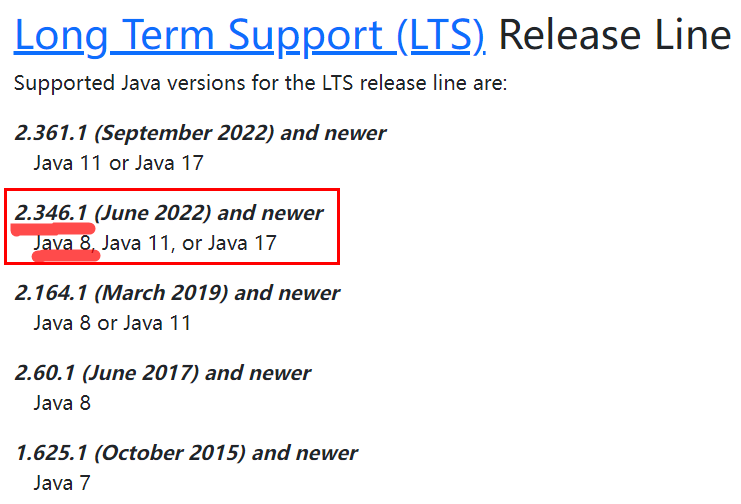-
Debian11之稳定版本Jenkins安装
系统要求
机器要求
256 MB 内存,建议大于 512 MB 10 GB 的硬盘空间(用于 Jenkins 和 Docker 镜像)- 1
- 2
软件要求
Java 8 ( JRE 或者 JDK 都可以) Docker (导航到网站顶部的Get Docker链接以访问适合您平台的Docker下载 Maven 用于构建项目- 1
- 2
- 3
安装JDK
安装Maven
安装Git
apt install git- 1
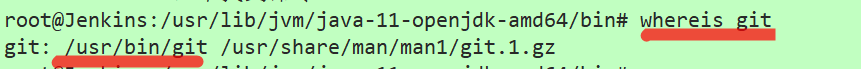
安装Jenkins[WAR文件]
# Jenkins home directory: /root/.jenkins found at: $user.home/.jenkins # 安装前清空下历史目录 java -jar /usr/local/jenkins/jenkins.2.346.1.war --httpPort=8080- 1
- 2
************************************************************* ************************************************************* ************************************************************* Jenkins initial setup is required. An admin user has been created and a password generated. Please use the following password to proceed to installation: 2956590029bf4a4192b69c3607e71456 This may also be found at: /root/.jenkins/secrets/initialAdminPassword ************************************************************* *************************************************************- 1
- 2
- 3
- 4
- 5
- 6
- 7
- 8
- 9
- 10
开机自启
cd /etc/init.d/ && vim jenkinsStart # 创建或编辑脚本文件- 1
#!/bin/sh nohup java -jar /usr/local/jenkins/jenkins.2.346.1.war --httpPort=8080 & exit 0- 1
- 2
- 3
cd /etc/init.d/ && chmod +x jenkinsStart # 赋权限 cd /etc/init.d/ && update-rc.d -f jenkinsStart remove # 移除开机自启 cd /etc/init.d/ && update-rc.d jenkinsStart defaults # 加入开机自启- 1
- 2
- 3
登录Jenkins
登录地址:http://192.168.111.14:8080
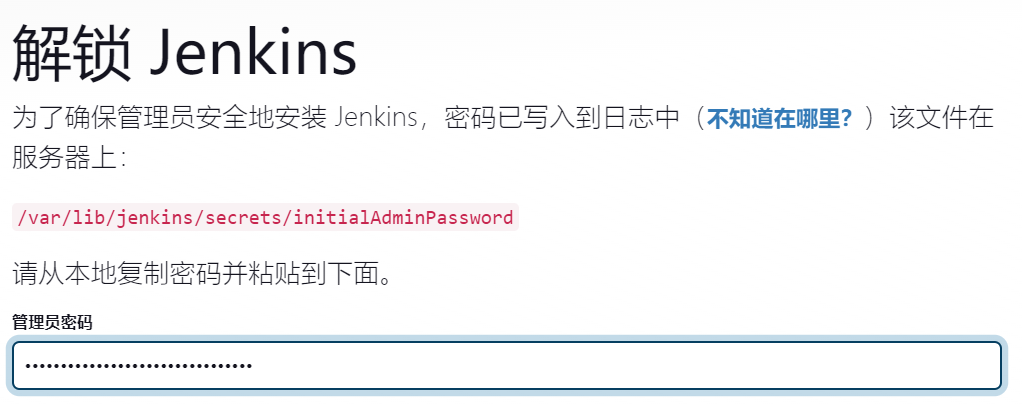
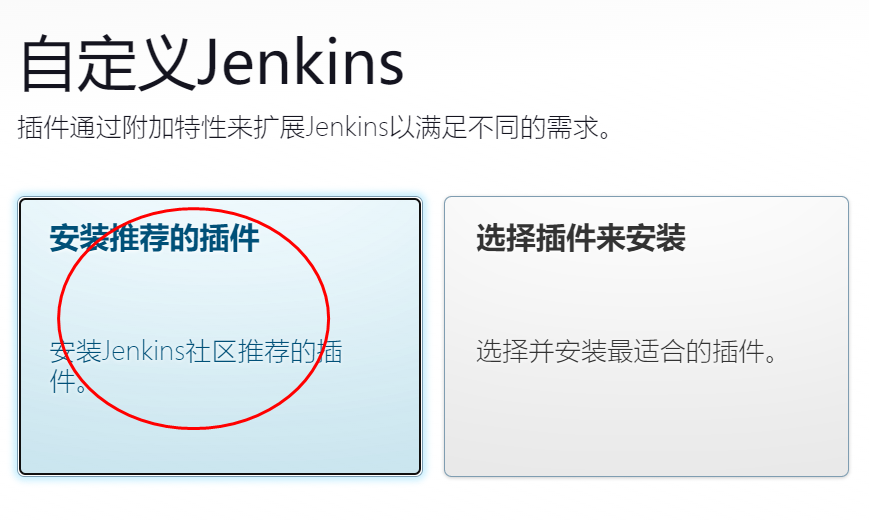
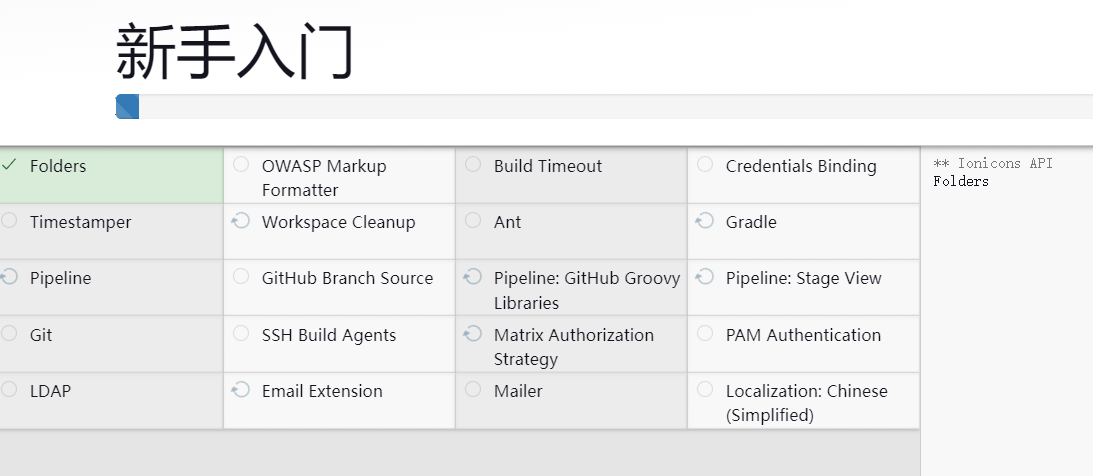

账号:lixing
密码:li1234mm
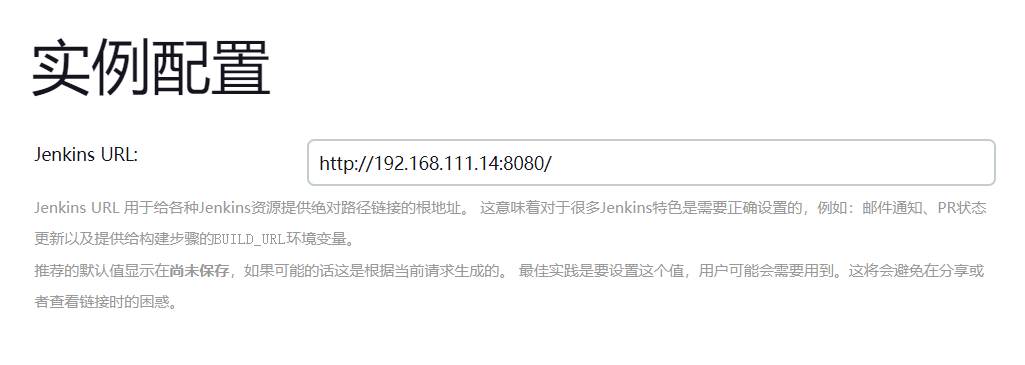
-
相关阅读:
create® 3入门教程-导航
66:第五章:开发admin管理服务:19:开发【查看用户详情,接口】;
《C++PrimePlus》第8章 函数探幽
TOGAF标准第10版读书会第12场——大厂专家专业解读业务参考模型!
java毕业设计牧场奶牛疾病信息管理系统的设计与实现源码+lw文档+mybatis+系统+mysql数据库+调试java毕业
数据库索引失效
SpringBoot的学习要点
C#(三十二)之Windows绘图
openvino系列教程之人脸检测 mobilenetv2
【网页设计】期末大作业html+css(音乐网站)
- 原文地址:https://blog.csdn.net/qq_30818545/article/details/132795088