-
用原生input type=range 写一个滑块,兼容各大浏览器
属性 描述 max 设置或返回滑块控件最大值 min 设置或返回滑块控件最小值 step 设置或返回每次拖动滑块控件时的递增量 value 设置或返回滑块控件的value值 defaultValue 设置或返回滑块控件的默认值 autofocus 设置或返回滑块控件在页面加载后是否应自动获取焦点 先看谷歌浏览器:
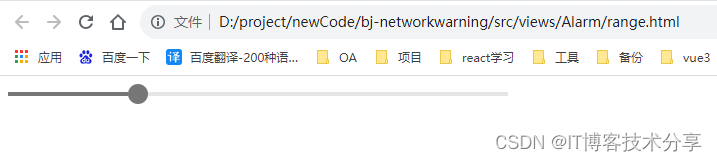 览器
览器用法很简单,如下所示:
<input type="range" value="0">
火狐浏览器:
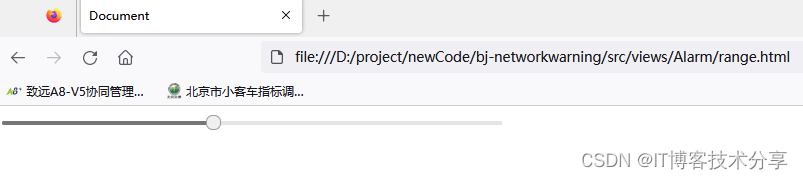
除了火狐的样式需要另外重写一套css,其他的基本不用。
- /* 火狐 内背景色 */
- input[type=range]::-moz-range-track {
- height: 4px;
- background: rgb(229, 229, 229);
- }
- /* 火狐 外背景色 */
- input[type=range]::-moz-range-progress {
- background: #767676;
- height: 4px;
- border-radius: 10px;
- }
全部代码如下:
- html>
- <html lang="en">
- <head>
- <meta charset="UTF-8">
- <meta http-equiv="X-UA-Compatible" content="IE=edge">
- <meta name="viewport" content="width=device-width, initial-scale=1.0">
- <title>Documenttitle>
- <style>
- /* 隐藏range控件默认样式 */
- [type="range"] {
- -webkit-appearance: none;
- appearance: none;
- margin: 0;
- outline: 0;
- background-color: transparent;
- width: 500px;
- border-radius: 10px;
- }
- /* 火狐 内背景色 */
- input[type=range]::-moz-range-track {
- height: 4px;
- background: rgb(229, 229, 229);
- }
- /* 火狐 外背景色 */
- input[type=range]::-moz-range-progress {
- background: #767676;
- height: 4px;
- border-radius: 10px;
- }
- /* 定义range控件轨道的样式 */
- [type="range"]::-webkit-slider-runnable-track {
- height: 4px;
- background: rgb(229, 229, 229);
- }
- /* 定义range控件容器的样式 */
- [type="range" i]::-webkit-slider-container {
- height: 20px;
- overflow: hidden;
- }
- /* 定义range控件拇指的样式 */
- [type="range"]::-webkit-slider-thumb {
- -webkit-appearance: none;
- appearance: none;
- width: 20px;
- height: 20px;
- border-radius: 50%;
- background-color: #767676 !important;
- border: 1px solid transparent;
- margin-top: -8px;
- /* 使用border-image属性给拇指添加渐变边框 */
- border-image: linear-gradient(#767676, #767676) 0 fill / 8 20 8 0 / 0px 0px 0 2000px;
- }
- style>
- head>
- <body>
- <input type="range" min="0" max="100" value="50">
- body>
- html>
-
相关阅读:
Nature Communications|柔性无感智能隐形眼镜(柔性传感/可穿戴电子/柔性电子)
Redis从入门到放弃(11):雪崩、击穿、穿透
ADAU1860调试心得(8)FASTDSP-0 通道输入
C++学习笔记(十五)
航空货运数据挖掘那些事|航班换季
STM32 HAL库串口使用printf
【a链接】点击a链接跳到另一个页面中指定的地方
DatePicker与DatePickerDialog
Codeforcess834
我的两周年创作纪念日
- 原文地址:https://blog.csdn.net/qq_41646249/article/details/132887500