-
Kali Linux基础篇(一) 信息收集
一、前言
1、信息收集分主动信息收集和被动信息收集
- 主动方式:攻击者直接访问网站,对网站做出扫描、探测等行为,目标系统可能会记录操作信息
- 被动方式:利用第三方的服务访问目标,被动信息收集不会留下访问痕迹,攻击者不直接与目标建立交互,目标系统无法记录攻击者信息,避免被溯源发现,但收集到的信息来源都是第三方,无法确保准确性和质量。常用的如:百度、Google、fofa、shodan、Zoomeye。
2、信息收集要收集什么呢:
- 域名相关信息
- IP及C段
- 端口
- 目录
- 指纹
- 使用的技术和配置
- 联系方式如电话、邮箱等等。
信息收集就是要尽可能的全面,前期信息收集铺的路越宽,后期攻击的时候路就越好走。
二、注意
没有一种方式是最完美的,每个方式都有自己的优势。
- 主动方式:获取到的信息较多,但是操作和地址等信息会被目标记录。
- 被动方式:获取到的信息相对较少,但是优点是安全,不会被溯源。
三、工具介绍
1.whois
详细的介绍可以查看:https://www.ietf.org/rfc/rfc3912.txt
whois baidu.com- 1

该工具可以获取目标站点的DNS服务器信息,域名注册基本信息。不要小看这些信息,任何一个都有可能在后期的测试阶段发挥作用。
不想使用该工具的,也可以使用在线网站进行信息查询:http://whois.chinaz.com/ http://www.internic.net/whois.html- 1
- 2
域名信息收集完成,接下来介绍一个收集DNS服务器信息的工具。
2.DNS分析工具-host
我们可以使用下面的命令行工具来借助一个DNS服务器查找目标主机的IP地址:
┌──(root㉿kali)-[~] └─# host www.baidu.com www.baidu.com is an alias for www.a.shifen.com. www.a.shifen.com has address 120.232.145.185 www.a.shifen.com has address 120.232.145.144- 1
- 2
- 3
- 4
- 5
我们可以看到有两个IP地址??
一般情况下,host查找的是A,AAAA和MX的记录。
查询详细的记录只需要添加 -a
┌──(root㉿kali)-[~] └─# host -a www.baidu.com Trying "www.baidu.com" ;; ->>HEADER<<- opcode: QUERY, status: NOERROR, id: 56690 ;; flags: qr rd ra; QUERY: 1, ANSWER: 1, AUTHORITY: 5, ADDITIONAL: 9 ;; QUESTION SECTION: ;www.baidu.com. IN ANY ;; ANSWER SECTION: www.baidu.com. 5 IN CNAME www.a.shifen.com. ;; AUTHORITY SECTION: baidu.com. 5 IN NS dns.baidu.com. baidu.com. 5 IN NS ns3.baidu.com. baidu.com. 5 IN NS ns2.baidu.com. baidu.com. 5 IN NS ns7.baidu.com. baidu.com. 5 IN NS ns4.baidu.com. ;; ADDITIONAL SECTION: ns7.baidu.com. 5 IN AAAA 240e:940:603:4:0:ff:b01b:589a ns7.baidu.com. 5 IN AAAA 240e:bf:b801:1002:0:ff:b024:26de ns4.baidu.com. 5 IN A 111.45.3.226 ns4.baidu.com. 5 IN A 14.215.178.80 dns.baidu.com. 5 IN A 110.242.68.134 ns2.baidu.com. 5 IN A 220.181.33.31 ns3.baidu.com. 5 IN A 153.3.238.93 ns3.baidu.com. 5 IN A 36.155.132.78 ns7.baidu.com. 5 IN A 180.76.76.92 Received 316 bytes from 172.16.188.2#53 in 76 ms- 1
- 2
- 3
- 4
- 5
- 6
- 7
- 8
- 9
- 10
- 11
- 12
- 13
- 14
- 15
- 16
- 17
- 18
- 19
- 20
- 21
- 22
- 23
- 24
- 25
- 26
- 27
- 28
- 29
- 30
3.dig
除了host命令,你也可以使用dig命令对DNS服务器进行挖掘。相对于host命令,dig命令更具有灵活和清晰的显示信息
┌──(root㉿kali)-[~] └─# dig www.baidu.com ; <<>> DiG 9.18.4-2-Debian <<>> www.baidu.com ;; global options: +cmd ;; Got answer: ;; ->>HEADER<<- opcode: QUERY, status: NOERROR, id: 1760 ;; flags: qr rd ra; QUERY: 1, ANSWER: 3, AUTHORITY: 5, ADDITIONAL: 9 ;; QUESTION SECTION: ;www.baidu.com. IN A ;; ANSWER SECTION: www.baidu.com. 5 IN CNAME www.a.shifen.com. www.a.shifen.com. 5 IN A 120.232.145.185 www.a.shifen.com. 5 IN A 120.232.145.144 ;; AUTHORITY SECTION: a.shifen.com. 5 IN NS ns5.a.shifen.com. a.shifen.com. 5 IN NS ns3.a.shifen.com. a.shifen.com. 5 IN NS ns2.a.shifen.com. a.shifen.com. 5 IN NS ns4.a.shifen.com. a.shifen.com. 5 IN NS ns1.a.shifen.com. ;; ADDITIONAL SECTION: ns5.a.shifen.com. 5 IN A 180.76.76.95 ns1.a.shifen.com. 5 IN A 110.242.68.42 ns2.a.shifen.com. 5 IN A 220.181.33.32 ns3.a.shifen.com. 5 IN A 153.3.238.162 ns3.a.shifen.com. 5 IN A 36.155.132.12 ns4.a.shifen.com. 5 IN A 111.20.4.28 ns4.a.shifen.com. 5 IN A 14.215.177.229 ns5.a.shifen.com. 5 IN AAAA 240e:bf:b801:1006:0:ff:b04f:346b ns5.a.shifen.com. 5 IN AAAA 240e:940:603:a:0:ff:b08d:239d ;; Query time: 32 msec ;; SERVER: 172.16.188.2#53(172.16.188.2) (UDP) ;; WHEN: Tue Sep 12 22:24:33 EDT 2023 ;; MSG SIZE rcvd: 348- 1
- 2
- 3
- 4
- 5
- 6
- 7
- 8
- 9
- 10
- 11
- 12
- 13
- 14
- 15
- 16
- 17
- 18
- 19
- 20
- 21
- 22
- 23
- 24
- 25
- 26
- 27
- 28
- 29
- 30
- 31
- 32
- 33
- 34
- 35
- 36
- 37
- 38
- 39
4.dnsenum
-
我们可以利用dnsenum从DNS服务器上获取以下信息:
主机IP地址 该域名的DNS服务器 该域名的MX记录- 1
- 2
- 3
-
除了被用来获取DNS信息,dnsenum还具有以下特点:
使用谷歌浏览器获取子域名 暴力破解 C级网络扫描 反向查找网络- 1
- 2
- 3
- 4
-
命令:dnsenum baidu.com
└─# dnsenum baidu.com dnsenum VERSION:1.2.6 ----- baidu.com ----- Host's addresses: __________________ baidu.com. 5 IN A 39.156.66.10 baidu.com. 5 IN A 110.242.68.66 Name Servers: ______________ ns2.baidu.com. 5 IN A 220.181.33.31 ns4.baidu.com. 5 IN A 14.215.178.80 ns4.baidu.com. 5 IN A 111.45.3.226 ns7.baidu.com. 5 IN A 180.76.76.92 dns.baidu.com. 5 IN A 110.242.68.134 ns3.baidu.com. 5 IN A 153.3.238.93 ns3.baidu.com. 5 IN A 36.155.132.78 Mail (MX) Servers: ___________________ mx1.baidu.com. 5 IN A 111.202.115.85 mx1.baidu.com. 5 IN A 220.181.3.85 mx50.baidu.com. 5 IN A 12.0.243.41 usmx01.baidu.com. 5 IN A 12.0.243.41 jpmx.baidu.com. 5 IN A 119.63.196.201 mx.maillb.baidu.com. 5 IN A 111.202.115.85 mx.n.shifen.com. 5 IN A 111.202.115.85 mx.n.shifen.com. 5 IN A 111.206.215.185 Trying Zone Transfers and getting Bind Versions:- 1
- 2
- 3
- 4
- 5
- 6
- 7
- 8
- 9
- 10
- 11
- 12
- 13
- 14
- 15
- 16
- 17
- 18
- 19
- 20
- 21
- 22
- 23
- 24
- 25
- 26
- 27
- 28
- 29
- 30
- 31
- 32
- 33
- 34
- 35
- 36
- 37
4.fierce
fierce 是使用多种技术来扫描目标主机IP地址和主机名的一个DNS服务器枚举工具。运用递归的方式来工作。它的工作原理是先通过查询本地DNS服务器来查找目标DNS服务器,然后使用目标DNS服务器来查找子域名。fierce的主要特点就是可以用来定位独立IP空间对应域名和主机名。
启动fierce使用的命令:fierce -h 查看帮助
└─# fierce --domain baidu.com NS: dns.baidu.com. ns3.baidu.com. ns4.baidu.com. ns7.baidu.com. ns2.baidu.com. SOA: dns.baidu.com. (110.242.68.134) Zone: failure Wildcard: failure Found: 0.baidu.com. (111.13.100.240) Found: 01.baidu.com. (110.242.68.125) Found: 11.baidu.com. (182.61.62.50) Found: a.baidu.com. (112.34.113.160) Found: abc.baidu.com. (120.232.145.185) Found: ac.baidu.com. (180.97.104.203) Found: ad.baidu.com. (182.61.62.50) Found: ae.baidu.com. (110.242.68.66) Found: af.baidu.com. (110.242.68.110) Found: ag.baidu.com. (202.108.23.198) Found: ai.baidu.com. (39.156.66.240) Found: antivirus.baidu.com. (103.235.46.69) Found: ap.baidu.com. (117.185.16.78) Nearby: {'117.185.16.73': '.', '117.185.16.74': '.', '117.185.16.75': '.', '117.185.16.76': '.', '117.185.16.77': '.', '117.185.16.78': '.', '117.185.16.79': '.', '117.185.16.80': '.', '117.185.16.81': '.', '117.185.16.82': '.', '117.185.16.83': '.'} Found: apollo.baidu.com. (106.13.248.59) Found: app.baidu.com. (112.34.111.126) Found: aq.baidu.com. (111.45.3.140) Found: ar.baidu.com. (112.34.111.78) Found: as.baidu.com. (112.34.111.126) Found: auction.baidu.com. (111.206.209.70) Found: auth.baidu.com. (112.34.111.209) Found: auto.baidu.com. (183.232.232.206)- 1
- 2
- 3
- 4
- 5
- 6
- 7
- 8
- 9
- 10
- 11
- 12
- 13
- 14
- 15
- 16
- 17
- 18
- 19
- 20
- 21
- 22
- 23
- 24
- 25
- 26
- 27
- 28
- 29
- 30
- 31
- 32
- 33
- 34
- 35
- 36
- 37
- 38
5.DMitry
DMitry是一个综合的信息收集工具。包括:
1. 端口扫描 2. whois主机IP和域名信息 1. 从Netcraft.com获取主机信息 2. 子域名 3. 域名中包含的邮件地址- 1
- 2
- 3
- 4
- 5
使用DMitry可以把这些信息都保存在同一个文件中,比一个个去收集这些信息要方便。
举例:dmitry -winse baidu.com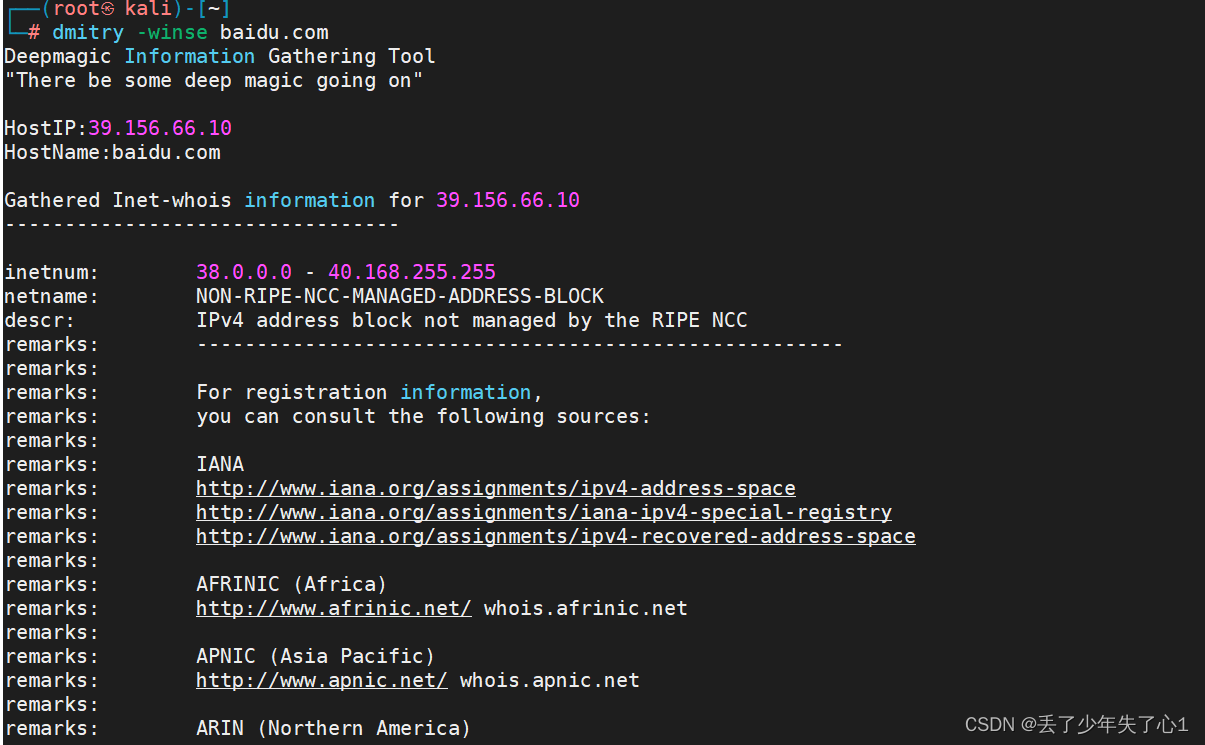
再一个例子,通过dmitry 来扫描网站端口
dmitry -p baidu.com -f -b
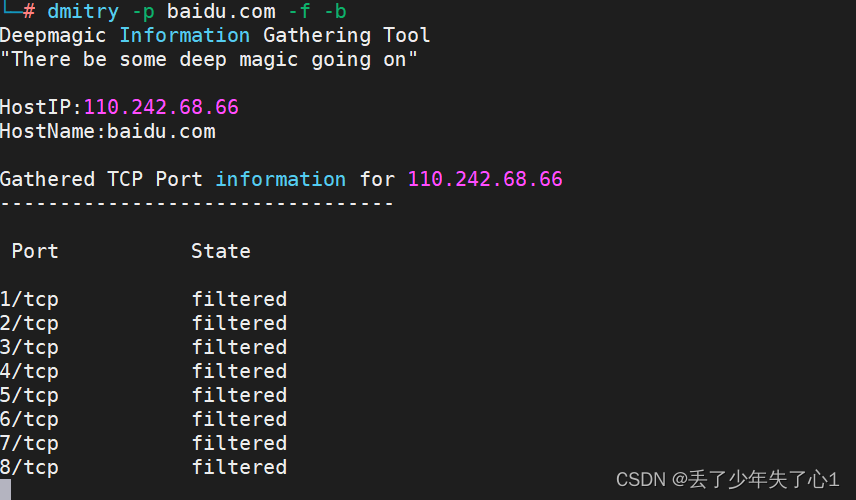
6.Maltego
Maltego是一个开源的取证工具,它可以挖掘和收集信息并且有图形界面。
工具包括:1. 域名 2. DNS 3. Whois 4. IP地址 5. 网络块- 1
- 2
- 3
- 4
- 5
也可以收集以下信息:
1. 公司、组织 2. 电子邮件 3. 社交网络关系 4. 电话号码- 1
- 2
- 3
- 4
7.theHarvester
theharvester是一个电子邮件,用户名和主机名/子域名信息收集工具。它收集来自各种公开的信息来源。最新版本支持的信息来源包括:
1. Google 2. Google profiles 3. Bing 4. PGP 5. LinkedIn 6. Yandex 7. People123 8. Jigsaw- 1
- 2
- 3
- 4
- 5
- 6
- 7
- 8
举例通过bing来收集
theHarvester -d baidu.com -l 100 -b bingtheHarvester -d baidu.com -l 100 -b bing ******************************************************************* * _ _ _ * * | |_| |__ ___ /\ /\__ _ _ ____ _____ ___| |_ ___ _ __ * * | __| _ \ / _ \ / /_/ / _` | '__\ \ / / _ \/ __| __/ _ \ '__| * * | |_| | | | __/ / __ / (_| | | \ V / __/\__ \ || __/ | * * \__|_| |_|\___| \/ /_/ \__,_|_| \_/ \___||___/\__\___|_| * * * * theHarvester 4.0.3 * * Coded by Christian Martorella * * Edge-Security Research * * cmartorella@edge-security.com * * * ******************************************************************* [*] Target: baidu.com Searching 0 results. [*] Searching Bing. [*] No IPs found. [*] No emails found. [*] No hosts found.- 1
- 2
- 3
- 4
- 5
- 6
- 7
- 8
- 9
- 10
- 11
- 12
- 13
- 14
- 15
- 16
- 17
- 18
- 19
- 20
- 21
- 22
- 23
- 24
- 25
- 26
- 27
8.Metagoofil
Metagoofil是一款利用Google收集信息的工具,目前支持的类型如下:
1. word 2. ppt 3. Excel 4. PDF- 1
- 2
- 3
- 4
命令:
metagoofil -d baidu.com -t doc,xls -l 20 -n 5 -f test.html└─# metagoofil -d baidu.com usage: metagoofil.py [-h] -d DOMAIN [-e DELAY] [-f [SAVE_FILE]] [-i URL_TIMEOUT] [-l SEARCH_MAX] [-n DOWNLOAD_FILE_LIMIT] [-o SAVE_DIRECTORY] [-r NUMBER_OF_THREADS] -t FILE_TYPES [-u [USER_AGENT]] [-w]- 1
- 2
- 3
-
相关阅读:
H3C(华三)交换堆叠/IRF配置实例
LeetCode 0481. 神奇字符串
JavaScript charCodeAt() 方法
万字博客带你全面剖析Spring的依赖注入
为什么停用CentOS?
swagger 文档自动生成接口代码+ts类型
Python多平台word转pdf
【笔记】宣告29元microbit的弟弟ESP32C3套装DIY翻车,还是microbit香
c# - - - Application.StartupPath(程序安装目录)和Environment.CurrentDirectory(程序工作目录)
【python学习】基础篇-常用第三方库-psutil:用于获取CPU、磁盘与网络等系统信息和进程管理
- 原文地址:https://blog.csdn.net/u010025272/article/details/132846514
