-
python读取监控流通过websocket连接发送到java服务端,服务端推流到前端
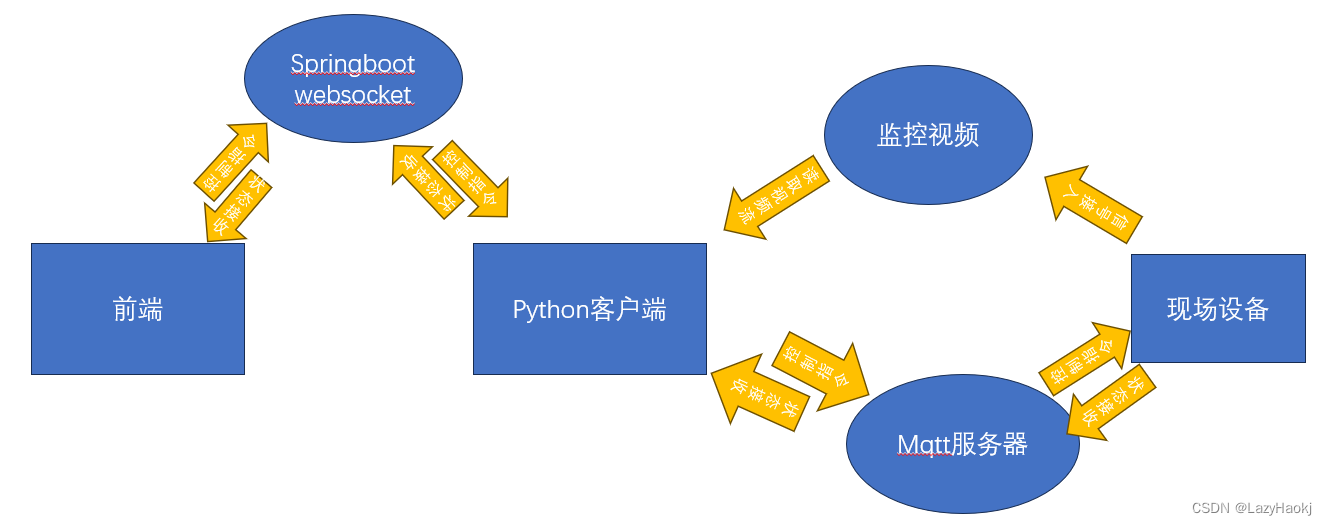
- python读取逐帧读取监控
import websocket import base64 import cv2 import numpy as np videoPath = "rtmp://ns8.indexforce.com/home/mystream" // 此为公开RTSP流 def on_message(ws, message): print(1) def connection_tmp(ws): websocket.enableTrace(True) ws = websocket.WebSocketApp("ws://127.0.0.1:8080/video", on_message=on_message, on_error=on_error, on_close=on_close) ws.on_open = on_open cap = cv2.VideoCapture(videoPath) try: ws.run_forever() except KeyboardInterrupt: ws.close() except: ws.close() def on_error(ws, error): reconnect_count=0 print(type(error)) print(error) print("正在尝试第%d次重连" % reconnect_count) reconnect_count += 1 if reconnect_count < 100: connection_tmp(ws) def on_close(ws, close_status_code, close_msg): print("Connection closed:", close_status_code, close_msg) def on_open(ws): while cap.isOpened(): ret, frame = cap.read() if not ret: break encode_param = [int(cv2.IMWRITE_JPEG_QUALITY), 90] result, imgencode = cv2.imencode('.jpg', frame, encode_param) data = np.array(imgencode) img = data.tostring() img = base64.b64encode(img).decode() try: ws.send("img=" + img) except websocket.WebSocketConnectionClosedException: print("WebSocket connection is closed. Cannot send data.") break websocket.enableTrace(True) ws = websocket.WebSocketApp("ws://127.0.0.1:8080/video", on_message=on_message, on_error=on_error, on_close=on_close) ws.on_open = on_open cap = cv2.VideoCapture(videoPath) try: ws.run_forever() except KeyboardInterrupt: ws.close()- 1
- 2
- 3
- 4
- 5
- 6
- 7
- 8
- 9
- 10
- 11
- 12
- 13
- 14
- 15
- 16
- 17
- 18
- 19
- 20
- 21
- 22
- 23
- 24
- 25
- 26
- 27
- 28
- 29
- 30
- 31
- 32
- 33
- 34
- 35
- 36
- 37
- 38
- 39
- 40
- 41
- 42
- 43
- 44
- 45
- 46
- 47
- 48
- 49
- 50
- 51
- 52
- 53
- 54
- 55
- 56
- 57
- 58
- 59
- 60
- 61
- 62
- 63
- 64
- 65
- 66
- 67
- 68
- 69
- 70
- 71
- 72
- 73
- 74
- Springboot集成websocket接收websocket连接请求
pom文件添加配置
<dependency> <groupId>org.springframework.boot</groupId> <artifactId>spring-boot-starter-websocket</artifactId> <version>3.1.2</version> </dependency> <dependency> <groupId>org.java-websocket</groupId> <artifactId>Java-WebSocket</artifactId> <version>1.3.5</version> </dependency>- 1
- 2
- 3
- 4
- 5
- 6
- 7
- 8
- 9
- 10
EnableWebsocket开启websocket
@SpringBootApplication(exclude={DataSourceAutoConfiguration.class,HibernateJpaAutoConfiguration.class}) @EnableWebSocket public class MyblogApplication { public static void main(String[] args) { SpringApplication.run(MyblogApplication.class, args); } }- 1
- 2
- 3
- 4
- 5
- 6
- 7
- 8
- 9
- 10
package sxu.edu.hkj.myblog.config;//package sxu.edu.hkj.myblog.config; import org.springframework.context.annotation.Bean; import org.springframework.context.annotation.Configuration; import org.springframework.web.socket.config.annotation.EnableWebSocket; import org.springframework.web.socket.config.annotation.WebSocketConfigurer; import org.springframework.web.socket.config.annotation.WebSocketHandlerRegistry; import org.springframework.web.socket.server.standard.ServletServerContainerFactoryBean; import sxu.edu.hkj.myblog.controller.VideoWebSocketHandler; @Configuration @EnableWebSocket public class WebSocketConfig implements WebSocketConfigurer { @Override public void registerWebSocketHandlers(WebSocketHandlerRegistry registry) { // 在这里配置WebSocket处理程序并指定自定义端点路径 registry.addHandler(new VideoWebSocketHandler(), "/video").setAllowedOrigins("*"); } @Bean public ServletServerContainerFactoryBean createWebSocketContainer() { ServletServerContainerFactoryBean container = new ServletServerContainerFactoryBean(); // 在此处设置bufferSize container.setMaxTextMessageBufferSize(1024000); container.setMaxBinaryMessageBufferSize(1024000); container.setMaxSessionIdleTimeout(15 * 60000L); return container; } }- 1
- 2
- 3
- 4
- 5
- 6
- 7
- 8
- 9
- 10
- 11
- 12
- 13
- 14
- 15
- 16
- 17
- 18
- 19
- 20
- 21
- 22
- 23
- 24
- 25
- 26
- 27
- 28
- 29
- 30
- 31
- 32
- 33
通信服务:
package sxu.edu.hkj.myblog.controller; import lombok.SneakyThrows; import org.springframework.stereotype.Component; import org.springframework.web.socket.BinaryMessage; import org.springframework.web.socket.CloseStatus; import org.springframework.web.socket.TextMessage; import org.springframework.web.socket.WebSocketSession; import org.springframework.web.socket.handler.BinaryWebSocketHandler; import java.io.IOException; import java.util.concurrent.CopyOnWriteArraySet; import java.nio.ByteBuffer; @Component public class VideoWebSocketHandler extends BinaryWebSocketHandler { private static final CopyOnWriteArraySet<WebSocketSession> SESSIONS = new CopyOnWriteArraySet<>(); @Override public void afterConnectionEstablished(WebSocketSession session) { SESSIONS.add(session); System.out.println("WebSocket消息】有新的连接,总数为:" + SESSIONS.size()); } @Override public void afterConnectionClosed(WebSocketSession session, CloseStatus status) { SESSIONS.remove(session); System.out.println("【WebSocket消息】连接断开,总数为:" + SESSIONS.size()); } @SneakyThrows @Override protected void handleTextMessage(WebSocketSession session, TextMessage message){ // Handle incoming text messages here, if needed String textMessage = message.getPayload(); // System.out.println("Received text message: " + textMessage); // Broadcast the received text message to all connected clients for (WebSocketSession clientSession : SESSIONS) { if (clientSession.isOpen() && !clientSession.equals(session)) { clientSession.sendMessage(new TextMessage(textMessage)); } } } @Override protected void handleBinaryMessage(WebSocketSession session, BinaryMessage message) throws IOException { byte[] frameData = message.getPayload().array(); System.out.println(frameData); // 将接收到的二进制图像数据发送给所有客户端 for (WebSocketSession clientSession : SESSIONS) { try { if (clientSession.isOpen() && !clientSession.equals(session)) { // 创建一个新的BinaryMessage并发送给客户端 BinaryMessage responseMessage = new BinaryMessage(ByteBuffer.wrap(frameData)); clientSession.sendMessage(responseMessage); System.out.println("发送关闭广播++++++++++++++++++++++"+frameData); } } catch (IOException e) { e.printStackTrace(); } } } }- 1
- 2
- 3
- 4
- 5
- 6
- 7
- 8
- 9
- 10
- 11
- 12
- 13
- 14
- 15
- 16
- 17
- 18
- 19
- 20
- 21
- 22
- 23
- 24
- 25
- 26
- 27
- 28
- 29
- 30
- 31
- 32
- 33
- 34
- 35
- 36
- 37
- 38
- 39
- 40
- 41
- 42
- 43
- 44
- 45
- 46
- 47
- 48
- 49
- 50
- 51
- 52
- 53
- 54
- 55
- 56
- 57
- 58
- 59
- 60
- 61
- 62
- 63
- 64
- 65
- 66
- 67
前端接收websocket广播信息,并绑定dom到前端
<img class="resizable-image11" :src="image3Source" alt="Image" v-show="isCalibrating" style="opacity: 0.6; height: 560px; width: 1168px; margin:-569px -29px 12px -30.06px; pointer-events: none; filter: contrast(550%)" /> let ws = new WebSocket("ws://127.0.0.1:8082/video"); ws.onopen = function(evt) { }; ws.onopen = function (evt) { ws.send("Hello WebSockets!"); isWebSocketConnected.value = true; // WebSocket is open }; ws.onclose = function (evt) { isWebSocketConnected.value = false; // WebSocket is closed var reconnect_count=0 reconnect_count += 1 if (reconnect_count < 100){ let ws = new WebSocket("ws://127.0.0.1:8082/video"); } }; ws.onmessage = function (event) { const message = event.data; const parts = message.split('='); const dataType = parts[0]; const data = parts[1]; if (dataType === 'img') { const imageData = 'data:image/jpeg;base64,' + data; document.getElementById('resImg').src = imageData; } else if (dataType === 'a1') { } }; ws.onclose = function(evt) { };- 1
- 2
- 3
- 4
- 5
- 6
- 7
- 8
- 9
- 10
- 11
- 12
- 13
- 14
- 15
- 16
- 17
- 18
- 19
- 20
- 21
- 22
- 23
- 24
- 25
- 26
- 27
- 28
- 29
- 30
- 31
- 32
- 33
- 34
- 35
- 36
- 37
- 38
- 39
- 40
- 41
- 42
- 43
- 44
- 45
- 46
- 47
- 48
-
相关阅读:
WIN10 驱动开发环境从0搭建 (驱动开发必看)
LangChain与CI工具的完美融合:自动化开发的新篇章
【Vue】使用单文件组件编写 TodoList
微信小程序---页面事件
干货 | 利用 pytest 玩转数据驱动测试框架
两个char型数据有效位不超过四位分别赋给高地址和低地址
java通过jol-core库分析对象内存分布以及查看Synchronized锁升级过程
【PHY】3GPP UE能力类别的变化
《C陷阱与缺陷》之“语义”陷阱——数组越界导致的程序死循环问题
Java基础面经1
- 原文地址:https://blog.csdn.net/weixin_44192389/article/details/132793858