-
Revit SDK 介绍:ManipulateForm 体量族的修改
前言
这个例子介绍体量族的修改。包含了创建体量,用API 移动体量族的顶点、边、轮廓(面)。
内容
效果分步骤展示。
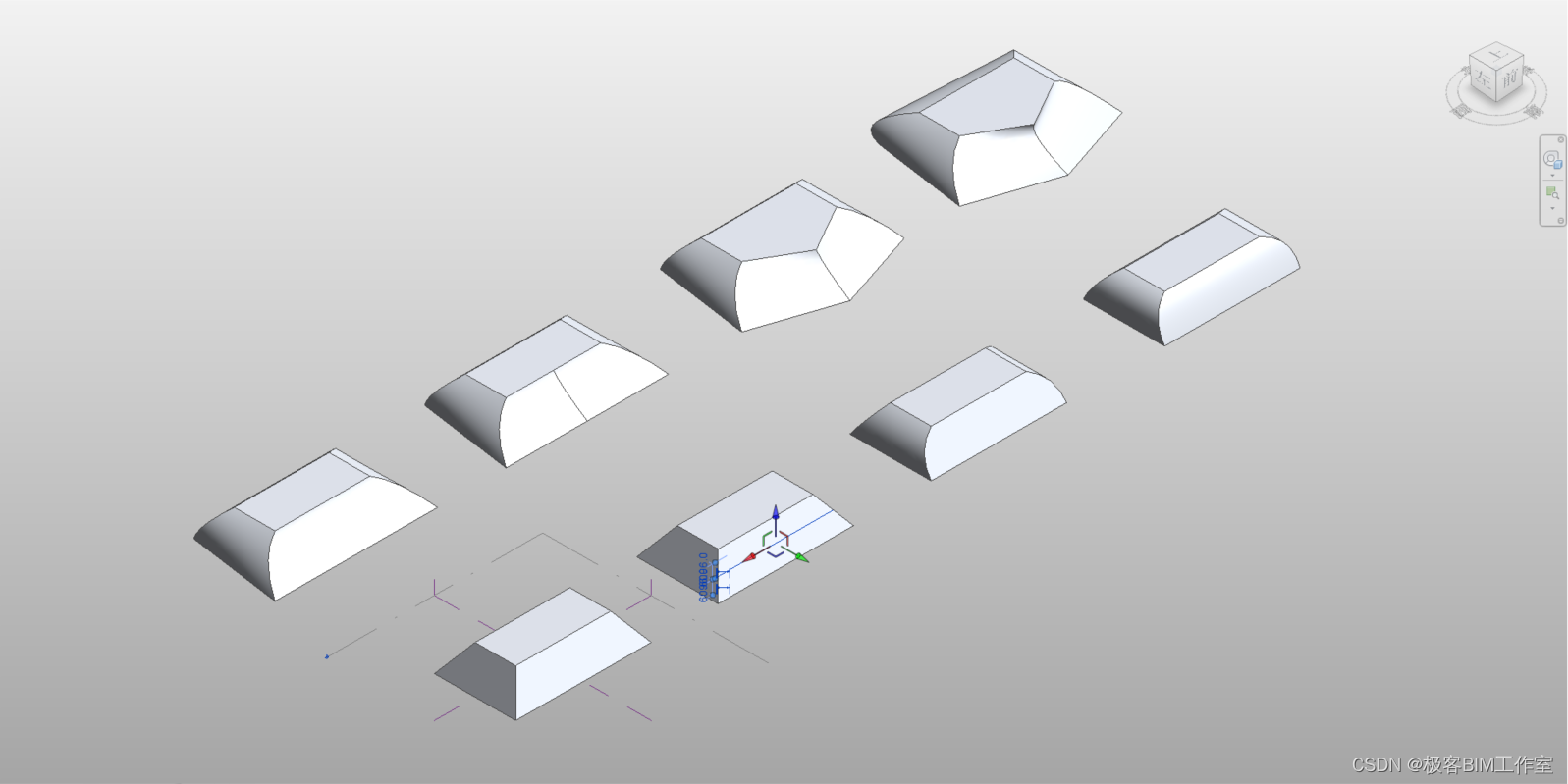
整理:

核心逻辑
- 创建拉伸体
m_revitDoc.FamilyCreate.NewLoftForm(true, profiles) - 增加一个截面
form.AddProfile(connectingEdge.Reference, param) - 移动截面的边
两个函数连用无法得到有有效的值form.get_CurveLoopReferencesOnProfile(profileIndex, 0);, form.GetGeometryObjectFromReference(r)
改为直接使用get_CurveLoopReferencesOnProfile返回的引用 - 移动截面
form.MoveProfile(profileIndex, offset); - 移动底面的顶点
form.MoveSubElement(subElemReference, offset); - 增加一条边
form.AddEdge(topEdge.Reference, topParam, bottomEdge.Reference, bottomParam); - 移动边
MoveSubElement(form, edgeReference, offset); - 移动增加边的顶点
两个函数连用无法得到有有效的值form.get_CurveLoopReferencesOnProfile(profileIndex, 0);, form.GetGeometryObjectFromReference(r)
改为直接使用get_CurveLoopReferencesOnProfile返回的引用
关键点
这个例子,本质上是对 Form API 的一个应用。参考 API 接口做一下总结:
// class Autodesk.Revit.DB.Form // 1. 增加边和轮廓 public void AddEdge(Reference faceReference, XYZ point); public void AddEdge(Reference startEdgeReference, double startParam, Reference endEdgeReference, double endParam); public void AddEdge(Reference startPointReference, Reference endPointReference); public int AddProfile(Reference edgeReference, double param); // 2. 移动 public void MoveProfile(int profileIndex, XYZ offset); public void MoveSubElement(Reference subElementReference, XYZ offset); // 3. 旋转 public void RotateProfile(int profileIndex, Line axis, double angle); public void RotateSubElement(Reference subElementReference, Line axis, double angle); // 4. 缩放 public void ScaleProfile(int profileIndex, double factor, XYZ origin); public void ScaleSubElement(Reference subElementReference, double factor, XYZ origin); // 5. 查询 public ReferenceArray GetControlPoints(Reference curveOrEdgeOrFaceReference); public ReferenceArray GetCurvesAndEdgesReference(Reference pointReference);```- 1
- 2
- 3
- 4
- 5
- 6
- 7
- 8
- 9
- 10
- 11
- 12
- 13
- 14
- 15
- 16
- 17
- 18
- 19
- 创建拉伸体
-
相关阅读:
Linux 安装mysql8.X超详细图文教程
Vmware虚拟机 linux 固定IP
记一次移动端封装自定义时间选择控件
java 常用API 接口 总结
Shell(8)循环
spingboot之devtools热部署IntelliJ IDEA 2022.2.3不生效问题,解决
知识体系之Redis
概率论原理精解【1】
管理者到底该管什么?就这5件事,其他别管!
Leetcode.2866 美丽塔 II
- 原文地址:https://blog.csdn.net/weixin_44153630/article/details/132758223
