-
百度飞浆OCR识别表格入门python实践
1. 百度飞桨(PaddlePaddle)
百度飞桨(PaddlePaddle)是百度推出的一款深度学习平台,旨在为开发者提供强大的深度学习框架和工具。飞桨提供了包括OCR(光学字符识别)在内的多种功能,可以帮助开发者在各种应用中实现高效的文本识别。官网链接:https://www.paddlepaddle.org.cn/。
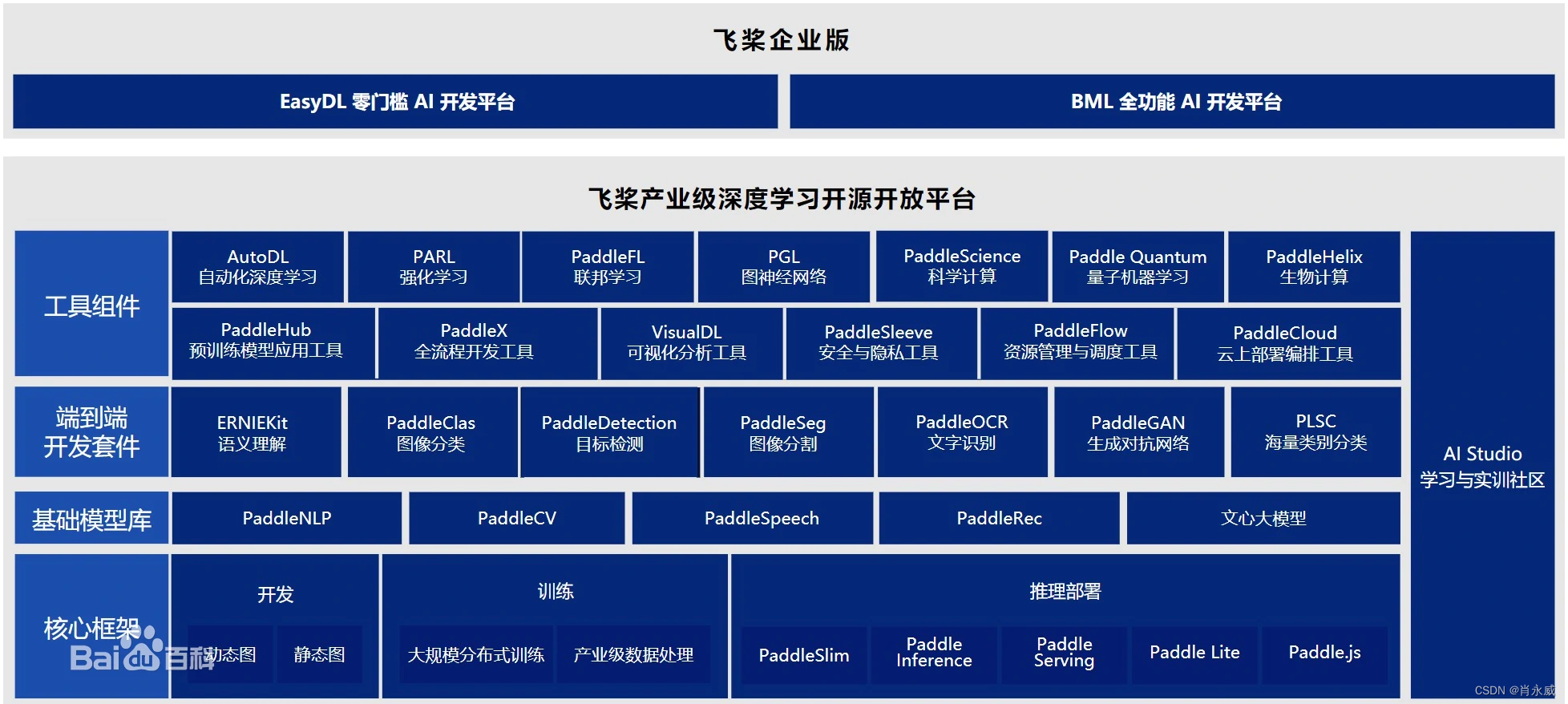
初次使用,安装:
pip install -i https://pypi.tuna.tsinghua.edu.cn/simple paddlepaddle
验证安装,使用 python 进入 python 解释器,输入 import paddle ,再输入 paddle.utils.run_check()。
python
Python 3.8.10 (tags/v3.8.10:3d8993a, May 3 2021, 11:48:03) [MSC v.1928 64 bit (AMD64)] on win32
Type “help”, “copyright”, “credits” or “license” for more information.import paddle
paddle.utils.run_check()
Running verify PaddlePaddle program …
I0904 17:11:21.570567 15712 interpretercore.cc:237] New Executor is Running.
I0904 17:11:21.702833 15712 interpreter_util.cc:518] Standalone Executor is Used.
PaddlePaddle works well on 1 CPU.
PaddlePaddle is installed successfully! Let’s start deep learning with PaddlePaddle now.2. 飞桨OCR
飞桨文字识别开发套件PaddleOCR,旨在打造一套丰富、领先且实用的OCR工具库,开源了基于PP-OCR实用的超轻量中英文OCR模型、通用中英文OCR模型,以及德法日韩等多语言OCR模型。并提供上述模型训练方法和多种预测部署方式。同时开源文本风格数据合成工具Style-Text和半自动文本图像标注工具PPOCRLable。
飞桨OCR文字简明识别过程如下图所示。

2.1. 安装飞桨OCR
如果你有企业中明确的 OCR 垂类应用需求,我们推荐你使用训压推一站式全流程高效率开发平台 PaddleX,助力 AI 技术快速落地。
首先,下载shapely安装包(地址:https://www.lfd.uci.edu/~gohlke/pythonlibs/),并安装。
pip install -i https://pypi.tuna.tsinghua.edu.cn/simple e:\software\python\Shapely-1.8.2-cp38-cp38-win_amd64.whl pip install -i https://pypi.tuna.tsinghua.edu.cn/simple paddleocr- 1
- 2
- 3
通用OCR文字识别,首个样例。

from paddleocr import PaddleOCR, draw_ocr # Paddleocr目前支持的多语言语种可以通过修改lang参数进行切换 # 例如`ch`, `en`, `fr`, `german`, `korean`, `japan` ocr = PaddleOCR(use_angle_cls=True, lang="ch") # need to run only once to download and load model into memory img_path = './imgs/11.jpg' result = ocr.ocr(img_path, cls=True) for idx in range(len(result)): res = result[idx] for line in res: print(line) # 显示结果 from PIL import Image result = result[0] image = Image.open(img_path).convert('RGB') boxes = [line[0] for line in result] txts = [line[1][0] for line in result] scores = [line[1][1] for line in result] im_show = draw_ocr(image, boxes, txts, scores, font_path='./fonts/simfang.ttf') im_show = Image.fromarray(im_show) im_show.save('result.jpg')- 1
- 2
- 3
- 4
- 5
- 6
- 7
- 8
- 9
- 10
- 11
- 12
- 13
- 14
- 15
- 16
- 17
- 18
- 19
- 20
- 21
- 22

我的python环境,供参考:- 操作系统:windows 10 专业版 版本 22H2
- python 3.8.10
- 安装包内容如下详见附件
2.2. PP-Structure 快速开始
PP-Structure是一个基于PaddlePaddle的表格结构识别工具包,可以帮助开发者快速进行表格结构的识别和提取。
图表识别,输入图像如下图,带水印的网页表格:

官方示例代码:import os import cv2 from paddleocr import PPStructure,draw_structure_result,save_structure_res table_engine = PPStructure(show_log=True) save_folder = 'output' img_path = 'img/12.jpg' img = cv2.imread(img_path) result = table_engine(img) save_structure_res(result, save_folder,os.path.basename(img_path).split('.')[0]) for line in result: line.pop('img') print(line) from PIL import Image font_path = 'C:\Windows\Fonts\simfang.ttf' # PaddleOCR下提供字体包 image = Image.open(img_path).convert('RGB') im_show = draw_structure_result(image, result,font_path=font_path) im_show = Image.fromarray(im_show) im_show.save('result2.jpg')- 1
- 2
- 3
- 4
- 5
- 6
- 7
- 8
- 9
- 10
- 11
- 12
- 13
- 14
- 15
- 16
- 17
- 18
- 19
- 20
- 21
- 22
- 23

download https://paddleocr.bj.bcebos.com/ppstructure/models/slanet/ch_ppstructure_mobile_v2.0_SLANet_infer.tar to C:\Users\xiaoyw/.paddleocr/whl\table\ch_ppstructure_mobile_v2.0_SLANet_infer\ch_ppstructure_mobile_v2.0_SLANet_infer.tar 100%| 10.3M/10.3M [00:01<00:00, 6.69MiB/s] download https://paddleocr.bj.bcebos.com/ppstructure/models/layout/picodet_lcnet_x1_0_fgd_layout_cdla_infer.tar to C:\Users\xiaoyw/.paddleocr/whl\layout\picodet_lcnet_x1_0_fgd_layout_cdla_infer\picodet_lcnet_x1_0_fgd_layout_cdla_infer.tar 100%|| 10.1M/10.1M [00:00<00:00, 10.2MiB/s]- 1
- 2
- 3
- 4
- 5
- 6
参考:
VipSoft. 百度飞桨(PaddlePaddle) - PaddleHub OCR 文字识别简单使用. 博客园. 2023.05
汽车人. Pytorch 和 TensorFlow 和 PaddlePaddle 这三个框架有什么区别?. 知乎. 2022.08
https://github.com/PaddlePaddle/PaddleOCR/blob/release/2.7/ppstructure/docs/quickstart.md附件:
Package Version ------------------------- ----------- anyio 4.0.0 argon2-cffi 23.1.0 argon2-cffi-bindings 21.2.0 arrow 1.2.3 astor 0.8.1 asttokens 2.3.0 async-lru 2.0.4 attrdict 2.0.1 attrs 23.1.0 Babel 2.12.1 backcall 0.2.0 bce-python-sdk 0.8.90 beautifulsoup4 4.12.2 bleach 6.0.0 blinker 1.6.2 cachetools 5.3.1 certifi 2023.7.22 cffi 1.15.1 charset-normalizer 3.2.0 click 8.1.7 colorama 0.4.6 comm 0.1.4 contourpy 1.1.0 cssselect 1.2.0 cssutils 2.7.1 cycler 0.11.0 Cython 3.0.2 debugpy 1.6.7.post1 decorator 5.1.1 defusedxml 0.7.1 dnspython 2.4.2 et-xmlfile 1.1.0 exceptiongroup 1.1.3 executing 1.2.0 fastjsonschema 2.18.0 fire 0.5.0 flask 2.3.3 flask-babel 3.1.0 fonttools 4.42.1 fqdn 1.5.1 future 0.18.3 h11 0.14.0 httpcore 0.17.3 httpx 0.24.1 idna 3.4 imageio 2.31.3 imgaug 0.4.0 importlib-metadata 6.8.0 importlib-resources 6.0.1 ipykernel 6.25.1 ipython 8.12.2 ipython-genutils 0.2.0 ipywidgets 8.1.0 isoduration 20.11.0 itsdangerous 2.1.2 jedi 0.19.0 Jinja2 3.1.2 joblib 1.3.2 json5 0.9.14 jsonpointer 2.4 jsonschema 4.19.0 jsonschema-specifications 2023.7.1 kiwisolver 1.4.5 lazy-loader 0.3 lmdb 1.4.1 lxml 4.9.3 MarkupSafe 2.1.3 matplotlib 3.7.2 matplotlib-inline 0.1.6 mistune 3.0.1 nbclient 0.8.0 nbconvert 7.8.0 nbformat 5.9.2 nest-asyncio 1.5.7 networkx 3.1 notebook 7.0.3 notebook-shim 0.2.3 numpy 1.24.4 opencv-contrib-python 4.6.0.66 opencv-python 4.6.0.66 openpyxl 3.1.2 opt-einsum 3.3.0 overrides 7.4.0 packaging 23.1 paddle-bfloat 0.1.7 paddleocr 2.7.0.2 paddlepaddle 2.5.1 pandas 2.0.3 pandocfilters 1.5.0 parso 0.8.3 pdf2docx 0.5.6 pickleshare 0.7.5 Pillow 10.0.0 pip 21.1.1 pkgutil-resolve-name 1.3.10 platformdirs 3.10.0 premailer 3.10.0 prometheus-client 0.17.1 prompt-toolkit 3.0.39 protobuf 3.20.2 psutil 5.9.5 pure-eval 0.2.2 pyclipper 1.3.0.post4 pycparser 2.21 pycryptodome 3.18.0 Pygments 2.16.1 pymongo 4.5.0 PyMuPDF 1.20.2 pyparsing 3.0.9 python-dateutil 2.8.2 python-docx 0.8.11 python-json-logger 2.0.7 pytz 2023.3 PyWavelets 1.4.1 pywin32 306 pywinpty 2.0.11 PyYAML 6.0.1 pyzmq 25.1.1 qtconsole 5.4.4 QtPy 2.4.0 rapidfuzz 3.2.0 rarfile 4.0 referencing 0.30.2 requests 2.31.0 rfc3339-validator 0.1.4 rfc3986-validator 0.1.1 rpds-py 0.10.0 scikit-image 0.21.0 scikit-learn 1.3.0 scipy 1.10.1 Send2Trash 1.8.2 setuptools 56.0.0 Shapely 1.8.2 six 1.16.0 sniffio 1.3.0 soupsieve 2.5 stack-data 0.6.2 termcolor 2.3.0 terminado 0.17.1 threadpoolctl 3.2.0 tifffile 2023.7.10 tinycss2 1.2.1 tomli 2.0.1 tornado 6.3.3 tqdm 4.66.1 traitlets 5.9.0 typing-extensions 4.7.1 tzdata 2023.3 uri-template 1.3.0 urllib3 2.0.4 visualdl 2.5.3 wcwidth 0.2.6 webcolors 1.13 webencodings 0.5.1 websocket-client 1.6.2 werkzeug 2.3.7 widgetsnbextension 4.0.8 zipp 3.16.2- 1
- 2
- 3
- 4
- 5
- 6
- 7
- 8
- 9
- 10
- 11
- 12
- 13
- 14
- 15
- 16
- 17
- 18
- 19
- 20
- 21
- 22
- 23
- 24
- 25
- 26
- 27
- 28
- 29
- 30
- 31
- 32
- 33
- 34
- 35
- 36
- 37
- 38
- 39
- 40
- 41
- 42
- 43
- 44
- 45
- 46
- 47
- 48
- 49
- 50
- 51
- 52
- 53
- 54
- 55
- 56
- 57
- 58
- 59
- 60
- 61
- 62
- 63
- 64
- 65
- 66
- 67
- 68
- 69
- 70
- 71
- 72
- 73
- 74
- 75
- 76
- 77
- 78
- 79
- 80
- 81
- 82
- 83
- 84
- 85
- 86
- 87
- 88
- 89
- 90
- 91
- 92
- 93
- 94
- 95
- 96
- 97
- 98
- 99
- 100
- 101
- 102
- 103
- 104
- 105
- 106
- 107
- 108
- 109
- 110
- 111
- 112
- 113
- 114
- 115
- 116
- 117
- 118
- 119
- 120
- 121
- 122
- 123
- 124
- 125
- 126
- 127
- 128
- 129
- 130
- 131
- 132
- 133
- 134
- 135
- 136
- 137
- 138
- 139
- 140
- 141
- 142
- 143
- 144
- 145
- 146
- 147
- 148
- 149
- 150
- 151
- 152
- 153
- 154
- 155
- 156
- 157
- 158
- 159
- 160
-
相关阅读:
ARM中断实验
Spring MVC中的拦截器
侯杰(面向对象上01)面向对象简介
AutoGPT目前只是成功学大师GPT版
一站式元数据治理平台——Datahub
你不知道的列表渲染和条件渲染一起使用
Linux编译器-gcc/g++使用
Python基础分享之面向对象的进一步拓展
介绍一个.Net远程日志组件
微信原生小程序直传上传阿里云OSS完整代码
- 原文地址:https://blog.csdn.net/xiaoyw/article/details/132673587
