-
Qt鼠标点击事件处理:按Escape键退出程序
创建项目
首先,创建一个名称为QtKeyEscape的Qt默认的窗口程序。

Qt响应键盘Escape事件
打开Qt Creator >>编辑 >> 项目 >> Headers>> mainwindow.h
右键 class MainWindow >> Refactor >> Insert Virtual Function of Base Classes
如下图所示:
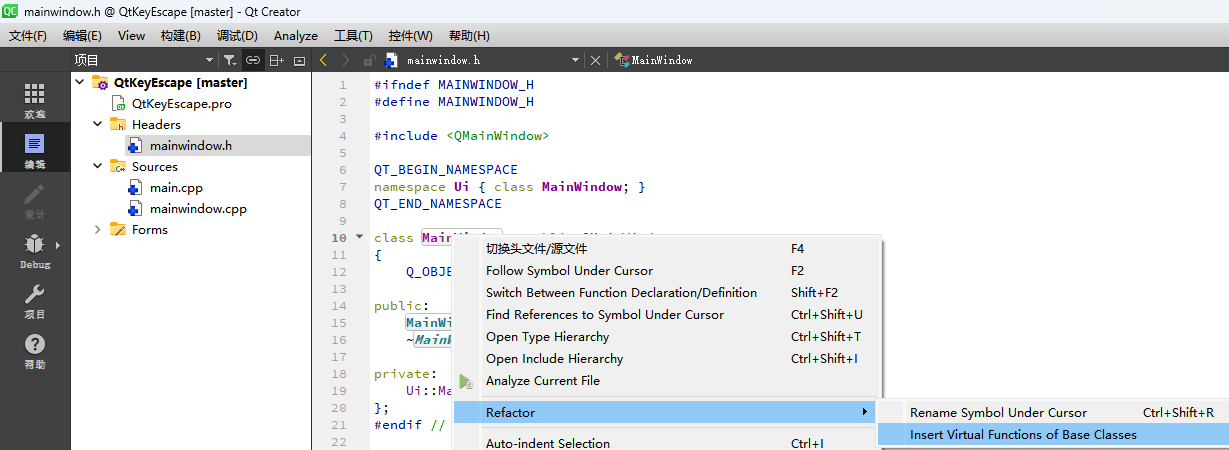
选择 QWidget >> keyPressEvent
Insertion options:
>> Insert definitions in implementation file >> OK
如下图所示:
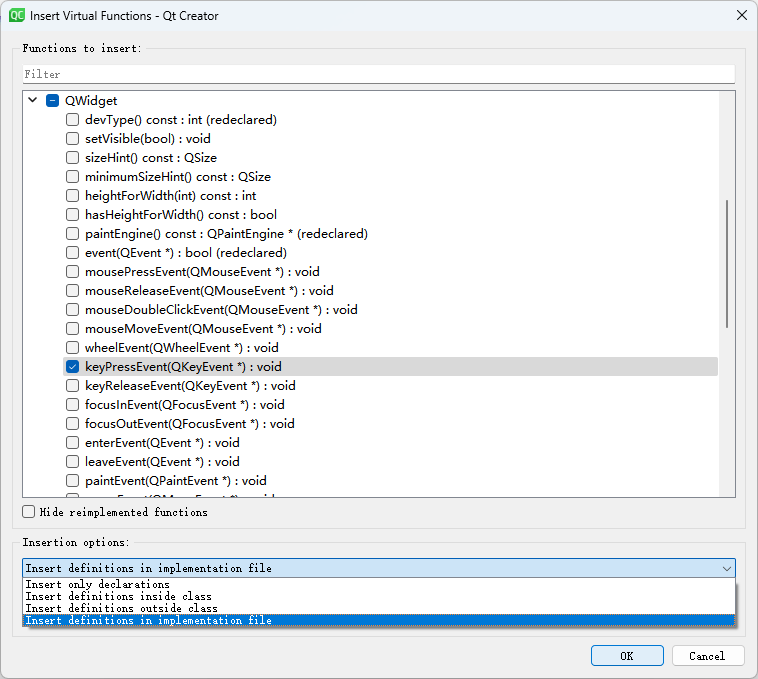
Qt按Escape键退出程序
打开 Sources >> mainwindow.cpp
添加头文件包含
>> #include
退出当前程序
对于单窗口的Qt程序来说,只需要关闭当前窗口即可。
关闭当前窗口只需要使用 this->close(); 即可关闭退出当前窗口。
具体实现如下:给你的窗口类添加下面的成员函数实现,即可。
在 MainWindow::keyPressEvent 中退出的代码:
- void MainWindow::keyPressEvent(QKeyEvent *event)
- {
- if(event->key() == Qt::Key_Escape)
- {
- this->close();
- }
- }
此时运行程序,弹出窗口:
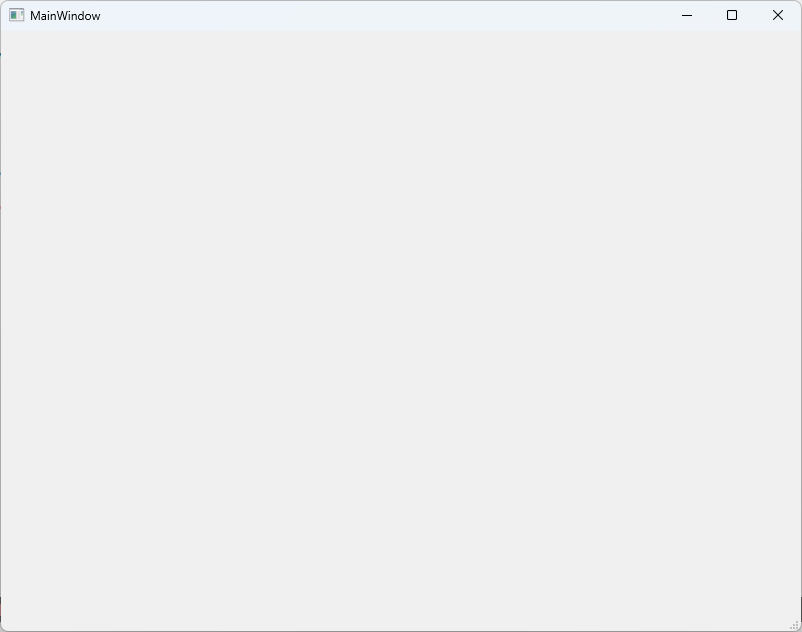
按下Escape键,窗口消失(程序退出)。
代码下载
百度云
链接:https://pan.baidu.com/s/1ZTsZqW2nLXOctb58_1G4Pw
提取码:1234
Gitee 码云
QtKeyEscape · CalmReason/learn-qt-with-code - 码云 - 开源中国 (gitee.com)
-
相关阅读:
Nginx中server_name指令介绍
壳聚糖接枝聚乙醇酸共聚物水凝胶/木质素磺酸钠/聚唾液酸-壳聚糖衍生物水凝胶的制备
2.类和对象
【牛客刷题】
第十四届蓝桥杯大赛软件赛决赛 C/C++ 大学 B 组 试题 A: 子 2023
android.support.v4.view.ViewPager爆红
【MySQL】 MySQL 死锁问题分析优化器特性及优化方案
Spring篇---第八篇
无人机飞行表演编队的数据链方案介绍
django rest framework框架中用到的组件
- 原文地址:https://blog.csdn.net/ClamReason/article/details/132678950