-
基于阿里云微信小程序语音识别
页面效果
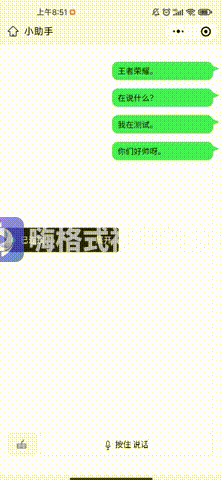
其中采用阿里云语音识别:阿里云一句话语音识别语音识别页面
<template> <view> <view class="chat_list"> <view v-for="v in chatList" :class="v.type == 'right' ? 'type_right' : 'type_left'"> <chat :text="v.result" :type="v.type"></chat> </view> </view> <view :class="longPress == '1' ? 'record-layer' : 'record-layer1'"> <view :class="longPress == '1' ? 'record-box' : 'record-box1'"> <view class="record-btn-layer flex_row"> <button v-show="longPress == '1'" class="record-btn-cir" @click="isKeyWord = !isKeyWord"> <image v-if="!isKeyWord" :src="keyword" style=" margin-top: -8rpx;" /> <image v-else :src="record" style=" margin-top: -8rpx;" /> </button> <button v-show="!isKeyWord" class="record-btn" :class="longPress == '1' ? 'record-btn-1' : 'record-btn-2'" :style="VoiceTitle != '松开手指,取消发送' && longPress != '1' ? 'background-image: linear-gradient(to top, #cfd9df 0%, #e2ebf0 100%);' : 'background-color: rgba(0, 0, 0, .5);color:white'" @longpress="longpressBtn" @touchend="touchendBtn()" @touchmove="handleTouchMove"> <image :src="record" /> <text>{{ VoiceText }}</text> </button> <u--input v-if="longPress == '1' && isKeyWord" shape="circle" customStyle="u_input" clearable placeholder="请输入内容..." @confirm="confirmMsg"></u--input> </view> <!-- 语音音阶动画 --> <view :class="VoiceTitle != '松开手指,取消发送' ? 'prompt-layer prompt-layer-1' : 'prompt-layer1 prompt-layer-1'" v-if="longPress == '2'"> <view class="prompt-loader"> <view class="em" v-for="(item, index) in 15" :key="index"></view> </view> <text class="span">{{ VoiceTitle }}</text> </view> </view> </view> </view> </template> <script> const recorderManager = uni.getRecorderManager() const SpeechRecognition = require("../../utils/sr") const getToken = require("../../utils/token").getToken import keyword from '../public/images/keyword.png' import record from '../public/images/record.png' import chat from './com/chat.vue' export default { components: { chat }, data() { return { record, keyword, longPress: '1', // 1显示 按住 说话 2显示 说话中 delShow: false, // 删除提示框显示隐藏 time: 0, //录音时长 duration: 60000, //录音最大值ms 60000/1分钟 tempFilePath: '', //音频路径 startPoint: {}, //记录长按录音开始点信息,用于后面计算滑动距离。 sendLock: true, //发送锁,当为true时上锁,false时解锁发送 VoiceTitle: '松手结束录音', VoiceText: '按住 说话', token: "", srStart: false, srResult: {}, sr: null, isKeyWord: false, chatList: [] } }, async onLoad() { recorderManager.onFrameRecorded((res) => { if (this.sr && this.srStart) { if (res.frameBuffer) { console.log("send " + res.frameBuffer.byteLength) this.sr.sendAudio(res.frameBuffer) } } }) recorderManager.onStop(async (res) => { if (this.sendLock) { //上锁不发送 } else {//解锁发送,发送网络请求 if (res.duration < 1000) { wx.showToast({ title: "录音时间太短", icon: "none", duration: 1000 }); await this.sr.close() this.srStart = false } else { // this.tempFilePath = res.tempFilePath await this.sr.close() this.srStart = false this.srResult.payload.type = 'right' this.chatList.push(this.srResult.payload) console.log('this.chatList.', this.chatList); } } }) try { let token = await getToken('your akid','your akkey') this.token = token } catch (e) { console.log("error on get token:", JSON.stringify(e)) } }, onUnload: function () { this.srStart = false recorderManager.stop() if (this.sr) { this.sr.shutdown() } }, methods: { initSt() { const sr = new SpeechRecognition({ url: 'wss://nls-gateway-cn-shanghai.aliyuncs.com/ws/v1', appkey: 'your app key', token: this.token }) console.warn("sr 初始化成功") sr.on("started", (msg) => { console.log("Client recv started", JSON.parse(msg)) }) sr.on("changed", (msg) => { console.log("Client recv changed:", JSON.parse(msg)) this.srResult = JSON.parse(msg) }) sr.on("completed", (msg) => { console.log("Client recv completed:", JSON.parse(msg)) this.srResult = JSON.parse(msg) }) sr.on("failed", (msg) => { console.log("Client recv failed:", JSON.parse(msg)) }) sr.on("closed", () => { console.error("sr 连接已关闭") }) this.sr = sr }, // 长按录音事件 async longpressBtn(e) { recorderManager.start({ duration: 600000, numberOfChannels: 1, sampleRate: 16000, format: "PCM", frameSize: 4 }) this.initSt() this.startPoint = e.touches[0];//记录长按时开始点信息,后面用于计算上划取消时手指滑动的距离。 this.longPress = '2'; this.VoiceText = '说话中...'; if (!this.sr || this.srStart) { return } try { await this.sr.start(this.sr.defaultStartParams()) this.srStart = true } catch (e) { console.log("start failed:" + e) return } // 监听音频开始事件 this.sendLock = false;//长按时是不上锁的。 }, // 长按松开录音事件 touchendBtn() { this.longPress = '1'; this.VoiceText = '按住 说话'; this.VoiceTitle = '松手结束录音' recorderManager.stop(); }, // 删除录音 handleTouchMove(e) { //touchmove时触发 var moveLenght = e.touches[e.touches.length - 1].clientY - this.startPoint.clientY; //移动距离 if (Math.abs(moveLenght) > 70) { this.VoiceTitle = "松开手指,取消发送"; this.VoiceText = '松开手指,取消发送'; this.delBtn() this.sendLock = true;//触发了上滑取消发送,上锁 } else { this.VoiceTitle = "松手结束录音"; this.VoiceText = '松手结束录音'; this.sendLock = false;//上划距离不足,依然可以发送,不上锁 } }, delBtn() { this.delShow = false; this.time = 0 // this.tempFilePath = ''; // this.VoiceTitle = '松手结束录音' }, } } </script> <style lang="scss"> /* 语音录制开始--------------------------------------------------------------------- */ .record-layer { width: 91vw; box-sizing: border-box; height: 15vw; position: fixed; margin-left: 4vw; z-index: 10; bottom: 2vh; } .record-layer1 { width: 100vw; box-sizing: border-box; height: 100vh; position: fixed; background-color: rgba(0, 0, 0, .6); z-index: 10; bottom: 0vh; } .record-box { width: 100%; position: relative; } .record-box1 { width: 100%; position: relative; bottom: -83vh; height: 17vh; } .record-btn-layer { // width: 100%; } .record-btn-layer button::after { border: none; transition: all 0.1s; } .record-btn-layer button { font-size: 14px; line-height: 40px; width: 100%; height: 40px; text-align: center; transition: all 0.1s; } .record-btn-layer button image { width: 16px; height: 16px; margin-right: 4px; vertical-align: middle; transition: all 0.3s; } .record-btn-layer .record-btn-2 { border-radius: 168rpx 168rpx 0 0; height: 17vh; line-height: 17vh; transition: all 0.3s; } /* 提示小弹窗 */ .prompt-layer { border-radius: 15px; background: #95EB6C; padding: 8px 16px; box-sizing: border-box; position: absolute; left: 50%; height: 11vh; transform: translateX(-50%); transition: all 0.3s; } .prompt-layer::after { content: ''; display: block; border: 12px solid rgba(0, 0, 0, 0); border-radius: 10rpx; border-top-color: #95EB6C; position: absolute; bottom: -46rpx; left: 50%; transform: translateX(-50%); transition: all 0.3s; } //取消动画 .prompt-layer1 { border-radius: 15px; background: #FB5353; padding: 8px 16px; box-sizing: border-box; position: absolute; left: 50%; height: 11vh; transform: translateX(-50%); transition: all 0.3s; } .prompt-layer1::after { content: ''; display: block; border: 12px solid rgba(0, 0, 0, 0); border-radius: 10rpx; border-top-color: #FB5353; position: absolute; bottom: -46rpx; left: 50%; transform: translateX(-50%); transition: all 0.3s; } .prompt-layer-1 { font-size: 12px; width: 150px; text-align: center; display: flex; flex-direction: column; align-items: center; justify-content: center; top: -400rpx; } .prompt-layer-1 .p { color: #000000; } .prompt-layer-1 .span { color: rgba(0, 0, 0, .6); } .prompt-loader .em {} /* 语音音阶------------- */ .prompt-loader { width: 96px; height: 20px; display: flex; align-items: center; justify-content: space-between; margin-bottom: 6px; } .prompt-loader .em { display: block; background: #333333; width: 1px; height: 10%; margin-right: 2.5px; float: left; } .prompt-loader .em:last-child { margin-right: 0px; } .prompt-loader .em:nth-child(1) { animation: load 2.5s 1.4s infinite linear; } .prompt-loader .em:nth-child(2) { animation: load 2.5s 1.2s infinite linear; } .prompt-loader .em:nth-child(3) { animation: load 2.5s 1s infinite linear; } .prompt-loader .em:nth-child(4) { animation: load 2.5s 0.8s infinite linear; } .prompt-loader .em:nth-child(5) { animation: load 2.5s 0.6s infinite linear; } .prompt-loader .em:nth-child(6) { animation: load 2.5s 0.4s infinite linear; } .prompt-loader .em:nth-child(7) { animation: load 2.5s 0.2s infinite linear; } .prompt-loader .em:nth-child(8) { animation: load 2.5s 0s infinite linear; } .prompt-loader .em:nth-child(9) { animation: load 2.5s 0.2s infinite linear; } .prompt-loader .em:nth-child(10) { animation: load 2.5s 0.4s infinite linear; } .prompt-loader .em:nth-child(11) { animation: load 2.5s 0.6s infinite linear; } .prompt-loader .em:nth-child(12) { animation: load 2.5s 0.8s infinite linear; } .prompt-loader .em:nth-child(13) { animation: load 2.5s 1s infinite linear; } .prompt-loader .em:nth-child(14) { animation: load 2.5s 1.2s infinite linear; } .prompt-loader .em:nth-child(15) { animation: load 2.5s 1.4s infinite linear; } @keyframes load { 0% { height: 10%; } 50% { height: 100%; } 100% { height: 10%; } } /* 语音音阶-------------------- */ .prompt-layer-2 { top: -40px; } .prompt-layer-2 .text { color: rgba(0, 0, 0, 1); font-size: 12px; } /* 语音录制结束---------------------------------------------------------------- */ .flex_row { display: flex; flex-direction: row; gap: 10rpx } .record-btn-cir { flex-basis: 100rpx; border-width: 0.5px !important; border-color: #dadbde !important; border-style: solid; } .u_input { border-width: 0.5px !important; border-color: #dadbde !important; border-style: solid; } .record-btn-layer .record-btn-1 { background: #fff !important; // background-image: linear-gradient(to right, #43e97b 0%, #38f9d7 100%); color: #000000 !important; border-width: 0.5px !important; border-color: #dadbde !important; border-style: solid; border-radius: 8px; } .chat_list { padding-top: 30rpx; max-height: 86vh; overflow-y: scroll; } .type_right { margin: 30rpx 0 30rpx 50%; } .type_left { margin: 30rpx 0 30rpx 30rpx; } </style>- 1
- 2
- 3
- 4
- 5
- 6
- 7
- 8
- 9
- 10
- 11
- 12
- 13
- 14
- 15
- 16
- 17
- 18
- 19
- 20
- 21
- 22
- 23
- 24
- 25
- 26
- 27
- 28
- 29
- 30
- 31
- 32
- 33
- 34
- 35
- 36
- 37
- 38
- 39
- 40
- 41
- 42
- 43
- 44
- 45
- 46
- 47
- 48
- 49
- 50
- 51
- 52
- 53
- 54
- 55
- 56
- 57
- 58
- 59
- 60
- 61
- 62
- 63
- 64
- 65
- 66
- 67
- 68
- 69
- 70
- 71
- 72
- 73
- 74
- 75
- 76
- 77
- 78
- 79
- 80
- 81
- 82
- 83
- 84
- 85
- 86
- 87
- 88
- 89
- 90
- 91
- 92
- 93
- 94
- 95
- 96
- 97
- 98
- 99
- 100
- 101
- 102
- 103
- 104
- 105
- 106
- 107
- 108
- 109
- 110
- 111
- 112
- 113
- 114
- 115
- 116
- 117
- 118
- 119
- 120
- 121
- 122
- 123
- 124
- 125
- 126
- 127
- 128
- 129
- 130
- 131
- 132
- 133
- 134
- 135
- 136
- 137
- 138
- 139
- 140
- 141
- 142
- 143
- 144
- 145
- 146
- 147
- 148
- 149
- 150
- 151
- 152
- 153
- 154
- 155
- 156
- 157
- 158
- 159
- 160
- 161
- 162
- 163
- 164
- 165
- 166
- 167
- 168
- 169
- 170
- 171
- 172
- 173
- 174
- 175
- 176
- 177
- 178
- 179
- 180
- 181
- 182
- 183
- 184
- 185
- 186
- 187
- 188
- 189
- 190
- 191
- 192
- 193
- 194
- 195
- 196
- 197
- 198
- 199
- 200
- 201
- 202
- 203
- 204
- 205
- 206
- 207
- 208
- 209
- 210
- 211
- 212
- 213
- 214
- 215
- 216
- 217
- 218
- 219
- 220
- 221
- 222
- 223
- 224
- 225
- 226
- 227
- 228
- 229
- 230
- 231
- 232
- 233
- 234
- 235
- 236
- 237
- 238
- 239
- 240
- 241
- 242
- 243
- 244
- 245
- 246
- 247
- 248
- 249
- 250
- 251
- 252
- 253
- 254
- 255
- 256
- 257
- 258
- 259
- 260
- 261
- 262
- 263
- 264
- 265
- 266
- 267
- 268
- 269
- 270
- 271
- 272
- 273
- 274
- 275
- 276
- 277
- 278
- 279
- 280
- 281
- 282
- 283
- 284
- 285
- 286
- 287
- 288
- 289
- 290
- 291
- 292
- 293
- 294
- 295
- 296
- 297
- 298
- 299
- 300
- 301
- 302
- 303
- 304
- 305
- 306
- 307
- 308
- 309
- 310
- 311
- 312
- 313
- 314
- 315
- 316
- 317
- 318
- 319
- 320
- 321
- 322
- 323
- 324
- 325
- 326
- 327
- 328
- 329
- 330
- 331
- 332
- 333
- 334
- 335
- 336
- 337
- 338
- 339
- 340
- 341
- 342
- 343
- 344
- 345
- 346
- 347
- 348
- 349
- 350
- 351
- 352
- 353
- 354
- 355
- 356
- 357
- 358
- 359
- 360
- 361
- 362
- 363
- 364
- 365
- 366
- 367
- 368
- 369
- 370
- 371
- 372
- 373
- 374
- 375
- 376
- 377
- 378
- 379
- 380
- 381
- 382
- 383
- 384
- 385
- 386
- 387
- 388
- 389
- 390
- 391
- 392
- 393
- 394
- 395
- 396
- 397
- 398
- 399
- 400
- 401
- 402
- 403
- 404
- 405
- 406
- 407
- 408
- 409
- 410
- 411
- 412
- 413
- 414
- 415
- 416
- 417
- 418
- 419
- 420
- 421
- 422
- 423
- 424
- 425
- 426
- 427
- 428
- 429
- 430
- 431
- 432
- 433
- 434
- 435
- 436
- 437
- 438
- 439
- 440
- 441
- 442
- 443
- 444
- 445
- 446
- 447
- 448
- 449
- 450
- 451
- 452
- 453
- 454
- 455
- 456
- 457
- 458
- 459
- 460
- 461
- 462
- 463
- 464
- 465
- 466
- 467
- 468
- 469
- 470
- 471
- 472
- 473
- 474
- 475
- 476
- 477
- 478
- 479
- 480
- 481
- 482
- 483
- 484
- 485
- 486
- 487
- 488
- 489
- 490
- 491
- 492
- 493
- 494
- 495
聊天组件
<template> <view class="box"> <view class="qpk">{{ text }}</view> <view :class="type == 'right' ? 'triangle_right' : 'triangle_left'"></view> </view> </template> <script> export default { props: { text: { type: String, default: "" }, type: { type: String, default: "right" } }, data() { return { }; }, watch: {}, methods: {}, }; </script> <style lang="scss" scoped> // 气泡框样式 .box { position: relative; .qpk { width: 300rpx; height: 100%; text-align: left; background: #43e97b !important; -webkit-border-radius: 10px; -moz-border-radius: 10px; border-radius: 10px; word-break: break-all; padding: 18rpx 20rpx; font-size: 14px; } .triangle_left { position: absolute; height: 0px; width: 0px; border-width: 8px 18px 8px 0; border-style: solid; border-color: transparent #43e97b transparent transparent; top: 8rpx; left: -26rpx; } .triangle_right { position: absolute; height: 0px; width: 0px; border-width: 8px 0px 8px 18px; border-style: solid; border-color: transparent transparent transparent #43e97b; top: 8rpx; left: 326rpx; } } </style>- 1
- 2
- 3
- 4
- 5
- 6
- 7
- 8
- 9
- 10
- 11
- 12
- 13
- 14
- 15
- 16
- 17
- 18
- 19
- 20
- 21
- 22
- 23
- 24
- 25
- 26
- 27
- 28
- 29
- 30
- 31
- 32
- 33
- 34
- 35
- 36
- 37
- 38
- 39
- 40
- 41
- 42
- 43
- 44
- 45
- 46
- 47
- 48
- 49
- 50
- 51
- 52
- 53
- 54
- 55
- 56
- 57
- 58
- 59
- 60
- 61
- 62
- 63
- 64
- 65
- 66
- 67
- 68
-
相关阅读:
【计算机毕业设计】11.毕业生信息管理系统+vue
Leetcode 792. 匹配子序列的单词数
学习嵌入式的第十六天----结构体 共用体
20min带你学习——HTTP协议、以及经典面试问题
Java 集合类的高级特性介绍
docker使用入门
一文带你了解2023年最新央企名单、业务和管理机构(附资料)
Springboot+Vue项目-基于Java+MySQL的图书馆管理系统(附源码+演示视频+LW)
C++ 友元
【Swift 60秒】41 - Omitting parameter labels
- 原文地址:https://blog.csdn.net/weixin_48567214/article/details/131715618