-
SpringBoot集成RabbitMQ(生产者)
默认读者已经对SpringBoot和RabbitMQ比较熟悉
SpringBoot集成RabbitMQ(生产者)的步骤如下:
- 创建SpringBoot工程
- Maven添加 spring-boot-starter-amqp
- 编写application.properties配置RabbitMQ的信息
- 编写交换机、队列、绑定配置类
- 在业务逻辑代码中注入RabbitTemplate
- 调用RabbitTemplate的方法,完成消息推送
1. 添加依赖
在pom.xml添加依赖:<dependency> <groupId>org.springframework.bootgroupId> <artifactId>spring-boot-starter-amqpartifactId> dependency>- 1
- 2
- 3
- 4
2. 编写application.properties
spring.rabbitmq.host=localhost spring.rabbitmq.port=5276 spring.rabbitmq.username=guest spring.rabbitmq.password=guest spring.rabbitmq.virtual-host=/- 1
- 2
- 3
- 4
- 5
3. 编写交换机、队列、绑定配置类
2.1 方法一:直接new
Bean配置:
package com.lqk.producer; import org.springframework.amqp.core.*; import org.springframework.beans.factory.annotation.Qualifier; import org.springframework.context.annotation.Bean; import org.springframework.context.annotation.Configuration; /** * @author lqk * @Date 2021/6/14 * @Description */ @Configuration public class ProducerConfig { public static final String EXCHANGE_NAME = "exchange_name"; public static final String QUEUE_NAME = "topic_queue_name"; @Bean public Queue myQueue(){ Queue queue = new Queue(QUEUE_NAME, true, false, false); return queue; } @Bean public Exchange myExchange(){ FanoutExchange fanoutExchange = new FanoutExchange(EXCHANGE_NAME, true, false); return fanoutExchange; } @Bean public Binding myBinding(@Qualifier("myQueue") Queue queue, @Qualifier("myExchange") Exchange exchange){ Binding binding = BindingBuilder.bind(queue).to(exchange).with("test.*").noargs(); return binding; } }- 1
- 2
- 3
- 4
- 5
- 6
- 7
- 8
- 9
- 10
- 11
- 12
- 13
- 14
- 15
- 16
- 17
- 18
- 19
- 20
- 21
- 22
- 23
- 24
- 25
- 26
- 27
- 28
- 29
- 30
- 31
- 32
- 33
- 34
- 35
- 36
2.2 方法二:建造者模式
package com.lqk.producer; import org.springframework.amqp.core.*; import org.springframework.beans.factory.annotation.Qualifier; import org.springframework.context.annotation.Bean; import org.springframework.context.annotation.Configuration; /** * @author 刘乾坤 * @Date 2021/6/14 * @Description */ @Configuration public class ProducerConfig { public static final String EXCHANGE_NAME = "exchange_name"; public static final String QUEUE_NAME = "topic_queue_name"; @Bean public Queue myQueue(){ // 持久化构造。 非持久化的构造使用nonDurable,想要定义其它的属性,在build之前继续调用对应的方法设置 Queue queue = QueueBuilder.durable(QUEUE_NAME).build(); return queue; } @Bean public Exchange myExchange(){ // 想要定义其它的属性,在build之前继续调用对应的方法设置 Exchange build = ExchangeBuilder.fanoutExchange(EXCHANGE_NAME).build(); return build; } @Bean public Binding myBinding(@Qualifier("myQueue") Queue queue, @Qualifier("myExchange") Exchange exchange){ Binding binding = BindingBuilder.bind(queue).to(exchange).with("test.*").noargs(); return binding; } }- 1
- 2
- 3
- 4
- 5
- 6
- 7
- 8
- 9
- 10
- 11
- 12
- 13
- 14
- 15
- 16
- 17
- 18
- 19
- 20
- 21
- 22
- 23
- 24
- 25
- 26
- 27
- 28
- 29
- 30
- 31
- 32
- 33
- 34
- 35
- 36
- 37
- 38
4. 注入RabbitTemplate,发送消息
@SpringBootTest @RunWith(SpringRunner.class) class SpringBootRabbitMqProducerApplicationTests { @Autowired private RabbitTemplate rabbitTemplate; @Test void contextLoads() { rabbitTemplate.convertAndSend(ProducerConfig.EXCHANGE_NAME, "test.hello", "hi~ha"); } }- 1
- 2
- 3
- 4
- 5
- 6
- 7
- 8
- 9
- 10
- 11
- 12
- 13
- 14
5. 结果
成功创建交换机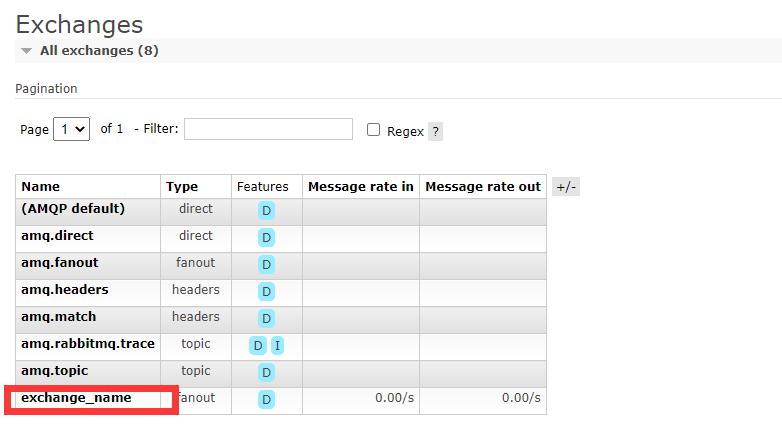
成功创建队列
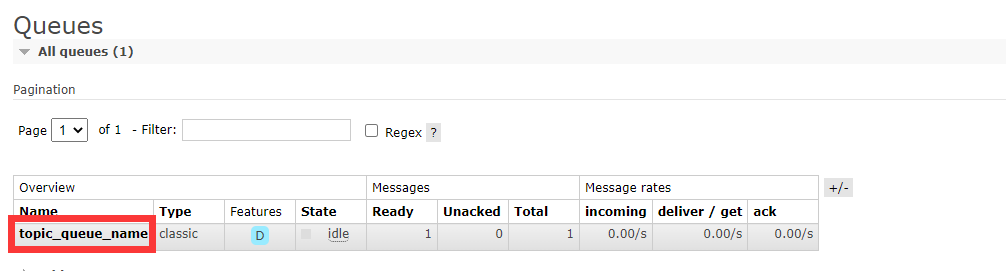
成功发送消息
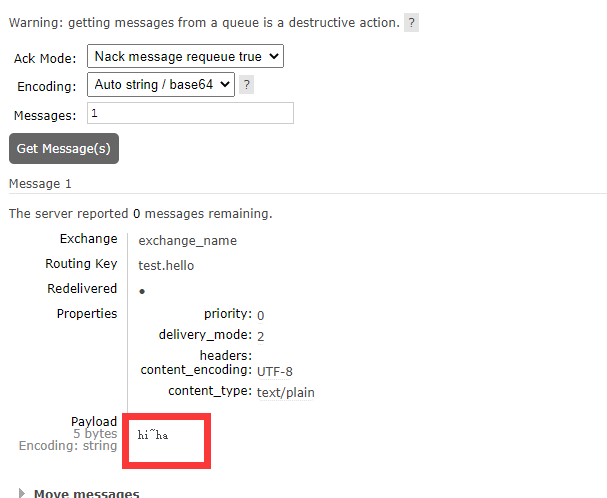
-
相关阅读:
随心笔记,第四更
【linux编程】linux文件IO的标准函数及其示例(fread,fwrite,fgetc,fputc,fgets,fputs,fprintf,fscanf)
学术加油站|面向HTAP数据库的基准评测工具研究进展
基于智慧灯杆的智慧城市解决方案(1)
vcruntime140_1.dll是什么?下载及修复方法分享
补涨行情的模式如何做?(几天几板模式)
计算机网络笔记(湖科大教书匠版本)
华为浏览器风险提示 - 解决方案
多智能体强化学习(MARL)研究汇总:行为分析、通信学习、协作学习、智能体建模
Guava工具
- 原文地址:https://blog.csdn.net/weixin_42606421/article/details/131143359
