-
日常 - HttpURLConnection 网络请求 TLS 1.2
环境
JDK 8
Hutool 4.5.1前言
应供应商 DD 的 TLS 版本升级通知,企业版接口升级后 TLS 1.0 及 1.1 版本请求将无法连接,仅支持 TLS 1.2 及以上版本的客户端发起请求。
当前项目使用 Hutool 的
HttpUtil作为客户端,而该客户端本质就是对 JDKHttpURLConnection的封装,因此,也就是要判断 JDK 8 是否支持 TLS 1.2。HTTPS 请求流程
服务端支持
要判断服务端是否支持 TLS 1.2,最简单的方法就是使用浏览器请求下,然后在
开发人员工具上查找其安全连接信息,
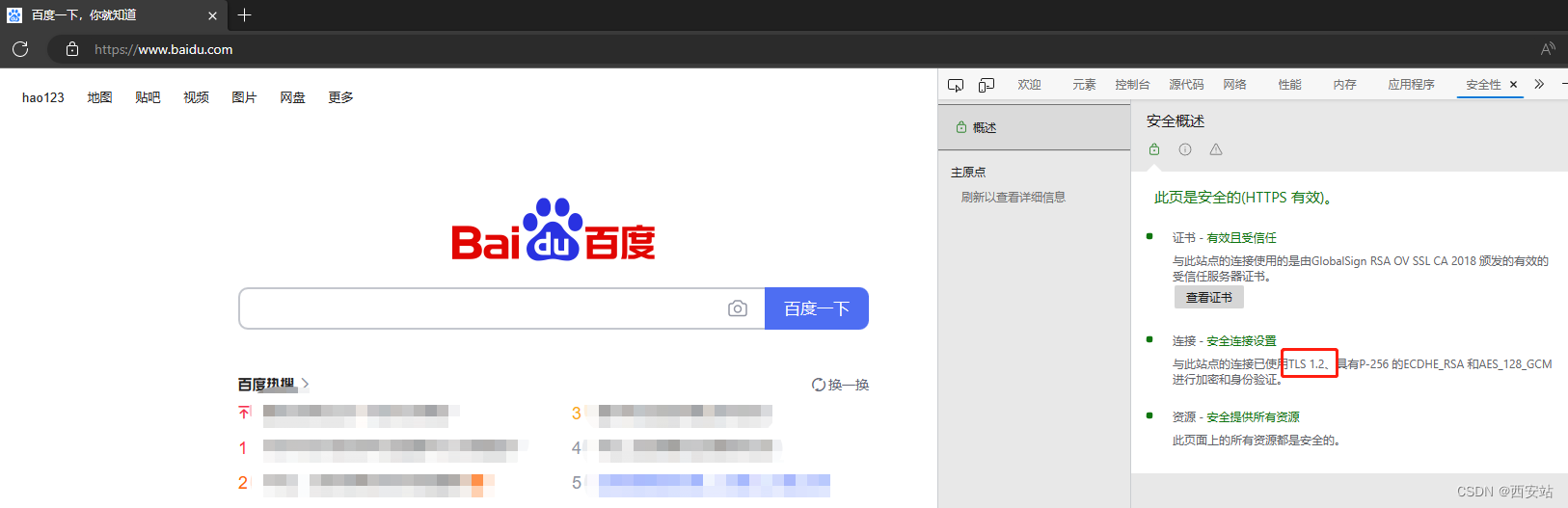
可以看到https://www.baidu.com已经支持 TLS 1.2,接下来就该验证 JDK 8 是否支持 TLS 1.2 了。JDK 验证
首先判断下 JDK 8 支持哪些 HTTPS 的加密协议:
try (SSLServerSocket serverSocket = (SSLServerSocket) SSLServerSocketFactory.getDefault().createServerSocket()) { System.out.println("服务器支持的协议"); for (String protocol : serverSocket.getSupportedProtocols()) { System.out.println(protocol); } System.out.println("服务器启用协议"); for (String protocol : serverSocket.getEnabledProtocols()) { System.out.println(protocol); } } System.out.println(); try (SSLSocket socket = (SSLSocket) SSLSocketFactory.getDefault().createSocket()) { System.out.println("客户端支持的协议"); for (String protocol : socket.getSupportedProtocols()) { System.out.println(protocol); } System.out.println("客户端启用协议"); for (String protocol : socket.getEnabledProtocols()) { System.out.println(protocol); } }- 1
- 2
- 3
- 4
- 5
- 6
- 7
- 8
- 9
- 10
- 11
- 12
- 13
- 14
- 15
- 16
- 17
- 18
- 19
- 20
- 21
输出:
服务器支持的协议 TLSv1.3 TLSv1.2 TLSv1.1 TLSv1 SSLv3 SSLv2Hello 服务器启用协议 TLSv1.3 TLSv1.2 SSLv2Hello 客户端支持的协议 TLSv1.3 TLSv1.2 TLSv1.1 TLSv1 SSLv3 SSLv2Hello 客户端启用协议 TLSv1.3 TLSv1.2- 1
- 2
- 3
- 4
- 5
- 6
- 7
- 8
- 9
- 10
- 11
- 12
- 13
- 14
- 15
- 16
- 17
- 18
- 19
- 20
- 21
- 22
可以看到 JDK 8 客户端是启用了 TLSv1.2 的,但如果发送 HTTPS 请求,那 JDK 8 是否会使用呢?
接下来初始化好项目,然后在
HttpRequest#execute#846断点并执行代码:String html = HttpUtil.get("https://www.baidu.com"); System.out.println(html);- 1
- 2
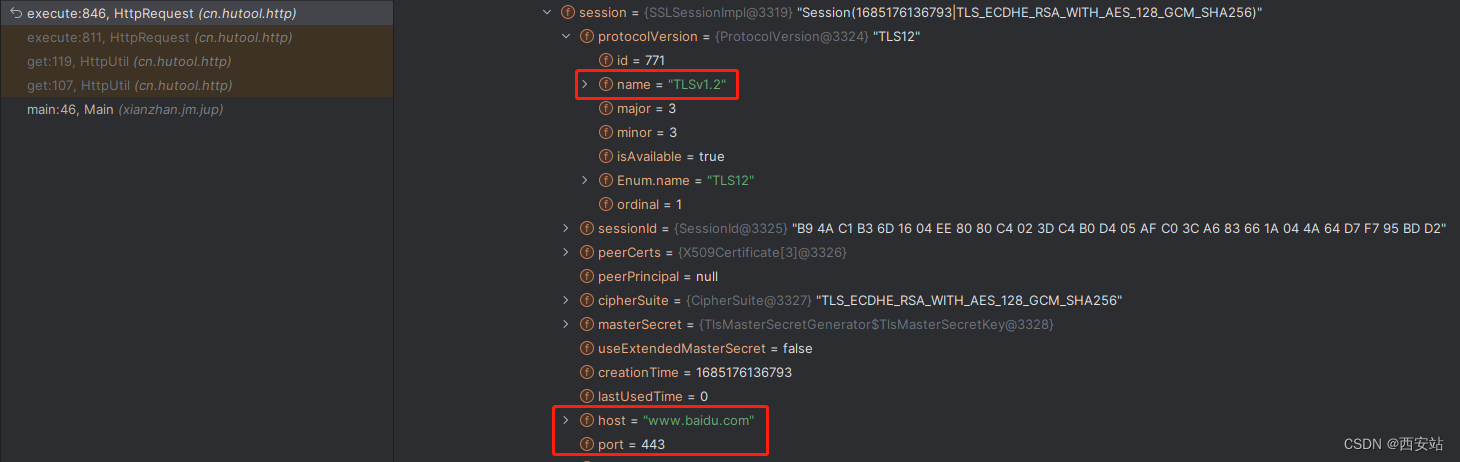
httpResponse: # HttpResponse httpConnection: # HttpConnection conn: # HttpURLConnection delegate: # DelegateHttpsURLConnection inputStream: # HttpURLConnection$HttpInputStream in: # ChunkedInputStream hc: # HttpsClient session: # SSLSessionImpl protocolVersion: # ProtocolVersion name: "TLSv1.2"- 1
- 2
- 3
- 4
- 5
- 6
- 7
- 8
- 9
- 10
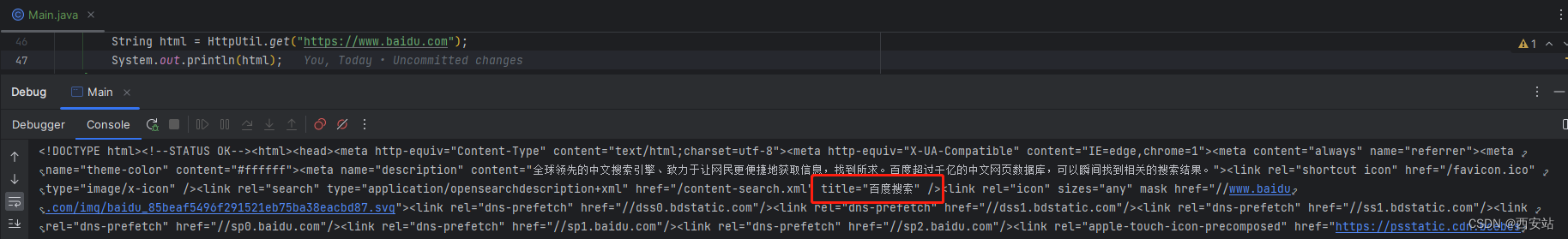
就可以确定如果服务端启用 TLS 1.2,那么 JDK 8 是可以支持的了。
资源
JDK 8
百度百科 HTTPS
dromara/hutool - 🍬A set of tools that keep Java sweet.
http客户端(Hutool-http) -
相关阅读:
WRF进阶:WRF中Noah-MP地面方案中雪反照率的计算
java基于springboot游乐场员工管理系统
【Servlet】第一个 Servlet 项目
一、2023 CISSP认证介绍
redis常用操作命令
第四章 玩转捕获数据包
无胁科技-TVD每日漏洞情报-2022-9-20
4、数据结构
Wireshark新手小白基础使用方法
网页设计期末课程设计大作业 HTML、CSS 海绵宝宝动漫网页作业
- 原文地址:https://blog.csdn.net/xianzhan_/article/details/130876071
