-
Vue——状态管理库Pinia
写在前面:本文参考小满大牛的pinia专栏
一、Vuex与Pinia
Vuex 和 Pinia 均是 Vue.js 的状态管理库,它们为 Vue 应用程序提供了一种集中式的、可预测的状态管理解决方案。
Vuex 是 Vue.js 官方推荐的状态管理库之一。它的核心概念包括 state、mutation、action 和 getter。其中,state 代表应用程序的状态数据,在 Vuex 中存储为唯一的来源,mutation 用于修改状态数据并确保数据变化的可追踪性,action 用于处理异步操作或组合多个 mutation 操作,getter 可以让我们对 state 进行计算和派生,并使其变得更加易于访问。一个 Vuex store 实例是一个全局 JavaScript 对象,可以在所有组件中通过注入来进行访问和操作。
Pinia 是一个新的状态管理库,也是专门为 Vue 3 开发的。它提供了一个类似于 Vuex 的状态管理模式,但采用最新的 Vue 3 API 构建。相比 Vuex,Pinia 更简单、更轻量,更加灵活,并支持 TypeScript 类型检查。
与 Vuex 相比,Pinia 没有严格的命名约定,可以自由拆分逻辑、支持独立实例、执行更轻量级的代码等。但不同于 Vuex,它并没有内置支持模块化和严格调试工具。
以下是Pinia的特点:
- 完整的 ts 的支持;
- 足够轻量,压缩后的体积只有1kb左右;
- 去除 mutations,只有 state,getters,actions;
- actions 支持同步和异步;
- 代码扁平化没有模块嵌套,只有 store 的概念,store 之间可以自由使用,每一个store都是独立的
- 无需手动添加 store,store 一旦创建便会自动添加;
- 支持Vue3 和 Vue2
二、安装、引入Pinia
安装:
npm install pinia或yarn add pinia
引入注册:
Vue3的引入方法
main.tsimport { createApp } from 'vue' import App from './App.vue' // Vue3的引入方法 import {createPinia} from 'pinia' const store = createPinia() let app = createApp(App) app.use(store) app.mount('#app')- 1
- 2
- 3
- 4
- 5
- 6
- 7
- 8
- 9
- 10
- 11
- 12
Vue2的引入方法
main.tsimport { createPinia, PiniaVuePlugin } from 'pinia' Vue.use(PiniaVuePlugin) const pinia = createPinia() new Vue({ el: '#app', pinia, })- 1
- 2
- 3
- 4
- 5
- 6
- 7
- 8
- 9
三、初始化创建Store
新建文件夹

index.ts用于管理仓库,store-name.ts用于存储所有枚举的仓库名。
store-name.ts// 枚举所有仓库名并暴露 export const enum Names { TEST = 'TEST' }- 1
- 2
- 3
- 4
index.ts// 导入定义仓库的方法 import { defineStore } from "pinia"; // 导入枚举的所有仓库名 import { Names } from "./store-name"; // defineStore()定义一个仓库,第一个参数作为名称,也可看作是id // 这个id(名称)是必要的,Pinia使用它来讲store连接DevTools,可以通过调试工具查看 export const useTestStore = defineStore(Names.TEST, { state: () => { return { // 定义初始化的值 current: 1, name: '小5' } }, // 类似于computed可以帮我们修饰我们的值 getters: { }, // 可以操作异步 和 同步 提交state actions: { } })- 1
- 2
- 3
- 4
- 5
- 6
- 7
- 8
- 9
- 10
- 11
- 12
- 13
- 14
- 15
- 16
- 17
- 18
- 19
- 20
- 21
- 22
- 23
- 24
简单的使用仓库的数据
App.vue<template> <div>pinia-current:{{ Test.current }}</div> <div>pinia-name:{{ Test.name }}</div> </template> <script setup lang="ts"> import { useTestStore } from "./store"; const Test = useTestStore(); </script> <style lang="scss" scoped></style>- 1
- 2
- 3
- 4
- 5
- 6
- 7
- 8
- 9
- 10
- 11
- 12
结果展示:

四、修改State值的五种方式
1.直接修改
State是允许不在仓库中直接修改值的,这与Vuex不同,Vuex要通过
commit或dispatch方法调用仓库修改。<template> <div>pinia-current:{{ Test.current }}</div> <div>pinia-name:{{ Test.name }}</div> <div style="display: flex; flex-direction: column"> <button @click="change">change</button> </div> </template> <script setup lang="ts"> import { useTestStore } from "./store"; const Test = useTestStore(); const change = () => { Test.current++; }; </script> <style lang="scss" scoped></style>- 1
- 2
- 3
- 4
- 5
- 6
- 7
- 8
- 9
- 10
- 11
- 12
- 13
- 14
- 15
- 16
- 17
- 18
- 19
2.批量修改
在仓库的实例上有$patch方法可以批量修改多个值
<template> <div>pinia-current:{{ Test.current }}</div> <div>pinia-name:{{ Test.name }}</div> <div style="display: flex; flex-direction: column"> <button @click="bulkChange">批量change</button> </div> </template> <script setup lang="ts"> import { useTestStore } from "./store"; const Test = useTestStore(); const bulkChange = () => { Test.$patch({ current: 888, name: "小4", }); }; </script> <style lang="scss" scoped></style>- 1
- 2
- 3
- 4
- 5
- 6
- 7
- 8
- 9
- 10
- 11
- 12
- 13
- 14
- 15
- 16
- 17
- 18
- 19
- 20
- 21
- 22
3.批量修改工厂函数形式
推荐使用函数形式 可以自定义修改逻辑
<template> <div>pinia-current:{{ Test.current }}</div> <div>pinia-name:{{ Test.name }}</div> <div style="display: flex; flex-direction: column"> <button @click="funChange">工厂函数实现批量change</button> </template> <script setup lang="ts"> import { useTestStore } from "./store"; const Test = useTestStore(); const funChange = () => { Test.$patch((state) => { (state.current = 999), (state.name = "小3"); }); }; </script> <style lang="scss" scoped></style>- 1
- 2
- 3
- 4
- 5
- 6
- 7
- 8
- 9
- 10
- 11
- 12
- 13
- 14
- 15
- 16
- 17
- 18
- 19
- 20
4.通过原始对象修改整个实例
$state您可以通过将store的属性设置为新对象来替换store的整个状态
缺点就是必须修改整个对象的所有属性,可以用结构赋值的方式解决这个缺点。
<template> <div>pinia-current:{{ Test.current }}</div> <div>pinia-name:{{ Test.name }}</div> <div style="display: flex; flex-direction: column"> <button @click="allChange">必须修改全部的写法(不推荐写法)</button> </div> </template> <script setup lang="ts"> import { useTestStore } from "./store"; const Test = useTestStore(); const allChange = () => { Test.$state = { ...Test.$state, name: "小2", }; }; </script> <style lang="scss" scoped></style>- 1
- 2
- 3
- 4
- 5
- 6
- 7
- 8
- 9
- 10
- 11
- 12
- 13
- 14
- 15
- 16
- 17
- 18
- 19
- 20
- 21
- 22
5.通过actions修改
在仓库中定义Actions
在仓库的actions 中直接使用this就可以指到state里面的值
store/index.tsimport { defineStore } from "pinia"; import { Names } from "./store-name"; export const useTestStore = defineStore(Names.TEST, { state: () => { return { current: 1, name: '小5' } }, getters: { }, // 可以操作异步 和 同步 提交state actions: { // 不能写箭头函数 否则this会指向错误 setCurrent(num:number) { this.current = num } } })- 1
- 2
- 3
- 4
- 5
- 6
- 7
- 8
- 9
- 10
- 11
- 12
- 13
- 14
- 15
- 16
- 17
- 18
- 19
- 20
- 21
直接在
App.vue实例中调用<template> <div>pinia-current:{{ Test.current }}</div> <div>pinia-name:{{ Test.name }}</div> <div style="display: flex; flex-direction: column"> <button @click="actionsChange">使用actions修改</button> </div> </template> <script setup lang="ts"> import { useTestStore } from "./store"; const Test = useTestStore(); const actionsChange = () => { Test.setCurrent(555); }; </script> <style lang="scss" scoped></style>- 1
- 2
- 3
- 4
- 5
- 6
- 7
- 8
- 9
- 10
- 11
- 12
- 13
- 14
- 15
- 16
- 17
- 18
- 19
6.结果展示
App.vue<template> <div>pinia-current:{{ Test.current }}</div> <div>pinia-name:{{ Test.name }}</div> <div style="display: flex; flex-direction: column"> <button @click="change">change</button> <button @click="bulkChange">批量change</button> <button @click="funChange">工厂函数实现批量change</button> <button @click="allChange">必须修改全部的写法(不推荐写法)</button> <button @click="actionsChange">使用actions修改</button> </div> </template> <script setup lang="ts"> import { useTestStore } from "./store"; const Test = useTestStore(); const change = () => { Test.current++; }; const bulkChange = () => { Test.$patch({ current: 888, name: "小4", }); }; const funChange = () => { Test.$patch((state) => { (state.current = 999), (state.name = "小3"); }); }; const allChange = () => { Test.$state = { ...Test.$state, name: "小2", }; }; const actionsChange = () => { Test.setCurrent(555); }; </script> <style lang="scss" scoped></style>- 1
- 2
- 3
- 4
- 5
- 6
- 7
- 8
- 9
- 10
- 11
- 12
- 13
- 14
- 15
- 16
- 17
- 18
- 19
- 20
- 21
- 22
- 23
- 24
- 25
- 26
- 27
- 28
- 29
- 30
- 31
- 32
- 33
- 34
- 35
- 36
- 37
- 38
- 39
- 40
- 41
- 42
- 43
结果展示:

五、解构store
在Pinia是不允许直接解构state的数据的,数据会失去响应式。
const Test = useTestStore() // 直接解构失去响应式 const { current, name } = Test- 1
- 2
- 3
差异对比:
<template> <div>响应式的值:{{ Test.current }}</div> <div>解构出的非响应式值:{{ current }}--{{ name }}</div> <button @click="change">change</button> </template> <script setup lang="ts"> import { useTestStore } from "./store"; const Test = useTestStore(); const { current, name } = Test; const change = () => { Test.current++; }; </script> <style lang="scss" scoped></style>- 1
- 2
- 3
- 4
- 5
- 6
- 7
- 8
- 9
- 10
- 11
- 12
- 13
- 14
- 15
- 16
- 17
结果展示:

解决方案:
使用pinia的storeToRefs()方式将数据响应式化。如下:// 引入 import { storeToRefs } from "pinia"; import { useTestStore } from "./store"; const Test = useTestStore(); // 响应式化 const { current, name } = storeToRefs(Test); const change = () => { Test.current++; };- 1
- 2
- 3
- 4
- 5
- 6
- 7
- 8
- 9
- 10
结果展示:
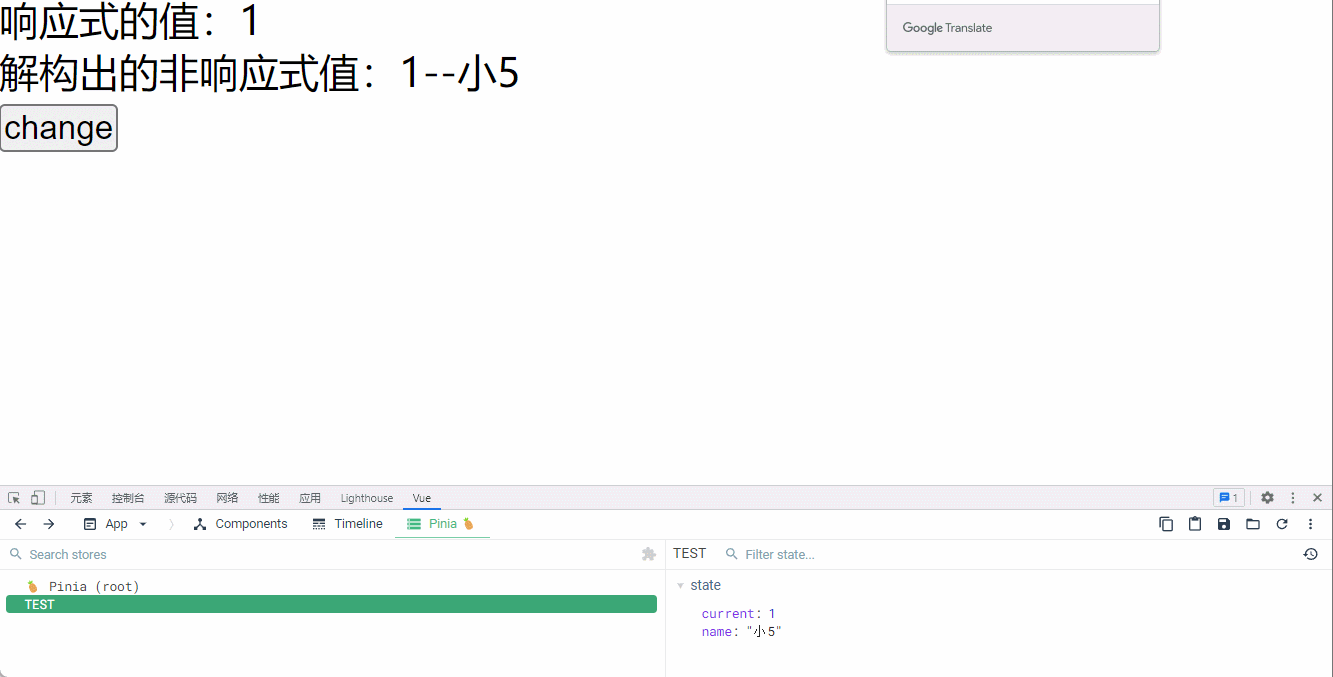
六、actions和getters
store/index.tsimport { defineStore } from "pinia"; import { Names } from "./store-name"; type User = { name: string, age: number } let result:User = { name: '小5', age: 18 } const Login = (): Promise<User> => { return new Promise((resolve) => { setTimeout(() => { resolve({ name: "小4", age: 17 }) }) }) } export const useTestStore = defineStore(Names.TEST, { state: () => { return { // 类型断言 //{} 通常用于类型断言,表示将某个值强制转换成指定的类型。 user: <User>{}, name: 'xiao5' } }, // 类似于computed可以帮我们修饰我们的值 getters: { newName(): string { return `$-${this.name}` } }, // 可以操作异步 和 同步 actions: { // 不能写箭头函数 否则this会指向错误 // 同步 setUser1() { this.user = result this.name = '小8' }, // 异步 async setUser2() { const result = await Login() this.user = result this.name = '小7' }, } })- 1
- 2
- 3
- 4
- 5
- 6
- 7
- 8
- 9
- 10
- 11
- 12
- 13
- 14
- 15
- 16
- 17
- 18
- 19
- 20
- 21
- 22
- 23
- 24
- 25
- 26
- 27
- 28
- 29
- 30
- 31
- 32
- 33
- 34
- 35
- 36
- 37
- 38
- 39
- 40
- 41
- 42
- 43
- 44
- 45
- 46
- 47
- 48
- 49
- 50
- 51
- 52
- 53
- 54
- 55
App.vue<template> <div>actions:{{ Test.user }}</div> <button @click="change1">同步</button> <button @click="change2">异步</button> <div>getters:{{ Test.newName }}</div> </template> <script setup lang="ts"> import { useTestStore } from "./store"; const Test = useTestStore(); const change1 = () => { Test.setUser1(); }; const change2 = () => { Test.setUser2(); }; </script> <style lang="scss" scoped></style>- 1
- 2
- 3
- 4
- 5
- 6
- 7
- 8
- 9
- 10
- 11
- 12
- 13
- 14
- 15
- 16
- 17
- 18
- 19
- 20
结果展示:

另外,多个actions可以相互调用,多个getters也可以相互调用。七、API
1.$reset
重置store到它的初识状态
import { useTestStore } from "./store"; const Test = useTestStore(); const reset = () => { Test.$reset(); };- 1
- 2
- 3
- 4
- 5
2.$subscribe
用于订阅
state的改变,只要有state的变化就会触发这个函数
$subscribe的第一个参数是个回调函数Test.$subscribe((args, state) => { console.log("======>", args); console.log("======>", state); });- 1
- 2
- 3
- 4
返回值
args主要包括effect、target、storeId等信息,state是state数据变化后的状态。如下图

第二个参数是是一个配置对象Test.$subscribe( (args, state) => { console.log("======>", args); console.log("======>", state); }, { detached: true, deep: true, flush: "post", } );- 1
- 2
- 3
- 4
- 5
- 6
- 7
- 8
- 9
- 10
- 11
这三种配置详细如下:
detached(脱离状态):指组件从其父级组件或 DOM 树中被移除的状态。在这种状态下,组件不再接收更新,并且可以被销毁。Vue 2.x 中通过调用 $destroy() 方法来销毁组件,Vue 3.x 中则使用 teleport、keepAlive 等组合来控制组件的生命周期。deep(深度监听):指对一个对象进行深度监听,在该对象的所有属性的值发生改变时,都能够得到通知。在 Vue.js 中,可以使用 vm.$watch() 方法来实现对数据的深度监听,Vue 3.x 中也提供了相应的 API 实现深度监听。
flush(刷新策略):指一种更新数据后如何刷新页面的策略。在 Vue.js 中,默认的刷新策略是异步批处理模式(nextTick 模式),即将所有数据的更新操作放入一个队列中,在下一个 tick 执行更新操作,以减少不必要的 DOM 操作和提高性能。除此之外,Vue.js 还支持同步刷新(sync)、立即刷新(pre)等刷新策略。
3.$onAction
用于订阅actions的调用,只要有actions被调用就会触发这个函数。
Test.$onAction((args) => { console.log(args); });- 1
- 2
- 3
返回值
args主要包括after回调,args(actions传递的参数),name(触发的actions名字),onError(错误回调),store(store实例)等。如下图

八、pinia插件
pinia 和 vuex 都有一个通病 页面刷新状态会丢失
我们可以写一个pinia 插件缓存他的值
参考博客:满哥牛 -
相关阅读:
音视频 SDL vs2017配置
Notepad++使用技巧
AI实战营第二期 第十节 《MMagic 代码课》——笔记11
LabVIEW程序框图保存为图像
Review of AI (HITSZ)
卖通按关键字搜索aliexpress商品 API
springboot证书管理系统的设计与实现毕业设计源码162317
媒体服务器与视频服务器有什么区别
Win11快速助手在哪里?Win11打开快速助手的方法
学生管理系统(Java版)
- 原文地址:https://blog.csdn.net/weixin_43599321/article/details/130849827
