-
搭建Python虚拟环境
虚拟环境
概述
为什么需要搭建Python的虚拟环境?
正常情况下,在一台电脑上, 想开发多个不同的项目, 需要用到同一个包的不同版本, 如果使用
pip install 包名称或pip install 包名称==版本号命令, 在同一个目录下安装或者更新, 新版本会覆盖以前的版本, 就会导致其它的项目就无法运行虚拟环境的优点:
-
虚拟环境可以搭建独立的python运行环境, 使单个项目的运行环境与其它项目互不影响。
-
虚拟环境中的安装的第三方依赖包和全局环境中的包相互独立。
-
虚拟环境能防止出现包管理混乱和版本冲突。
-
虚拟环境不会影响全局的python环境。
virtualenv
virtualenv是一个 Python 应用程序,它可以创建独立的Python环境,每个环境有自己的Python解释器和Python包。使用virtualenv可以避免在同一系统上的多个应用程序之间发生冲突,并使开发人员能够更轻松地管理他们的应用程序所依赖的Python包。
virtualenv常用命令说明
创建虚拟环境:
# 在当前目录下创建一个名为 myenv 的虚拟环境 virtualenv myenv- 1
- 2
- 3
激活虚拟环境 (Windows):
# 激活后,终端前会显示 (myenv) 字样,说明已处于虚拟环境中 myenv\Scripts\activate.bat- 1
- 2
- 3
激活虚拟环境 (Linux/MacOS):
source myenv/bin/activate- 1
退出虚拟环境:
deactivate- 1
virtualenvwrapper是virtualenv的扩展,它是一组Shell脚本,提供了更便捷的方式来创建、删除、复制和切换Virtualenvs。它的目标是让用户能够更快地使用virtualenv,同时还提供了其他有用的功能,如在终端中列出所有的虚拟Python环境、自动切换到虚拟环境等。
安装虚拟环境
Windows环境下
执行如下命令安装虚拟环境
pip install virtualenv pip install virtualenvwrapper-win- 1
- 2
- 3
配置虚拟环境目录
如在
D:\Development\Python\目录下创建env目录用于存放虚拟环境,然后在配置环境变量WORKON_HOME D:\Development\Python\env- 1
- 2
- 3

Linux环境下
执行如下命令安装虚拟环境
pip install virtualenv pip install virtualenvwrapper- 1
- 2
- 3
注意:
在执行
pip3 install virtualenvwrapper命令安装virtualenvwrapper时可能失败,具体异常如下:[root@administrator ~]# pip3 install virtualenvwrapper Looking in indexes: https://pypi.douban.com/simple/ Collecting virtualenvwrapper Using cached https://pypi.doubanio.com/packages/c1/6b/2f05d73b2d2f2410b48b90d3783a0034c26afa534a4a95ad5f1178d61191/virtualenvwrapper-4.8.4.tar.gz (334 kB) Preparing metadata (setup.py) ... error error: subprocess-exited-with-error × python setup.py egg_info did not run successfully. │ exit code: 1 ╰─> [43 lines of output] /usr/local/python3/lib/python3.9/site-packages/setuptools/dist.py:717: UserWarning: Usage of dash-separated 'index-url' will not be supported in future versions. Please use the underscore name 'index_url' instead warnings.warn( /usr/local/python3/lib/python3.9/site-packages/setuptools/dist.py:717: UserWarning: Usage of dash-separated 'author-email' will not be supported in future versions. Please use the underscore name 'author_email' instead warnings.warn( /usr/local/python3/lib/python3.9/site-packages/setuptools/dist.py:717: UserWarning: Usage of dash-separated 'description-file' will not be supported in future versions. Please use the underscore name 'description_file' instead warnings.warn( /usr/local/python3/lib/python3.9/site-packages/setuptools/dist.py:717: UserWarning: Usage of dash-separated 'home-page' will not be supported in future versions. Please use the underscore name 'home_page' instead warnings.warn( WARNING: The wheel package is not available. WARNING: The repository located at mirrors.cloud.aliyuncs.com is not a trusted or secure host and is being ignored. If this repository is available via HTTPS we recommend you use HTTPS instead, otherwise you may silence this warning and allow it anyway with '--trusted-host mirrors.cloud.aliyuncs.com'. ERROR: Could not find a version that satisfies the requirement pbr (from versions: none) ERROR: No matching distribution found for pbr Traceback (most recent call last): File "/usr/local/python3/lib/python3.9/site-packages/setuptools/installer.py", line 75, in fetch_build_egg subprocess.check_call(cmd) File "/usr/local/python3/lib/python3.9/subprocess.py", line 373, in check_call raise CalledProcessError(retcode, cmd) subprocess.CalledProcessError: Command '['/usr/bin/python3', '-m', 'pip', '--disable-pip-version-check', 'wheel', '--no-deps', '-w', '/tmp/tmp4jxzlf_y', '--quiet', '--index-url', 'http://mirrors.cloud.aliyuncs.com/pypi/simple/', 'pbr']' returned non-zero exit status 1. The above exception was the direct cause of the following exception: Traceback (most recent call last): File "" , line 2, in <module> File "" , line 34, in <module> File "/tmp/pip-install-hjtmzrft/virtualenvwrapper_836b613d97fe4215bcf97055355c9885/setup.py", line 5, in <module> setup( File "/usr/local/python3/lib/python3.9/site-packages/setuptools/__init__.py", line 152, in setup _install_setup_requires(attrs) File "/usr/local/python3/lib/python3.9/site-packages/setuptools/__init__.py", line 147, in _install_setup_requires dist.fetch_build_eggs(dist.setup_requires) File "/usr/local/python3/lib/python3.9/site-packages/setuptools/dist.py", line 806, in fetch_build_eggs resolved_dists = pkg_resources.working_set.resolve( File "/usr/local/python3/lib/python3.9/site-packages/pkg_resources/__init__.py", line 766, in resolve dist = best[req.key] = env.best_match( File "/usr/local/python3/lib/python3.9/site-packages/pkg_resources/__init__.py", line 1051, in best_match return self.obtain(req, installer) File "/usr/local/python3/lib/python3.9/site-packages/pkg_resources/__init__.py", line 1063, in obtain return installer(requirement) File "/usr/local/python3/lib/python3.9/site-packages/setuptools/dist.py", line 877, in fetch_build_egg return fetch_build_egg(self, req) File "/usr/local/python3/lib/python3.9/site-packages/setuptools/installer.py", line 77, in fetch_build_egg raise DistutilsError(str(e)) from e distutils.errors.DistutilsError: Command '['/usr/bin/python3', '-m', 'pip', '--disable-pip-version-check', 'wheel', '--no-deps', '-w', '/tmp/tmp4jxzlf_y', '--quiet', '--index-url', 'http://mirrors.cloud.aliyuncs.com/pypi/simple/', 'pbr']' returned non-zero exit status 1. [end of output] note: This error originates from a subprocess, and is likely not a problem with pip. error: metadata-generation-failed × Encountered error while generating package metadata. ╰─> See above for output. note: This is an issue with the package mentioned above, not pip. hint: See above for details. [notice] A new release of pip is available: 23.0.1 -> 23.1.2 [notice] To update, run: python3 -m pip install --upgrade pip- 1
- 2
- 3
- 4
- 5
- 6
- 7
- 8
- 9
- 10
- 11
- 12
- 13
- 14
- 15
- 16
- 17
- 18
- 19
- 20
- 21
- 22
- 23
- 24
- 25
- 26
- 27
- 28
- 29
- 30
- 31
- 32
- 33
- 34
- 35
- 36
- 37
- 38
- 39
- 40
- 41
- 42
- 43
- 44
- 45
- 46
- 47
- 48
- 49
- 50
- 51
- 52
- 53
- 54
- 55
- 56
- 57
- 58
- 59
- 60
- 61
- 62
- 63
- 64
- 65
- 66
原因:
缺少相关的依赖:virtualenvwrapper需要一些系统库来正常工作,例如python-devel、gcc等。
使用以下命令安装所有必需的系统库:
sudo yum install python3-devel gcc- 1
在安装依赖库后,执行pip3可能如下如下异常:
[root@administrator ~]# pip3 -V Traceback (most recent call last): File "/usr/local/bin/pip3", line 5, in <module> from pip._internal.cli.main import main ModuleNotFoundError: No module named 'pip._internal'- 1
- 2
- 3
- 4
- 5
根据提示,修改
/usr/local/bin/pip3文件#!/usr/bin/python3 # -*- coding: utf-8 -*- import re import sys from pip import main # 修改这行,原来:from pip._internal import main if __name__ == '__main__': sys.argv[0] = re.sub(r'(-script\.pyw|\.exe)?$', '', sys.argv[0]) sys.exit(main())- 1
- 2
- 3
- 4
- 5
- 6
- 7
- 8
接着执行
pip3 -V验证哈,没问题继续安装,看到出现如下进度条,就没问题了[root@administrator ~]# pip3 install virtualenvwrapper WARNING: Running pip install with root privileges is generally not a good idea. Try `pip3 install --user` instead. Collecting virtualenvwrapper Cache entry deserialization failed, entry ignored Cache entry deserialization failed, entry ignored Downloading https://pypi.doubanio.com/packages/c1/6b/2f05d73b2d2f2410b48b90d3783a0034c26afa534a4a95ad5f1178d61191/virtualenvwrapper-4.8.4.tar.gz (334kB) 100% |████████████████████████████████| 337kB 2.0MB/s Collecting virtualenv (from virtualenvwrapper) Cache entry deserialization failed, entry ignored Downloading https://pypi.doubanio.com/packages/18/a2/7931d40ecb02b5236a34ac53770f2f6931e3082b7a7dafe915d892d749d6/virtualenv-20.17.1-py3-none-any.whl (8.8MB) 100% |████████████████████████████████| 8.9MB 150kB/s- 1
- 2
- 3
- 4
- 5
- 6
- 7
- 8
- 9
- 10
- 11
- 12
注意:
若安装完虚拟环境后,提示找不到mkvirtualenv命令,就必须配置环境变量
创建目录用来存放虚拟环境
mkdir $HOME/.virtualenvs- 1
- 2
- 3
打开
~/.bashrc文件,添加环境变量信息export WORKON_HOME=$HOME/.virtualenvs source /usr/local/bin/virtualenvwrapper.sh- 1
- 2
- 3
使配置生效
source ~/.bashrc- 1
执行
source ~/.bashrc命令时,可能出现如下异常:[root@administrator ~]# source ~/.bashrc /usr/bin/python: No module named virtualenvwrapper virtualenvwrapper.sh: There was a problem running the initialization hooks. If Python could not import the module virtualenvwrapper.hook_loader, check that virtualenvwrapper has been installed for VIRTUALENVWRAPPER_PYTHON=/usr/bin/python and that PATH is set properly.- 1
- 2
- 3
- 4
- 5
- 6
- 7
- 8
打开
~/.bashrc文件,添加环境变量,指定virtualenvwrapper使用python3export WORKON_HOME=$HOME/.virtualenvs export VIRTUALENVWRAPPER_PYTHON=/usr/bin/python3 source /usr/local/bin/virtualenvwrapper.sh- 1
- 2
- 3
- 4
- 5
创建虚拟环境
如果不指定python版本,默认安装的是python2的虚拟环境
python2中创建虚拟环境
mkvirtualenv 虚拟环境名称- 1
在python3中创建虚拟环境
mkvirtualenv -p python3 虚拟环境名称- 1
创建成功之后,默认会自动进入到虚拟环境
C:\Users\JackChen>mkvirtualenv -p python3 py3 created virtual environment CPython3.9.5.final.0-64 in 3711ms creator CPython3Windows(dest=D:\Development\Python\env\py3, clear=False, no_vcs_ignore=False, global=False) seeder FromAppData(download=False, pip=bundle, setuptools=bundle, wheel=bundle, via=copy, app_data_dir=C:\Users\JackChen\AppData\Local\pypa\virtualenv) added seed packages: pip==22.3.1, setuptools==65.6.3, wheel==0.38.4 activators BashActivator,BatchActivator,FishActivator,NushellActivator,PowerShellActivator,PythonActivator (py3) C:\Users\JackChen>- 1
- 2
- 3
- 4
- 5
- 6
- 7
- 8
使用虚拟环境
查看虚拟环境
(py3) C:\Users\JackChen>workon Pass a name to activate one of the following virtualenvs: ============================================================================== demo py3- 1
- 2
- 3
- 4
- 5
- 6
使用虚拟环境
workon 虚拟环境名称- 1
(py3) C:\Users\JackChen>workon demo (demo) C:\Users\JackChen>- 1
- 2
退出虚拟环境
deactivate- 1
删除虚拟环境
注意:不能删除正在使用的虚拟环境,需要退出/切换其他虚拟环境后才可以删除
rmvirtualenv 虚拟环境名称- 1
虚拟机环境下安装包
在虚拟环境中安装包
pip install 包名称- 1
查看虚拟环境中安装的包
pip list- 1
在虚拟环境中卸载包
pip uninstall 包名称- 1
PyCharm中使用虚拟环境
在PyCharm中如何使用创建的虚拟环境呢?
首先找到pycharm的设置选项,选择虚拟环境

若没有响应虚拟环境,则需要添加虚拟环境
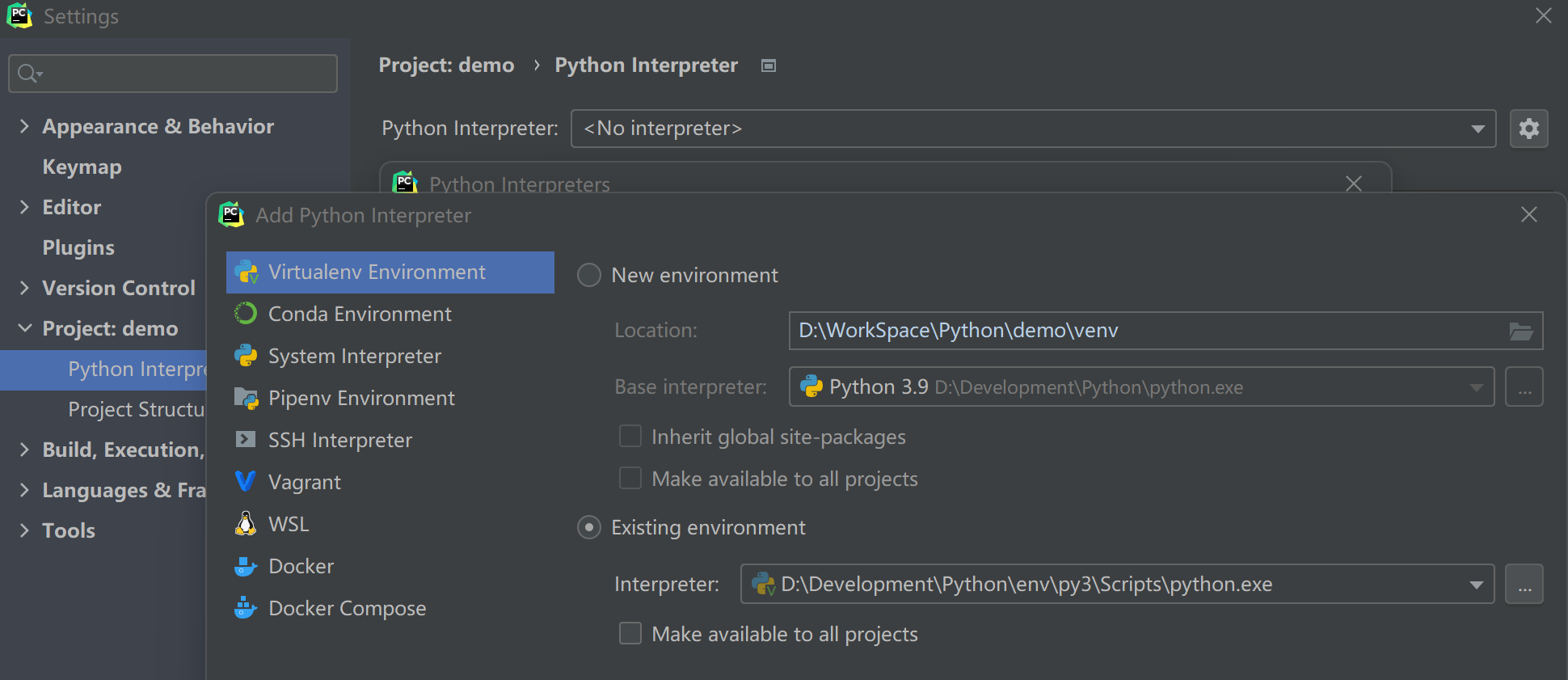
-
-
相关阅读:
【数据结构】单链表
【区块链 | Oracle】预言机 Oracle 的原理和实现
注解方式优雅的实现 Redisson 分布式锁
蜣螂优化(DBO)求解置换流水车间调度问题(PFSP)
中国便携式热疗设备行业运营态势与应用趋势预测报告2022-2028年
游戏开发中的设计模式
Spring——IOC 操作 Bean 管理(FactoryBean,作用域以及bean生命周期)
项目二---04.基于Nginx、keepalived的高可用集群之Apache Bench测试
win11系统点开图片几秒后就显示“此处没有任何要显示的内容
[ACNOI2022]王校长的构造
- 原文地址:https://blog.csdn.net/qq_38628046/article/details/128155738