-
基于django+sqlite3的新闻网站管理系统源代码,含数据库文件
基于django+sqlite3的新闻网站管理系统源代码,含数据库文件
程序部署方法
1、安装程序依赖;
2、 manage.py migrate #初始化数据库;
3、 manage.py createsuperuser创建管理员;
4、manage.py runserver启动程序完整程序下载地址:基于django+sqlite3的新闻网站管理系统源代码

首页


后台管理
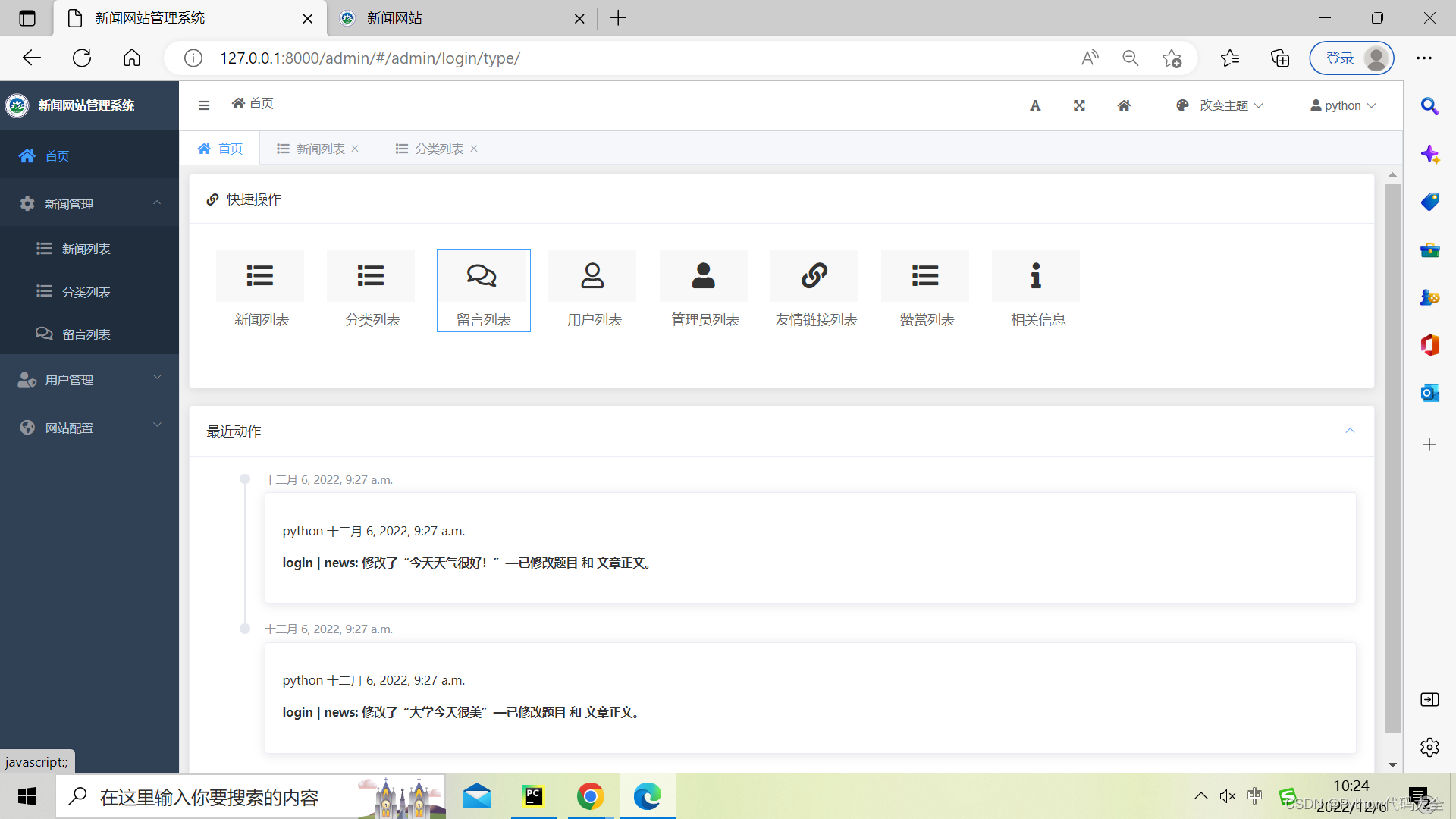
发布新闻
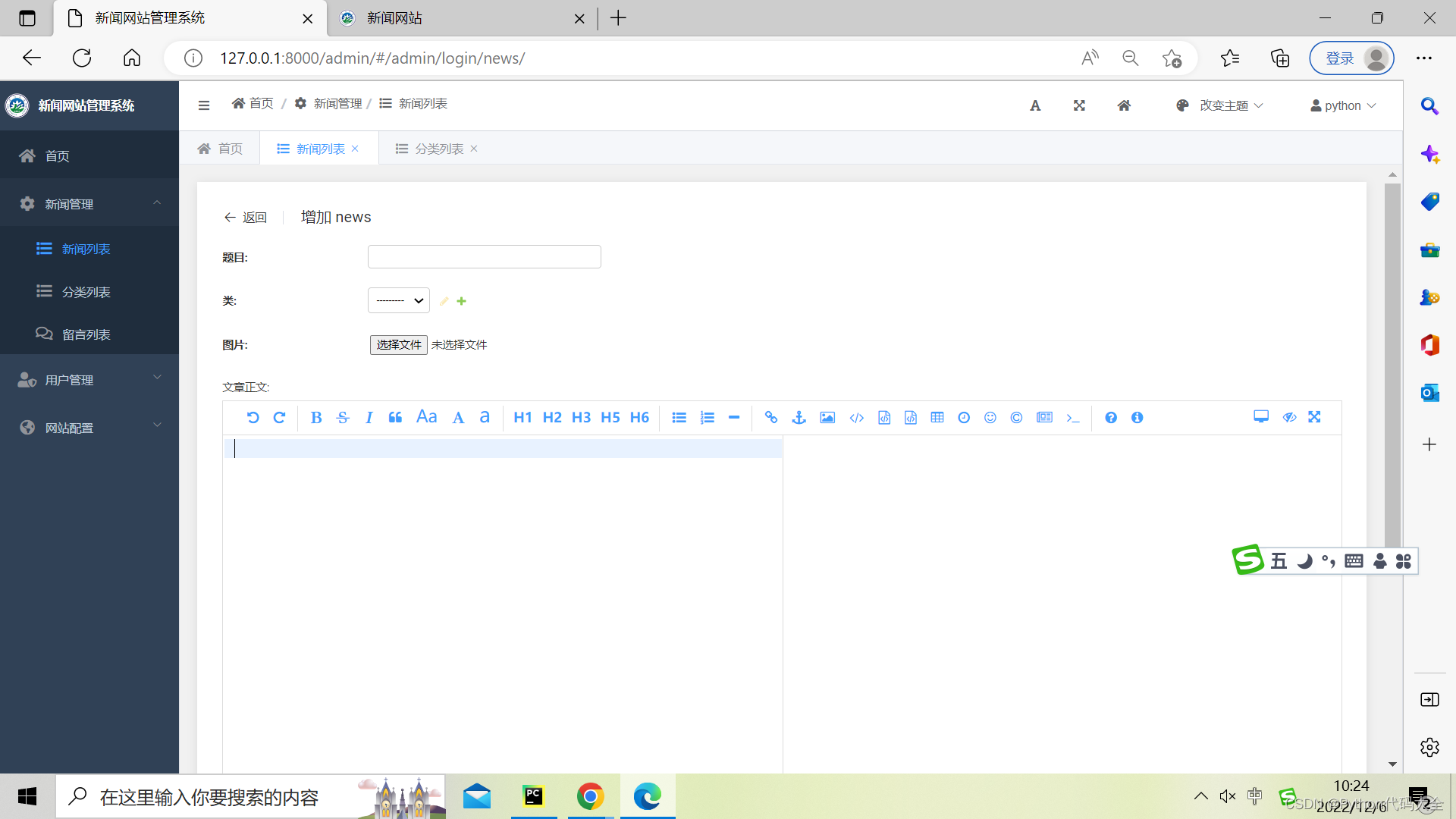
核心代码""" Django settings for news project. Generated by 'django-admin startproject' using Django 4.0.3. For more information on this file, see https://docs.djangoproject.com/en/4.0/topics/settings/ For the full list of settings and their values, see https://docs.djangoproject.com/en/4.0/ref/settings/ """ import os from pathlib import Path # Build paths inside the project like this: BASE_DIR / 'subdir'. BASE_DIR = Path(__file__).resolve().parent.parent # Quick-start development settings - unsuitable for production # See https://docs.djangoproject.com/en/4.0/howto/deployment/checklist/ # SECURITY WARNING: keep the secret key used in production secret! SECRET_KEY = 'django-insecure-vvf5fcm%gok*#-)cr0u3ckrofiwn_g$(s!z0=98=-9i)tgppdw' # SECURITY WARNING: don't run with debug turned on in production! DEBUG = True ALLOWED_HOSTS = ['*'] # Application definition INSTALLED_APPS = [ 'simpleui', # 'import_export', 'mdeditor', 'django.contrib.admin', 'django.contrib.auth', 'django.contrib.contenttypes', 'django.contrib.sessions', 'django.contrib.messages', 'django.contrib.staticfiles', 'login', 'user', ] MIDDLEWARE = [ 'django.middleware.security.SecurityMiddleware', 'django.contrib.sessions.middleware.SessionMiddleware', 'django.middleware.common.CommonMiddleware', # 'django.middleware.csrf.CsrfViewMiddleware', 'django.contrib.auth.middleware.AuthenticationMiddleware', 'django.contrib.messages.middleware.MessageMiddleware', 'django.middleware.clickjacking.XFrameOptionsMiddleware', 'login.SimpleMiddleware.SimpleMiddleware' ] ROOT_URLCONF = 'news.urls' TEMPLATES = [ { 'BACKEND': 'django.template.backends.django.DjangoTemplates', 'DIRS': [BASE_DIR / 'templates'] , 'APP_DIRS': True, 'OPTIONS': { 'context_processors': [ 'django.template.context_processors.debug', 'django.template.context_processors.request', 'django.contrib.auth.context_processors.auth', 'django.contrib.messages.context_processors.messages', # 上下文处理器 # 'blog.context_processors.sidebar', # 'blog.context_processors.website_conf', # templates中使用 {{ MEDIA_URL }}{{ 文件名 }} 拼接文件地址 'django.template.context_processors.media', ], # 用于在模板中自动调用静态文件,不需要每个页面使用 {% load static %} 加载静态文件 'builtins': [ 'django.templatetags.static', ], }, }, ] WSGI_APPLICATION = 'news.wsgi.application' # Database # https://docs.djangoproject.com/en/4.0/ref/settings/#databases DATABASES = { 'default': { 'ENGINE': 'django.db.backends.sqlite3', 'NAME': BASE_DIR / 'db.sqlite3', } } # Password validation # https://docs.djangoproject.com/en/4.0/ref/settings/#auth-password-validators AUTH_PASSWORD_VALIDATORS = [ { 'NAME': 'django.contrib.auth.password_validation.UserAttributeSimilarityValidator', }, { 'NAME': 'django.contrib.auth.password_validation.MinimumLengthValidator', }, { 'NAME': 'django.contrib.auth.password_validation.CommonPasswordValidator', }, { 'NAME': 'django.contrib.auth.password_validation.NumericPasswordValidator', }, ] # Internationalization # https://docs.djangoproject.com/en/4.0/topics/i18n/ LANGUAGE_CODE = 'zh-Hans' TIME_ZONE = 'Asia/Shanghai' USE_I18N = True USE_TZ = False X_FRAME_OPTIONS = 'SAMEORIGIN' # Static files (CSS, JavaScript, Images) # https://docs.djangoproject.com/en/4.0/howto/static-files/ MEDIA_ROOT = os.path.join(BASE_DIR, 'uploads') MEDIA_URL = '/media/' STATIC_URL = '/static/' STATICFILES_DIRS = [BASE_DIR / "static"] SIMPLEUI_LOGO = '/static/img/logo.png' # simpleui 排序后台app导航栏 SIMPLEUI_CONFIG = { 'system_keep': True, 'menu_display': ['新闻管理', '用户管理', '网站配置', '管理员'], 'dynamic': True, 'menus': [{ 'name': '新闻管理', 'models': [{ 'name': '新闻列表', 'url': '/admin/login/news/' }, { 'name': '分类列表', 'url': '/admin/login/type/' }, { 'name': '留言列表', 'url': '/admin/login/message/' } ] }, { 'name': '网站配置', 'models': [{ 'name': '友情链接列表', 'url': '/admin/login/href/' }, { 'name': '赞赏列表', 'url': '/admin/login/admiration/' }, { 'name': '相关信息', 'url': '/admin/login/myhref1/' }] }, { 'name': '用户管理', 'icon': 'fas fa-user-shield', 'models': [ { 'name': '用户列表', 'url': '/admin/login/user/' }, { 'name': '管理员列表', 'icon': 'fa fa-user', 'url': 'auth/user/' }] }] } # 隐藏右侧SimpleUI广告链接和使用分析 SIMPLEUI_HOME_INFO = False SIMPLEUI_ANALYSIS = False # Default primary key field type # https://docs.djangoproject.com/en/4.0/ref/settings/#default-auto-field DEFAULT_AUTO_FIELD = 'django.db.models.BigAutoField'- 1
- 2
- 3
- 4
- 5
- 6
- 7
- 8
- 9
- 10
- 11
- 12
- 13
- 14
- 15
- 16
- 17
- 18
- 19
- 20
- 21
- 22
- 23
- 24
- 25
- 26
- 27
- 28
- 29
- 30
- 31
- 32
- 33
- 34
- 35
- 36
- 37
- 38
- 39
- 40
- 41
- 42
- 43
- 44
- 45
- 46
- 47
- 48
- 49
- 50
- 51
- 52
- 53
- 54
- 55
- 56
- 57
- 58
- 59
- 60
- 61
- 62
- 63
- 64
- 65
- 66
- 67
- 68
- 69
- 70
- 71
- 72
- 73
- 74
- 75
- 76
- 77
- 78
- 79
- 80
- 81
- 82
- 83
- 84
- 85
- 86
- 87
- 88
- 89
- 90
- 91
- 92
- 93
- 94
- 95
- 96
- 97
- 98
- 99
- 100
- 101
- 102
- 103
- 104
- 105
- 106
- 107
- 108
- 109
- 110
- 111
- 112
- 113
- 114
- 115
- 116
- 117
- 118
- 119
- 120
- 121
- 122
- 123
- 124
- 125
- 126
- 127
- 128
- 129
- 130
- 131
- 132
- 133
- 134
- 135
- 136
- 137
- 138
- 139
- 140
- 141
- 142
- 143
- 144
- 145
- 146
- 147
- 148
- 149
- 150
- 151
- 152
- 153
- 154
- 155
- 156
- 157
- 158
- 159
- 160
- 161
- 162
- 163
- 164
- 165
- 166
- 167
- 168
- 169
- 170
- 171
- 172
- 173
- 174
- 175
- 176
- 177
- 178
- 179
- 180
- 181
- 182
- 183
- 184
- 185
- 186
- 187
- 188
- 189
- 190
完整程序下载地址:基于django+sqlite3的新闻网站管理系统源代码
-
相关阅读:
基于图数据库的元数据血缘关系分析技术研究与实践
VUE 系统学习系列:学习导航大纲--VUE整套前端由0到1(关注收藏本博文即可)
springboot毕设项目瓷砖直销系统g5yc1(java+VUE+Mybatis+Maven+Mysql)
计算属性全选反选
dockerfile创建镜像与容器卷
Python实现的人工智能冬奥会对话系统
手机java游戏下载网站
使用IO流完成项目实战水果库存系统
如何给苹果ipa和安卓apk应用APP包体修改手机屏幕上logo图标iocn?
面向智慧文博的知识图谱构建综述
- 原文地址:https://blog.csdn.net/weixin_42756970/article/details/128198358
