-
Unity与IOS⭐最基础的交互演示
🟥 本章的交互效果
本章演示unity调用IOS代码,IOS并返回值。
🟧 创建IOS代码
我们的Unity代码一个脚本就好了,而IOS代码需要两个脚本,一个.h,一个.m
1️⃣ 创建代码文件
VSCode或者Xcode新建如下两个脚本。
Xcode创建方法如下。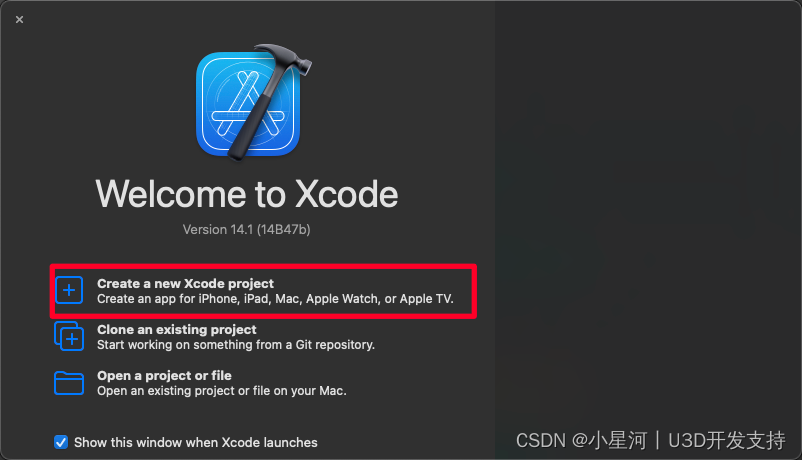
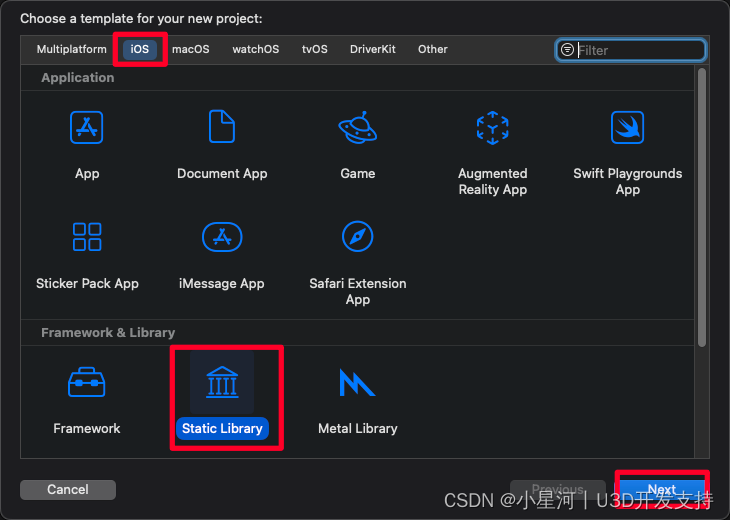
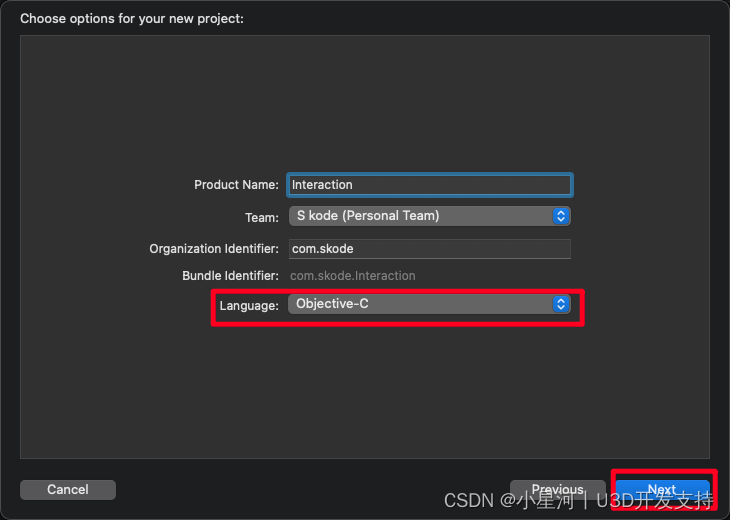
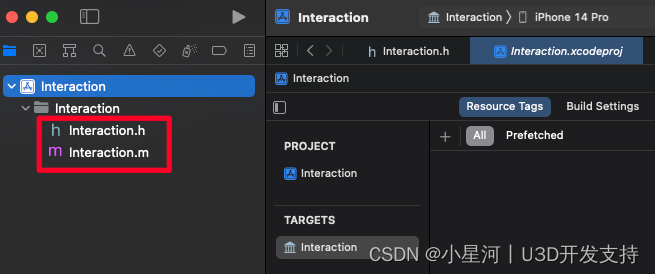
2️⃣ 代码文件
🚩 Interaction.h
#import <Foundation/Foundation.h> @interface Interaction : NSObject @end- 1
- 2
- 3
- 4
- 5
- 6
- 7
🚩 Interaction.m
#import "Interaction.h" @implementation Interaction extern const int BackIntToUnity() { return 1024; } extern const char * BackStringToUnity() { // return "Hello Unity";//这样不行,会崩溃 return strdup("Hello Unity"); } @end- 1
- 2
- 3
- 4
- 5
- 6
- 7
- 8
- 9
- 10
- 11
- 12
- 13
- 14
using System.Runtime.InteropServices; using UnityEngine; public class Test : MonoBehaviour { [DllImport("__Internal")] private static extern int BackIntToUnity(); [DllImport("__Internal")] private static extern string BackStringToUnity(); private void Start() { int intBack = BackIntToUnity(); Debug.Log("BackIntToUnity返回值打印:"); Debug.Log(intBack); string stringBack = BackStringToUnity(); Debug.Log("BackStringToUnity返回值打印:"); Debug.Log(stringBack); } }- 1
- 2
- 3
- 4
- 5
- 6
- 7
- 8
- 9
- 10
- 11
- 12
- 13
- 14
- 15
- 16
- 17
- 18
- 19
- 20
- 21
- 22
- 23
🟨 测试试试吧
将上方创建的两个文件放到unity的Plugins/iOS文件夹下,发布到苹果手机测试一下吧!
大家还有什么问题,欢迎在下方留言!

如果你有 技术的问题 或 项目开发都可以加下方联系方式
和我聊一聊你的故事🧡
-
相关阅读:
微服务实战系列之Sentinel
零代码编程:用ChatGPT多线程批量将PDF文档转换为word格式
Spring的声明式事务
HJ59 找出字符串中第一个只出现一次的字符
驱动LSM6DS3TR-C实现高效运动检测与数据采集(4)----上报匿名上位机实现可视化
逆向学习记录(4)adb
Python中如何将列表中的所有项转换为float?(含代码讲解)
vite的搭建与使用
经济专业技术资格考试-经济专业技术资格分为初级、中级、高级三个级别
《JAVA设计模式系列》解释器模式
- 原文地址:https://blog.csdn.net/weixin_38239050/article/details/128107554

