-
C#生成anb文件
今天我们来看看
C#中如何生成anb文件。这个anb文件本来是要对接别的平台的,人家提供给我们一个协议,然后通过程序来生成,然后对方会根据生成的anb文件进行解析,然后得到心电图啥的。
代码如下:
private void createFileBtn_Click(object sender, EventArgs e)
{
string fileName = “demo.anb”;
string filePath = @“D:” + fileName;
bool isFile = Directory.Exists(filePath);
if (isFile)
//{
// Directory.CreateDirectory(filePath);
//}
//else
{
Directory.Delete(filePath);
// Directory.CreateDirectory(filePath);
}
string txtJson = this.txtJson.Text;
if (string.IsNullOrWhiteSpace(txtJson))
{
MessageBox.Show(“请输入对应的字符串”);
return;
}
string fileOtherPath = this.txtFilePath.Text;
if (string.IsNullOrWhiteSpace(fileOtherPath))
{
MessageBox.Show(“请输入ECG文件路径”);
return;
}
// byte[] txtByte = Encoding.Unicode.GetBytes(txtJson);
FileStream fs = new FileStream(fileOtherPath, FileMode.Open, FileAccess.Read);
byte[] fsEcg = new byte[fs.Length];
fs.Read(fsEcg, 0, Convert.ToInt32(fs.Length));
fs.Close();var allVoltageText = File.ReadAllText(fileOtherPath); allVoltageText = allVoltageText.Trim('"'); var allVoltageValues = allVoltageText.Split(',').Select(t => short.Parse(t)).ToArray(); //Listlist = new List (); //list.AddRange(txtByte); //list.AddRange(fsEcg); //byte[] data = list.ToArray(); //Stream input = new MemoryStream(data); //FileStream file = new FileStream(filePath, FileMode.OpenOrCreate); //BinaryWriter binaryWriter = new BinaryWriter(file); //for (int i = 0; i < txtByte.Length; i++) //{ // binaryWriter.Write(txtByte[i]); //} //for (int i = 0; i < fsEcg.Length; i++) //{ // binaryWriter.Write(fsEcg[i]); //} //char[] cChar = Encoding.ASCII.GetChars(txtByte); //binaryWriter.Write(cChar); //char[] ecgChar = Encoding.ASCII.GetChars(fsEcg); //binaryWriter.Write(ecgChar); //binaryWriter.Flush(); //binaryWriter.Close(); //file.Close(); Stream stream = new FileStream(filePath, FileMode.OpenOrCreate); //int count = fsEcg.Length >> 1; //short[] dest = new short[count]; //for (int i = 0; i < count; i++) //{ // dest[i] = (short)(fsEcg[i * 2] << 8 | fsEcg[2 * i + 1] & 0xff); //} Write(stream, txtJson, allVoltageValues); stream.Dispose(); } - 1
- 2
- 3
- 4
- 5
- 6
- 7
- 8
- 9
- 10
- 11
- 12
- 13
- 14
- 15
- 16
- 17
- 18
- 19
- 20
- 21
- 22
- 23
- 24
- 25
- 26
- 27
- 28
- 29
- 30
- 31
- 32
- 33
- 34
- 35
- 36
- 37
- 38
- 39
- 40
- 41
////// 生成.anb文件 /// /// 目标文件流 /// 文件头结构 /// 心电数据 /// /// public static bool Write(Stream stream, string header, short[] leadDatas) { BinaryWriter bw = new BinaryWriter(stream); try { byte[] headerBuffer = Encoding.UTF8.GetBytes(header); bw.Write(headerBuffer.Length); bw.Write(headerBuffer); for (int i = 0; i < leadDatas.Length; i++) { bw.Write(leadDatas[i]); } //if (header.IsTimeOrder) //{ // for (int i = 0; i < leadDatas[0].Length; i++) // { // for (int j = 0; j < leadDatas.Length; j++) // { // bw.Write(convertData(leadDatas[j][i])); // } // } //} //else //{ // foreach (short[] leadData in leadDatas) // { // foreach (short data in leadData) // { // bw.Write(convertData(data)); // } // } //} } catch (Exception ex) { Console.WriteLine(ex); return false; } finally { bw.Flush(); } return true; } } } - 1
- 2
- 3
- 4
- 5
- 6
- 7
- 8
- 9
- 10
- 11
- 12
- 13
- 14
- 15
- 16
- 17
- 18
- 19
- 20
- 21
- 22
- 23
- 24
- 25
- 26
- 27
- 28
- 29
- 30
- 31
- 32
- 33
- 34
- 35
- 36
- 37
- 38
- 39
- 40
- 41
- 42
- 43
- 44
- 45
- 46
- 47
- 48
- 49
- 50
- 51
- 52
- 53
- 54
- 55
- 56
- 57
- 58
生成的如下图所示:
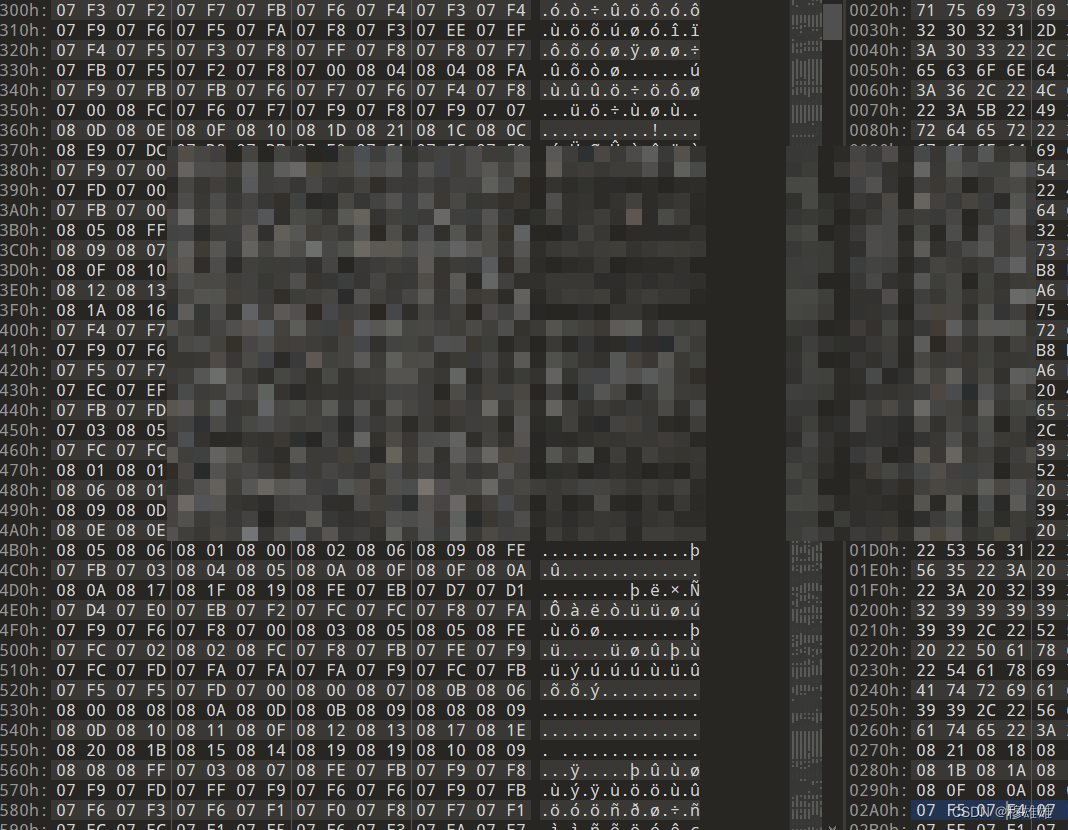
-
相关阅读:
学习vue-unit.md单元测试
ARM体系结构与接口技术简介
《教练型管理者》读书笔记-第3篇 【教练流程】
蓝桥杯---第二讲---二分与前缀和
阿里拆成1+6+N,中台还搞不搞了?
阿里云服务器全方位介绍——看这一篇就够了
计算机毕业设计ssm+vue基本微信小程序的智能图书管理系统
基于C51控制蜂鸣器
Centos7 ELK 8.2 集群配置
ChatGPT-地表最强AI模型!要消灭人类?
- 原文地址:https://blog.csdn.net/qq_34137397/article/details/126990050