-
微信小程序| 做一款多人实时线上的五指棋联机游戏
📌个人主页:个人主页
🧀 推荐专栏:小程序开发成神之路 --【这是一个为想要入门和进阶小程序开发专门开启的精品专栏!从个人到商业的全套开发教程,实打实的干货分享,确定不来看看? 😻😻】
📝作者简介:从web开发,再到大数据算法,踩过了无数的坑,用心总结经验教训,助你在技术生涯一臂之力!若想获取更多精彩内容,敬请订阅专栏或者关注😁😂🤣😃😆😉😊😋😍😘🥰
⭐️您的小小关注是我持续输出的动力!⭐️
干货内容推荐
🥇入门和进阶小程序开发,不可错误的精彩内容🥇 :
一 、效果预览
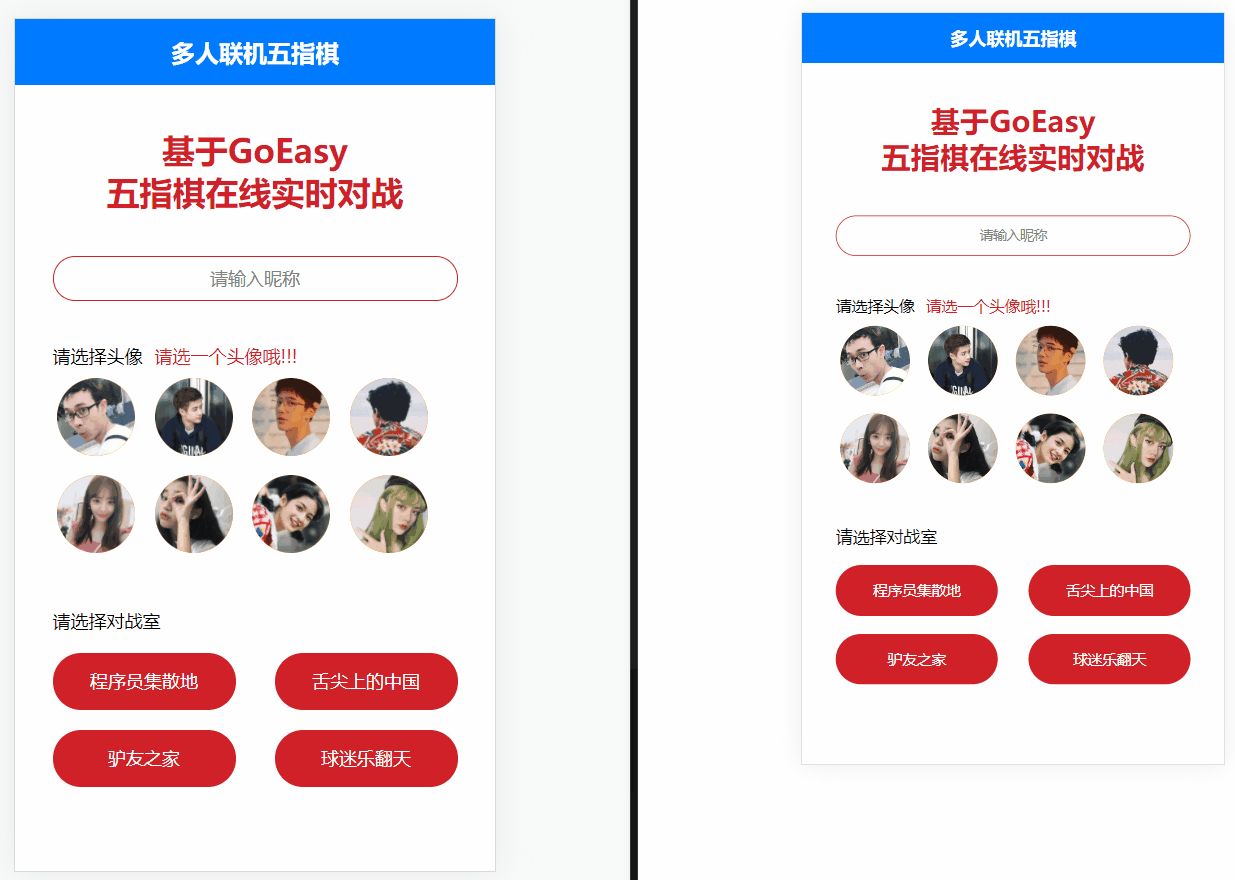
二、需求背景
对于五指棋游戏而言,其已经没有任何的技术新鲜度了!网络上各类的源码比比皆是,有java版、c#版、unity版、h5版等等。
尽管五指棋的内容如此之丰富,但是美中不足的是,这些资源都有一个弊端:
他们都是单机版,纯属于自嗨版本!再者,进一步说有有的版本甚至配备了人工智能模拟阿法狗陪你下棋,让你有一种征服世界的感觉!还有就是自己搭建游戏通信服务器,通过定义复杂的socket通信服务器实现了多人联机游戏。这种种形式,大佬们可能会直呼内涵了!但是对于刚入手开发五指棋游戏或者多人联机通信功能的伙伴来说,上手可能性基本为零!
为此,本文基于最容易上手的技术,搭建了一套可以多人联机游戏的五指棋游戏,让大家每个人都能享受到游戏的乐趣!相信我,从中你可能能学到很多!
三、技术栈介绍
前端页面 HTML+vue 2.0前端框架 uni-app(可以打包成任意小程序或者app源码)游戏通信框架 Go-Easy
四、搭建教程
- 4.1 申请Go-Easy 的
AppId- (1) 访问并注册Go-Easy官网 Go-Easy管理平台地址

- (2) 进入到控制台并穿件相应的应用
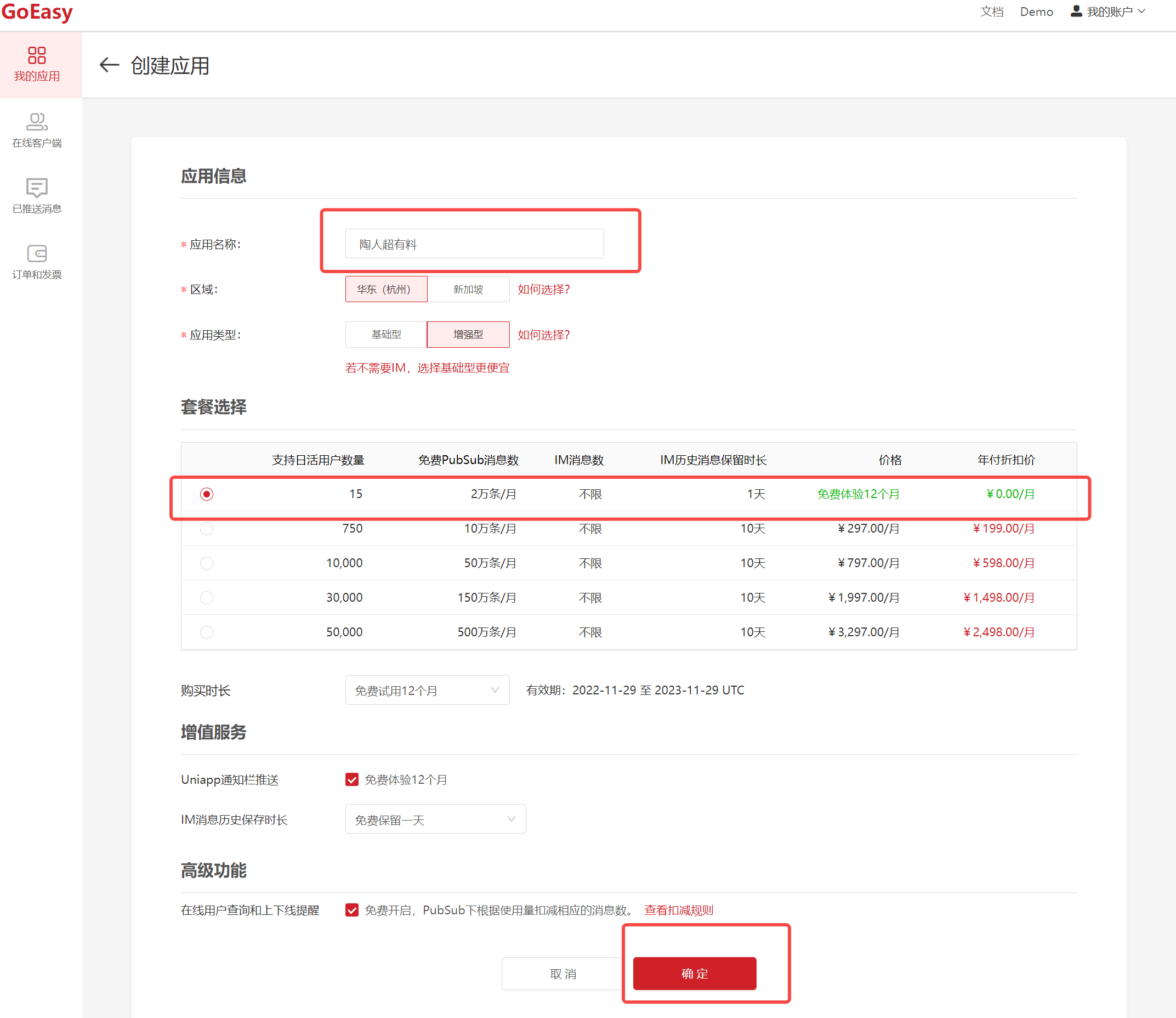
- (1) 访问并注册Go-Easy官网 Go-Easy管理平台地址
- (3) 获取并拷贝相应的AppID

-
配置AppId到
mail.js
获取本文所配备源码,并导入到HBilder中打开,将刚才获取到的AppID粘贴到main.js文件中即可!
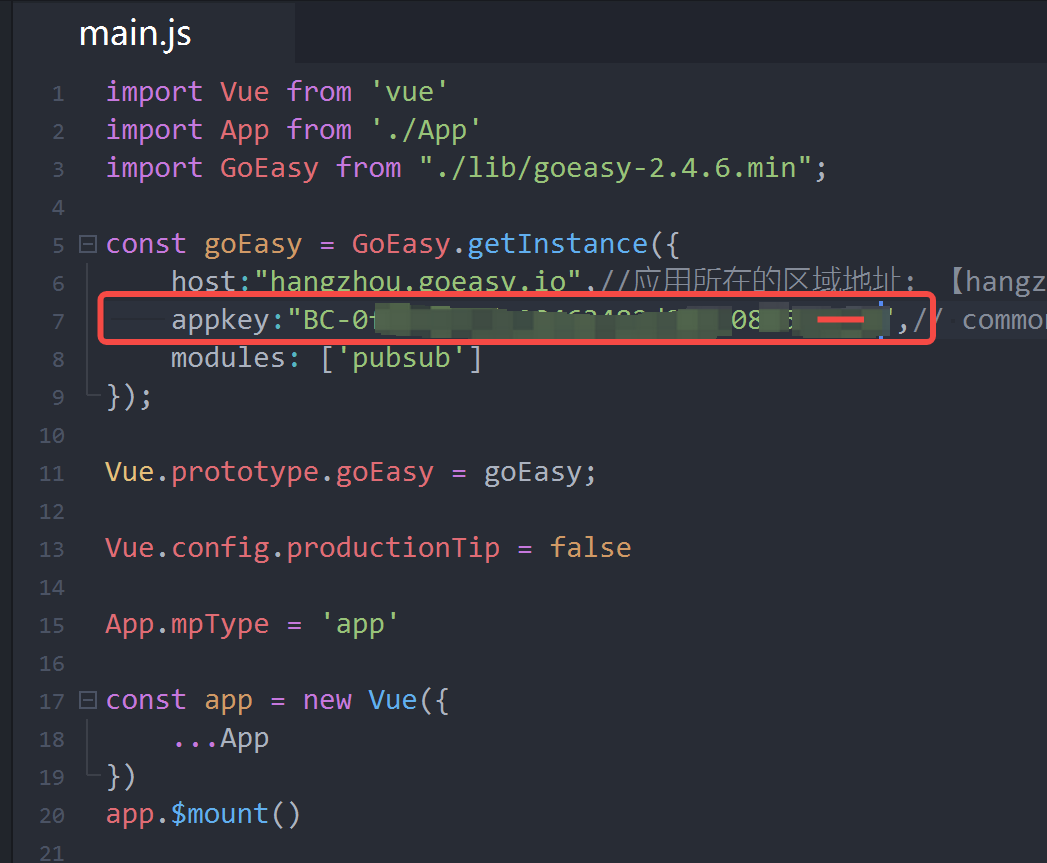
-
使用
Builder打包或启动项目
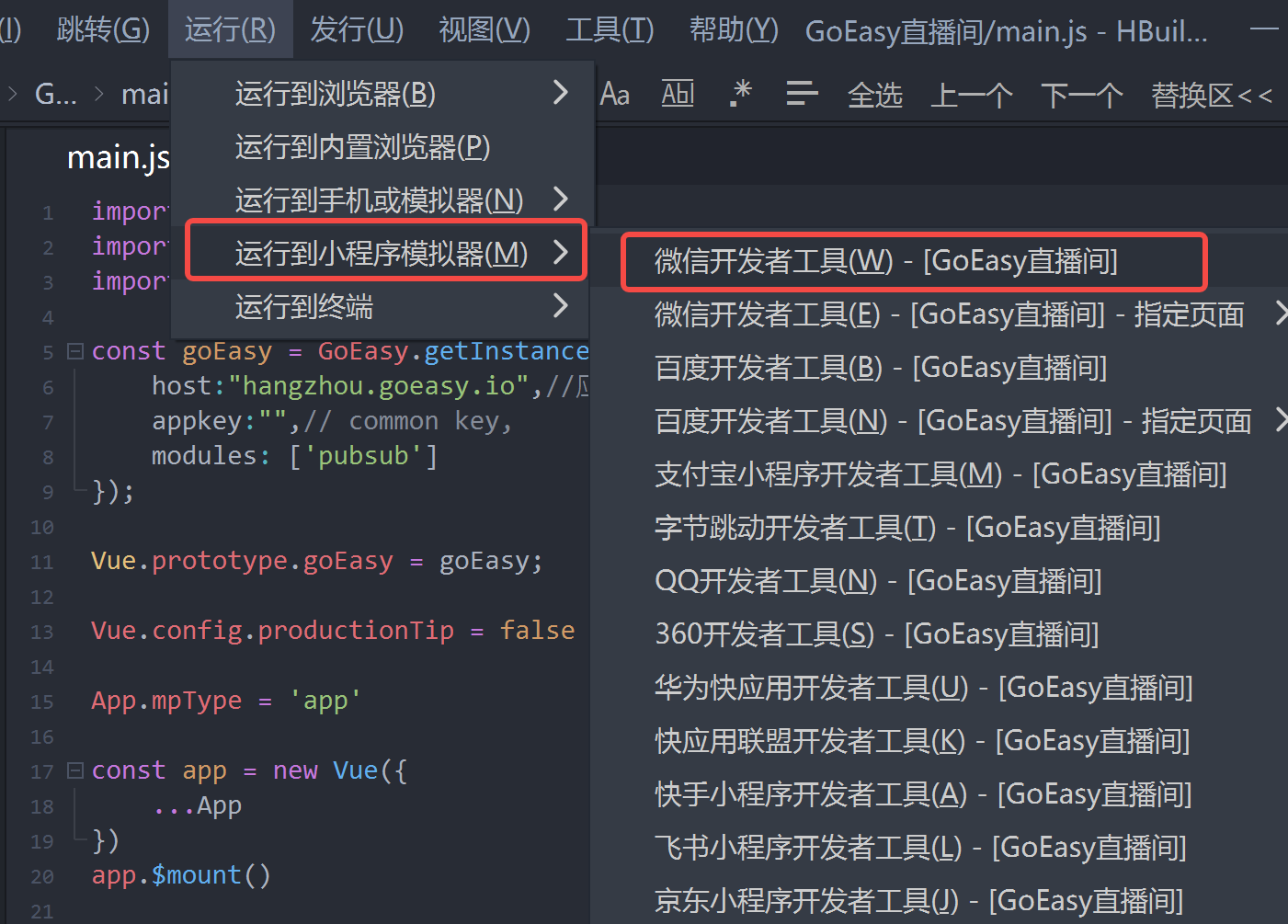
五、关键技术点
- 绘制五指棋棋盘和棋子
绘制五指棋的内容我们可以通过html中的Carvas技术来实现:
// ==== 五指棋控制逻辑 === drawLine() { let s = uni.upx2px(730); let dis = Math.floor(s / 15); let w = dis * 14; for (let i = 1; i <= 14; i++) { this.game.ctx.moveTo(i * dis + 0.5, w); this.game.ctx.lineTo(i * dis + 0.5, dis); this.game.ctx.moveTo(dis, i * dis + 0.5); this.game.ctx.lineTo(w, i * dis + 0.5); this.game.ctx.setStrokeStyle('#a5aa6b'); this.game.ctx.stroke(); } this.game.ctx.draw(); for (let i = 0; i <= 13; i++) { this.game.chess_Board[i] = []; this.game.lianz[i] = []; for (let j = 0; j <= 13; j++) { this.game.chess_Board[i][j] = 0; this.game.lianz[i][j] = 0; } } },- 1
- 2
- 3
- 4
- 5
- 6
- 7
- 8
- 9
- 10
- 11
- 12
- 13
- 14
- 15
- 16
- 17
- 18
- 19
- 20
- 21
- 22
- 23
- 实现落棋动作的实时同步
要实现下棋点击事件的同步,我们借助于websocket的消息发布-订阅模式。在下棋时一方面发送事件,一方面又同时监听对方的下棋动作。
// 监听新消息 listenNewMessage(){ // 监听当前聊天室的消息 let self = this; let roomId = this.currentRoom.roomId; pubSub.subscribe({ channel: roomId, onMessage : function (message) { let messageContent = ""; let content = JSON.parse(message.content); //聊天消息 if(content.type === self.MessageType.CHAT) { messageContent = content.content; } //道具消息 if(content.type === self.MessageType.PROP) { if (content.content === self.Prop.ROCKET) { messageContent = "送出了一枚大火箭"; } if (content.content === self.Prop.HEART) { messageContent = "送出了一个大大的比心"; } } console.log("监听消息成功==",content) if(content.type === self.MessageType.CHESS){ self.canvasClick(content.body,content.chessRole) self.userInfo.roundFlag = true } //添加消息 let newMessage = { content: messageContent, senderUserId: content.senderUserId, senderNickname: content.senderNickname, type: self.MessageType.CHAT }; self.currentRoom.messages.push(newMessage); if (content.type === self.MessageType.PROP) { self.propAnimation(parseInt(content.content)) } self.scrollToBottom(); }, onSuccess : function () { console.log("监听新消息成功") }, onFailed : function(error) { console.log("订阅消息失败, code:"+error.code+ ",错误信息:"+error.content); } }) }, sendMessage(messageType, content) { //发送消息 if (content === "" && messageType === this.MessageType.CHAT) { return; } var message = { senderNickname: this.currentRoom.currentUser.nickname, senderUserId: this.currentRoom.currentUser.id, type: messageType, content: content }; if(messageType === this.MessageType.CHESS){ this.chessMassage.body = content this.chessMassage.chessRole = this.userInfo.chessRole let userNum=this.currentRoom.onlineUsers.users.length message = { senderNickname: this.currentRoom.currentUser.nickname, senderUserId: this.currentRoom.currentUser.id, type: messageType, body:content, playerA:'', playerB:'', chessRole:this.userInfo.chessRole, mode:1, userNum:userNum } } console.log("发送==",message); pubSub.publish({ channel : this.currentRoom.roomId, message : JSON.stringify(message), onSuccess : function () { console.log("发送成功"); }, onFailed : function (error) { console.log("消息发送失败,错误编码:" + error.code + " 错误信息:" + error.content); } }); this.newMessageContent = ""; },- 1
- 2
- 3
- 4
- 5
- 6
- 7
- 8
- 9
- 10
- 11
- 12
- 13
- 14
- 15
- 16
- 17
- 18
- 19
- 20
- 21
- 22
- 23
- 24
- 25
- 26
- 27
- 28
- 29
- 30
- 31
- 32
- 33
- 34
- 35
- 36
- 37
- 38
- 39
- 40
- 41
- 42
- 43
- 44
- 45
- 46
- 47
- 48
- 49
- 50
- 51
- 52
- 53
- 54
- 55
- 56
- 57
- 58
- 59
- 60
- 61
- 62
- 63
- 64
- 65
- 66
- 67
- 68
- 69
- 70
- 71
- 72
- 73
- 74
- 75
- 76
- 77
- 78
- 79
- 80
- 81
- 82
- 83
- 84
- 85
- 86
- 87
- 88
- 89
- 90
- 91
- 92
- 93
- 94
六、完整源码
需要项目源码的小伙伴请自取(项目的运行步骤请根据教程一起食用,有任何疑惑欢迎随时私信!😁):项目完整源码地址【基于小程序的多人联机五指棋游戏实现完整源码】
- 4.1 申请Go-Easy 的
-
相关阅读:
金仓数据库 Pro*C 迁移指南( 5. 程序开发示例)
Android学习笔记 2.5.1 Adapter接口及实现类 && 2.5.2 实例——使用ArrayAdapter创建ListView
leetcode 22. 括号生成
1. 查询语句基础
TiDB Lightning 故障处理
ElasticSearch系列——分词器
Unity引擎开发-无人机模拟飞行实现
基于单片机的高精度超声波测距系统研究
java计算机毕业设计html5健身房信息管理系统源码+mysql数据库+系统+lw文档+部署
今天突然下雨
- 原文地址:https://blog.csdn.net/weixin_37797592/article/details/128107154