-
sentinel读取监控文件分析
主要分析的类
com.alibaba.csp.sentinel.dashboard.metric.MetricFetcher- 1
在sentinel监控数据db持久化中,更换了MetricController的存储实现,可以发现
com.alibaba.csp.sentinel.dashboard.repository.metric.MetricsRepository原来只有com.alibaba.csp.sentinel.dashboard.repository.metric.repository.InMemoryMetricsRepository实现
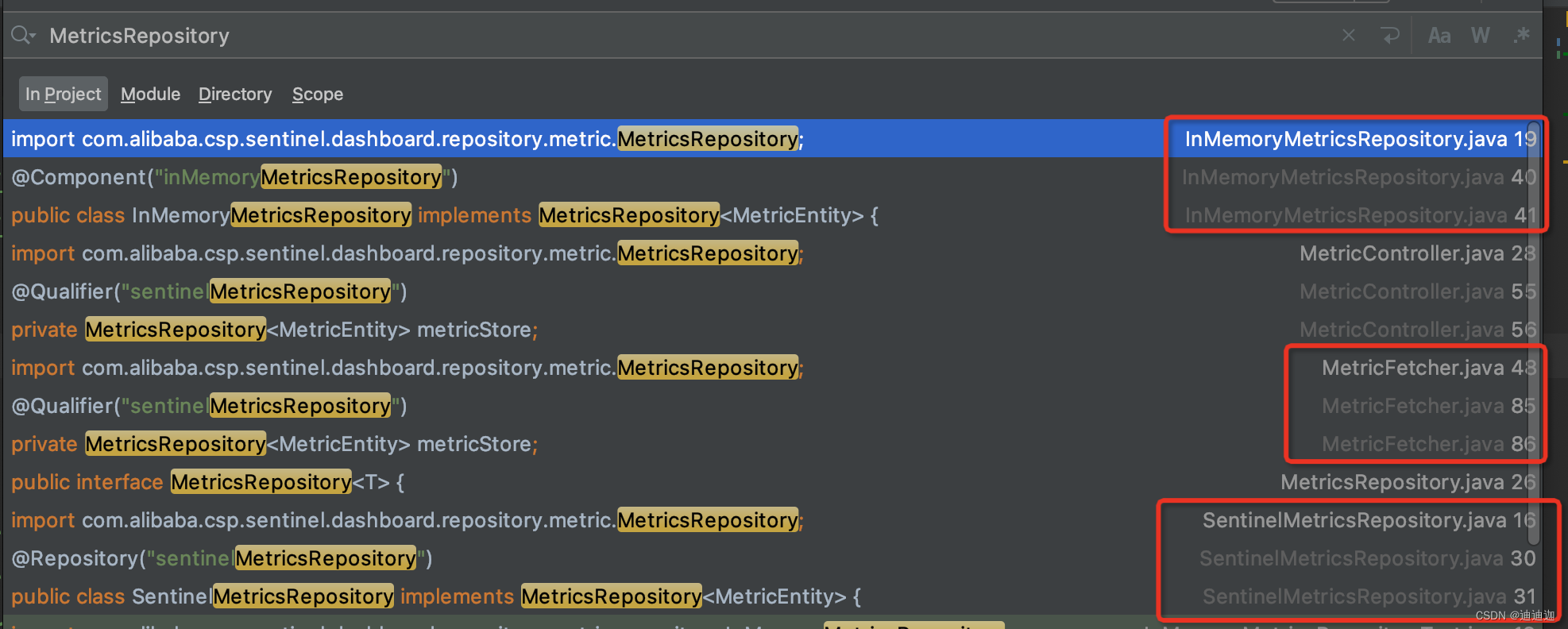
从全局可知,用到MetricsRepository的类原有的也就只有com.alibaba.csp.sentinel.dashboard.repository.metric.repository.InMemoryMetricsRepository 监控数据的内存实现 com.alibaba.csp.sentinel.dashboard.metric.MetricFetcher 监控数据抓取器 com.alibaba.csp.sentinel.dashboard.controller.MetricController dashboard获取监控数据入口- 1
- 2
- 3
可以猜测监控数据获取实现的地方是在
com.alibaba.csp.sentinel.dashboard.metric.MetricFetcher还有一种方法不用猜的方式,在我们实现了dashboard的监控数据db存储后,发现
com.alibaba.csp.sentinel.dashboard.repository.metric.repository.SentinelMetricsRepository#saveAll- 1
只要看哪里调用了存储的方法,就可以知道数据是怎么获取从而存储的。
com.alibaba.csp.sentinel.dashboard.metric.MetricFetcher#writeMetric- 1
com.alibaba.csp.sentinel.dashboard.metric.MetricFetcher#fetchOnce- 1
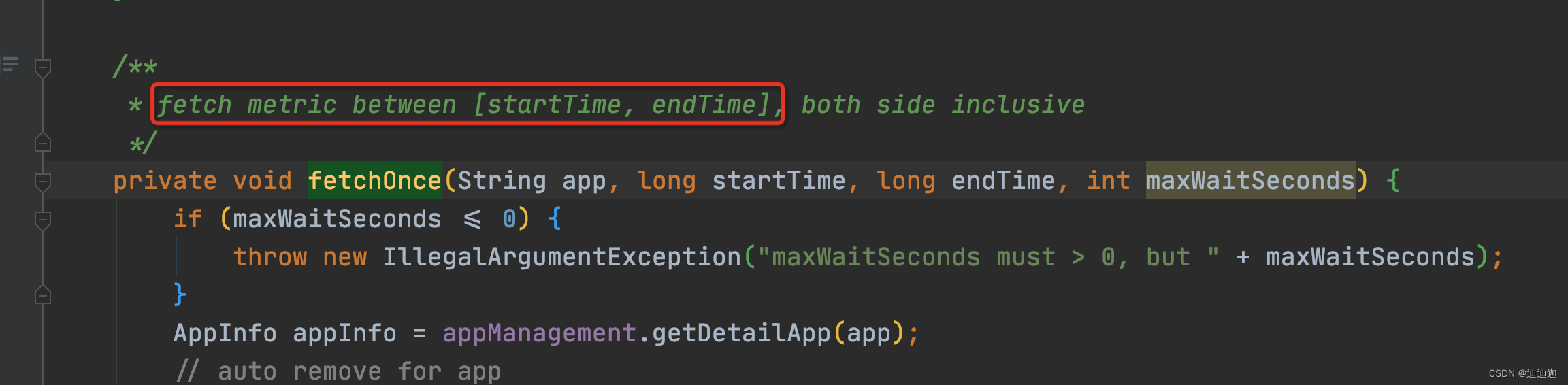
/** * fetch metric between [startTime, endTime], both side inclusive */ private void fetchOnce(String app, long startTime, long endTime, int maxWaitSeconds) { if (maxWaitSeconds <= 0) { throw new IllegalArgumentException("maxWaitSeconds must > 0, but " + maxWaitSeconds); } //获取应用的基本信息 AppInfo appInfo = appManagement.getDetailApp(app); // auto remove for app if (appInfo.isDead()) { logger.info("Dead app removed: {}", app); appManagement.removeApp(app); return; } //查看应用的机器信息(比如ip) Set<MachineInfo> machines = appInfo.getMachines(); logger.debug("enter fetchOnce(" + app + "), machines.size()=" + machines.size() + ", time intervalMs [" + startTime + ", " + endTime + "]"); if (machines.isEmpty()) { return; } final String msg = "fetch"; AtomicLong unhealthy = new AtomicLong(); final AtomicLong success = new AtomicLong(); final AtomicLong fail = new AtomicLong(); long start = System.currentTimeMillis(); /** app_resource_timeSecond -> metric */ final Map<String, MetricEntity> metricMap = new ConcurrentHashMap<>(16); final CountDownLatch latch = new CountDownLatch(machines.size()); for (final MachineInfo machine : machines) { // 机器不正常 auto remove if (machine.isDead()) { latch.countDown(); appManagement.getDetailApp(app).removeMachine(machine.getIp(), machine.getPort()); logger.info("Dead machine removed: {}:{} of {}", machine.getIp(), machine.getPort(), app); continue; } if (!machine.isHealthy()) { latch.countDown(); unhealthy.incrementAndGet(); continue; } //机器正常的情况下 final String url = "http://" + machine.getIp() + ":" + machine.getPort() + "/" + METRIC_URL_PATH + "?startTime=" + startTime + "&endTime=" + endTime + "&refetch=" + false; final HttpGet httpGet = new HttpGet(url); httpGet.setHeader(HTTP.CONN_DIRECTIVE, HTTP.CONN_CLOSE); httpclient.execute(httpGet, new FutureCallback<HttpResponse>() { @Override public void completed(final HttpResponse response) { try { handleResponse(response, machine, metricMap); success.incrementAndGet(); } catch (Exception e) { logger.error(msg + " metric " + url + " error:", e); } finally { latch.countDown(); } } @Override public void failed(final Exception ex) { latch.countDown(); fail.incrementAndGet(); httpGet.abort(); if (ex instanceof SocketTimeoutException) { logger.error("Failed to fetch metric from <{}>: socket timeout", url); } else if (ex instanceof ConnectException) { logger.error("Failed to fetch metric from <{}> (ConnectionException: {})", url, ex.getMessage()); } else { logger.error(msg + " metric " + url + " error", ex); } } @Override public void cancelled() { latch.countDown(); fail.incrementAndGet(); httpGet.abort(); } }); } try { latch.await(maxWaitSeconds, TimeUnit.SECONDS); } catch (Exception e) { logger.info(msg + " metric, wait http client error:", e); } //long cost = System.currentTimeMillis() - start; //logger.info("finished " + msg + " metric for " + app + ", time intervalMs [" + startTime + ", " + endTime // + "], total machines=" + machines.size() + ", dead=" + dead + ", fetch success=" // + success + ", fetch fail=" + fail + ", time cost=" + cost + " ms"); writeMetric(metricMap); }- 1
- 2
- 3
- 4
- 5
- 6
- 7
- 8
- 9
- 10
- 11
- 12
- 13
- 14
- 15
- 16
- 17
- 18
- 19
- 20
- 21
- 22
- 23
- 24
- 25
- 26
- 27
- 28
- 29
- 30
- 31
- 32
- 33
- 34
- 35
- 36
- 37
- 38
- 39
- 40
- 41
- 42
- 43
- 44
- 45
- 46
- 47
- 48
- 49
- 50
- 51
- 52
- 53
- 54
- 55
- 56
- 57
- 58
- 59
- 60
- 61
- 62
- 63
- 64
- 65
- 66
- 67
- 68
- 69
- 70
- 71
- 72
- 73
- 74
- 75
- 76
- 77
- 78
- 79
- 80
- 81
- 82
- 83
- 84
- 85
- 86
- 87
- 88
- 89
- 90
- 91
- 92
- 93
- 94
- 95
final String url = "http://" + machine.getIp() + ":" + machine.getPort() + "/" + METRIC_URL_PATH + "?startTime=" + startTime + "&endTime=" + endTime + "&refetch=" + false; final HttpGet httpGet = new HttpGet(url);- 1
- 2
- 3
这里是调用机器的**“metric”**接口获取数据。
metric接口位于sentinel-transport【sentinel通信包】下
com.alibaba.csp.sentinel.command.handler.SendMetricCommandHandler- 1
com.alibaba.csp.sentinel.node.metric.MetricSearcher- 1
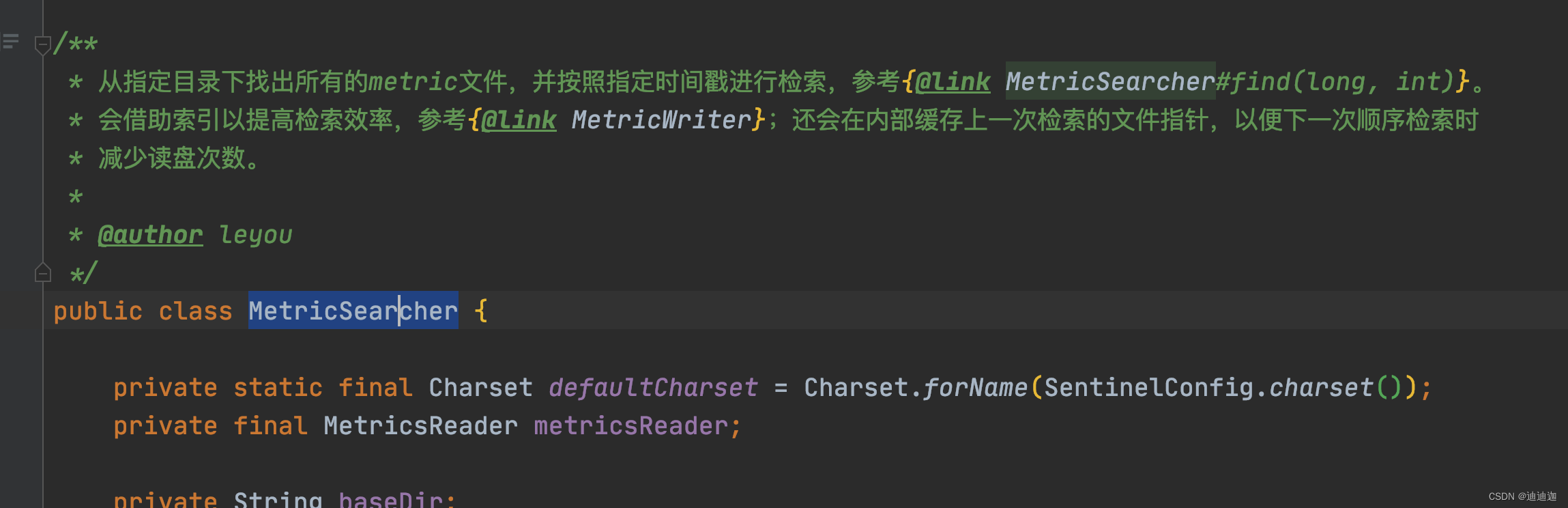
注释写的已经很清楚了,通过MetricSearcher查询机器的监控数据文件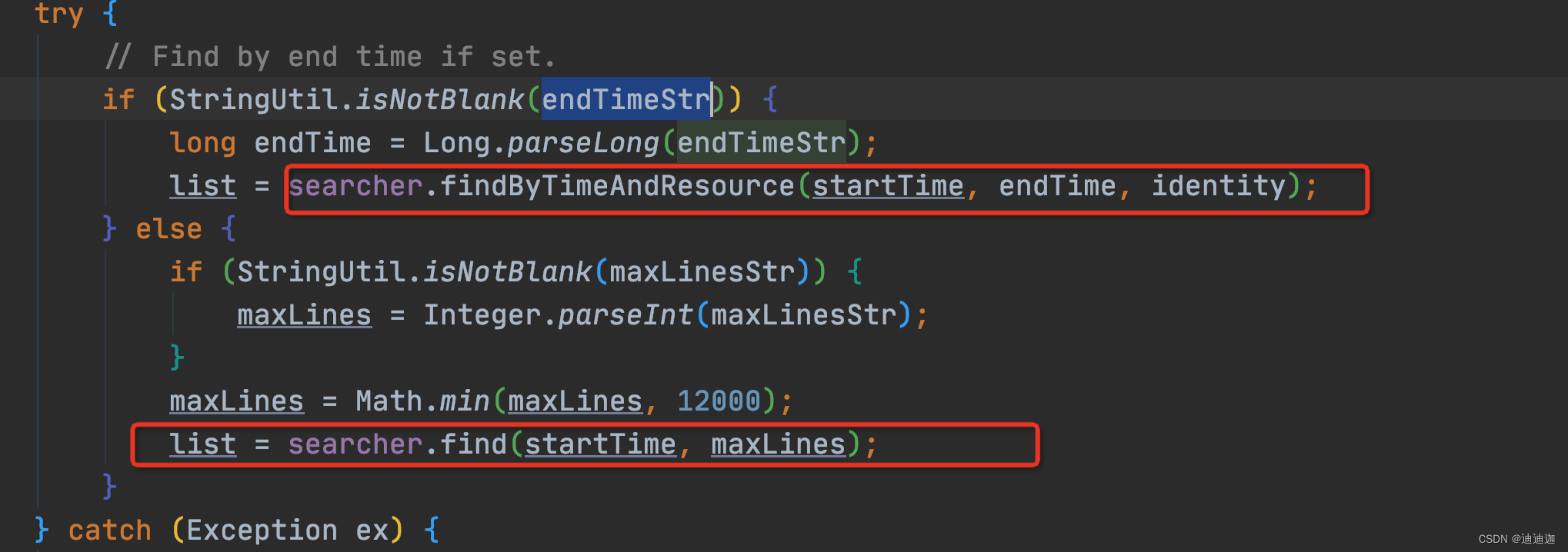
com.alibaba.csp.sentinel.node.metric.MetricWriter#listMetricFiles- 1
此方法是获取应用机器下的监控文件的。
知道了dashboard怎么获取的监控数据,那监控数据是怎么写到应用机器的磁盘?
com.alibaba.csp.sentinel.n`在这里插入代码片`ode.metric.MetricWriter#listMetricFiles- 1
所属的类
com.alibaba.csp.sentinel.node.metric.MetricWriter从命名就可以看出是写监控数据的。com.alibaba.csp.sentinel.node.metric.MetricWriter#write- 1
查看write方法的调用
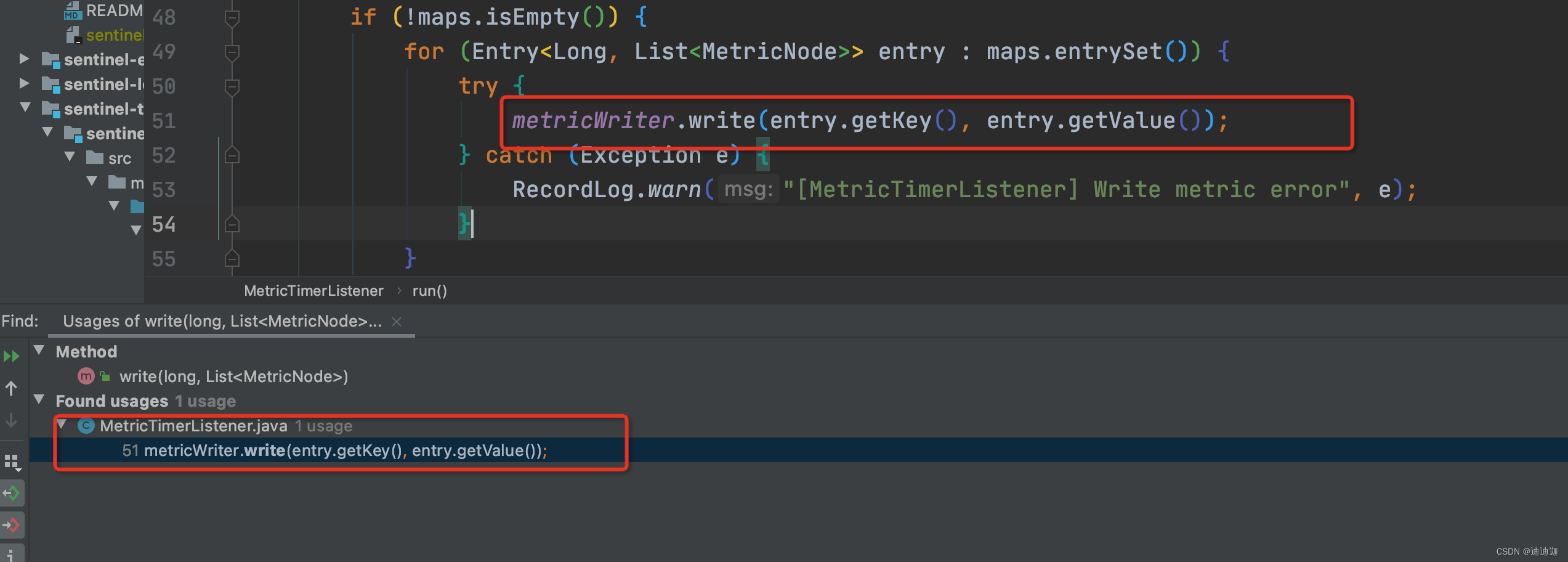
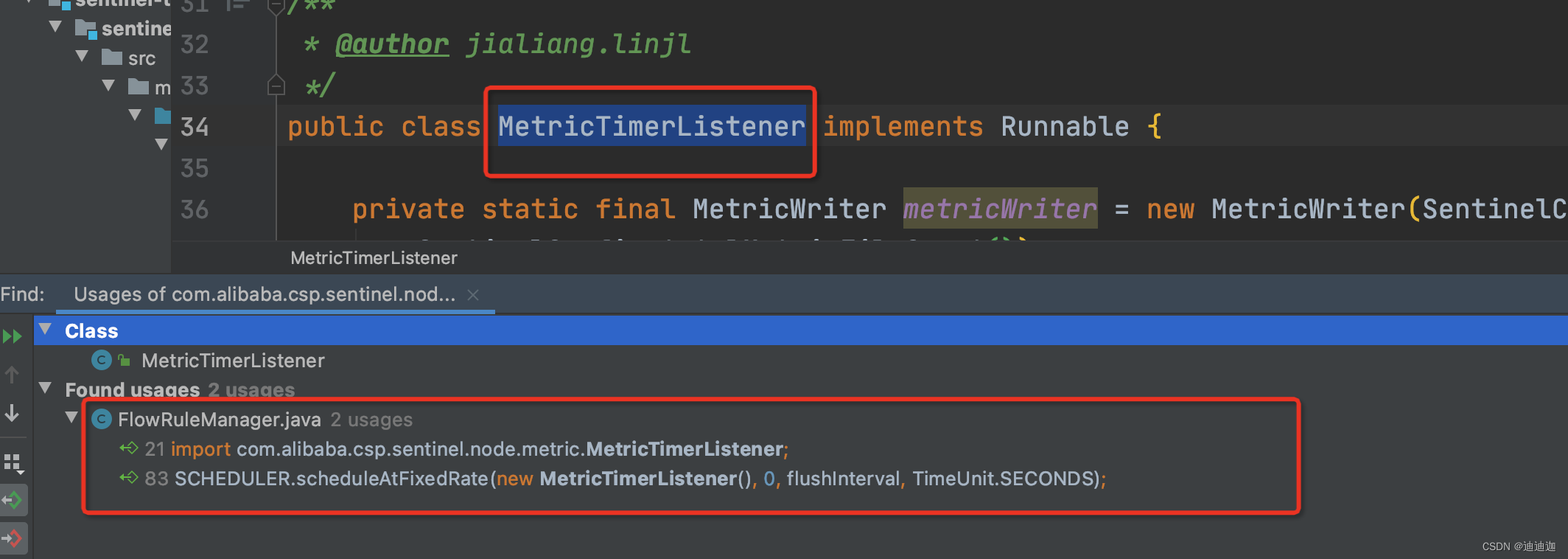
com.alibaba.csp.sentinel.slots.block.flow.FlowRuleManager- 1
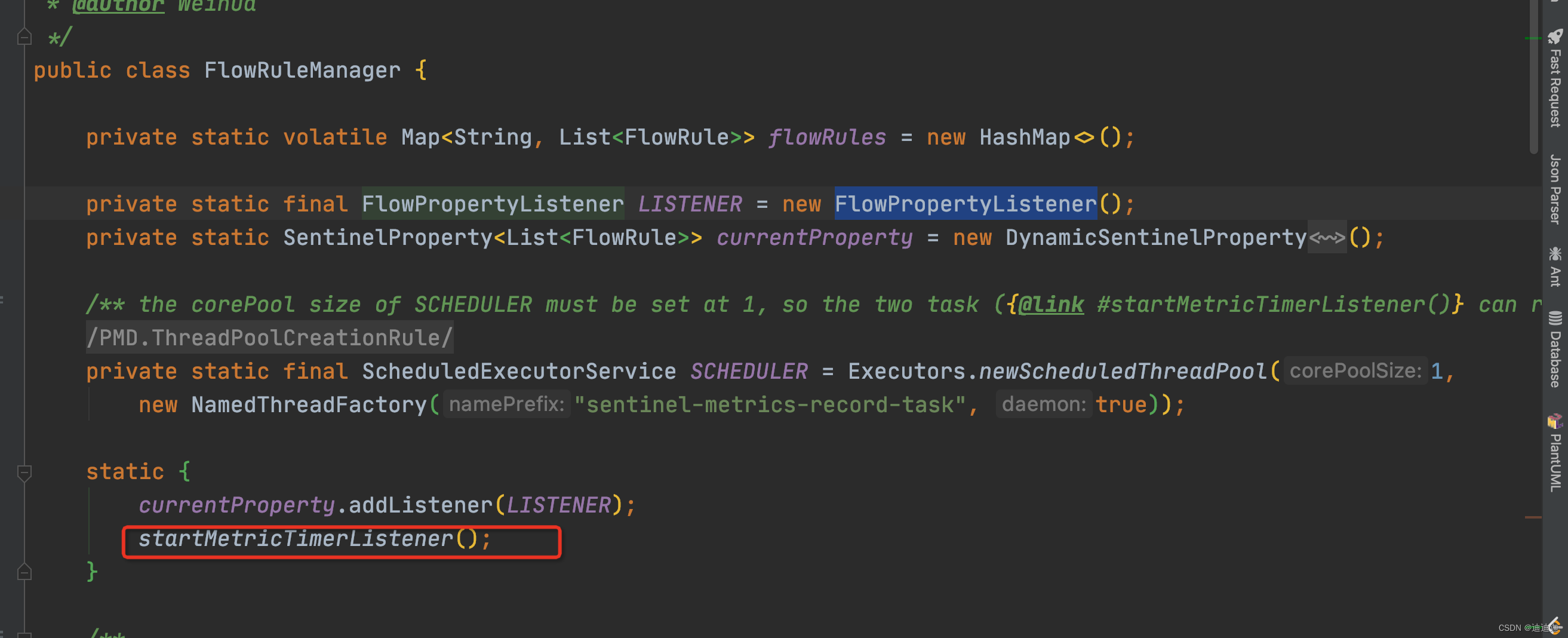
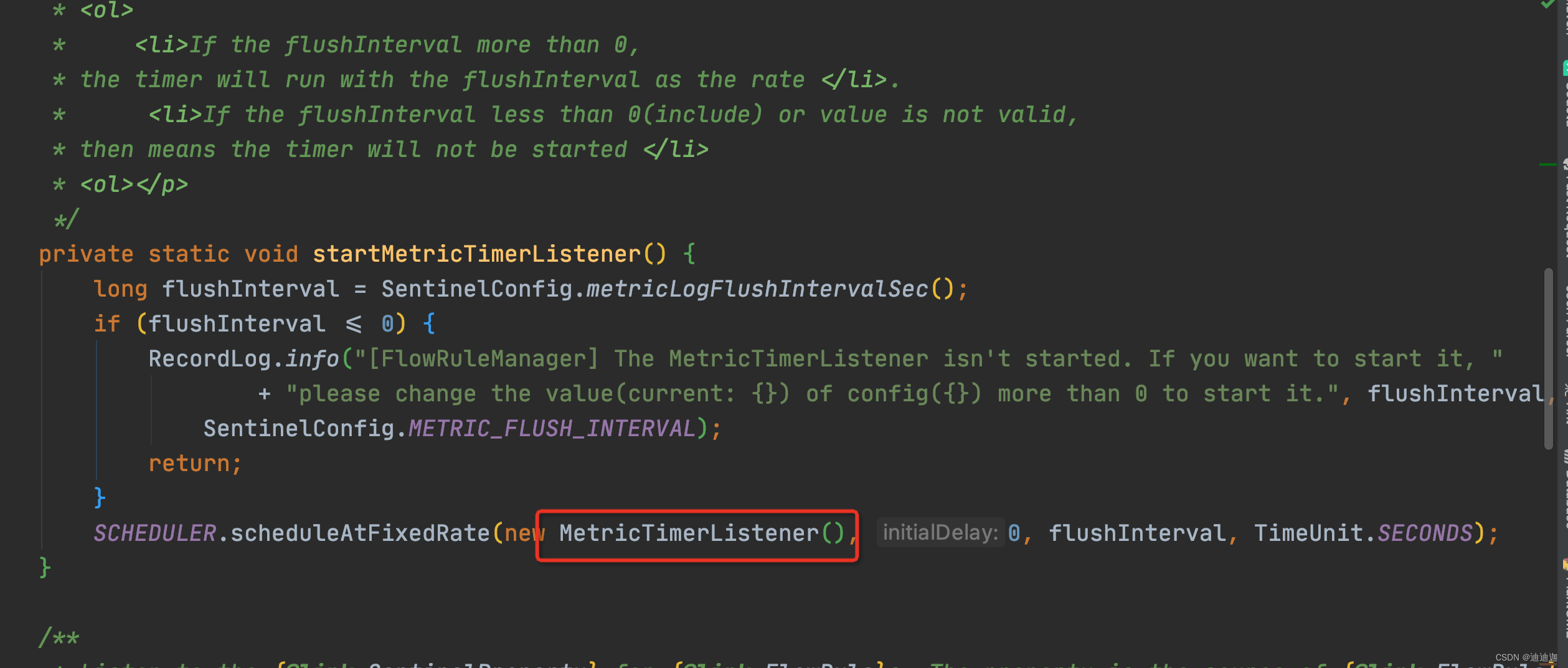
在应用启动的时候FlowRuleManager会注册监听配置项的变化,同时也会注册MetricTimerListener,通过MetricTimerListener将监控数据写到应用所在的磁盘上,dashborad通过ip+port+方法名+参数调用获取应用磁盘上文件的监控数据。
-
相关阅读:
HarmonyOS原子化服务开发-应用签名保存好的重要性
509.斐波那契数列
对比HomeKit、米家,智汀家庭云版有哪些场景化的体验
LeetCode-剑指57-II.和为s的连续正数序列
掌握Mongodb,看完这篇文章就够了
vue2.6 和 2.7对可选链的不同支持导致构建失败
【Ansible】YAML语法
微服务:深入浅出Springboot与Springboot2.x版实战实践
AIGC 是通向 AGI 的那条路吗?
Go语言知识查漏补缺|基本数据类型
- 原文地址:https://blog.csdn.net/qq_31426247/article/details/128121910
