-
IntelliJ IDEA + spring-boot+mysql简单实现获取数据库数据接口例子
一、新建一个spring-boot项目 demo
项目结构与文件的含义:

二、项目编译入口代码 DemoApplication.java@SpringBootApplication //@EnableAutoConfiguration(exclude={DataSourceAutoConfiguration.class}) public class DemoApplication { public static void main(String[] args) { SpringApplication.run(DemoApplication.class, args); } }- 1
- 2
- 3
- 4
- 5
- 6
- 7
- 8
三、配置pom.xml
<?xml version="1.0" encoding="UTF-8"?> <project xmlns="http://maven.apache.org/POM/4.0.0" xmlns:xsi="http://www.w3.org/2001/XMLSchema-instance" xsi:schemaLocation="http://maven.apache.org/POM/4.0.0 https://maven.apache.org/xsd/maven-4.0.0.xsd"> <modelVersion>4.0.0</modelVersion> <parent> <groupId>org.springframework.boot</groupId> <artifactId>spring-boot-starter-parent</artifactId> <version>2.7.5</version> <relativePath/> <!-- lookup parent from repository --> </parent> <groupId>com.example</groupId> <artifactId>demo</artifactId> <version>0.0.1-SNAPSHOT</version> <name>demo</name> <description>Demo project for Spring Boot</description> <properties> </properties> <dependencies> <dependency> <groupId>org.springframework.boot</groupId> <artifactId>spring-boot-starter</artifactId> </dependency> <dependency> <groupId>org.springframework.boot</groupId> <artifactId>spring-boot-starter-test</artifactId> <scope>test</scope> </dependency> <dependency> <groupId>org.springframework.boot</groupId> <artifactId>spring-boot-starter-web</artifactId> </dependency> <dependency> <groupId>mysql</groupId> <artifactId>mysql-connector-java</artifactId> <version>8.0.30</version> </dependency> <dependency> <groupId>org.springframework.boot</groupId> <artifactId>spring-boot-starter-jdbc</artifactId> </dependency> <dependency> <groupId>org.mybatis</groupId> <artifactId>mybatis</artifactId> <version>3.5.11</version> </dependency> <dependency> <groupId>org.mybatis.spring.boot</groupId> <artifactId>mybatis-spring-boot-starter</artifactId> <version>2.2.2</version> </dependency> <dependency> <groupId>org.springframework</groupId> <artifactId>spring-aspects</artifactId> <version>6.0.2</version> </dependency> </dependencies> <build> <plugins> <plugin> <groupId>org.springframework.boot</groupId> <artifactId>spring-boot-maven-plugin</artifactId> </plugin> </plugins> </build> </project>- 1
- 2
- 3
- 4
- 5
- 6
- 7
- 8
- 9
- 10
- 11
- 12
- 13
- 14
- 15
- 16
- 17
- 18
- 19
- 20
- 21
- 22
- 23
- 24
- 25
- 26
- 27
- 28
- 29
- 30
- 31
- 32
- 33
- 34
- 35
- 36
- 37
- 38
- 39
- 40
- 41
- 42
- 43
- 44
- 45
- 46
- 47
- 48
- 49
- 50
- 51
- 52
- 53
- 54
- 55
- 56
- 57
- 58
- 59
- 60
- 61
- 62
- 63
- 64
- 65
- 66
- 67
- 68
- 69
- 70
- 71
- 72
- 73
- 74
- 75
- 76
- 77
四、连接MySQL数据库的配置
spring: datasource: #url: jdbc:mysql://[ip]:[port]/[name]?useSSL=false&useUnicode=true&characterEncoding=utf-8&allowMultiQueries=true&allowPublicKeyRetrieval=true&serverTimezone=Asia/Shanghai url: jdbc:mysql://localhost:3306/exmaple?serverTimezone=UTC&characterEncoding=UTF-8 username: root password: driver-class-name: com.mysql.cj.jdbc.Driver- 1
- 2
- 3
- 4
- 5
- 6
- 7
五、使用JdbcTemplate 获取数据库数据
1、exmaple_userinfo表的数据
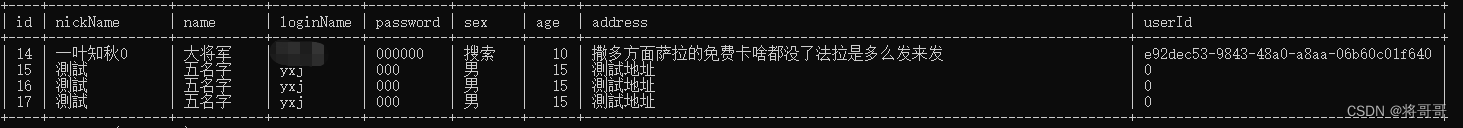
2、实现查表获取数据@Repository public class ClassInfoBean implements UserInfoDao { @Autowired JdbcTemplate jdbcTemplate ; @Override public List<Map<String, Object>> userInfo() { List<Map<String, Object>> list =new ArrayList<>() ; String sql = "select * from exmaple_userinfo"; List<Map<String, Object>> l = jdbcTemplate.queryForList(sql); if (l!=null && l.size()>0){ list.addAll(l); } return list; } }- 1
- 2
- 3
- 4
- 5
- 6
- 7
- 8
- 9
- 10
- 11
- 12
- 13
- 14
- 15
- 16
- 17
- 18
六、定义一个post请求接口 http:localhost:8000/login/pwd2
/** * post 对象 * * @return */ @ResponseBody @PostMapping("/pwd2") public Map loginByPwd1(@RequestBody PostUserBean postUserBean){ Map map = new HashMap() ; if (postUserBean == null || postUserBean.getName() == null ||!postUserBean.getName().equals("邱工")){ map.put("msg","请传入{“Name:邱工”}"); } else { map.put("classInfo",classInfoBean.userInfo()); } return map; }- 1
- 2
- 3
- 4
- 5
- 6
- 7
- 8
- 9
- 10
- 11
- 12
- 13
- 14
- 15
- 16
七、使用postman测试接口
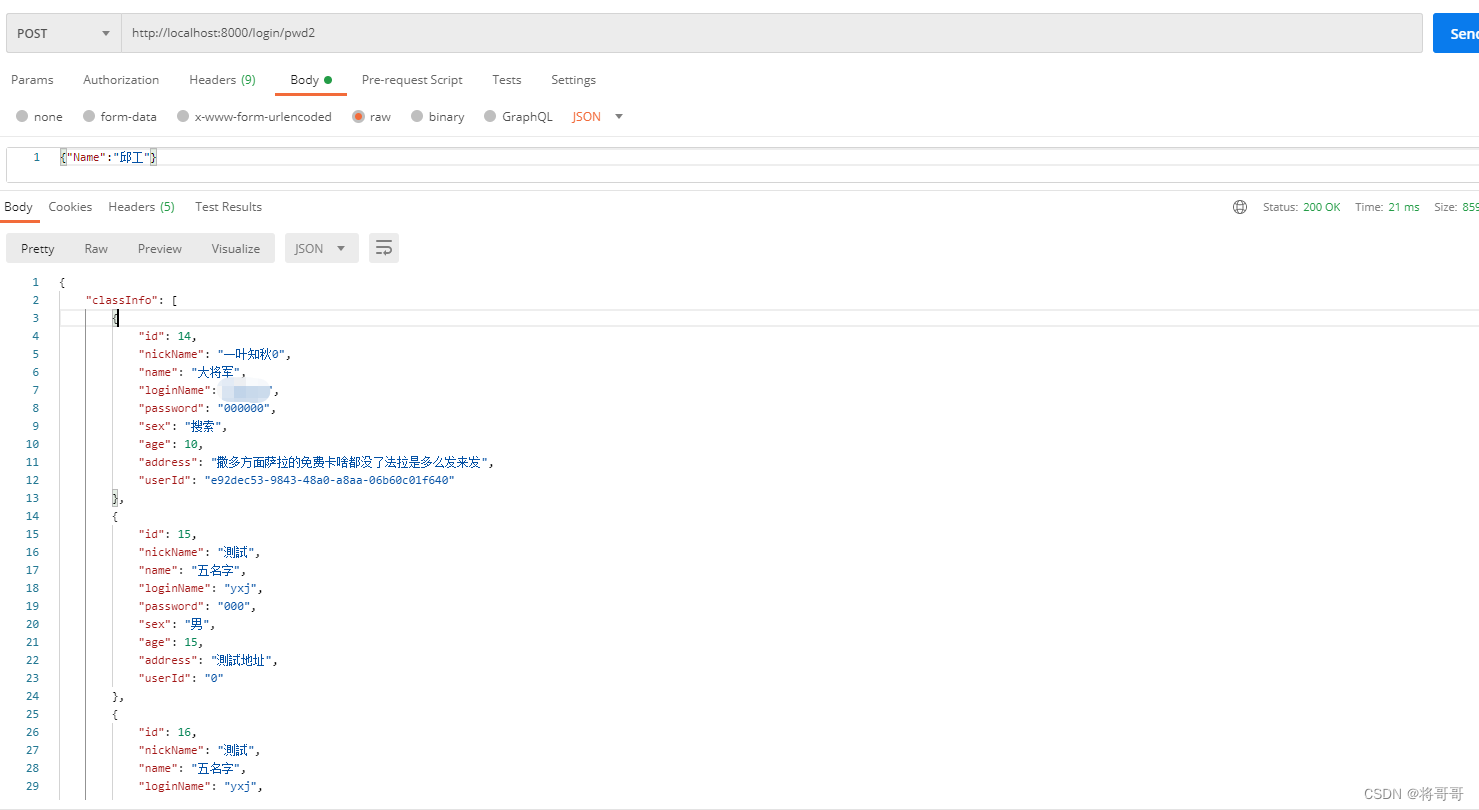
八、在编译的时候可能出现端口被占用,那么以下是解决办法的一种 ,当然还有其他方法解决此问题,如直接更换端口号就行了。
1.查看该端口的进程(我的是8080):netstat -ano|findstr 8080
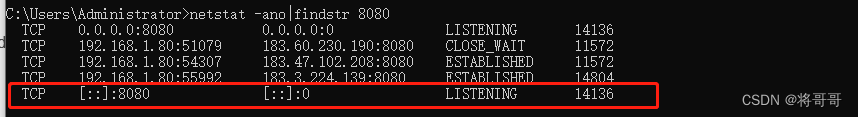
2.kill该进程:taskkill /pid 14376 -f
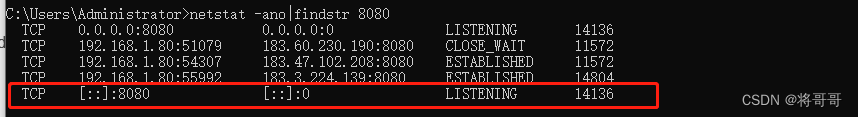
-
相关阅读:
ubuntu18.04.1LTS 编译安装ffmpeg详解
第十三届蓝桥杯JavaB组国赛E题——迷宫 (AC)
计算某个整数含有几位数
【dp】背包问题
测试面试 | 某互联网大厂测试面试真题,你能回答出多少?
开源协作开发者内容平台Vrite
图的创建(邻接表,邻接矩阵)(浙大数据结构代码)
视频监控/视频云存储EasyCVR平台接入华为ivs3800平台提示400报错,如何解决?
【MMDetection 详解】
UV统计 - HyperLogLog
- 原文地址:https://blog.csdn.net/u011932309/article/details/128114317
