-
09【SpringMVC的Json支持】
三、Json的支持
SpringMVC支持自动将JSON转换成Java对象,也支持将Java对象自动转成JSON,SpringMVC本身没有对JSON数据处理的类库,要支持JSON的自动转换必须导入JSON的支持包
Jackson依赖:
<dependencies> <dependency> <groupId>org.springframeworkgroupId> <artifactId>spring-webmvcartifactId> <version>5.2.9.RELEASEversion> dependency> <dependency> <groupId>com.fasterxml.jackson.coregroupId> <artifactId>jackson-databindartifactId> <version>2.9.8version> dependency> <dependency> <groupId>org.apache.tomcatgroupId> <artifactId>tomcat-apiartifactId> <version>8.5.41version> dependency> <dependency> <groupId>org.projectlombokgroupId> <artifactId>lombokartifactId> <version>1.18.18version> dependency> dependencies>- 1
- 2
- 3
- 4
- 5
- 6
- 7
- 8
- 9
- 10
- 11
- 12
- 13
- 14
- 15
- 16
- 17
- 18
- 19
- 20
- 21
- 22
- 23
- 24
- 25
- 26
3.1 响应json
- 准备实体类:
package com.dfbz.entity; import lombok.AllArgsConstructor; import lombok.Data; import lombok.NoArgsConstructor; /** * @author lscl * @version 1.0 * @intro: */ @Data @AllArgsConstructor @NoArgsConstructor public class City { private Integer id; // 城市id private String cityName; // 城市名称 private Double GDP; // 城市GDP,单位亿元 private Boolean capital; // 是否省会城市 }- 1
- 2
- 3
- 4
- 5
- 6
- 7
- 8
- 9
- 10
- 11
- 12
- 13
- 14
- 15
- 16
- 17
- 18
- 19
- 20
- 21
3.1.1 @ResponseBody
作用:将响应的信息放入响应体中,默认情况下Java对象会被
application/json处理;package com.dfbz.controller; import com.dfbz.entity.City; import com.dfbz.entity.Province; import com.dfbz.entity.Student; import org.springframework.stereotype.Controller; import org.springframework.web.bind.annotation.GetMapping; import org.springframework.web.bind.annotation.RequestMapping; import org.springframework.web.bind.annotation.ResponseBody; import java.util.ArrayList; import java.util.Date; import java.util.List; /** * @author lscl * @version 1.0 * @intro: */ @Controller @RequestMapping("/demo01") public class Demo01Controller { @ResponseBody // 将结果集以json形式响应 @GetMapping("/demo01") public City demo01() throws Exception { City city = new City(1, "南昌", 5500.0, true); return city; } @ResponseBody // 将结果集以json形式响应 @GetMapping(value = "/demo02") public List<City> demo02() throws Exception { List<City> cityList = new ArrayList<>(); cityList.add(new City(1, "南京", 14000.00, true)); cityList.add(new City(2, "南通", 2400.00, false)); cityList.add(new City(3, "南阳", 4000.00, false)); return cityList; } @ResponseBody @GetMapping(value = "/demo03") public String demo03() throws Exception { return "hello"; // 响应的信息被放在响应体中,而不是当做视图跳转 } }- 1
- 2
- 3
- 4
- 5
- 6
- 7
- 8
- 9
- 10
- 11
- 12
- 13
- 14
- 15
- 16
- 17
- 18
- 19
- 20
- 21
- 22
- 23
- 24
- 25
- 26
- 27
- 28
- 29
- 30
- 31
- 32
- 33
- 34
- 35
- 36
- 37
- 38
- 39
- 40
- 41
- 42
- 43
- 44
- 45
- 46
- 47
- 48
查看响应类型:
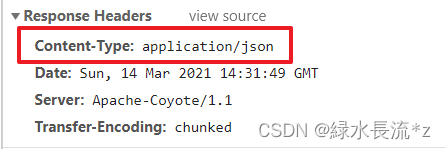
3.1.2 @JsonIgnore
作用:将实体转换为json时指定忽略的属性;
- Province:
package com.dfbz.entity; import lombok.AllArgsConstructor; import lombok.Data; import lombok.NoArgsConstructor; /** * @author lscl * @version 1.0 * @intro: */ @Data @AllArgsConstructor @NoArgsConstructor public class Province { private Integer id; private String name; }- 1
- 2
- 3
- 4
- 5
- 6
- 7
- 8
- 9
- 10
- 11
- 12
- 13
- 14
- 15
- 16
- 17
- 18
- City:
package com.dfbz.entity; import com.fasterxml.jackson.annotation.JsonIgnore; import lombok.AllArgsConstructor; import lombok.Data; import lombok.NoArgsConstructor; /** * @author lscl * @version 1.0 * @intro: */ @Data @AllArgsConstructor @NoArgsConstructor public class City { private Integer id; // 城市id private String cityName; // 城市名称 private Double GDP; // 城市GDP,单位亿元 private Boolean capital; // 是否省会城市 @JsonIgnore private Province province; // 所属省份 public City(Integer id, String cityName, Double GDP, Boolean capital) { this.id = id; this.cityName = cityName; this.GDP = GDP; this.capital = capital; } }- 1
- 2
- 3
- 4
- 5
- 6
- 7
- 8
- 9
- 10
- 11
- 12
- 13
- 14
- 15
- 16
- 17
- 18
- 19
- 20
- 21
- 22
- 23
- 24
- 25
- 26
- 27
- 28
- 29
- 30
- 31
- 32
- 33
- Controller:
@ResponseBody // 将结果集以json形式响应 @RequestMapping(value = "/demo04") public City demo04() throws Exception{ City city = new City(1, "南昌", 5500.0, true,new Province(1,"江西")); return city; }- 1
- 2
- 3
- 4
- 5
- 6
- 7
访问:http://localhost:8080/demo/demo04(没有忽略province属性之前)
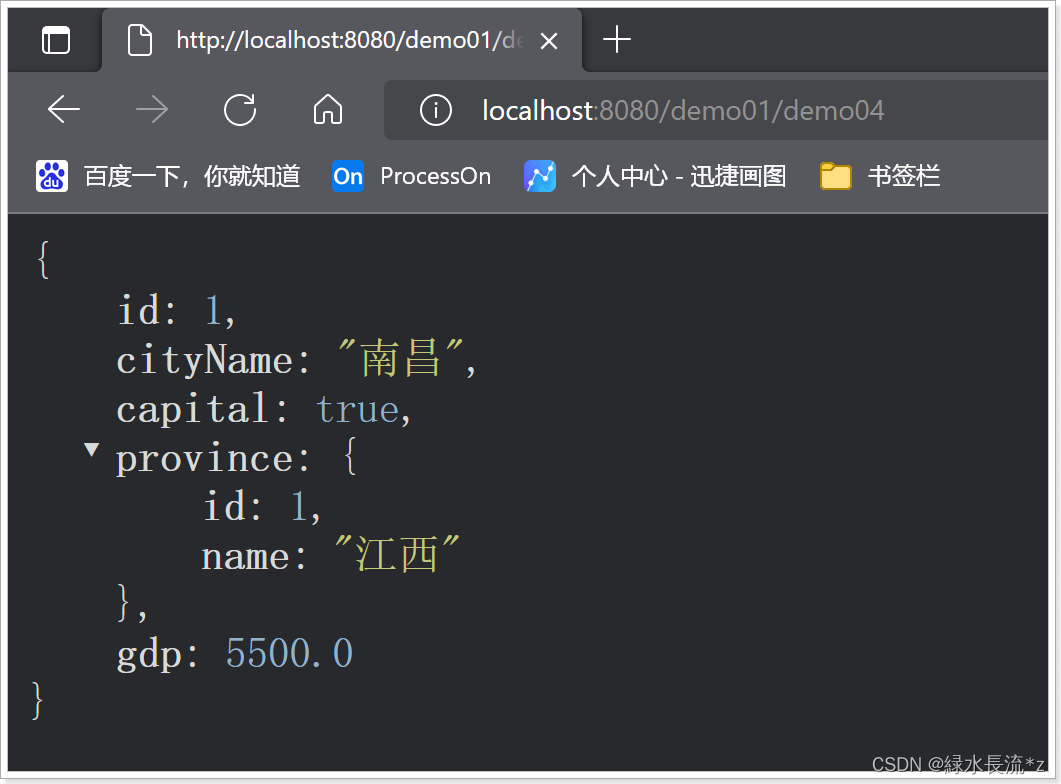
添加忽略属性后访问:http://localhost:8080/demo/demo04

3.1.3 @JsonFormat
- 作用:将Date按照指定的格式转换为字符串
package com.dfbz.entity; import lombok.AllArgsConstructor; import lombok.Data; import lombok.NoArgsConstructor; import java.util.Date; /** * @author lscl * @version 1.0 * @intro: */ @Data @AllArgsConstructor @NoArgsConstructor public class Student { private Integer id; private String name; private Integer age; private Date birthday; }- 1
- 2
- 3
- 4
- 5
- 6
- 7
- 8
- 9
- 10
- 11
- 12
- 13
- 14
- 15
- 16
- 17
- 18
- 19
- 20
- 21
- 22
- 23
- Controller:
@ResponseBody @RequestMapping(value = "/demo05") public Student demo05() throws Exception{ return new Student(1,"zhangsan",20,new Date()); }- 1
- 2
- 3
- 4
- 5
访问:http://localhost:8080/demo01/demo05
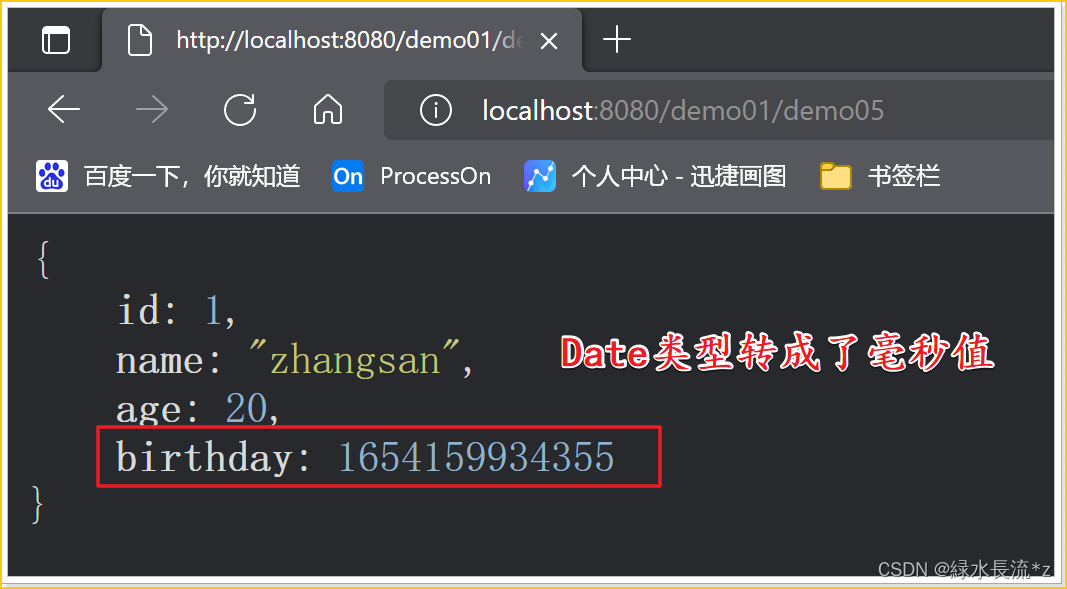
添加日期格式化注解:
// 转换为json时按照什么格式进行转换 @JsonFormat(pattern = "yyyy-MM-dd hh:mm:ss") private Date birthday;- 1
- 2
- 3
再次访问:http://localhost:8080/demo01/demo05
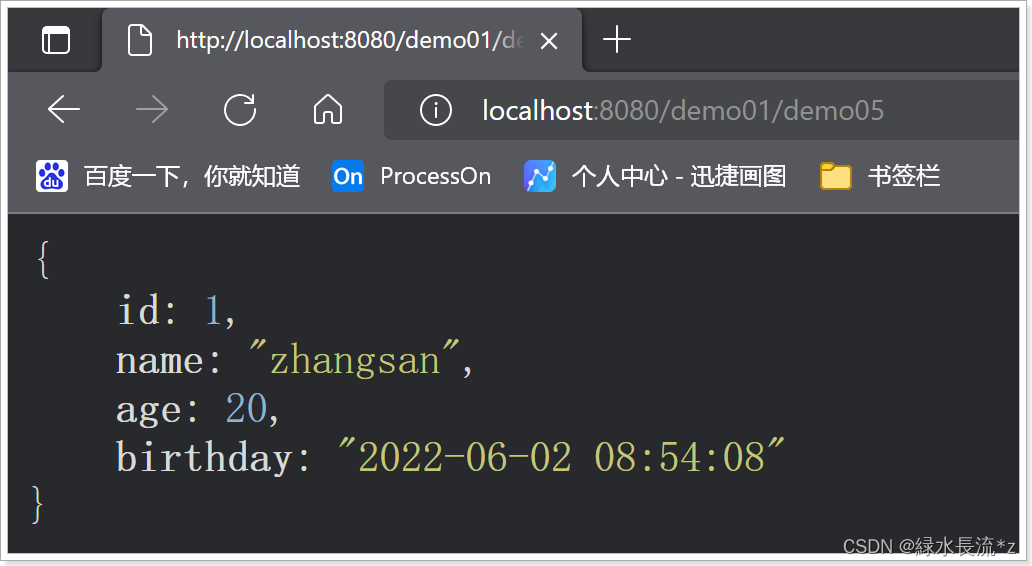
3.1.4 ResponseEntity
作用:封装响应的信息
/** * 响应ResponseEntity * @return */ @ResponseBody @RequestMapping(value = "/demo06") public ResponseEntity<City> demo06() { // 响应体 City city = new City(1, "南宁", 5000.0D, true, new Province(1, "广西")); // 响应头 HttpHeaders headers = new HttpHeaders(); headers.put("test", Arrays.asList("abc")); // 创建一个响应报文 ResponseEntity<City> responseEntity = new ResponseEntity<>(city, headers, HttpStatus.OK); return responseEntity; }- 1
- 2
- 3
- 4
- 5
- 6
- 7
- 8
- 9
- 10
- 11
- 12
- 13
- 14
- 15
- 16
- 17
- 18
- 19
- 20
访问:http://localhost:8080/demo01/demo06
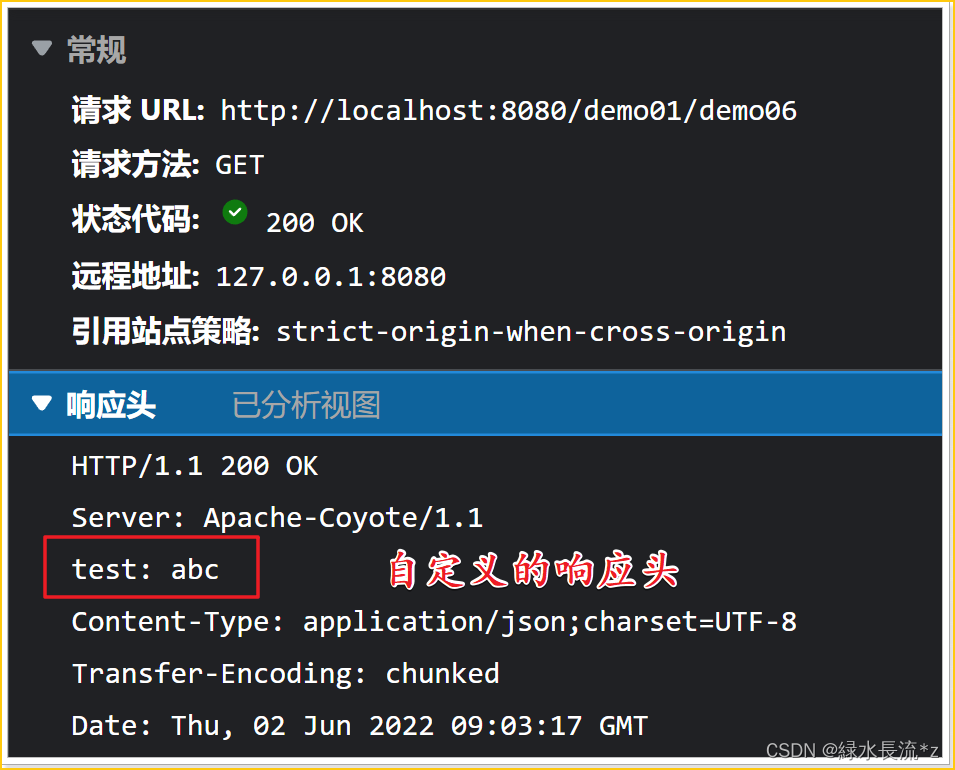
3.1.5 作用在类上
@ResponseBody注解不仅可以标注在方法上,还可以标注在类上,当该注解标注在类上时,该类的所有方法的返回值都会当作Json响应到前端;相当于在该类的所有的方法上都标注了@ResponseBody注解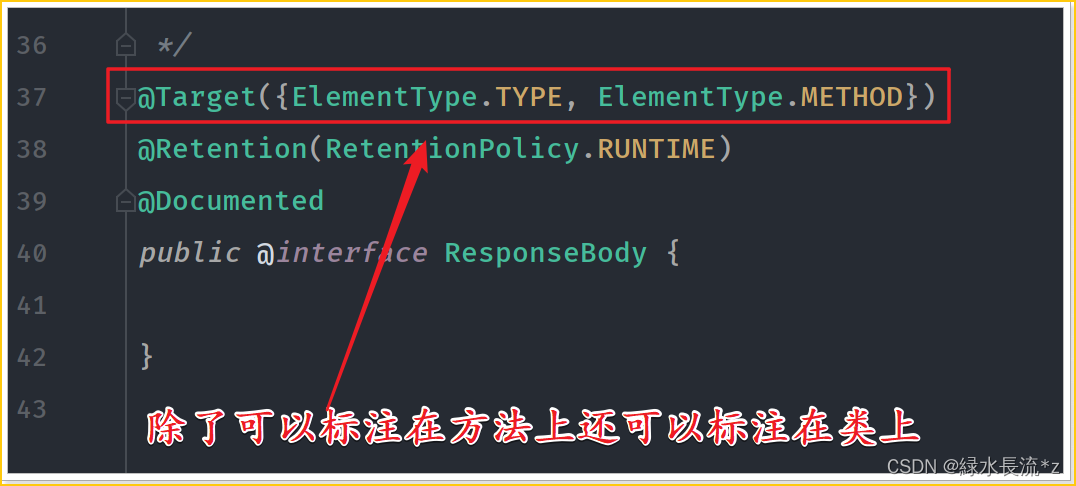
package com.dfbz.controller; import org.springframework.stereotype.Controller; import org.springframework.web.bind.annotation.GetMapping; import org.springframework.web.bind.annotation.RequestMapping; import org.springframework.web.bind.annotation.ResponseBody; /** * @author lscl * @version 1.0 * @intro: */ @Controller @ResponseBody @RequestMapping("/test") public class TestController { @GetMapping("/hello") public String str() { return "hello @ResponseBody.."; } }- 1
- 2
- 3
- 4
- 5
- 6
- 7
- 8
- 9
- 10
- 11
- 12
- 13
- 14
- 15
- 16
- 17
- 18
- 19
- 20
- 21
- 22
访问:http://localhost:8080/test/hello
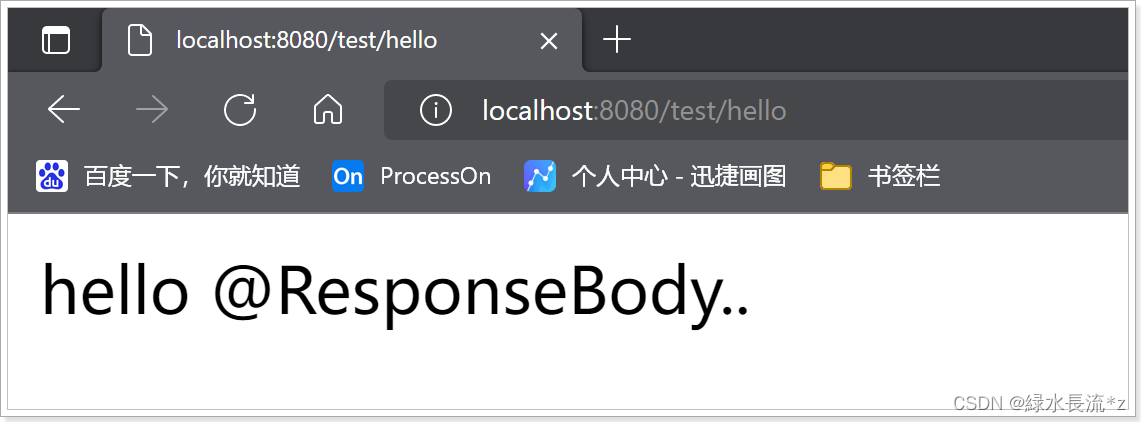
3.1.6 @RestController
@RestController是@Controller+@ResponseBody注解的整合版,拥有两个注解的功能,既能当前Bean注入到IOC容器,又能让当前Controller的所有方法的返回值以Json响应;
package com.dfbz.controller; import org.springframework.web.bind.annotation.GetMapping; import org.springframework.web.bind.annotation.RequestMapping; import org.springframework.web.bind.annotation.RestController; /** * @author lscl * @version 1.0 * @intro: */ //@Controller //@ResponseBody @RestController // @Controller+/@ResponseBody @RequestMapping("/test") public class TestController { @GetMapping("/hello") public String str() { return "hello @ResponseBody..."; } }- 1
- 2
- 3
- 4
- 5
- 6
- 7
- 8
- 9
- 10
- 11
- 12
- 13
- 14
- 15
- 16
- 17
- 18
- 19
- 20
- 21
- 22
- 23
3.2 请求Json
3.2.1 @RequestBody
作用:获取请求体的内容,注意:get请求方式是没有请求体的;
package com.dfbz.controller; import com.dfbz.entity.Province; import com.dfbz.entity.Student; import org.springframework.http.HttpEntity; import org.springframework.http.HttpHeaders; import org.springframework.stereotype.Controller; import org.springframework.web.bind.annotation.RequestBody; import org.springframework.web.bind.annotation.RequestMapping; import org.springframework.web.bind.annotation.ResponseBody; import javax.servlet.http.HttpServletResponse; /** * @author lscl * @version 1.0 * @intro: */ @Controller @RequestMapping("/demo02") public class Demo02Controller { /** * 获取请求体的参数 * * @param str * @param response * @throws Exception */ @RequestMapping("/demo01") public void demo01(@RequestBody String str, HttpServletResponse response) throws Exception { // 获取请求体的内容 System.out.println(str); response.getWriter().write(str); System.out.println("--------------"); } }- 1
- 2
- 3
- 4
- 5
- 6
- 7
- 8
- 9
- 10
- 11
- 12
- 13
- 14
- 15
- 16
- 17
- 18
- 19
- 20
- 21
- 22
- 23
- 24
- 25
- 26
- 27
- 28
- 29
- 30
- 31
- 32
- 33
- 34
- 35
- 36
- 37
- HTML表单:
<%@ page contentType="text/html;charset=UTF-8" language="java" %> <html> <head> <title>Titletitle> <script src="/js/jquery-3.5.1.min.js">script> head> <body> <form action="/demo02/demo01" method="post"> <input type="text" name="id"> <input type="text" name="name"> <input type="submit"> form> <button id="btn">sendRequestbutton> <script> $(function () { $("#btn").click(function () { var province = {id: 1, name: "吉林省"} $.post({ url: "/demo02/demo01", // 如果不加这一句,ajax默认的提交格式为: application/x-www-form-urlencoded contentType: "application/json", data: JSON.stringify(province), success: function (res) { console.log(res); } }) }) }) script> body> html>- 1
- 2
- 3
- 4
- 5
- 6
- 7
- 8
- 9
- 10
- 11
- 12
- 13
- 14
- 15
- 16
- 17
- 18
- 19
- 20
- 21
- 22
- 23
- 24
- 25
- 26
- 27
- 28
- 29
- 30
- 31
- 32
- 33
- 34
- 35
- 36
- 37
分别使用表单提交和Json提交测试:
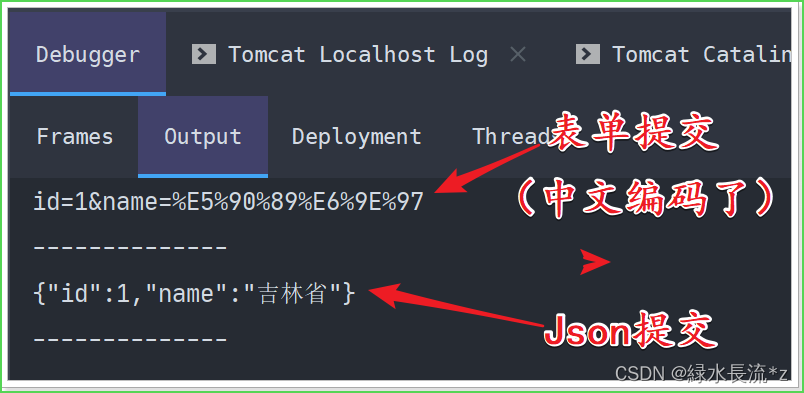
3.2.2 HttpEntity
作用:接收前端提交的参数,包括请求体和请求头信息
/** * 使用HttpEntity当做参数 * * @param entity * @throws Exception */ @RequestMapping("/demo02") @ResponseBody public String demo02(HttpEntity<String> entity) throws Exception { HttpHeaders headers = entity.getHeaders(); // 获取请求头 System.out.println(headers); String provinceJsonStr = entity.getBody(); // 获取请求体 System.out.println(provinceJsonStr); System.out.println("----------------"); return provinceJsonStr; }- 1
- 2
- 3
- 4
- 5
- 6
- 7
- 8
- 9
- 10
- 11
- 12
- 13
- 14
- 15
- 16
访问:http://localhost:8080/demo02/demo02

3.2.3 封装Json数据
@RequestBody不仅可以接收请求体中的参数,还可以将请求体数据为Json的转换为Java实体类型;
/** * 把JSON数据转换为Java对象 * @param province * @return * @throws Exception */ @ResponseBody @RequestMapping("/demo03") public Province demo03(@RequestBody Province province) throws Exception { return province; } /** * 使用HttpEntity当做参数(封装成对象) * * @param entity * @throws Exception */ @RequestMapping("/demo04") @ResponseBody public Province demo04(HttpEntity<Province> entity) throws Exception { HttpHeaders headers = entity.getHeaders(); // 获取请求头 System.out.println(headers); Province province = entity.getBody(); // 获取请求体 return province; }- 1
- 2
- 3
- 4
- 5
- 6
- 7
- 8
- 9
- 10
- 11
- 12
- 13
- 14
- 15
- 16
- 17
- 18
- 19
- 20
- 21
- 22
- 23
- 24
- 25
- 26
- 27
- 28
- 前端:
$("#btn").click(function () { var json = {id: 1, name: "福建省"}; // 必须将json对象转换为json字符串 var jsonStr=JSON.stringify(json); $.post({ // url:"/demo02/demo03", // 测试demo03和demo04 url:"/demo02/demo04", data:jsonStr, // 如果不加这一句,ajax默认的提交格式为: application/x-www-form-urlencoded contentType:"application/json", success:function (res) { console.log(res); } }) })- 1
- 2
- 3
- 4
- 5
- 6
- 7
- 8
- 9
- 10
- 11
- 12
- 13
- 14
- 15
- 16
- 17
- 18
注意:JQuery在传递Json对象(不是Json字符串)数据到后台时,在底层会将Json对象转换为form表单进行传递;如果本次的提交类型(Content-Type)为application/x-www-form-urlencoded,那么在后端也是可以封装为Java对象的,前提是不能使用@RequestBody注解
因此在使用JQuery的ajax提交时,传递Json对象到后端时不能使用@RequestBody注解接收参数,而是使用默认的表单数据封装方式,即什么注解都不写;
/** * 接收表单提交的数据(JSON对象也可以) * @param province * @return * @throws Exception */ @RequestMapping("/demo05") @ResponseBody public Province demo05(Province province) throws Exception { return province; }- 1
- 2
- 3
- 4
- 5
- 6
- 7
- 8
- 9
- 10
- 11
表单和JSON对象提交:
<%@ page contentType="text/html;charset=UTF-8" language="java" %> <html> <head> <title>Titletitle> <script src="/js/jquery-3.5.1.min.js">script> head> <body> <form action="/demo02/demo05" method="post"> <input type="text" name="id"> <input type="text" name="name"> <input type="submit"> form> <button id="btn">sendRequestbutton> <script> $(function () { $("#btn").click(function () { var province = {id: 1, name: "辽宁省"} $.post({ url: "/demo02/demo05", // 使用表单的请求方式(这也是默认的请求类型) contentType: "application/x-www-form-urlencoded", data: province, // 直接提交JSON对象 success: function (res) { console.log(res); } }) }) }) script> body> html>- 1
- 2
- 3
- 4
- 5
- 6
- 7
- 8
- 9
- 10
- 11
- 12
- 13
- 14
- 15
- 16
- 17
- 18
- 19
- 20
- 21
- 22
- 23
- 24
- 25
- 26
- 27
- 28
- 29
- 30
- 31
- 32
- 33
- 34
- 35
- 36
- 37
点击
sendRequest按钮发送请求,打开F12抓包工具: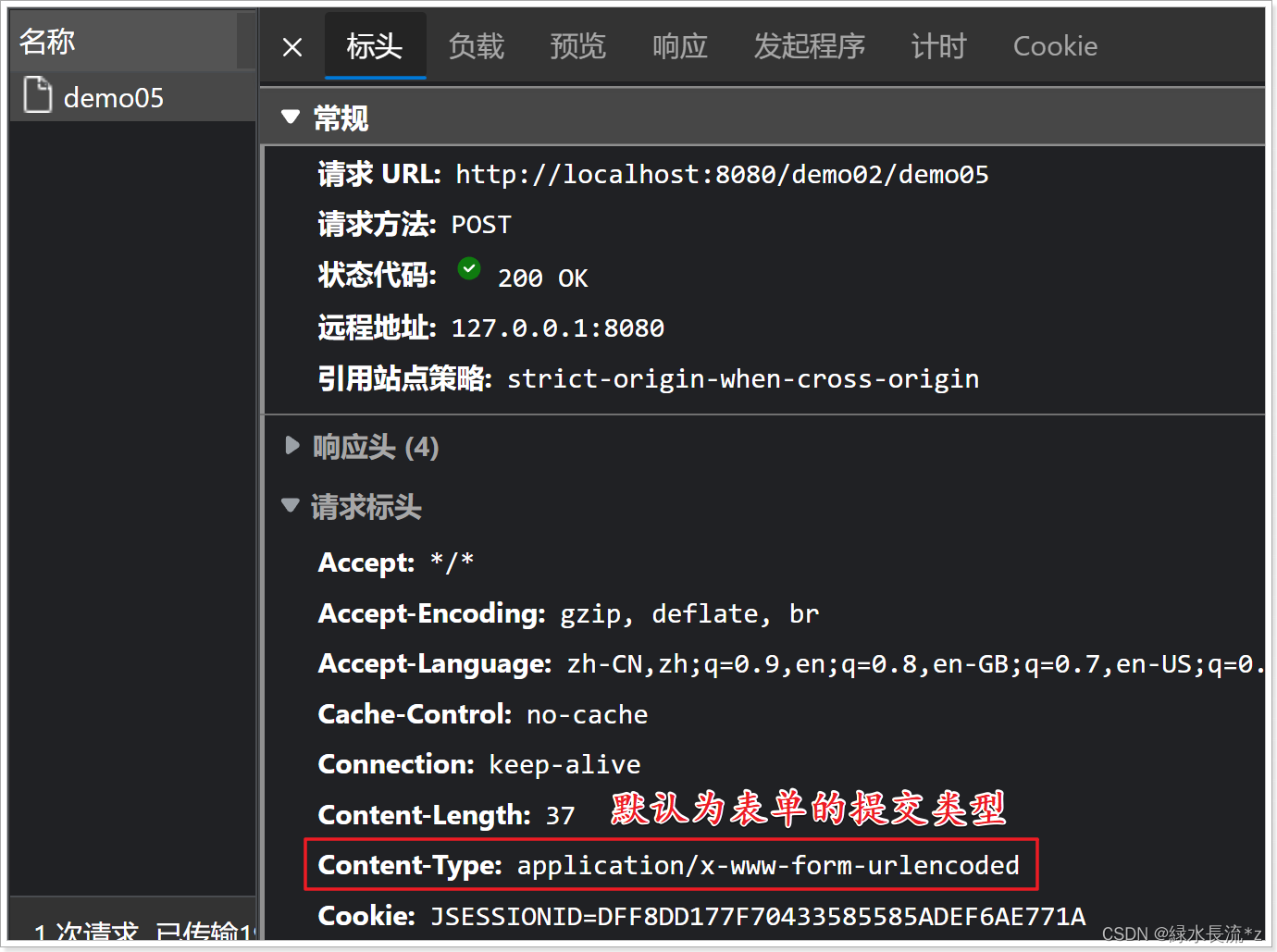
-
相关阅读:
从零开始搭建仿抖音短视频APP--后端开发粉丝业务模块(3)
MySQL——七、MySQL备份恢复
Javascript——JS常用的方法(二)常用字符串方法
zlibrary无法访问的一些解决方法
Bigemap在审计行业中的应用案例
【原创】只用Asp.NET Core Web API与Vue 3.0搭建前后分离项目
关于Oracle PrimaveraP6/Unifier虚拟机不提供的说明
安全机密管理:Asp.Net Core中的本地敏感数据保护技巧
如何通过财务共享推进财务精细化管理
计算机视觉基础学习-图像拼接
- 原文地址:https://blog.csdn.net/Bb15070047748/article/details/128105592
