-
基于tensorflow的ResNet50V2网络识别动物
前言
之前很多人在,如何进行XXX的识别,对应的神经网络如何搭建。对应神经网络怎么搭建,我也是照本宣科,只能说看得懂而已,没有对这块进行深入的研究,但是现在tensorflow,paddle这些工具,都提供了非常成熟的神经网络进行直接使用。
本文对过往的一些文章进行改造,使用已经集成的神经网络,简单的实现多个种类的动物识别。环境
tensorflow:2.9.1
keras:2.9.0
os:windows10
gpu:RTX3070
cuda:cuda_11.4.r11.4
如何安装tensorflow就不在做赘述,要重点说明 tensorflow与keras版本的不同会引起不同工具类的使用。数据准备
链接: https://pan.baidu.com/s/1J7yRsTS2o0LcVkbKKJD-Bw 提取码: 6666
解压之后,结构如下
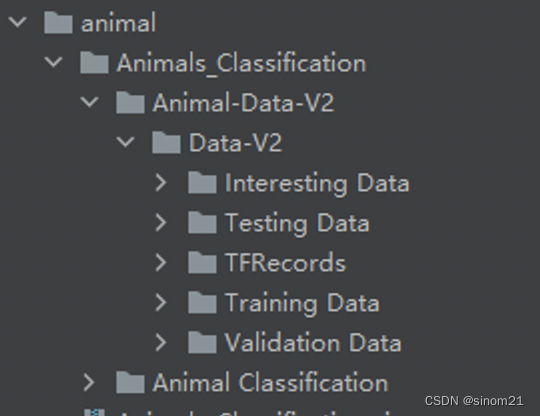
代码
一、模型训练代码(animalv2_model_train.py)
导入
import os import plotly.express as px import matplotlib.pyplot as plt from IPython.display import clear_output as cls import numpy as np from glob import glob import pandas as pd # Model import keras from keras.models import Sequential, load_model from keras.layers import GlobalAvgPool2D as GAP, Dense, Dropout from keras.preprocessing.image import ImageDataGenerator # Callbacks from keras.callbacks import EarlyStopping, ModelCheckpoint # 模型与处理工具 import tensorflow as tf from tensorflow.keras.applications import ResNet50V2 from tensorflow.keras.utils import load_img, img_to_array- 1
- 2
- 3
- 4
- 5
- 6
- 7
- 8
- 9
- 10
- 11
- 12
- 13
- 14
- 15
- 16
- 17
- 18
- 19
- 20
- 21
- 22
数据集合处理
root_path = './animal/Animals_Classification/Animal-Data-V2/Data-V2/Training Data/' valid_path = './animal/Animals_Classification/Animal-Data-V2/Data-V2/Validation Data/' test_path = './animal/Animals_Classification/Animal-Data-V2/Data-V2/Testing Data/' # 动物种类 class_names = sorted(os.listdir(root_path)) n_classes = len(class_names) print(f"Total Number of Classes : {n_classes} \nClass Names : {class_names}") class_dis = [len(os.listdir(root_path+name)) for name in class_names] fig = px.pie(names=class_names, values=class_dis, title="Training Class Distribution", hole=0.4) fig.update_layout({'title':{'x':0.48}}) fig.show() fig = px.bar(x=class_names, y=class_dis, title="Training Class Distribution", color=class_names) fig.update_layout({'title':{'x':0.48}}) fig.show() # 归一化 train_gen = ImageDataGenerator(rescale=1/255., rotation_range=10, horizontal_flip=True) valid_gen = ImageDataGenerator(rescale=1/255.) test_gen = ImageDataGenerator(rescale=1/255) # Load Data train_ds = train_gen.flow_from_directory(root_path, class_mode='binary', target_size=(256,256), shuffle=True, batch_size=32) valid_ds = valid_gen.flow_from_directory(valid_path, class_mode='binary', target_size=(256,256), shuffle=True, batch_size=32) test_ds = test_gen.flow_from_directory(test_path, class_mode='binary', target_size=(256,256), shuffle=True, batch_size=32)- 1
- 2
- 3
- 4
- 5
- 6
- 7
- 8
- 9
- 10
- 11
- 12
- 13
- 14
- 15
- 16
- 17
- 18
- 19
- 20
- 21
- 22
- 23
- 24
- 25
- 26
- 27
- 28
- 29
结果如下:
Total Number of Classes : 10 Class Names : ['Cat', 'Cow', 'Dog', 'Elephant', 'Gorilla', 'Hippo', 'Monkey', 'Panda', 'Tiger', 'Zebra'] Found 20000 images belonging to 10 classes. Found 1000 images belonging to 10 classes. Found 1907 images belonging to 10 classes.- 1
- 2
- 3
- 4
- 5
图片展示
def show_images(GRID=[5, 5], model=None, size=(20, 20), data=train_ds): n_rows = GRID[0] n_cols = GRID[1] n_images = n_cols * n_rows i = 1 plt.figure(figsize=size) for images, labels in data: id = np.random.randint(len(images)) image, label = images[id], class_names[int(labels[id])] plt.subplot(n_rows, n_cols, i) plt.imshow(image) if model is None: title = f"Class : {label}" else: pred = class_names[int(np.argmax(model.predict(image[np.newaxis, ...])))] title = f"Org : {label}, Pred : {pred}" cls() plt.title(title) plt.axis('off') i += 1 if i >= (n_images + 1): break plt.tight_layout() plt.show() def load_image(path): image = tf.cast(tf.image.resize(img_to_array(load_img(path))/255., (256,256)), tf.float32) return image def show_image(image, title=None): plt.imshow(image) plt.axis('off') plt.title(title) show_images(data=train_ds) show_images(data=valid_ds) show_images(data=test_ds) path = './animal/Animals_Classification/Animal-Data-V2/Data-V2/Interesting Data/' interesting_images = [glob(path + name + "/*") for name in class_names] # Interesting Cat Images for name in class_names: plt.figure(figsize=(25, 8)) cat_interesting = interesting_images[class_names.index(name)] for i, i_path in enumerate(cat_interesting): name = i_path.split("/")[-1].split(".")[0] image = load_image(i_path) plt.subplot(1,len(cat_interesting),i+1) show_image(image, title=name.title()) plt.show()- 1
- 2
- 3
- 4
- 5
- 6
- 7
- 8
- 9
- 10
- 11
- 12
- 13
- 14
- 15
- 16
- 17
- 18
- 19
- 20
- 21
- 22
- 23
- 24
- 25
- 26
- 27
- 28
- 29
- 30
- 31
- 32
- 33
- 34
- 35
- 36
- 37
- 38
- 39
- 40
- 41
- 42
- 43
- 44
- 45
- 46
- 47
- 48
- 49
- 50
- 51
- 52
- 53
- 54
- 55
- 56

模型训练
with tf.device("/GPU:0"): ## 定义网络 base_model = ResNet50V2(input_shape=(256,256,3), include_top=False) base_model.trainable = False cls() # 设计参数 name = "ResNet50V2" model = Sequential([ base_model, GAP(), Dense(256, activation='relu', kernel_initializer='he_normal'), Dropout(0.2), Dense(n_classes, activation='softmax') ], name=name) # Callbacks # 容忍度为3,在容忍度之内就结束训练 cbs = [EarlyStopping(patience=3, restore_best_weights=True), ModelCheckpoint(name + "_V2.h5", save_best_only=True)] # Model opt = tf.keras.optimizers.Adam(learning_rate=2e-3) model.compile(loss='sparse_categorical_crossentropy', optimizer=opt, metrics=['accuracy']) # Model Training history = model.fit(train_ds, validation_data=valid_ds, callbacks=cbs, epochs=50) data = pd.DataFrame(history.history)- 1
- 2
- 3
- 4
- 5
- 6
- 7
- 8
- 9
- 10
- 11
- 12
- 13
- 14
- 15
- 16
- 17
- 18
- 19
- 20
- 21
- 22
- 23
- 24
- 25
- 26
- 27
- 28
模型训练
运行上面代码,我电脑的配置差不多需要1700+s(PS:可以换一下内存大一些的显卡比如 RTX40XX )
执行结果为如下:2022-11-29 17:43:01.082836: I tensorflow/core/platform/cpu_feature_guard.cc:193] This TensorFlow binary is optimized with oneAPI Deep Neural Network Library (oneDNN) to use the following CPU instructions in performance-critical operations: AVX AVX2 To enable them in other operations, rebuild TensorFlow with the appropriate compiler flags. 2022-11-29 17:43:01.449655: I tensorflow/core/common_runtime/gpu/gpu_device.cc:1532] Created device /job:localhost/replica:0/task:0/device:GPU:0 with 5472 MB memory: -> device: 0, name: NVIDIA GeForce RTX 3070, pci bus id: 0000:01:00.0, compute capability: 8.6 Epoch 1/50 2022-11-29 17:43:18.284528: I tensorflow/stream_executor/cuda/cuda_dnn.cc:384] Loaded cuDNN version 8204 2022-11-29 17:43:21.378441: I tensorflow/stream_executor/cuda/cuda_blas.cc:1786] TensorFloat-32 will be used for the matrix multiplication. This will only be logged once. 625/625 [==============================] - 292s 457ms/step - loss: 0.2227 - accuracy: 0.9361 - val_loss: 0.1201 - val_accuracy: 0.9630 Epoch 2/50 625/625 [==============================] - 217s 348ms/step - loss: 0.1348 - accuracy: 0.9596 - val_loss: 0.1394 - val_accuracy: 0.9610 Epoch 3/50 625/625 [==============================] - 218s 349ms/step - loss: 0.1193 - accuracy: 0.9641 - val_loss: 0.1452 - val_accuracy: 0.9620 Epoch 4/50 625/625 [==============================] - 219s 350ms/step - loss: 0.1035 - accuracy: 0.9690 - val_loss: 0.1147 - val_accuracy: 0.9690 Epoch 5/50 625/625 [==============================] - 221s 354ms/step - loss: 0.0897 - accuracy: 0.9736 - val_loss: 0.1117 - val_accuracy: 0.9730 Epoch 6/50 625/625 [==============================] - 219s 351ms/step - loss: 0.0817 - accuracy: 0.9747 - val_loss: 0.1347 - val_accuracy: 0.9640 Epoch 7/50 625/625 [==============================] - 219s 351ms/step - loss: 0.0818 - accuracy: 0.9740 - val_loss: 0.1126 - val_accuracy: 0.9700 Epoch 8/50 625/625 [==============================] - 219s 350ms/step - loss: 0.0731 - accuracy: 0.9785 - val_loss: 0.1366 - val_accuracy: 0.9680- 1
- 2
- 3
- 4
- 5
- 6
- 7
- 8
- 9
- 10
- 11
- 12
- 13
- 14
- 15
- 16
- 17
- 18
- 19
- 20
- 21
验证模型
验证模型代码(animalv2_model_evaluate.py)
from keras.models import load_model import tensorflow as tf from tensorflow.keras.utils import load_img, img_to_array import numpy as np import os import matplotlib.pyplot as plt root_path = './animal/Animals_Classification/Animal-Data-V2/Data-V2/Training Data/' class_names = sorted(os.listdir(root_path)) model = load_model('./ResNet50V2_V2.h5') model.summary() def load_image(path): image = tf.cast(tf.image.resize(img_to_array(load_img(path))/255., (256,256)), tf.float32) return image i_path = './animal/Animals_Classification/Animal-Data-V2/Data-V2/Validation Data/Gorilla/Gorilla (3).jpeg' image = load_image(i_path) preds = model.predict(image[np.newaxis, ...])[0] print(preds) pred_class = class_names[np.argmax(preds)] confidence_score = np.round(preds[np.argmax(preds)], 2) # Configure Title title = f"Pred : {pred_class}\nConfidence : {confidence_score:.2}" print(title) plt.figure(figsize=(25, 8)) plt.title(title) plt.imshow(image) plt.show() while True: path = input("input:") if (path == "q!"): exit() image = load_image(path) preds = model.predict(image[np.newaxis, ...])[0] print(preds) pred_class = class_names[np.argmax(preds)] confidence_score = np.round(preds[np.argmax(preds)], 2) # Configure Title title = f"Pred : {pred_class}\nConfidence : {confidence_score:.2}" print(title) plt.figure(figsize=(25, 8)) plt.title(title) plt.imshow(image) plt.show()- 1
- 2
- 3
- 4
- 5
- 6
- 7
- 8
- 9
- 10
- 11
- 12
- 13
- 14
- 15
- 16
- 17
- 18
- 19
- 20
- 21
- 22
- 23
- 24
- 25
- 26
- 27
- 28
- 29
- 30
- 31
- 32
- 33
- 34
- 35
- 36
- 37
- 38
- 39
- 40
- 41
- 42
- 43
- 44
- 45
- 46
- 47
- 48
- 49
- 50
- 51
- 52
- 53
- 54
- 55
- 56
- 57
- 58
- 59
- 60
验证结果
Model: "ResNet50V2" _________________________________________________________________ Layer (type) Output Shape Param # ================================================================= resnet50v2 (Functional) (None, 8, 8, 2048) 23564800 global_average_pooling2d (G (None, 2048) 0 lobalAveragePooling2D) dense (Dense) (None, 256) 524544 dropout (Dropout) (None, 256) 0 dense_1 (Dense) (None, 10) 2570 ================================================================= Total params: 24,091,914 Trainable params: 527,114 Non-trainable params: 23,564,800 _________________________________________________________________ 2022-11-29 20:33:15.981925: I tensorflow/stream_executor/cuda/cuda_dnn.cc:384] Loaded cuDNN version 8204 2022-11-29 20:33:18.070138: I tensorflow/stream_executor/cuda/cuda_blas.cc:1786] TensorFloat-32 will be used for the matrix multiplication. This will only be logged once. 1/1 [==============================] - 3s 3s/step [1.2199847e-09 1.0668253e-12 6.8980124e-13 1.0352933e-08 9.9999988e-01 4.1255888e-09 7.1100374e-08 3.0439090e-10 3.1216061e-11 2.8051938e-12] Pred : Gorilla Confidence : 1.0- 1
- 2
- 3
- 4
- 5
- 6
- 7
- 8
- 9
- 10
- 11
- 12
- 13
- 14
- 15
- 16
- 17
- 18
- 19
- 20
- 21
- 22
- 23
- 24
- 25
- 26
- 27
做了一个input的能力,可以通过本地的图片地址进行验证

input:./animal/Animals_Classification/Animal-Data-V2/Data-V2/Validation Data/Zebra/Zebra-Valid (276).jpeg 1/1 [==============================] - 0s 21ms/step [1.5658158e-12 1.6018555e-10 9.6812911e-13 6.2212702e-10 5.4042397e-09 5.8055113e-05 4.7865592e-12 3.4024495e-12 3.0037000e-08 9.9994195e-01] Pred : Zebra Confidence : 1.0- 1
- 2
- 3
- 4
- 5
- 6
-
相关阅读:
【分布式架构】单体优化遇瓶颈,负载均衡显神通
雷达编程实战之幅度与相位标定
@Transactional 注解导致跨库查询失效的问题
关于mysql自增列起始值与数据实际id不一致的问题
umask计算创建文件、目录的默认权限
成为程序员后你都明白了什么?
java计算机毕业设计晨光文具店进销存系统设计与开发源码+系统+lw文档+mysql数据库+部署
机器学习——逻辑回归
【HarmonyOS NEXT】鸿蒙 代码混淆
白盒测试用例的设计(图文讲解,超详细)
- 原文地址:https://blog.csdn.net/sinom21/article/details/128094714
