-
10【Mybatis延迟加载】
一、Mybatis 延迟加载
1.1 延迟加载介绍
通过前面的学习,我们已经掌握了 Mybatis 中一对一,一对多,多对多关系的配置及实现,可以实现对象的关联查询。
我们昨天在配置emp和dept关联查询时,不管部门信息是否有使用到,都会把部门信息查询出来;我们希望查询员工信息时,暂时不查询部门信息,等到使用到部门信息的时候,再发送SQL语句查询部门相关信息,这样可以大大提高数据库的性能;
延迟加载,顾名思义就是在需要用到数据时才进行加载,不需要用到数据时就不加载数据。延迟加载也称懒加载;
1.1.1 搭建项目工程
1)SQL脚本:
drop table if exists dept; CREATE TABLE `dept` ( `id` int(11) NOT NULL AUTO_INCREMENT, `name` varchar(255) CHARACTER SET utf8 COLLATE utf8_general_ci NULL DEFAULT NULL COMMENT '部门名称', `location` varchar(255) CHARACTER SET utf8 COLLATE utf8_general_ci NULL DEFAULT NULL COMMENT '部门地址', PRIMARY KEY (`id`) USING BTREE ) ENGINE = InnoDB AUTO_INCREMENT = 1 ; INSERT INTO `dept` VALUES (1, '研发部', '中国台湾'); INSERT INTO `dept` VALUES (2, '市场部', '中国香港'); INSERT INTO `dept` VALUES (3, '行政部', '中国钓鱼岛'); INSERT INTO `dept` VALUES (4, '销售部', '中国江西'); drop table if exists emp; CREATE TABLE `emp` ( `id` int(11) NOT NULL AUTO_INCREMENT, `name` varchar(255) CHARACTER SET utf8 COLLATE utf8_general_ci NULL DEFAULT NULL COMMENT '员工姓名', `age` int(11) NULL DEFAULT NULL COMMENT '员工年龄', `addr` varchar(255) CHARACTER SET utf8 COLLATE utf8_general_ci NULL DEFAULT NULL COMMENT '籍贯', `salary` decimal(10, 2) NULL DEFAULT NULL COMMENT '薪资', `dept_id` int(11) NULL DEFAULT NULL COMMENT '部门id', PRIMARY KEY (`id`) USING BTREE ) ENGINE = InnoDB AUTO_INCREMENT = 1 CHARACTER SET = utf8 COLLATE = utf8_general_ci ROW_FORMAT = Dynamic; INSERT INTO `emp` VALUES (1, '张三', 20, '广西来宾', 7600.00, 1); INSERT INTO `emp` VALUES (2, '李四', 22, '浙江绍兴', 6800.00, 4); INSERT INTO `emp` VALUES (3, '小明', 25, '广东云浮', 6600.00, 2); INSERT INTO `emp` VALUES (4, '小红', 23, '河南信阳', 7000.00, 3); INSERT INTO `emp` VALUES (5, '张明', 25, '山东临沂', 8000.00, 1);- 1
- 2
- 3
- 4
- 5
- 6
- 7
- 8
- 9
- 10
- 11
- 12
- 13
- 14
- 15
- 16
- 17
- 18
- 19
- 20
- 21
- 22
- 23
- 24
- 25
- 26
- 27
- 28
- 29
- 30
2)引入依赖:
<dependencies> <dependency> <groupId>org.mybatisgroupId> <artifactId>mybatisartifactId> <version>3.5.5version> dependency> <dependency> <groupId>mysqlgroupId> <artifactId>mysql-connector-javaartifactId> <version>5.1.47version> dependency> <dependency> <groupId>log4jgroupId> <artifactId>log4jartifactId> <version>1.2.17version> dependency> <dependency> <groupId>junitgroupId> <artifactId>junitartifactId> <version>4.12version> dependency> <dependency> <groupId>org.projectlombokgroupId> <artifactId>lombokartifactId> <version>1.18.12version> dependency> dependencies>- 1
- 2
- 3
- 4
- 5
- 6
- 7
- 8
- 9
- 10
- 11
- 12
- 13
- 14
- 15
- 16
- 17
- 18
- 19
- 20
- 21
- 22
- 23
- 24
- 25
- 26
- 27
- 28
- 29
- 30
- 31
- 32
- 33
- 34
- 35
3)MyBatis核心配置文件:
DOCTYPE configuration PUBLIC "-//mybatis.org//DTD Config 3.0//EN" "http://mybatis.org/dtd/mybatis-3-config.dtd"> <configuration> <settings> <setting name="logImpl" value="STDOUT_LOGGING"/> <setting name="lazyLoadingEnabled" value="true"/> settings> <typeAliases> <package name="com.dfbz.entity"/> typeAliases> <environments default="dev"> <environment id="dev"> <transactionManager type="JDBC">transactionManager> <dataSource type="POOLED"> <property name="driver" value="com.mysql.jdbc.Driver">property> <property name="url" value="jdbc:mysql://localhost:3306/test?characterEncoding=UTF8">property> <property name="username" value="root">property> <property name="password" value="admin">property> dataSource> environment> environments> <mappers> <package name="com.dfbz.dao"/> mappers> configuration>- 1
- 2
- 3
- 4
- 5
- 6
- 7
- 8
- 9
- 10
- 11
- 12
- 13
- 14
- 15
- 16
- 17
- 18
- 19
- 20
- 21
- 22
- 23
- 24
- 25
- 26
- 27
- 28
- 29
- 30
- 31
- 32
- 33
- 34
- 35
- 36
- 37
- 38
4)实体类:
- Emp:
package com.dfbz.entity; import lombok.Data; /** * @author lscl * @version 1.0 * @intro: */ @Data public class Emp { private Integer id; private String name; private Integer age; private String addr; private Double salary; // 一个员工属于一个部门 private Dept dept; }- 1
- 2
- 3
- 4
- 5
- 6
- 7
- 8
- 9
- 10
- 11
- 12
- 13
- 14
- 15
- 16
- 17
- 18
- 19
- 20
- Dept:
package com.dfbz.entity; import lombok.Data; import java.util.List; /** * @author lscl * @version 1.0 * @intro: */ @Data public class Dept { private Integer id; private String name; private String location; // 一个部门下有多个员工 private List<Emp> empList; }- 1
- 2
- 3
- 4
- 5
- 6
- 7
- 8
- 9
- 10
- 11
- 12
- 13
- 14
- 15
- 16
- 17
- 18
- 19
- 20
5)dao接口:
- EmpDao:
package com.dfbz.dao; import com.dfbz.entity.Emp; import org.apache.ibatis.annotations.Param; import java.util.List; import java.util.Set; /** * @author lscl * @version 1.0 * @intro: */ public interface EmpDao { }- 1
- 2
- 3
- 4
- 5
- 6
- 7
- 8
- 9
- 10
- 11
- 12
- 13
- 14
- 15
- 16
- DeptDao:
package com.dfbz.dao; import com.dfbz.entity.Dept; import java.util.List; /** * @author lscl * @version 1.0 * @intro: */ public interface DeptDao { }- 1
- 2
- 3
- 4
- 5
- 6
- 7
- 8
- 9
- 10
- 11
- 12
- 13
- 14
6)mapper.xml:
- DeptDao.xml:
DOCTYPE mapper PUBLIC "-//mybatis.org//DTD Mapper 3.0//EN" "http://mybatis.org/dtd/mybatis-3-mapper.dtd"> <mapper namespace="com.dfbz.dao.EmpDao"> mapper>- 1
- 2
- 3
- 4
- 5
- 6
- 7
- 8
- DeptDao.xml:
DOCTYPE mapper PUBLIC "-//mybatis.org//DTD Mapper 3.0//EN" "http://mybatis.org/dtd/mybatis-3-mapper.dtd"> <mapper namespace="com.dfbz.dao.DeptDao"> mapper>- 1
- 2
- 3
- 4
- 5
- 6
- 7
搭建工程如下:
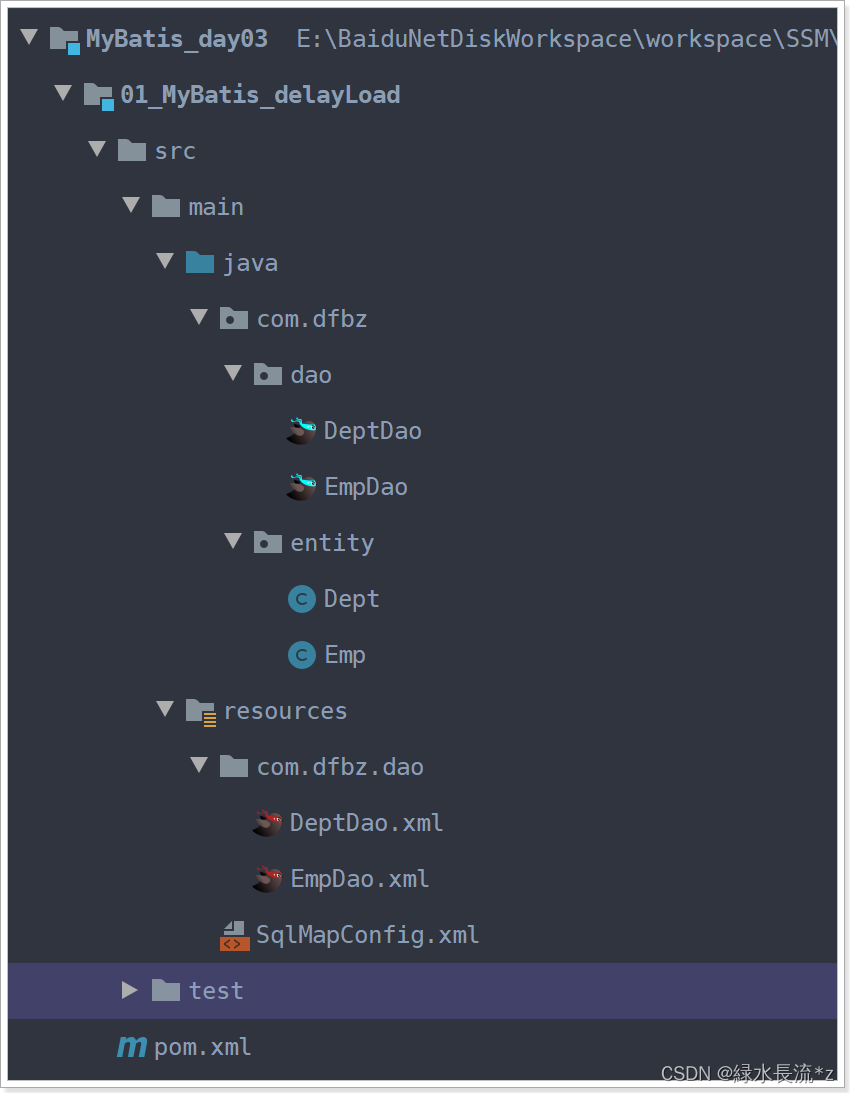
1.2 一对一实现延时加载
1.2.1 需求
- 需求:查询Emp员工信息时候,也要显示Dept部门信息,但Dept信息用到的时候再向数据库发送查询语句。
SQL语句:
-- 一对一延迟加载 -- 需求:查询员工,同时也要显示部门。但部门信息是再用到的时候再查询. -- 实现过程: -- 1) 查询员工 SELECT * FROM emp; -- 3) 使用Dept对象数据时候,查询部门 SELECT * FROM dept WHERE id=1;- 1
- 2
- 3
- 4
- 5
- 6
- 7
- 8
1.2.2 dao接口
- EmpDao:
public interface EmpDao { List<Emp> findAll(); }- 1
- 2
- 3
- DeptDao:
public interface DeptDao { Dept findById(Integer id); }- 1
- 2
- 3
1.2.3 接口映射
- DeptDao.xml:
DOCTYPE mapper PUBLIC "-//mybatis.org//DTD Mapper 3.0//EN" "http://mybatis.org/dtd/mybatis-3-mapper.dtd"> <mapper namespace="com.dfbz.dao.DeptDao"> <select id="findById" resultType="dept"> select * from dept where id=#{id} select> mapper>- 1
- 2
- 3
- 4
- 5
- 6
- 7
- 8
- 9
- 10
- 11
- EmpDao.xml:
DOCTYPE mapper PUBLIC "-//mybatis.org//DTD Mapper 3.0//EN" "http://mybatis.org/dtd/mybatis-3-mapper.dtd"> <mapper namespace="com.dfbz.dao.EmpDao"> <resultMap id="empResultMap" type="emp"> <id column="id" property="id">id> <result column="name" property="name">result> <result column="addr" property="addr">result> <result column="salary" property="salary">result> <association property="dept" javaType="com.dfbz.entity.Dept" column="dept_id" select="com.dfbz.dao.DeptDao.findById"> <id column="id" property="id">id> <result column="deptName" property="name">result> <result column="location" property="location">result> association> resultMap> <select id="findAll" resultMap="empResultMap"> select * from emp select> mapper>- 1
- 2
- 3
- 4
- 5
- 6
- 7
- 8
- 9
- 10
- 11
- 12
- 13
- 14
- 15
- 16
- 17
- 18
- 19
- 20
- 21
- 22
- 23
- 24
- 25
- 26
- 27
- 28
Tips:将SQL语句拆分为两条后,查询的列和实体类属性名一致时可以不用手动映射;
- 在MyBatis的核心配置文件中开启懒加载:
<setting name="lazyLoadingEnabled" value="true"/>- 1

1.2.4 测试
// 一对一延迟加载 @Test public void test1() { List<Emp> empList = empDao.findAll(); for (Emp emp : empList) { System.out.println(emp.getId()+"---"+emp.getName()); } }- 1
- 2
- 3
- 4
- 5
- 6
- 7
- 8
- 9
执行测试单元,观察日志:

我们发现,我们没有使用到部门相关的信息,但是部门依旧被查询到了,好像没有实现延迟加载的功能;这是为什么?
在MyBatis中,默认的延迟加载功能被关闭了,我们需要在全局配置文件中,开启延迟加载功能;
- 修改SqlMapConfig.xml配置文件:
<setting name="lazyLoadingEnabled" value="true"/>- 1
- 2

再次执行测试,观察日志,发现部门信息如果没有使用的话,则不会去查询部门;
我们也可以针对单个SQL语句的懒加载设置;
<resultMap id="empAllMap" type="com.dfbz.entity.Emp"> <id column="id" property="id">id> <result column="name" property="name">result> <result column="age" property="age">result> <result column="addr" property="addr">result> <result column="salary" property="salary">result> <association property="dept" javaType="com.dfbz.entity.Dept" select="com.dfbz.dao.DeptDao.findById" column="dept_id"> association> resultMap> <select id="findAll" resultMap="empAllMap"> select * from emp select>- 1
- 2
- 3
- 4
- 5
- 6
- 7
- 8
- 9
- 10
- 11
- 12
- 13
- 14
- 15
- 16
- 17
- 18
- 19
- 20
Tips:当全局配置文件和mapper文件设置的加载方式不一样时以SQL语句上的配置为准
1.3 一对多实现延时加载
1.3.1 需求
- 需求:查询部门信息,使用到员工信息再去查询员工信息
SQL语句:
-- 一对多延迟加载 -- 1) 查询部门 SELECT * FROM dept; -- 2) 使用到员工信息之后再去查询员工信息 SELECT * FROM emp WHERE dept_id=1;- 1
- 2
- 3
- 4
- 5
1.3.2 dao接口
- DeptDao:
List<Dept> findAll();- 1
- EmpDao:
List<Emp> findByDeptId(Integer deptId);- 1
1.3.3 接口映射
- EmpDao.xml:
<select id="findByDeptId" resultType="emp"> select * from emp where dept_id=#{deptId} select>- 1
- 2
- 3
- DeptDao.xml:
<resultMap id="deptResultMap" type="dept"> <id column="id" property="id">id> <result column="name" property="name">result> <result column="location" property="location">result> <collection property="empList" ofType="com.dfbz.entity.Emp" column="id" fetchType="lazy" select="com.dfbz.dao.EmpDao.findByDeptId"> <result column="name" property="name">result> <result column="addr" property="addr">result> <result column="salary" property="salary">result> collection> resultMap> <select id="findAll" resultMap="deptResultMap"> select * from dept; select>- 1
- 2
- 3
- 4
- 5
- 6
- 7
- 8
- 9
- 10
- 11
- 12
- 13
- 14
- 15
- 16
- 17
- 18
- 19
- 20
- 21
- 22
- 23
- 24
- 25
1.3.4 测试
// 一对多延迟加载 @Test public void test2() { List<Dept> deptList = deptDao.findAll(); for (Dept dept : deptList) { System.out.println(dept.getId()+"---"+dept.getName()); } }- 1
- 2
- 3
- 4
- 5
- 6
- 7
- 8
- 9
-
相关阅读:
QT 5.15 Android Windows 10开发环境搭建
python数据分析02—Pandas
MySQL read 查询语句6 多表查询,子表查询
HOT 100【LeetCode】
MySQL报错this is incompatible withsal mode=only full group by处理办法
680. 验证回文串 II-先删后验
人工智能AI 全栈体系(一)
备受欢迎的数字音频工作站 Studio One 新增了对 Linux 的支持
趣味成语接龙游戏里,如何判断用户输入的成语接龙成功?
MySQL_数据库图形化界面软件_00000_00001
- 原文地址:https://blog.csdn.net/Bb15070047748/article/details/128101947
