-
Spring Boot FailureAnalyzer 应用场景
Spring Boot 自定义FailureAnalyzer
今天在学习Spring Boot 源码的过程中,在spring.factories 文件中无意中发现了FailureAnalyzer 这个接口。由于之前没有接触过,今天来学习一下 FailureAnalyzer 接口的作用。
在学习FailureAnalyzer之前, 我们先看以下截图
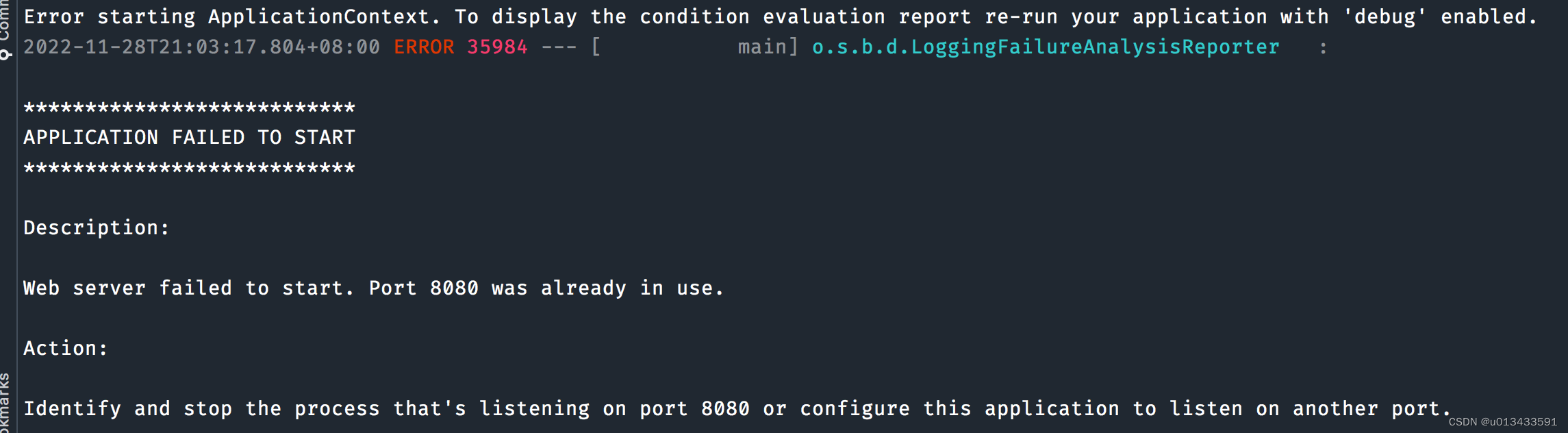
相信Spring的开发者,或多或少的遇到过以上的错误。由于端口占用阻止了应用程序启动,这跟今天的主角有关系。Spring Boot 应用程序启动时,FailureAnalyzer接口拦截启动过程中发生的异常,并终止启动。
FailureAnalyzer
核心接口定义
package org.springframework.boot.diagnostics; /** * 该接口用户分析异常堆栈信息,将其转换为用户可读的对象信息,通常情况下,对象包含错误描述和建议. * @author Andy Wilkinson * @since 1.4.0 */ @FunctionalInterface public interface FailureAnalyzer { /** * 返回异常错误的分析对象,或null * @param failure the failure * @return the analysis or {@code null} */ FailureAnalysis analyze(Throwable failure); }- 1
- 2
- 3
- 4
- 5
- 6
- 7
- 8
- 9
- 10
- 11
- 12
- 13
- 14
- 15
FailureAnalyzer 定义为函数式接口,因此可以使用Lambda表达式实现接口,简化代码开发。从定义上可以看出接收 Throwable 类型的参数,返回失败分析对象 - FailureAnalysis
FailureAnalysis 对象
package org.springframework.boot.diagnostics; /** * The result of analyzing a failure. * * @author Andy Wilkinson * @since 1.4.0 */ public class FailureAnalysis { // 问题描述 private final String description; // 动作(解决问题的方法) private final String action; // 问题原因 private final Throwable cause; public FailureAnalysis(String description, String action, Throwable cause) { this.description = description; this.action = action; this.cause = cause; } // get 方法... }- 1
- 2
- 3
- 4
- 5
- 6
- 7
- 8
- 9
- 10
- 11
- 12
- 13
- 14
- 15
- 16
- 17
- 18
- 19
- 20
- 21
- 22
- 23
PortInUseFailureAnalyzer
以文章开头的报错信息为例,PortInUseFailureAnalyzer 继承AbstractFailureAnalyzer抽象类,最终实现了端口占用报错信息的分析。
package org.springframework.boot.diagnostics.analyzer; import org.springframework.boot.diagnostics.AbstractFailureAnalyzer; import org.springframework.boot.diagnostics.FailureAnalysis; import org.springframework.boot.web.server.PortInUseException; class PortInUseFailureAnalyzer extends AbstractFailureAnalyzer<PortInUseException> { @Override protected FailureAnalysis analyze(Throwable rootFailure, PortInUseException cause) { return new FailureAnalysis("Web server failed to start. Port " + cause.getPort() + " was already in use.", "Identify and stop the process that's listening on port " + cause.getPort() + " or configure this " + "application to listen on another port.", cause); } }- 1
- 2
- 3
- 4
- 5
- 6
- 7
- 8
- 9
- 10
- 11
- 12
- 13
- 14
- 15
- 16
AbstractFailureAnalyzer
public abstract class AbstractFailureAnalyzer<T extends Throwable> implements FailureAnalyzer { @Override public FailureAnalysis analyze(Throwable failure) { T cause = findCause(failure, getCauseType()); return (cause != null) ? analyze(failure, cause) : null; } /** * 重新定义钩子方法,将参数与泛型对象关联,具象化了每一个子类需要实现的功能 */ protected abstract FailureAnalysis analyze(Throwable rootFailure, T cause); @SuppressWarnings("unchecked") protected Class<? extends T> getCauseType() { return (Class<? extends T>) ResolvableType.forClass(AbstractFailureAnalyzer.class, getClass()).resolveGeneric(); } @SuppressWarnings("unchecked") protected final <E extends Throwable> E findCause(Throwable failure, Class<E> type) { while (failure != null) { if (type.isInstance(failure)) { return (E) failure; } failure = failure.getCause(); } return null; } }- 1
- 2
- 3
- 4
- 5
- 6
- 7
- 8
- 9
- 10
- 11
- 12
- 13
- 14
- 15
- 16
- 17
- 18
- 19
- 20
- 21
- 22
- 23
- 24
- 25
- 26
- 27
- 28
FailureAnalyzer接口的核心抽象类,并重新扩展了FailureAnalyzer接口定义的功能。该抽象类实现了Exception对象与失败分析实现类一一对应的功能。如
//PortInUseFailureAnalyzer 负责解析 PortInUseException 异常 class PortInUseFailureAnalyzer extends AbstractFailureAnalyzer<PortInUseException>{ ... }- 1
- 2
- 3
- 4
FailureAnalyzer-自定义
上面提到过具体的失败分析类,是跟每一种Exception类对应的,那么我们从定义异常类开始
定义异常类
package com.andy.spring.boot.docker.exception; public class CustomApplicationException extends RuntimeException { public CustomApplicationException(String msg){ super(msg); } }- 1
- 2
- 3
- 4
- 5
- 6
- 7
异常类定义完毕后,需要定义解析该异常的失败分析类
实现FailureAnalyzer
package com.andy.spring.boot.docker.analyzer; import com.andy.spring.boot.docker.exception.CustomApplicationException; import org.springframework.boot.diagnostics.AbstractFailureAnalyzer; import org.springframework.boot.diagnostics.FailureAnalysis; public class CustomApplicationFailureAnalyzer extends AbstractFailureAnalyzer<CustomApplicationException> { @Override protected FailureAnalysis analyze(Throwable rootFailure, CustomApplicationException cause) { return new FailureAnalysis("Yeah, 自定义失败分析器出现了...!", "Ummm... 啥都不做,删库跑路", cause); } }- 1
- 2
- 3
- 4
- 5
- 6
- 7
- 8
- 9
- 10
- 11
- 12
- 13
- 14
接下来,需要Spring
添加spring.factories
接下来,需要Spring Boot 框架识别失败分析。SPI机制出场,在resources/META-INF目录下创建spring.factories文件,内容如下
org.springframework.boot.diagnostics.FailureAnalyzer=com.andy.spring.boot.docker.analyzer.CustomApplicationFailureAnalyzer- 1
验证测试
测试代码
到目前为止,万事具备,只欠东风。我们需要在应用启动时,抛出自定义异常即可
package com.andy.spring.boot.docker.service; import com.andy.spring.boot.docker.exception.CustomApplicationException; import org.springframework.stereotype.Component; @Component public class CacheService { public CacheService() { throw new CustomApplicationException("bean 初始化异常"); } }- 1
- 2
- 3
- 4
- 5
- 6
- 7
- 8
- 9
- 10
- 11
- 12
- 13
验证结果
重新启动应用程序,出现以下错误
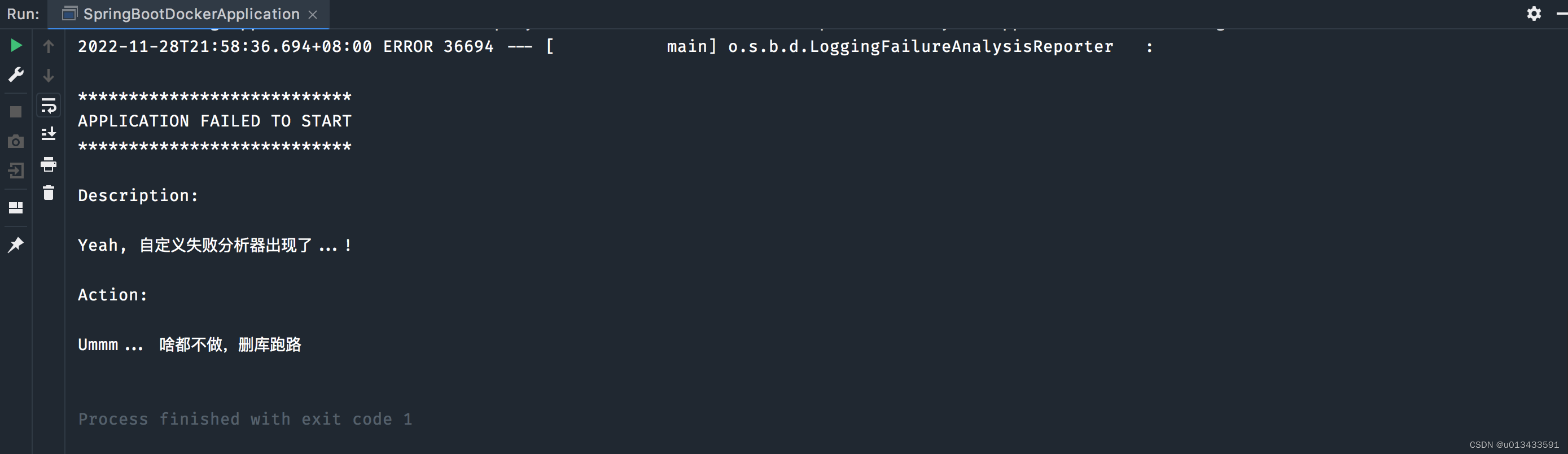
-
相关阅读:
Vue3留言墙项目——头部和底部静态页面搭建
微信小程序在线考试项目开发-注册登录功能
Spring事件监听
概率论_加法公式(基本+推广)(Addition Rule Of Probability)
Flink架构&重要概念解析-超详理解
RabbitMQ实践——搭建多人聊天服务
HTML静态网页成品作业(HTML+CSS)——图书出版社介绍设计制作(6个页面)
HTTP代理与VPN:网络代理技术的比较
单调栈题目:最大矩形
JDBC复习(CURD)详细步骤以及原理剖析
- 原文地址:https://blog.csdn.net/u013433591/article/details/128088494
