-
mysql学习笔记1:忘记密码
我使用的mysql版本为:5.6.50,操作系统为:win10
一、修改配置文件my.ini
1、在C:\ProgramData\MySQL\MySQL Server 5.6文件夹下找到my.ini配置文件
2、设置权限认证跳过
找到[mysqld],在下面这行代码的下面加上 skip-grant-tables

二、重启mysql服务
可以直接在命令行中输入命令重启,或者在进程中找到mysql的服务关闭再重启
#关闭
net stop mysql
#重启
net start mysql
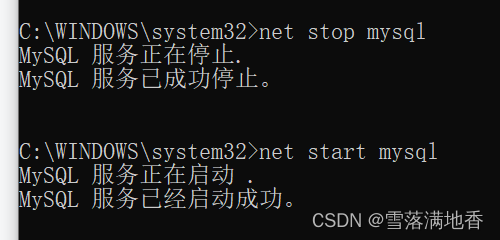
三、以无密码的状态登录
mysql -uroot -p
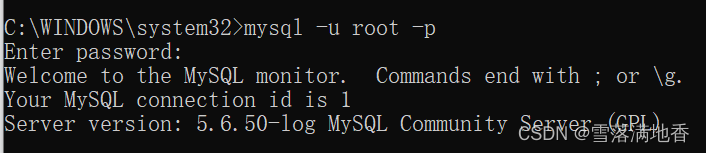
四、重新设置密码
1、选择 mysql 数据库
use mysql
2、更新 password
我操作的版本用下面的命令:
update user set Password=password('new-password') where user='root'

有一些低版本的,或者其他版本的用的是authentication_string字段,(本人未遇到,听说的)
update user set authentication_string = password ( 'new-password' ) where user = 'root' ;
五、复原配置文件的修改
在 my.ini 文件中去掉刚刚加上去的 skip-grant-tables
六、重启mysql服务,并以新的密码登录即可
-
相关阅读:
如何查看Linux的内存使用率
软考 系统架构设计师系列知识点之特定领域软件体系结构DSSA(6)
数据库练习02
图论27(Leetcode721账户合并)
k8s-实战——Harbor镜像仓库的部署
【linux编程】linux文件IO的标准函数及其示例(fopen,fclose,freopen)
macOS 安装brew和ffmpeg
基于cobra的go语言命令行解析器
java 访问sqlserver 和 此驱动程序不支持jre1.8错误
Hyperledger Fabric无排序组织以Raft共识算法启动多个Orderer服务、多组织共同运行维护Orderer服务
- 原文地址:https://blog.csdn.net/wanggmm/article/details/128095428