-
Nginx 报错问题汇总(持续更新ing)
目录
二、nginx: [error] OpenEvent("Global\ngx_reload_2152") failed (5: Access is denied)
三、nginx: [emerg] unknown directive "stream" in /etc/nginx/nginx.conf:13
一、nginx: [emerg] invalid number of arguments in "include" directive in C:\Program Files\nginx-1.15.4/conf/nginx.conf:61
- 时间:2022-11-25
- 操作系统:Windows
我是执行 nginx -s reload 时提示报错信息:

大致意思是:nginx: [emerg]在C:\Program Files\ nginx-1.15.4/conf/nginx.conf中"include"指令中的参数数量无效
根据报错信息的指示去 nginx.conf 文件的第61行代码查看:
include C:/Program Files/nginx-1.15.4/conf/conf.d/*.conf;我反反复复确定了单词没有拼错、路径没有写错,最后的英文分号也有。后来在网上搜索了一遍,才知道英文单词之间不能留有空格!!!(Program Files 之间有空格)
- # 修改后
- include C:/ProgramFiles/nginx-1.15.4/conf/conf.d/*.conf;
再用 nginx -t 检查一遍,没有报错了:

但是这样nginx依然检测不到这个路径,因为Windows中的 C:/Program Files 文件夹是有空格的,除非你修改这个文件夹的名字删除空格,但是这样就会影响到其他Windows上的程序,所以建议nginx还是不要安装在有空格、中文名称的目录下为好!
总结:
在nginx配置文件中填写的路径格式和目录(文件夹)名称中不能有空格、中文、反斜杠(\)!!!
二、nginx: [error] OpenEvent("Global\ngx_reload_2152") failed (5: Access is denied)
- 时间:2022-11-25
- 操作系统:Windows
使用 nginx -t 检测没有报错信息,反而使用 nginx -s reload 时出现报错:
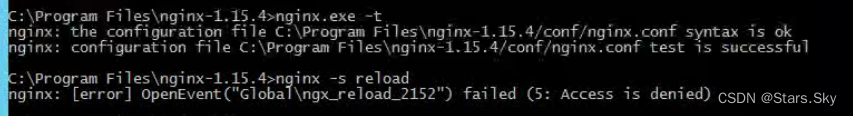
大致报错意思是:nginx: [error] OpenEvent("Global\ngx_reload_2152") failed(5:访问被拒绝)
第一反应以为是权限问题导致的,然后用管理员权限进入cmd,依然是这个报错信息。
解决方案:
 先进入nginx的安装目录,使用 start nginx.exe,再使用 nginx -s reload 即可成功!!!
先进入nginx的安装目录,使用 start nginx.exe,再使用 nginx -s reload 即可成功!!!
三、nginx: [emerg] unknown directive "stream" in /etc/nginx/nginx.conf:13
- 时间:2023-02-14
- 操作系统:CentOS 7.6
- [root@k8s-master1 work]# nginx -t
- nginx: [emerg] unknown directive "stream" in /etc/nginx/nginx.conf:13
- nginx: configuration file /etc/nginx/nginx.conf test failed
问题原因
因为在 nginx 中增加了这个 steam 模块配置:

解决办法
- #1. 安装阿里云 epel.repo 源(如果第二步执行不成功,再执行这步,记得提前备份好原来的 epel.repo)
- curl -o /etc/yum.repos.d/epel.repo http://mirrors.aliyun.com/repo/epel-7.repo
- yum -y install epel-release
- #2. 应该是缺少 modules 模块
- yum -y install nginx-all-modules.noarch
- # 然后在用 nginx -t 就好了
- [root@k8s-master1 ~]# nginx -t
- nginx: the configuration file /etc/nginx/nginx.conf syntax is ok
- nginx: configuration file /etc/nginx/nginx.conf test is successful
-
相关阅读:
[C#]JCoder.Db4Net,支持Net Fx\Net Standard\Net5\Net6的数据库类库
[Spring笔记] Spring-32-AOP切入点表达式
MS Access 教程之 ODBC 和本地表之间的链接缓慢?然后不要这样做。
分类预测 | MATLAB实现SSA-CNN麻雀算法优化卷积神经网络数据分类预测
leetcode多个测试用例之间相互影响导致提交失败
2022-08-10-w03d03-w03d04-w03d05
矩阵运算_矩阵的协方差矩阵/两个矩阵的协方差矩阵_求解详细步骤示例
Winserver安装Linux虚拟机执行java程序踩坑
钉钉机器人消息推送composer拓展 laravel-dingbot
QGIS编译(跨平台编译)之四十三:NetCDF编译(Windows、Linux、MacOS环境下编译)
- 原文地址:https://blog.csdn.net/weixin_46560589/article/details/128038731