-
HTML+CSS+JS个人网页设计期末课程大作业 web前端开发技术 web课程设计 网页规划与设计
🎉精彩专栏推荐👇🏻👇🏻👇🏻
✍️ 作者简介: 一个热爱把逻辑思维转变为代码的技术博主
💂 作者主页: 【主页——🚀获取更多优质源码】
🎓 web前端期末大作业: 【📚毕设项目精品实战案例 (1000套) 】
🧡 程序员有趣的告白方式:【💌HTML七夕情人节表白网页制作 (110套) 】
🌎超炫酷的Echarts大屏可视化源码:【🔰 echarts大屏展示大数据平台可视化(150套) 】
🎁 免费且实用的WEB前端学习指南: 【📂web前端零基础到高级学习视频教程 120G干货分享】
🥇 关于作者: 历任研发工程师,技术组长,教学总监;曾于2016年、2020年两度荣获CSDN年度十大博客之星。 十载寒冰,难凉热血;多年过去,历经变迁,物是人非。 然而,对于技术的探索和追求从未停歇。 💪坚持原创,热衷分享,初心未改,继往开来!
一、👨🎓网站题目
🧑个人网页设计、🙋♂️个人简历制作、👨💼简单静态HTML个人网页作品、👨🏭个人介绍网站模板 、等网站的设计与制作。
二、✍️网站描述
⭐个人网页设计网站模板采用DIV CSS布局制作,网页作品有多个页面,如 :个人介绍(文字页面)、我的作品(图片列表)、个人技能(图文页面)、在线留言(表单页面)CSS样式方面网页整体采用左右布局结构,制作了网页背景图片,导航区域每个导航背景色不同,导航背景色与页面背景呼应。
🏅 一套A+的网页应该包含 (具体可根据个人要求而定)
- 页面分为页头、菜单导航栏(最好可下拉)、中间内容板块、页脚四大部分。
- 所有页面相互超链接,可到三级页面,有5-10个页面组成。
- 页面样式风格统一布局显示正常,不错乱,使用Div+Css技术。
- 菜单美观、醒目,二级菜单可正常弹出与跳转。
- 要有JS特效,如定时切换和手动切换图片轮播。
- 页面中有多媒体元素,如gif、视频、音乐,表单技术的使用。。
- 页面清爽、美观、大方,不雷同。 。
- 不仅要能够把用户要求的内容呈现出来,还要满足布局良好、界面美观、配色优雅、表现形式多样等要求。
三、📚网站介绍
📔网站布局方面:计划采用目前主流的、能兼容各大主流浏览器、显示效果稳定的浮动网页布局结构。
📓网站程序方面:计划采用最新的网页编程语言HTML5+CSS3+JS程序语言完成网站的功能设计。并确保网站代码兼容目前市面上所有的主流浏览器,已达到打开后就能即时看到网站的效果。
📘网站素材方面:计划收集各大平台好看的图片素材,并精挑细选适合网页风格的图片,然后使用PS做出适合网页尺寸的图片。
📒网站文件方面:网站系统文件种类包含:html网页结构文件、css网页样式文件、js网页特效文件、images网页图片文件;
📙网页编辑方面:网页作品代码简单,可使用任意HTML编辑软件(如:
Dreamweaver、HBuilder、Vscode 、Sublime 、Webstorm、Text 、Notepad++等任意html编辑软件进行运行及修改编辑等操作)。
其中:
(1)📜html文件包含:其中index.html是首页、其他html为二级页面;
(2)📑 css文件包含:css全部页面样式,文字滚动, 图片放大等;
(3)📄 js文件包含:js实现动态轮播特效, 表单提交, 点击事件等等(个别网页中运用到js代码)。
四、🌐网站演示
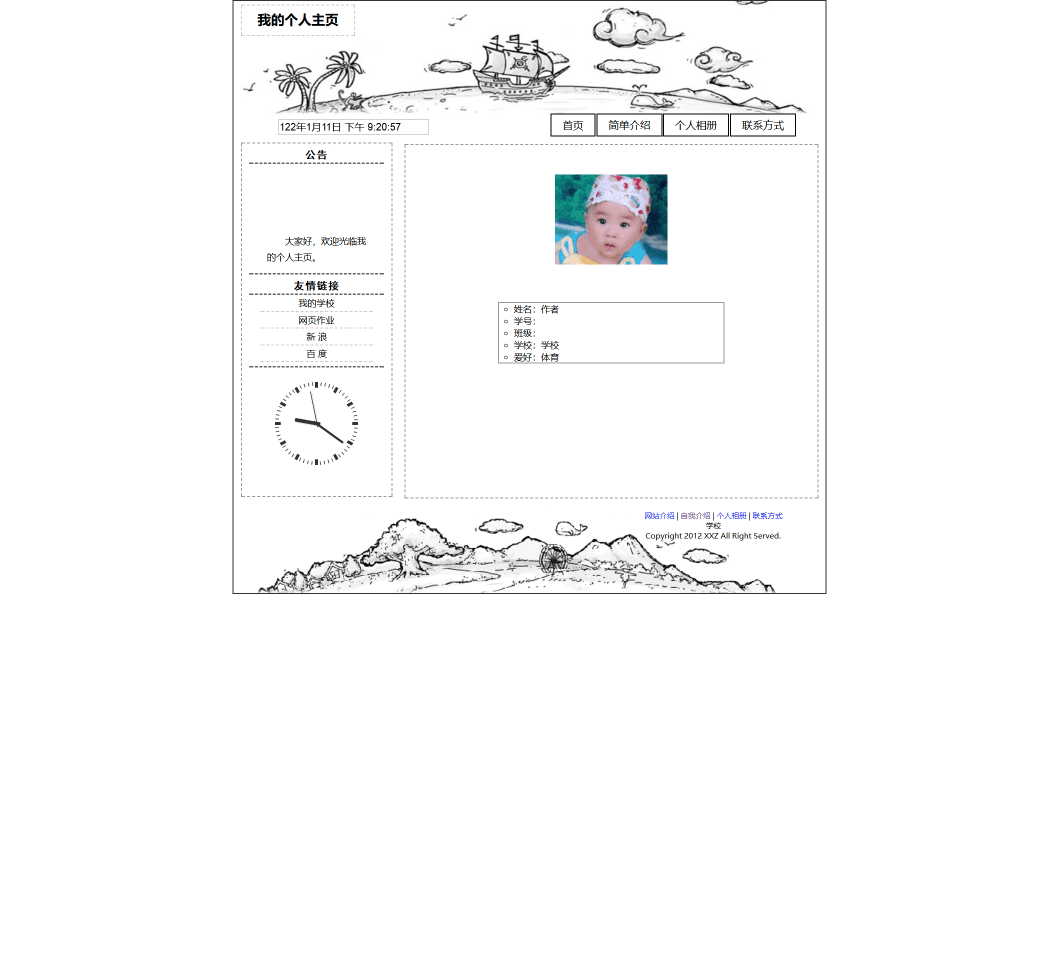
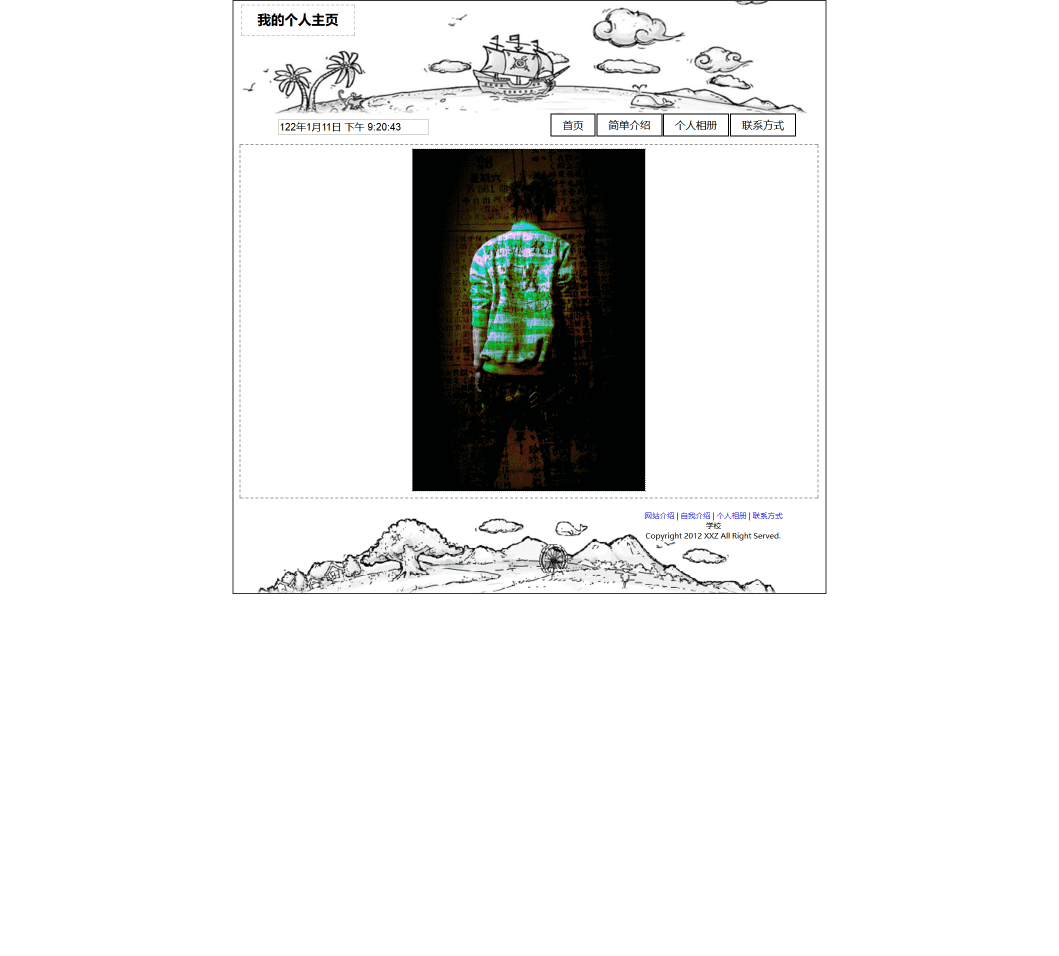
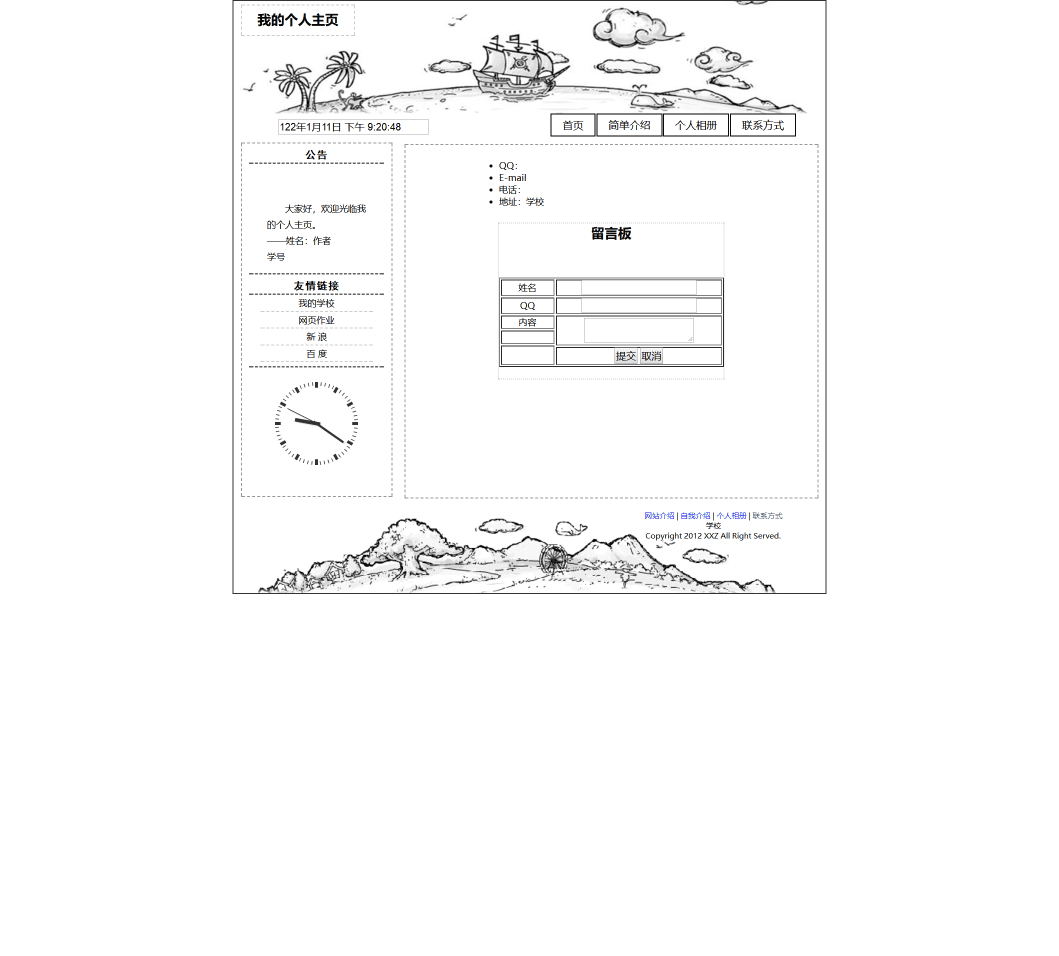
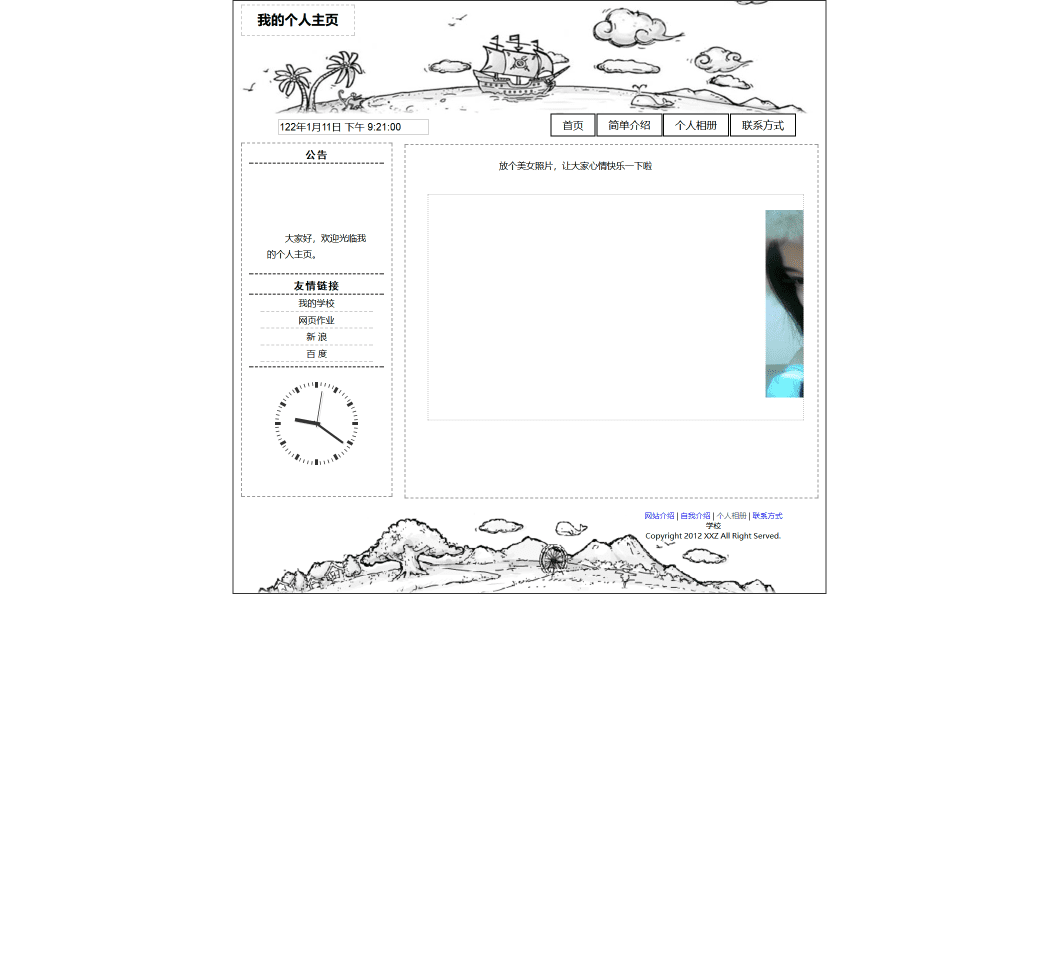
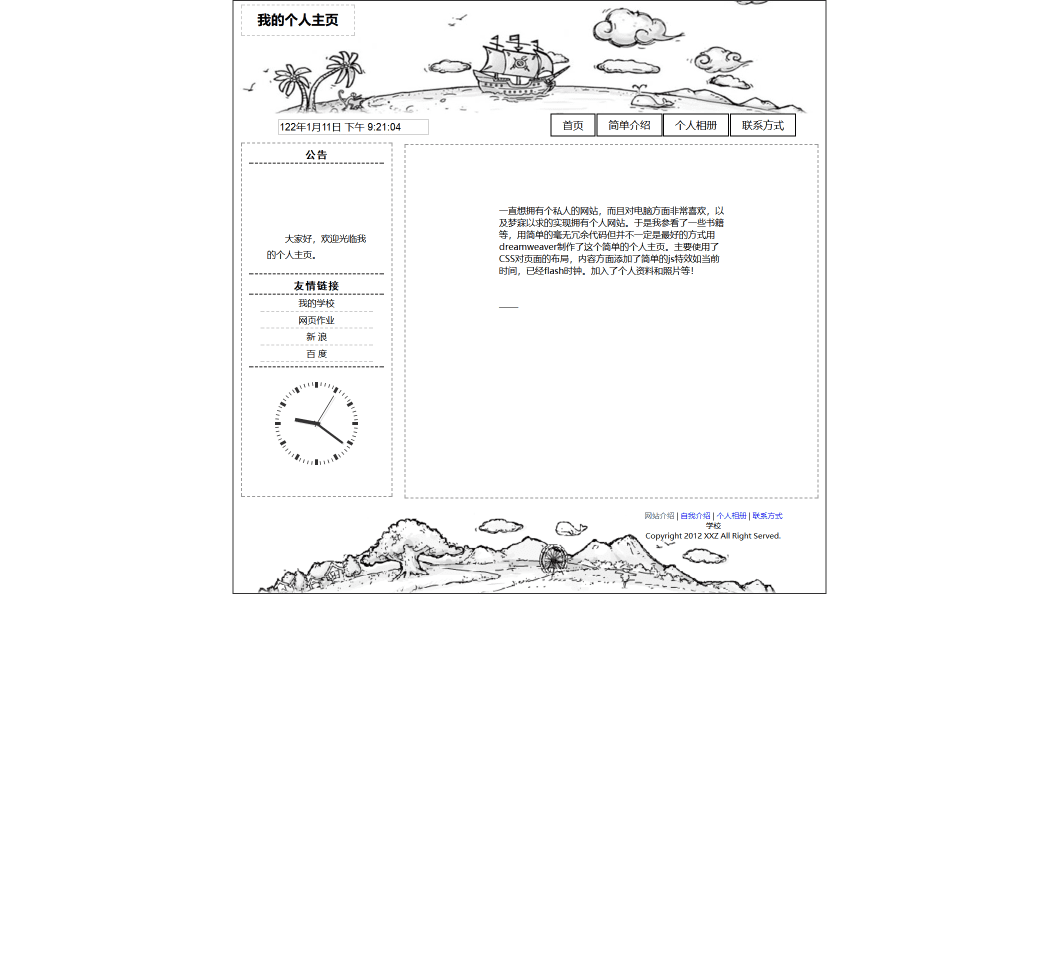
五、🔧 网站代码
🧱HTML结构代码
DOCTYPE html PUBLIC "-//W3C//DTD XHTML 1.0 Transitional//EN" "http://www.w3.org/TR/xhtml1/DTD/xhtml1-transitional.dtd"> <html xmlns="http://www.w3.org/1999/xhtml"> <head> <meta http-equiv="Content-Type" content="text/html; charset=gb2312" /> <link rel="stylesheet" type="text/css" href="style.css" /> <title> title> <style> style> head> <body onload=startclock()> <div id="banner"> <div class="logo">我的个人主页div> div> <div id="nav"> <div id="date"> <form name="clock"> <script language="JavaScript"> var timerID = null; var timerRunning = false; function stopclock (){ if(timerRunning) clearTimeout(timerID); timerRunning = false;} function startclock () { stopclock(); showtime();} function showtime () { var now = new Date(); var hours = now.getHours(); var minutes = now.getMinutes(); var seconds = now.getSeconds() var timeValue = now.getYear()+"年"+(now.getMonth()+1)+"月"+now.getDate()+"日" +((hours >= 12) ? " 下午 " : " 上午 " ) timeValue += ((hours >12) ? hours -12 :hours) timeValue += ((minutes < 10) ? ":0" : ":") + minutes timeValue += ((seconds < 10) ? ":0" : ":") + seconds document.clock.thetime.value = timeValue; timerID = setTimeout("showtime()",1000); timerRunning = true;} script> <input name="thetime" style="" size="28" type="text">form> div> <ul id="menu"> <li><a href="index.html">首页a>li> <li><a href="#">简单介绍a> <ul> <li><a href="me.html">作者介绍a>li> <li><a href="webinfo.html">网站介绍a>li> ul> li> <li><a href="#">个人相册a> <ul> <li><a href="photo.html">我的照片a>li> <li><a href="#">班级相册a>li> <li><a href="#">风景图片a>li> ul> li> <li><a href="contact.html">联系方式a> li> ul> div> <div id="main"> <div class="index-wel"> <div class="index-pic"><a href="me.html"><img src="images/wel.gif" alt="我" />a>div> div> div> <div id="footer"> <div class="copy"><a href="webinfo.html">网站介绍a> | <a href="me.html">自我介绍a> | <a href="photo.html">个人相册a> | <a href="contact.html">联系方式a><br /> 学校<br />Copyright 2012 XXZ All Right Served.div> div> body> html>- 1
- 2
- 3
- 4
- 5
- 6
- 7
- 8
- 9
- 10
- 11
- 12
- 13
- 14
- 15
- 16
- 17
- 18
- 19
- 20
- 21
- 22
- 23
- 24
- 25
- 26
- 27
- 28
- 29
- 30
- 31
- 32
- 33
- 34
- 35
- 36
- 37
- 38
- 39
- 40
- 41
- 42
- 43
- 44
- 45
- 46
- 47
- 48
- 49
- 50
- 51
- 52
- 53
- 54
- 55
- 56
- 57
- 58
- 59
- 60
- 61
- 62
- 63
- 64
- 65
- 66
- 67
- 68
- 69
- 70
- 71
- 72
- 73
- 74
- 75
- 76
- 77
- 78
- 79
- 80
- 81
💒CSS样式代码
*{ margin:0; padding:0; } body{ font-size:12px; } a{ text-decoration:none; } .logo{ width:150px; height:40px; margin:5px 10px; border:dashed 1px #CCCCCC; text-align:center; font-size:18px; font-weight:bold; line-height:200%; } #banner{ width:790px; height:150px; margin:0 auto; border-top:1px #333333 solid; border-left:1px #333333 solid; border-right:1px #333333 solid; background:url(images/banner.jpg) no-repeat left center; } #nav{ width:790px; margin:0 auto; height:29px; border-left:1px #333333 solid; border-right:1px #333333 solid; } #nav ul { font-family: Arial, Verdana; font-size: 14px; margin: 0; padding: 0; list-style: none; } #date { width:300px; float:left; margin:8px 0 0 10px; line-height:20px; text-align:center; } #nav ul#menu { margin-right:40px; float:right; } #nav ul li { display: block; position: relative; float: left; } #nav li ul { display: none; } #nav ul li a { display: block; text-decoration: none; color: #000000; border: 1px solid #000000; padding: 5px 15px 5px 15px; background: #ffffff; margin-left: 1px; white-space: nowrap; } #nav ul li a:hover { background: #cccccc; } #nav li:hover ul { display: block; position: absolute; } #nav li:hover li { float: none; font-size: 11px; } #nav li:hover a { background: #cccccc; } #nav li:hover li a:hover { background: #999999; } #main{ width:790px; height:500px; margin:0 auto; border-left:1px #333333 solid; border-right:1px #333333 solid; } #left{ width:200px; margin:10px 0 0 10px; height:470px; border:1px #999999 dashed; background-color:#FFFFFF; float:left; } #left h1{ margin:5px 10px 0 10px; font-size:14px; font-family: "黑体"; border-bottom:2px #666666 dashed; text-align:center; line-height:150%; } #left .notice{ height:130px; border-bottom:dashed 2px #666666; margin:15px 10px 5px 10px; line-height:180%; text-indent:24px; font-size:inherit; } #left ul.link{ width:150px; margin:0 auto; list-style-type:none; text-align:center; line-height:180%; } #left ul li{ border-bottom:1px #CCCCCC dashed; } #left ul li a{ text-decoration:none; font-size:inherit; color:#000000; width:150px; display:inline-block; } #left ul li a:hover{ text-decoration:none; background-color:#CCCCCC; font-size:14px; font-weight:bold; } #left .time{ width:150px; margin:0 auto; padding-top:15px; } #mid{ width:550px; height:470px; margin:10px 10px 0 0; border:1px #999999 dashed; background-color:#FFFFFF; float:right; } .index-wel{ width:770px; height:470px; margin:10px 10px 0 0; border:1px #999999 dashed; background-color:#FFFFFF; float:right; } .index-pic{ margin:5px auto; border:1px #999999 dotted; background-color:#FFFFFF; width:310px; } #footer{ margin:0 auto; clear:both; width:790px; height:110px; background:url(images/footer.gif) no-repeat left center; border-bottom:1px #333333 solid; border-left:1px #333333 solid; border-right:1px #333333 solid; } #footer .copy{ width:300px; float:right; text-align:center; font-size:10px; } /*自我介绍*/ .me-pic{width:150px; height:120px; margin:40px auto; background:url(images/me0.jpg) no-repeat;} .me-info{margin:50px auto; width:300px; border:solid 1px #999999;} .me-info ul{ list-style-type:circle; padding-left:20px;} /*相册*/ .pic-info{margin:20px auto; width:300px;} .pic-pic{ margin:30px; border:dotted 1px #CCCCCC; width:500px; text-align:center;} .pic-pic img{width:300px; height:250px; margin:20px;} /*留言*/ .liuyan{margin:0 auto; border:dotted 1px #CCCCCC; width:300px; text-align:center;}- 1
- 2
- 3
- 4
- 5
- 6
- 7
- 8
- 9
- 10
- 11
- 12
- 13
- 14
- 15
- 16
- 17
- 18
- 19
- 20
- 21
- 22
- 23
- 24
- 25
- 26
- 27
- 28
- 29
- 30
- 31
- 32
- 33
- 34
- 35
- 36
- 37
- 38
- 39
- 40
- 41
- 42
- 43
- 44
- 45
- 46
- 47
- 48
- 49
- 50
- 51
- 52
- 53
- 54
- 55
- 56
- 57
- 58
- 59
- 60
- 61
- 62
- 63
- 64
- 65
- 66
- 67
- 68
- 69
- 70
- 71
- 72
- 73
- 74
- 75
- 76
- 77
- 78
- 79
- 80
- 81
- 82
- 83
- 84
- 85
- 86
- 87
- 88
- 89
- 90
- 91
- 92
- 93
- 94
- 95
- 96
- 97
- 98
- 99
- 100
- 101
- 102
- 103
- 104
- 105
- 106
- 107
- 108
- 109
- 110
- 111
- 112
- 113
- 114
- 115
- 116
- 117
- 118
- 119
- 120
- 121
- 122
- 123
- 124
- 125
- 126
- 127
- 128
- 129
- 130
- 131
- 132
- 133
- 134
- 135
- 136
- 137
- 138
- 139
- 140
- 141
- 142
- 143
- 144
- 145
- 146
- 147
- 148
- 149
- 150
- 151
- 152
- 153
- 154
- 155
- 156
- 157
- 158
- 159
- 160
- 161
- 162
- 163
- 164
- 165
- 166
- 167
- 168
- 169
- 170
- 171
- 172
- 173
- 174
- 175
- 176
- 177
- 178
- 179
- 180
- 181
- 182
- 183
- 184
- 185
- 186
- 187
- 188
- 189
- 190
- 191
- 192
- 193
- 194
- 195
六、🥇 如何让学习不再盲目
很多刚入门编程的小白学习了基础语法,却不知道语法的用途,不知道如何加深映像,不知道如何提升自己,这个时候每天刷自主刷一些题就非常重要(百炼成神),可以去牛客网上的编程初学者入门训练。该专题为编程入门级别,适合刚学完语法的小白练习,题目涉及编程基础语法,基本结构等,每道题带有练习模式和考试模式,可还原考试模式进行模拟,也可通过练习模式进行练习 。
七、🎁更多干货
1.如果我的博客对你有帮助、如果你喜欢我的博客内容,
请 “👍点赞” “✍️评论” “💙收藏”一键三连哦!2.
💗【👇🏻👇🏻👇🏻关注我| 获取更多源码 | 优质文章】带您学习各种前端插件、3D炫酷效果、图片展示、文字效果、以及整站模板 、大学生毕业HTML模板 、期末大作业模板 、等! 「在这里有好多 前端 开发者,一起探讨 前端 Node 知识,互相学习」!3.
以上内容技术相关问题💌欢迎一起交流学习👇🏻👇🏻👇🏻🔥

-
相关阅读:
目标检测YOLO实战应用案例100讲-基于改进YOLOv6的轧钢表面细小缺陷检测
2022分享三面阿里:Java 面试核心手册 +Java 电子书 + 技术笔记 + 学习视频
windows如何把已安装的nodejs高版本降级为低版本&node多环境
Fiddler下载与安装
聚观早报 | 巴菲特接连抛售比亚迪;小米第一款车价格超30万元
语音信号处理-基础(三):语音信号分析【连续的“模拟信号”--采样、量化、编码-->离散的“数字信号”】
如何抢占3020亿美元市场先机?送你一份指南
双十一学生护眼灯哪个牌子性价比高?推荐五款性价比超高的护眼台灯
一些docker笔记
全自动采集软件-自动采集为原创发布工具
- 原文地址:https://blog.csdn.net/qq_38512571/article/details/128011297