-
一篇文章带你学完mysql的DQL查询操作
目录
DQL简介
概念:DQL(data query language)数据查询语言 select操作
排序规则:
- select 表达式1|字段,.... - from 表名 where 条件 - group by 列名 - having 条件 - order by 列名 asc|desc - limit 位置,数量
语法结构:
SELECT [ALL | DISTINCT] ALL表示查询出所有的内容 DISTINCT 去重
{* | 表名.* | 表名.字段名[ AS 别名][,...]} 指定查询出的字段的
FROM
表名[AS 别名][,表1... AS 别名]
[INNER | [LEFT | RIGHT] [OUTER] JOIN 另一张表名 [AS 别名] ON 关联条件]
[WHERE 条件]
[GROUP BY 分组字段[,...]]
[HAVING 给分组后的数据进行条件筛选]
[ORDER BY 排序字段[,...]]
[LIMIT [startIndex,]pageSize]
具体操作
数据准备
- create database if not exists test;
- use test;
- create table if not exists data(
- id tinyint primary key auto_increment,
- price double NOT null,
- name varchar(20) not null,
- type varchar(20) not null)
- ;
- insert into data values
- (null,900,'洗衣机','b'),
- (null,1900,'冰箱','b'),
- (null,2900,'空调','b'),
- (null,3900,'电视','b'),
- (null,150,'衣服','c'),
- (null,180,'裤子','c'),
- (null,200,'鞋子','c'),
- (null,188,'洗面奶','a'),
- (null,188,'洗发水','a'),
- (null,199,'洗衣液','a'),
- (null,88,'沐浴露','a'),
- (null,5,'泡面','d'),
- (null,15,'饼干','d'),
- (null,30,'咖啡','d');
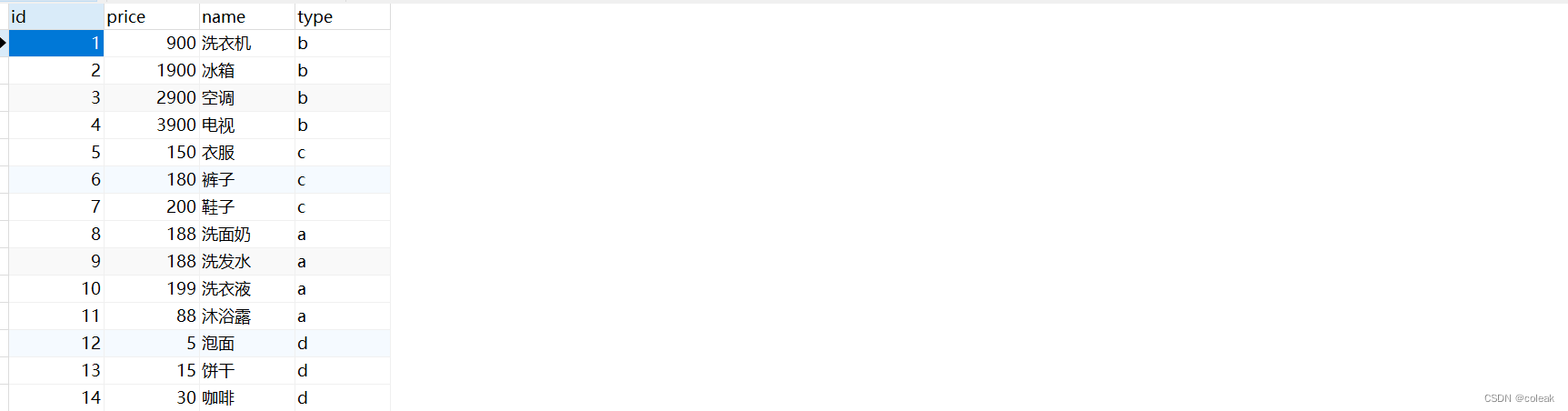
简单查询

- select * from data;
- select name,price from data;
- select * from data as d;
- select * from data d;
- select d.name,d.price from data d;
- select distinct price from data;
- select name,price +100 newprice from data;
运算符
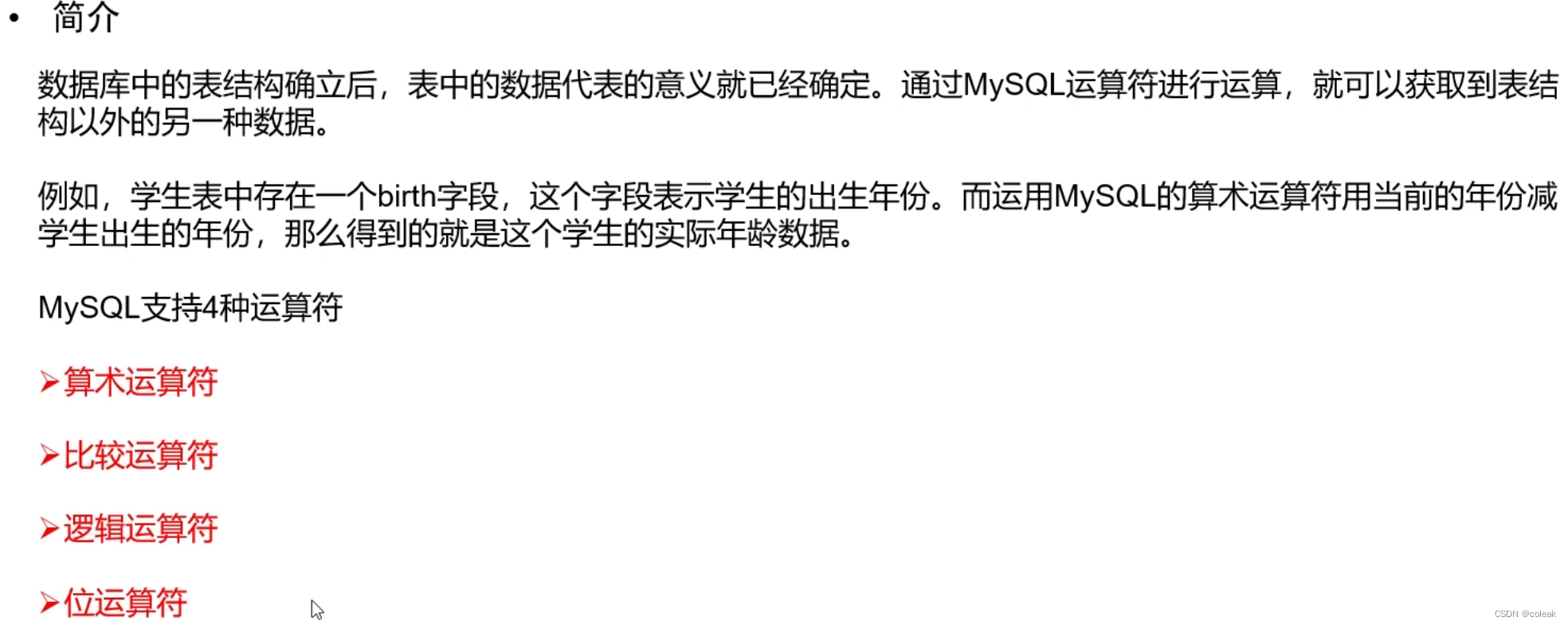
- 算术运算符
select name,price *1.5 newprice from data;条件查询
- select * from data where name='洗衣机';
- select * from data where !(price>100);
- select * from data where price between 200 and 1000;
- select * from data where price in(188,900);
- -- 等于下面两句
- select * from data where price = 188 or price =900;
- select * from data where price = 188 || price =900;
- select * from data where name like '%衣%';
- select * from data where name like '衣%';
- select * from data where name like '_衣%';
- select * from data where id is null;
注释:当有NULL作为比较大小的对象时,最大值和最小值均为null
排序查询
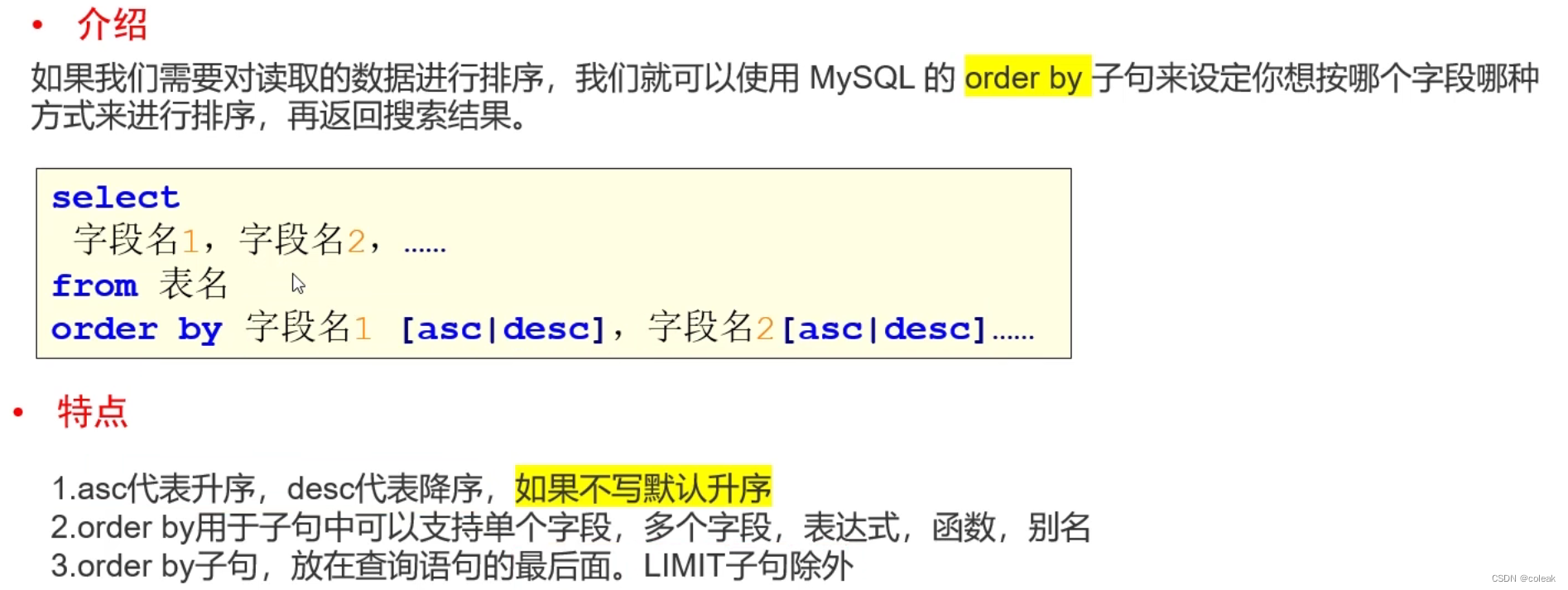
- select * from data order by price;
- select * from data order by price desc;
- select distinct price from data order by price desc;
- select * from data order by price,id;
聚合查询
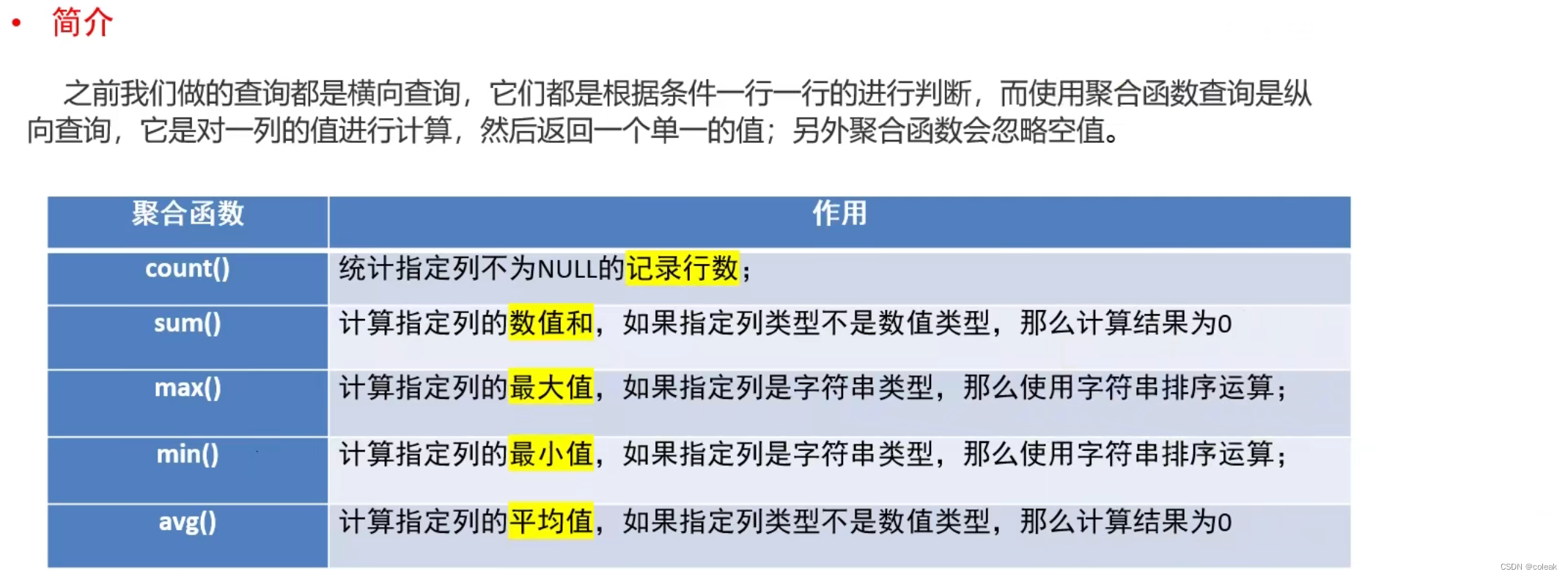
- select count(*) from data;
- -- 不全为空的行数
- select count(id) from data;
- -- 通过主键值查询行数
- select count(*) from data where price<200;
- select sum(price) from data where type='A';
- select max(id) from data;
- select min(price) from data;
- select max(price) max_price,min(price) min_price from data;
- select avg(price) from data where type='c';
null值的处理
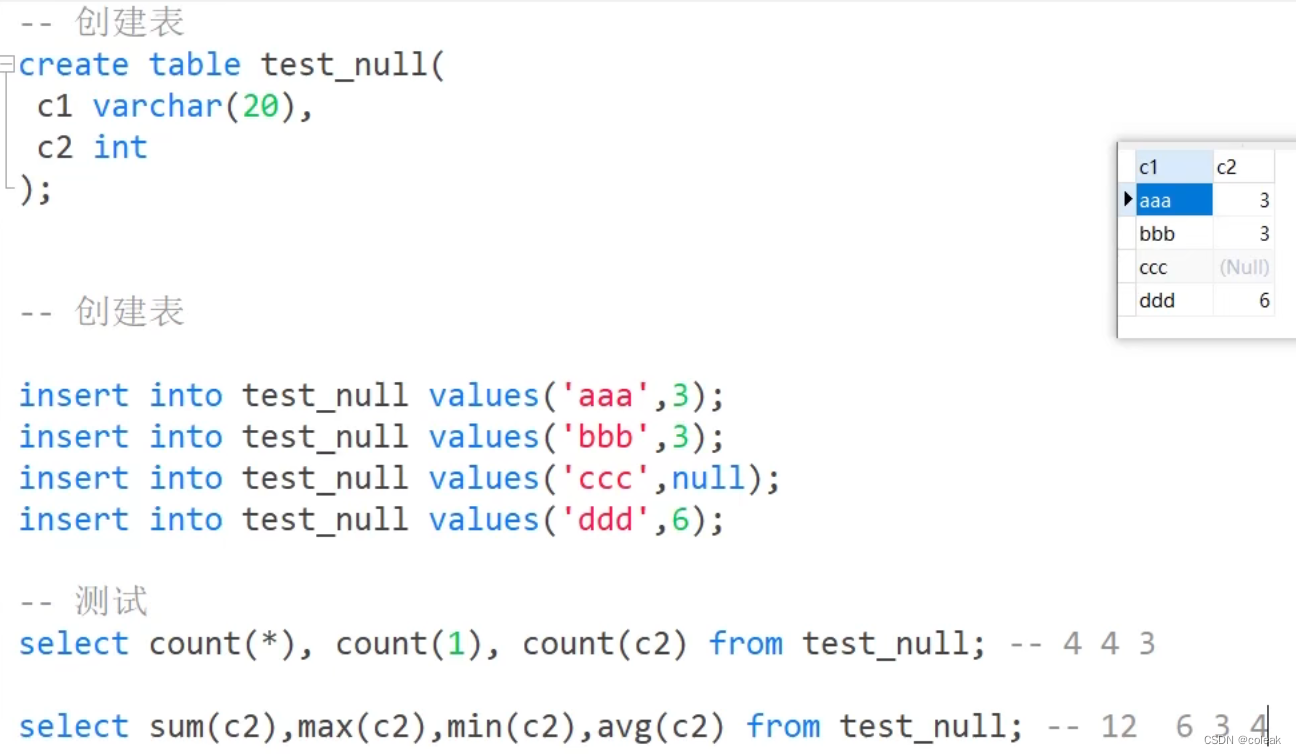
分组查询
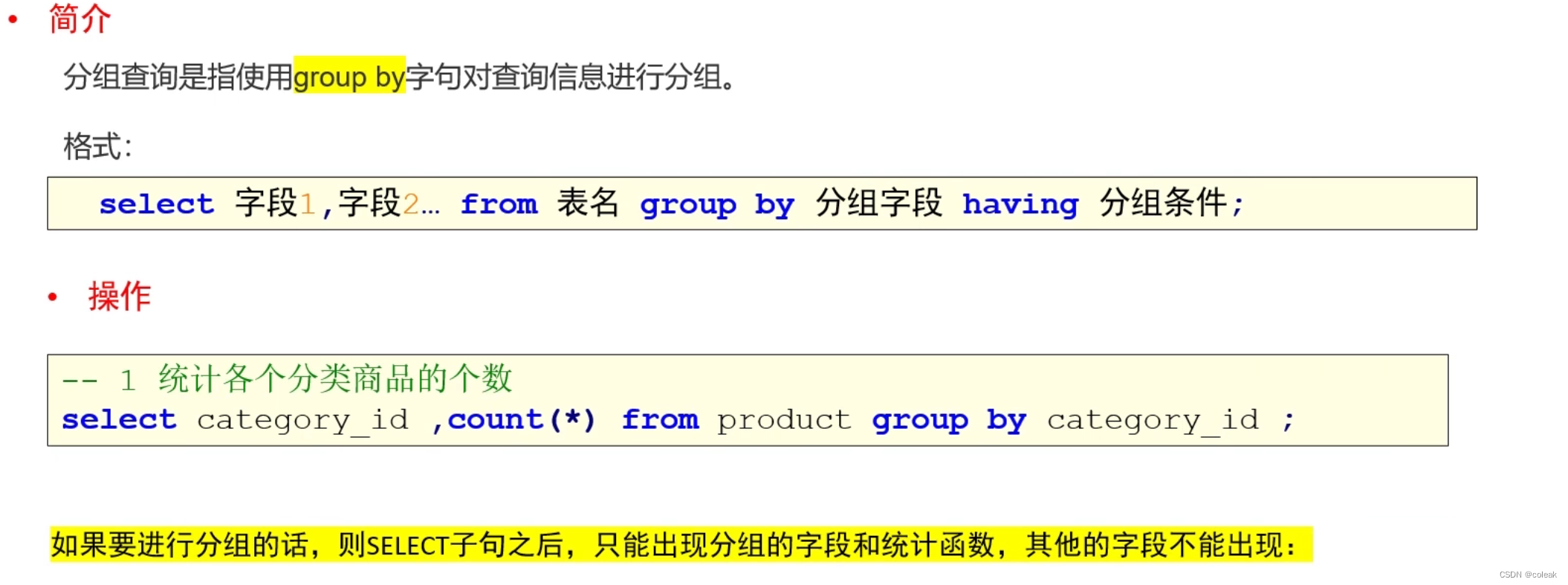
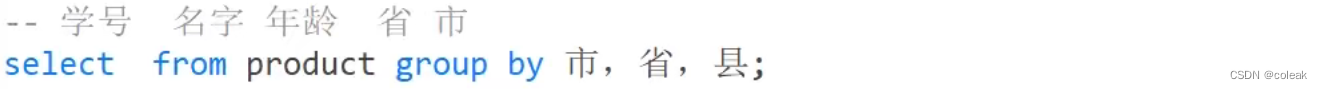
- select sum(price) from data group by type;
- select type,count(id) from data group by type;
- 条件筛选

select type,count(id) count from data group by type having count=4 order by type;分页查询

- 分页显示
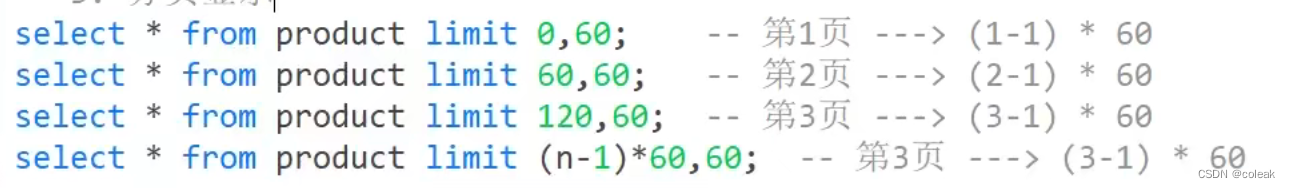
- select * from data limit 5;
- -- 从第四条开始依次向后显示五条
- select * from data limit 3,5;
insert into select语句
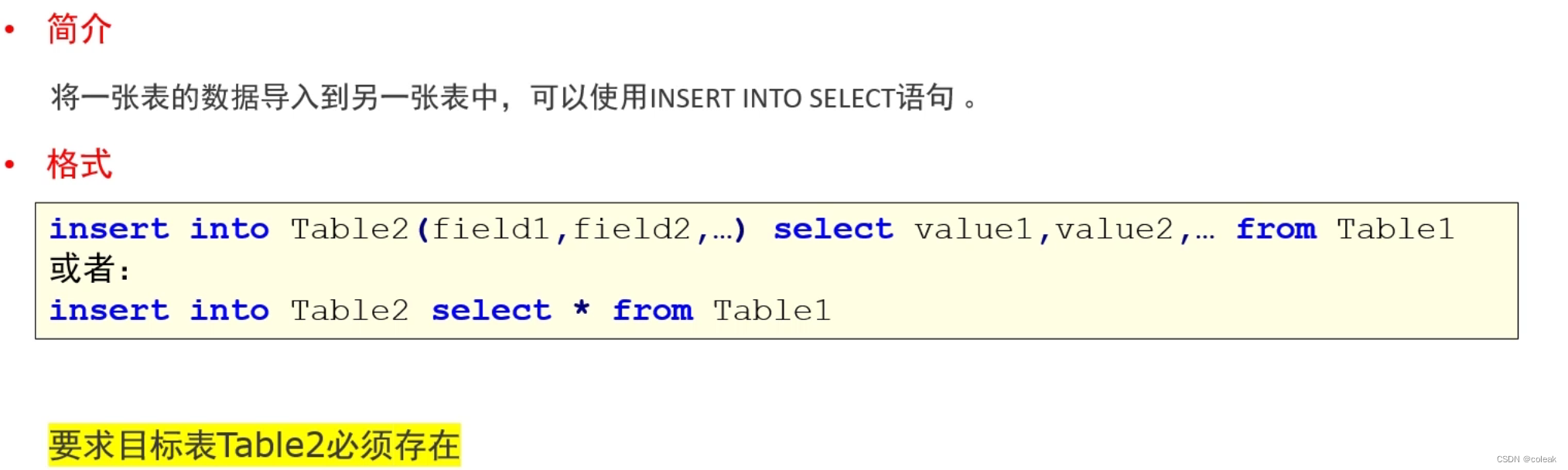
- create table data2(
- name varchar(10),
- price double);
- insert into data2 select name,price from data;
- select * from data2;
- create table data3(
- type varchar(10),
- num int
- );
- insert into data3 select type,count(*) from data group by type order by count(*);
- select * from data3;
总结

-
相关阅读:
【论文翻译】2.5PC:一个更快的非阻塞原子提交协议
事务并发引发的问题
如何提高广告投放转化率?Share Creators 资产库与Appsflyer营销数据的全面结合
APISpace 成语大全API
操作系统之《PV操作》【知识点+详细解题过程】
C++继承
RT-DETR代码学习笔记(DETRs Beat YOLOs on Real-time Object Detection)
Springboot启动流程分析(一):IOC容器初始化
gradle使用笔记整理
java+ssh+mysql学生考勤管理系统
- 原文地址:https://blog.csdn.net/qq_63701832/article/details/127933134