-
Nodejs编写接口
编写接口
1.自定义路由模块
const express=require('express') const router=express.Router() // 挂载对应的路由 router.get('/get',(req,res)=>{ // 通过req.query获取客户端通过查询字符串,发送到服务器的数据 const query=req.query // 调用res.send()方法,向客户端响应处理的结果 res.send({ status:0, // 0表示处理成功,1表示处理失败 msg:'GET 请求成功', //状态的描述 data:query // 需要响应给客户端的数据 }) }) // 定义post接口 router.post('/post',(req,res)=>{ //通过req.body获取请求体中包含的url-encoded格式的数据 const body=req.body //调用res.send()向客户端响应结果 res.send({ status:0, msg:'post 请求成功', data:body }) }) module.exports=router- 1
- 2
- 3
- 4
- 5
- 6
- 7
- 8
- 9
- 10
- 11
- 12
- 13
- 14
- 15
- 16
- 17
- 18
- 19
- 20
- 21
- 22
- 23
- 24
- 25
- 26
- 27
- 28
2.将路由注册到服务器实例上
1.并且引入cors中间件注册到服务器实例上,解决跨域问题
2.将自定义路由模块挂载到服务器上,/api请求
3.express.urlencoded({extends:false}解析表单中间件// 导入express const express=require('express') // 创建服务实例 const app=express() // 配置解析表单数据的中间件 app.use(express.urlencoded({extends:false})) // 一定要在路由之前,配置cors这个中间件,从而解决接口跨域问题 const cors=require('cors') app.use(cors) // 导入路由模块 const router=require('./02_apiRouter') // 把路由模块,注册到app上 app.use('/api',router) // 启动服务器 app.listen(8080,()=>{ console.log('Express server running st http://127.0.0.1:8080'); })- 1
- 2
- 3
- 4
- 5
- 6
- 7
- 8
- 9
- 10
- 11
- 12
- 13
- 14
- 15
- 16
- 17
- 18
- 19
- 20
- 21
测试接口跨域问题
在导入路由模块前,将cors中间件注册到服务器实例上
// 导入express const express=require('express') // 创建服务实例 const app=express() // 配置解析表单数据的中间件 app.use(express.urlencoded({extends:false})) // 一定要在路由之前,配置cors这个中间件,从而解决接口跨域问题 const cors=require('cors') app.use(cors) // 导入路由模块 const router=require('./02_apiRouter') // 把路由模块,注册到app上 app.use('/api',router) // 启动服务器 app.listen(8080,()=>{ console.log('Express server running st http://127.0.0.1:8080'); })- 1
- 2
- 3
- 4
- 5
- 6
- 7
- 8
- 9
- 10
- 11
- 12
- 13
- 14
- 15
- 16
- 17
- 18
- 19
- 20
- 21
cors介绍:

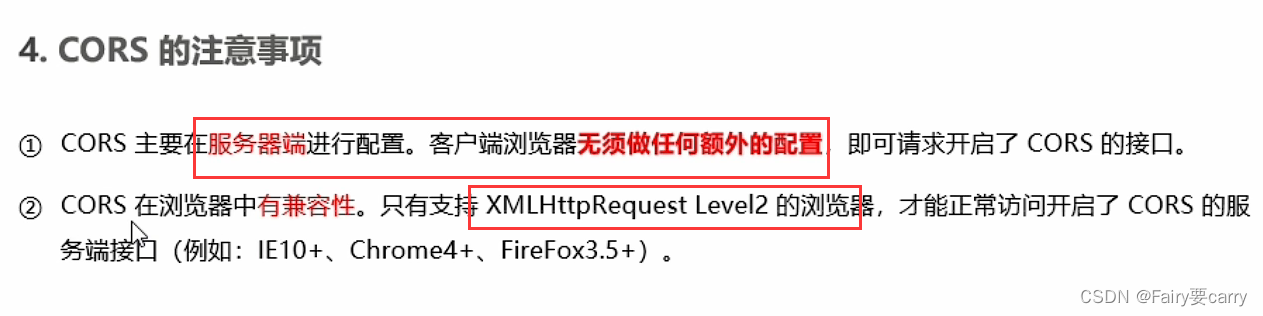
使用express写接口
CORS响应头
1.Access-Control-Allow-Origin
允许那些网站能够请求

2.限制客户端发送过来的请求头:Access-Control-Allow-Headers
客户端发送请求过来,不能发送额外的请求头信息,因为CORS设定好了,除非在服务端对 Access-Control-Allow-Headers 进行声明

3.限制请求方式:Access-Control-Allow-Methods
4.简单请求

5.预检请求
就是对CORS默认的放行资源之外的请求就叫预检请求


简单请求和预检请求的区别

JSONNP接口
1.概念:
JSONP是一个跨域解决方案,目的是跨域请求JSON数据,因为JSON数据是不能跨域请求的,但是我们js跨域请求js脚本是可以的,可以把数据封装成一个js语句,做一个方法的调用。跨域请求js脚本即可获取数据
-
- 标签script的src属性是可以跨域的,所以我们跨域的服务器只要写成调用本地的函数,回调数据就可以实现跨域了
-
- 过我们发现,web页面调用js文件则不受跨域的影响(不仅如此,我们还发现凡是拥有“src”这个属性的标签都拥有跨域的能力,比如<\script>、<\img>、<\iframe>)
-
- 恰巧我们知道有一种叫做JSON的纯字符数据格式可以简洁的描述复杂数据,更妙的是JSON还被js原生支持,所以在客户端几乎可以随心所欲的处理这种格式的数据。

- 恰巧我们知道有一种叫做JSON的纯字符数据格式可以简洁的描述复杂数据,更妙的是JSON还被js原生支持,所以在客户端几乎可以随心所欲的处理这种格式的数据。

注意事项:

2.实践,实现JSONP接口的步骤:

代码:// 导入express const express=require('express') // 创建服务实例 const app=express() // 配置解析表单数据的中间件 app.use(express.urlencoded({extends:false})) // 配置json接口(必须在配置cors中间件前配置jsonp接口) app.get('/api/jsonp',(req,res)=>{ // 1.得到回调函数的名称 const funcName=req.query.callback // 2.定义要发送到客户端的数据对象(回调的数据) const data={ name: 'zs', age: 22 } // 3.拼接出函数调用的字符串(请求的名称+数据) const scriptStr = `${funcName}(${JSON.stringify(data)})` // 4.把拼接的字符串响应给客户端 res.send(scriptStr) }) // 一定要在路由之前,配置cors这个中间件,从而解决接口跨域问题 const cors=require('cors') app.use(cors) // 导入路由模块 const router=require('./02_apiRouter') // 把路由模块,注册到app上 app.use('/api',router) // 启动服务器 app.listen(8080,()=>{ console.log('Express server running st http://127.0.0.1:8080'); })- 1
- 2
- 3
- 4
- 5
- 6
- 7
- 8
- 9
- 10
- 11
- 12
- 13
- 14
- 15
- 16
- 17
- 18
- 19
- 20
- 21
- 22
- 23
- 24
- 25
- 26
- 27
- 28
- 29
- 30
- 31
- 32
- 33
- 34
- 35
网页:
DOCTYPE html> <html lang="zh"> <head> <meta charset="UTF-8"> <meta http-equiv="X-UA-Compatible" content="IE=edge"> <meta name="viewport" content="width=device-width, initial-scale=1.0"> <title>Documenttitle> <script src="https://cdn.staticfile.org/jquery/3.4.1/jquery.min.js">script> head> <body> <button id="btnget">getbutton> <button id="btnpost">postbutton> <button id="btndelete">deletebutton> <button id="btnJSONP">jsonpbutton> <script> $(function(){ // 1.测试get接口 $('#btnget').on('click',function(){ $.ajax({ type:'GET', uel:'http://127.0.0.1/api/get', data:{name:'cc',age:18}, success:function(res){ console.log(res); } }) }) // 2.测试delete接口 $('#btndelete').on('click',function(){ $.ajax({ type:'DELETE', uel:'http://127.0.0.1/api/delete', data:{name:'cc',age:18}, success:function(res){ console.log(res); } }) }) $('#btnJSONP').on('click',function(){ $.ajax({ type: 'GET', url: 'http://127.0.0.1/api/jsonp', dataType: 'jsonp', success: function(res){ console.log(res) }, }) }) // 2.测试post接口 // $('#btnpost').on('click',function(){ // $.ajax({ // type:'POST', // uel:'http://127.0.0.1/api/post', // data:{bookname:'水浒传',author:'施耐庵'}, // success:function(res){ // console.log(res); // } // }) // }) }) script> body> html>- 1
- 2
- 3
- 4
- 5
- 6
- 7
- 8
- 9
- 10
- 11
- 12
- 13
- 14
- 15
- 16
- 17
- 18
- 19
- 20
- 21
- 22
- 23
- 24
- 25
- 26
- 27
- 28
- 29
- 30
- 31
- 32
- 33
- 34
- 35
- 36
- 37
- 38
- 39
- 40
- 41
- 42
- 43
- 44
- 45
- 46
- 47
- 48
- 49
- 50
- 51
- 52
- 53
- 54
- 55
- 56
- 57
- 58
- 59
- 60
- 61
- 62
- 63
- 64
- 65
- 66
- 67
测试发现得到回调后服务端所发来的数据

-
相关阅读:
线上接口流量突增,快要扛不住了
SpringBoot2.x简单集成Flowable
Java 之 CAS 原理及实现是怎样的?
anaconda在base环境中升级conda版本报错
【微信小程序 | 实战开发】常用的基础内容组件介绍和使用(2)
(2022最新)Java毕业设计参考题目-题目新颖(值得收藏)
RT-Thread提供的网络世界入口 -net组件
ESP32出现喂狗失败处理办法
大数据项目之电商数仓、Flume安装(完整版)
【Linux】腾讯云服务器Linux环境搭载
- 原文地址:https://blog.csdn.net/weixin_57128596/article/details/127914729
