-
【小程序】微信小程序自定义组件Component详细总结
1- 前言
在本文中你将收获
- 小程序如何使用自定义组件
- 自定义组件之间的传值
- 自定义组件中插槽的使用
2- 组件文件新建
2.1 定义组件
在根目录新建components文件夹,建立cell 文件夹,右击创建cell的Component组件
- cell.js
- cell.wxml
- cell.json
- cell.wxss
2.2 注册组件
页面的xxx.json ,usingComponent注册
"usingComponents": { "item":"/components/item/item" }- 1
- 2
- 3
2.3 使用组件
<item>item>- 1
2.4 图参考


3- 外部类和样式隔离
3.1定义组件
- cell.wxml 文件
<view class="cell cell-class"> view>- 1
- 2
- cell.wxss
/* pages/com/com.wxss */ .cell{ color: tomato; } .mycell{ color: #f70; line-height: 120rpx !important; }- 1
- 2
- 3
- 4
- 5
- 6
- 7
- 8
- cell.js 文件
/* 选项 */ options:{ /* 样式隔离:apply-shared 父影响子 shared 父子相互影响 isolated 相互隔离 */ styleIsolation:'isolated', }, //通过组件的外部类实现父组件控制自己的样式 externalClasses:["cell-class"],- 1
- 2
- 3
- 4
- 5
- 6
- 7
- 8
- 9
3.2 使用组件
<cell>cell> <cell cell-class="mycell">cell>- 1
- 2
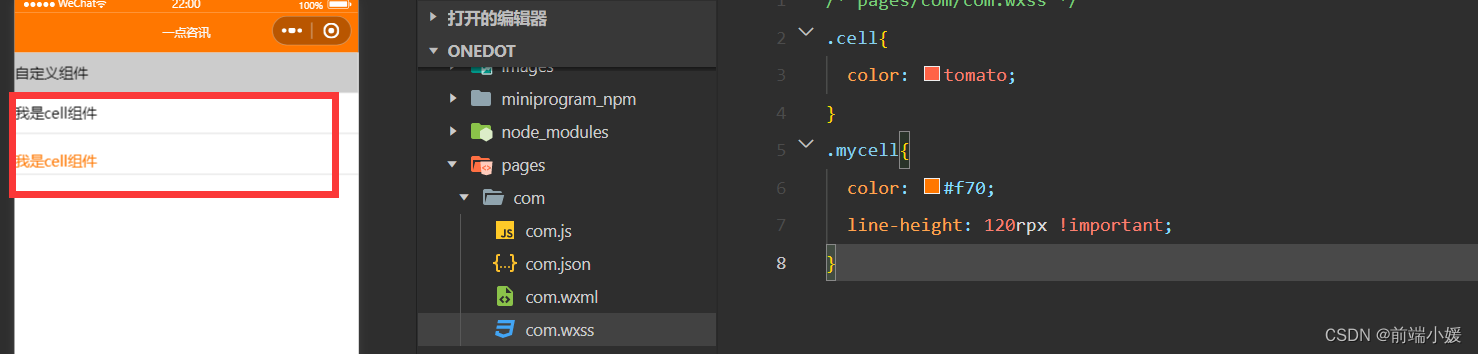
3.3 图解释

4- 组件插槽
4.1 默认插槽
- cell.wxml
<view class="cell"> 我是cell组件 <slot>slot> view>- 1
- 2
- 3
- 4
- cell.js
/* 选项 */ options:{ //允许多个插槽 multipleSlots:true, },- 1
- 2
- 3
- 4
- 5
- cell.wxss
.cell{ height: 88rpx; line-height: 88rpx; border-bottom: 1rpx solid #cccccc; }- 1
- 2
- 3
- 4
- 5
使用cell组件
<cell> <text>放假text> <text>快点到来text> cell>- 1
- 2
- 3
- 4
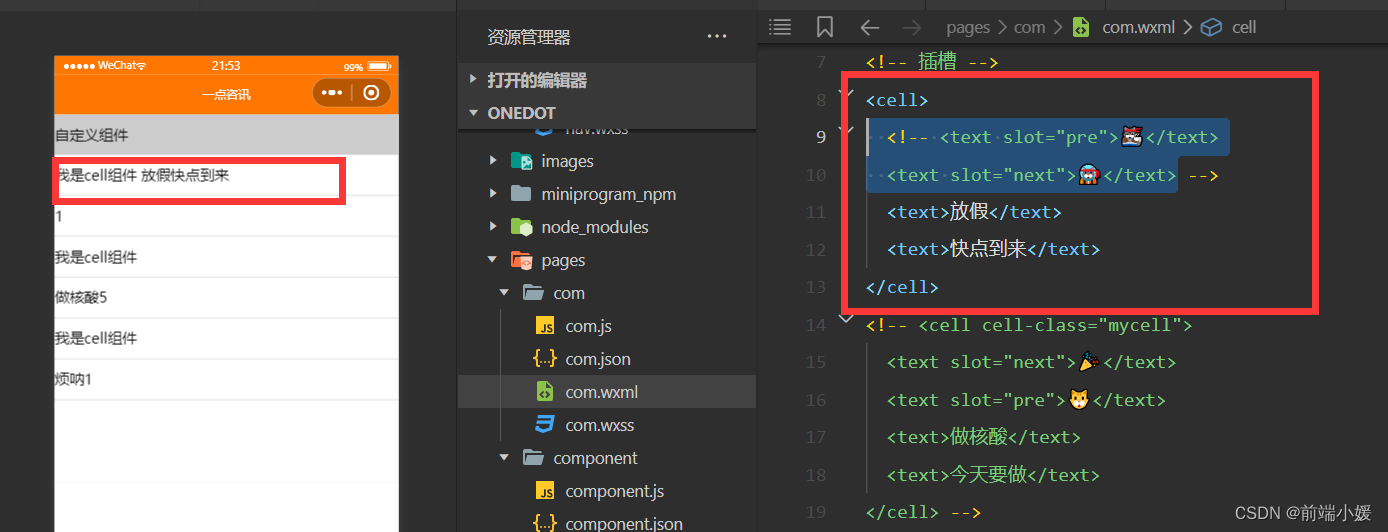
4.2 命名多插槽
- cell.wxml
<view class="cell cell-class"> <slot name="pre">slot> 我是cell组件 <slot>slot> <slot name="next">slot> view>- 1
- 2
- 3
- 4
- 5
- 6
- cell.js
/* 选项 */ options:{ //允许多个插槽 multipleSlots:true, },- 1
- 2
- 3
- 4
- 5
- cell.wxss
.cell{ height: 88rpx; line-height: 88rpx; border-bottom: 1rpx solid #cccccc; }- 1
- 2
- 3
- 4
- 5
- com.wxml
<cell> <text slot="pre">🐱👓text> <text slot="next">🐱🚀text> <text>放假text> <text>快点到来text> cell> <cell cell-class="mycell"> <text slot="next">🎉text> <text slot="pre">🐱text> <text>做核酸text> <text>今天要做text> cell>- 1
- 2
- 3
- 4
- 5
- 6
- 7
- 8
- 9
- 10
- 11
- 12
- 13
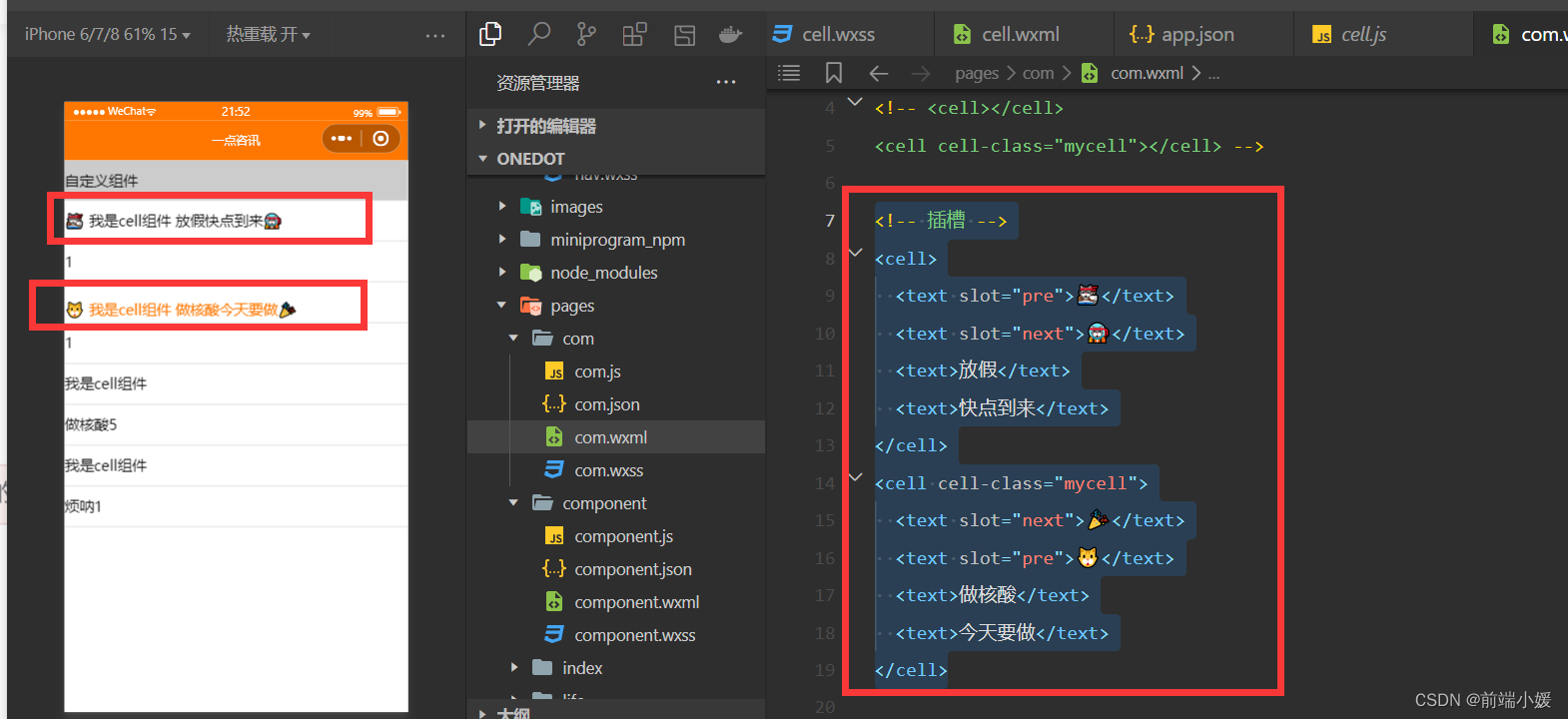
5- 组件传参
5.1 父传子
5.1.1 定义组件
- cell.wxml
<view class="cell"> <text>{{title}}text> <text>{{num}}text> view>- 1
- 2
- 3
- 4
- cell.js
// components/cell/cell.js Component({ /* 选项 */ options:{ /* 样式隔离:apply-shared 父影响子 shared 父子相互影响 isolated 相互隔离 */ styleIsolation:'isolated', //允许多个插槽 multipleSlots:true, }, /** * 组件的属性列表 */ properties: { title:{ type:String, value:"" }, num:{ type:Number, value:1 } }, /** * 组件的初始数据 */ data: { //定义组件自己的数据count count:1 }, /** * 组件的方法列表 */ })- 1
- 2
- 3
- 4
- 5
- 6
- 7
- 8
- 9
- 10
- 11
- 12
- 13
- 14
- 15
- 16
- 17
- 18
- 19
- 20
- 21
- 22
- 23
- 24
- 25
- 26
- 27
- 28
- 29
- 30
- 31
- 32
- 33
- 34
- 35
- 36
- 37
5.1.2 使用组件
- com.wxml
<cell title="做核酸" num="{{5}}">cell> <cell title="烦呐">cell>- 1
- 2
5.1.3 图解

5.2 子传参父
5.2.1 定义组件
- cell.wxml
<view class="cell" bindtap="tapHd"> <text>{{title}}text> <text>{{count}}text> view>- 1
- 2
- 3
- 4
- cell.js
// components/cell/cell.js Component({ /* 选项 */ options:{ /* 样式隔离:apply-shared 父影响子 shared 父子相互影响 isolated 相互隔离 */ styleIsolation:'isolated', //允许多个插槽 multipleSlots:true, }, /** * 组件的属性列表 */ properties: { title:{ type:String, value:"" }, num:{ type:Number, value:1 } }, /** * 组件的初始数据 */ data: { //定义组件自己的数据count count:1 }, lifetimes:{ //在组件生命周期attached挂载更新count attached(){ console.log(this.data); //count 的值为父组件传递的num值 this.setData({count:this.data.num}) } }, /** * 组件的方法列表 */ methods: { tapHd(){ this.setData({count:this.data.count+5}) //发送一个事件 this.triggerEvent("cellclick",this.data.count) } } })- 1
- 2
- 3
- 4
- 5
- 6
- 7
- 8
- 9
- 10
- 11
- 12
- 13
- 14
- 15
- 16
- 17
- 18
- 19
- 20
- 21
- 22
- 23
- 24
- 25
- 26
- 27
- 28
- 29
- 30
- 31
- 32
- 33
- 34
- 35
- 36
- 37
- 38
- 39
- 40
- 41
- 42
- 43
- 44
- 45
- 46
- 47
- 48
- 49
- 50
- 51
- 52
- 53
5.2.2 使用组件
- com.wxml
<view class="cell" bindtap="tapHd"> <text>{{title}}text> <text>{{count}}text> view>- 1
- 2
- 3
- 4
5.2.3 图解
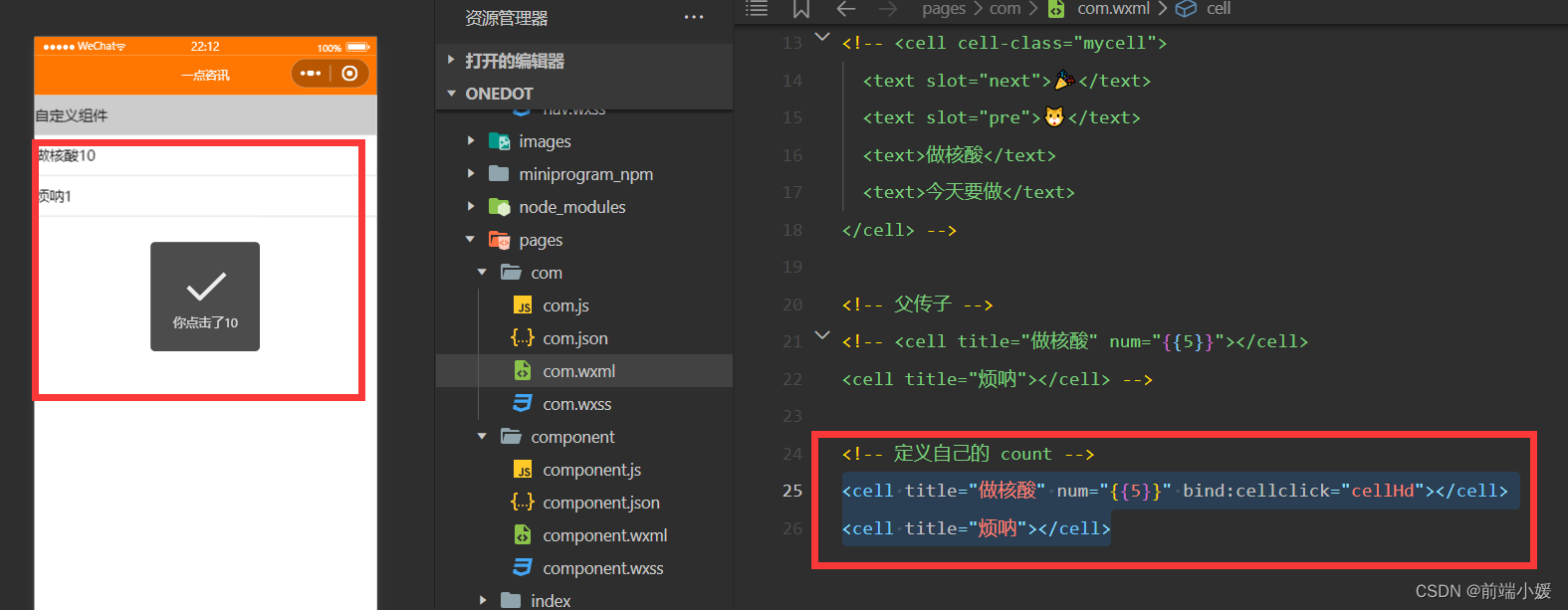
6- 案例item组件
6.1 定义组件
- 首先在根目录下创建一个专门放自定义组件的文件夹;
- 然后在小程序编辑器里,右键,新建Component;
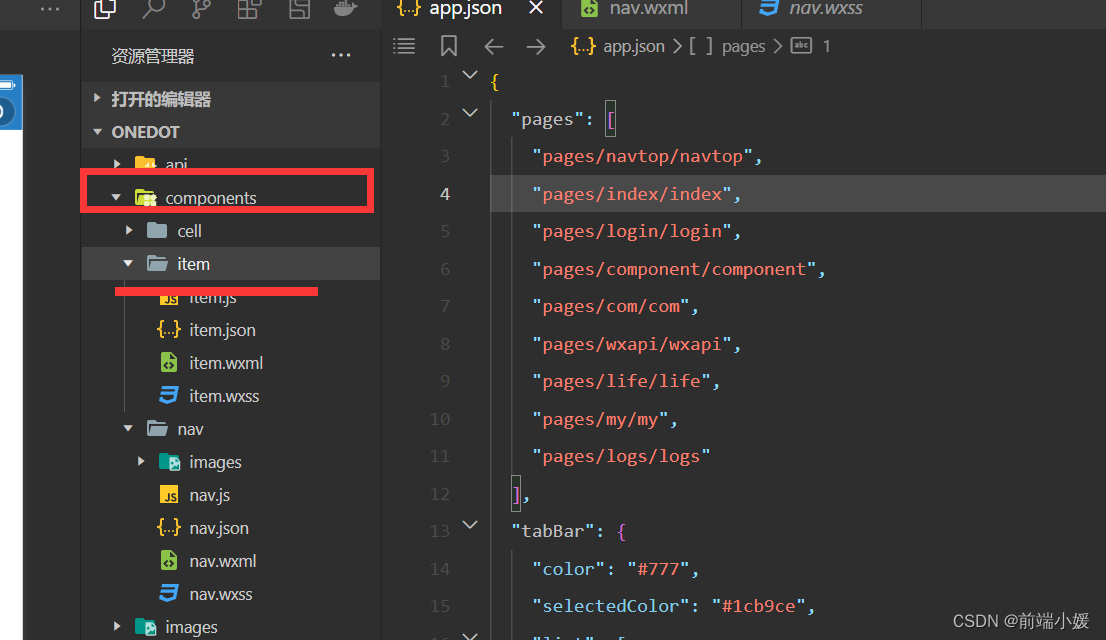
<navigator class="item itemclass" url="{{url}}" open-type="{{openType}}" bindtap="itemclick"> <view class="icon" wx:if="{{icon}}"> <image src="{{icon}}" mode="aspectFill"/> view> <view class="content"> <view class="title" wx:if="{{title}}"> {{title}} view> <slot name="title" wx:else >slot> <view class="right" wx:if="{{!showrslot}}"> <view class="tip">{{tip}}view> <view class="badge" wx:if="{{badge}}"> <view wx:if="{{badge===true}}" class="dot"> view> <view wx:else class="redbadge">{{badge}}view> view> <view class="arrow">view> view> <slot name="right" wx:else>slot> view> navigator>- 1
- 2
- 3
- 4
- 5
- 6
- 7
- 8
- 9
- 10
- 11
- 12
- 13
- 14
- 15
- 16
- 17
- 18
- 19
- 20
- 21
/* components/item/item.wxss */ .item{ line-height: 88rpx; display: flex; align-items: center; justify-content: space-between; } .icon{ margin-left: 30rpx; margin-right: 30rpx; height: 100%; display: flex; align-items: center; } .icon image{ width: 60rpx; height: 60rpx; } .content{ padding: 0 30rpx; border-bottom: 1rpx solid #ccc; display: flex; flex: 1; } .title{ flex: 1; color: #333; font-size: 35rpx; } .right{ display: flex; align-items: center; } .right .arrow{ height: 25rpx; width: 25rpx; border-top: 3rpx solid #999; border-right: 3rpx solid #999; transform: rotate(45deg); } .tip{ color: #999; font-size: 28rpx; } .dot{ height: 15rpx; width: 15rpx; background-color: #f30; margin-left: 15rpx; border-radius: 50%; } .redbadge{ font-size: 20rpx; padding: 5rpx; background-color: #f30; width: 30rpx; max-height: 30rpx; line-height: 30rpx; color: #fff; text-align: center; margin-left: 15rpx; border-radius: 20rpx; }- 1
- 2
- 3
- 4
- 5
- 6
- 7
- 8
- 9
- 10
- 11
- 12
- 13
- 14
- 15
- 16
- 17
- 18
- 19
- 20
- 21
- 22
- 23
- 24
- 25
- 26
- 27
- 28
- 29
- 30
- 31
- 32
- 33
- 34
- 35
- 36
- 37
- 38
- 39
- 40
- 41
- 42
- 43
- 44
- 45
- 46
- 47
- 48
- 49
- 50
- 51
- 52
- 53
- 54
- 55
- 56
- 57
- 58
- 59
- 60
- 61
- 62
- 63
6.2 使用组件
- 引入组件:在页面的 json 文件中进行引用声明;

<!-- 引用组件的json文件 --> { "usingComponents": { "cell": "/components/cell/cell" } }- 1
- 2
- 3
- 4
- 5
- 6
- 在页面的 wxml 中像使用基础组件一样使用自定义组件(名字和声明的保持一致)
<item title="支付" icon="/images/icon01.png">item> <item title="相册" icon="/images/icon02.png">item> <item title="设置" >item> <item title="朋友圈" icon="/images/icon03.png" badge="{{true}}" tip="10条消息未读">item> <item title="卡包" icon="/images/icon04.png" badge="{{12}}" tip="12条消息未读">item> <item title="服务" icon="/images/icon05.png" showrslot="{{true}}"> <switch checked="true" slot="right" /> item> <item> <view slot="title">插槽titleview> item> <item title="新闻" icon="/images/icon07.png" url="/pages/index/index" open-type="switchTab">item> <item title="life" icon="/images/icon08.png" url="/pages/life/life" >item> <item title="消息" icon="/images/icon06.png" showrslot="{{true}}" itemclass="myitem"> <switch checked="true" slot="right" /> item>- 1
- 2
- 3
- 4
- 5
- 6
- 7
- 8
- 9
- 10
- 11
- 12
- 13
- 14
- 15
- 16
- 17
- 18
- 19
.myitem{ line-height: 120rpx !important; background-color: #f0f0f0; }- 1
- 2
- 3
- 4

往期传送门
【Vue】描述项目中两个功能模块的业务(一点见解)
【Git】Git基础操作一文详解,入门易懂(附图和案例
【Vue3】整理的一些Vue3知识点和案例(Vue3 获取窗口宽和高) -
相关阅读:
springboot微信点餐系统的设计与实现毕业设计源码221541
AJAX学习日记——Day 3
RPA技术介绍与应用价值
对比 MyBatis 和 MyBatis-Plus 批量插入、批量更新的性能和区别
数据结构--顺序表
408-2016真题
中国个人生活小家电市场投资前景分析及供需格局研究预测报告
第六章:数据分组
设计模式——结构型
解读省钱兄情侣飞行棋小程序系统的魅力所在
- 原文地址:https://blog.csdn.net/qq_59012240/article/details/127893282
