-
【虚幻引擎UE】UE5 简单实现范围计算圆圈绘制
先来看看可以实现的效果:

一、实现快速绘制圆圈的C++函数
.cpp文件
#include "drawPolygon.h" #include "Components/LineBatchComponent.h" #include "Engine/World.h" #include "EngineGlobals.h" #include "PrimitiveViewRelevance.h" #include "PrimitiveSceneProxy.h" #include "Engine/Engine.h" #include "MaterialShared.h" #include "Materials/Material.h" #include "Engine/CollisionProfile.h" #include "SceneManagement.h" #include "DynamicMeshBuilder.h" void UdrawPolygon::DrawCircleArc(UObject* WorldContextObject, const FVector& Center, float Radius, const FVector& X, const FVector& Y, int32 Segments, const FColor& Color, uint8 DepthPriority, float fLifeTime) { ULineBatchComponent* const LineBatcher = WorldContextObject->GetWorld()->PersistentLineBatcher; LineBatcher->DrawCircle(Center, X, Y, Color, Radius, Segments, DepthPriority); }- 1
- 2
- 3
- 4
- 5
- 6
- 7
- 8
- 9
- 10
- 11
- 12
- 13
- 14
- 15
- 16
- 17
- 18
- 19
.h文件
#pragma once #include "CoreMinimal.h" #include "Kismet/BlueprintFunctionLibrary.h" #include "drawPolygon.generated.h" UCLASS() class DRAWCIRCLE_API UdrawPolygon : public UBlueprintFunctionLibrary { GENERATED_BODY() UFUNCTION(BlueprintCallable, Category = "Custom", meta = (Keywords = "draw")) static void DrawCircleArc(UObject* WorldContextObject, const FVector& Center, float Radius, const FVector& X, const FVector& Y, int32 Segments, const FColor& Color, uint8 DepthPriority, float fLifeTime); };- 1
- 2
- 3
- 4
- 5
- 6
- 7
- 8
- 9
- 10
- 11
- 12
- 13
- 14
二、简单交互UI
1、创建输入参数变量
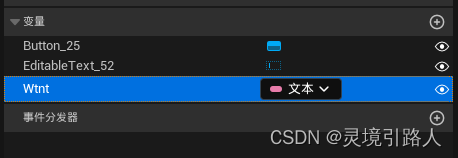
2、绘制界面绑定变量

3、变量输入
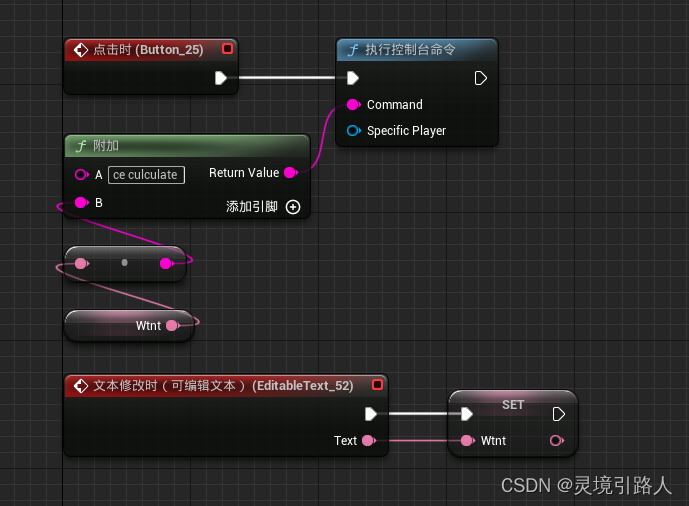
三、绘制图形方法
参数说明:
Center:中心点
X:X方向比例, 默认向量1,0,0
Y:Y方向比例, 默认向量0,1,0
Radius:需要绘制的圆圈半径
Segments: 圆圈的分段数,默认180,数值大较为平滑
color:根据需要输入RGBA颜色值
Depth Priority: 深度优先级,默认为5
F Lift Time: 持续的时间,根据需要调整案例中根据分类生成不同颜色不同半径的圆圈。

四、计算半径方法
此部分根据具体的业务规则编写代码,此处仅展示一个根据输入值代入公式输出半径值的案例。
原始案例公式: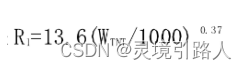
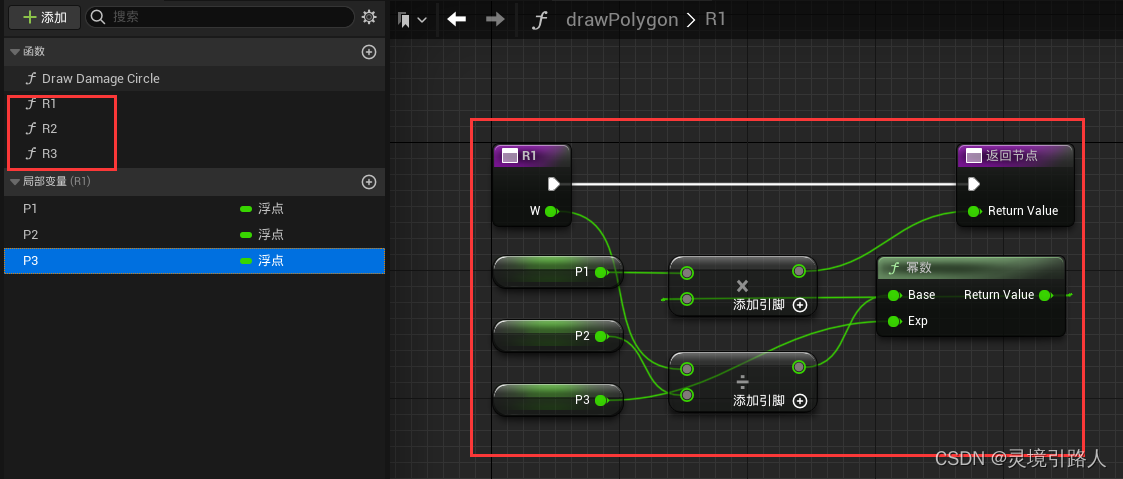
创建局部变量并设置默认值,即为公式中常数值的代入。

五、方法集成实现
在关卡蓝图中进行方法集成。

-
相关阅读:
中兴设备18种命令模式总结大全,全网第一篇,强烈建议收藏!
【Spark NLP】第 17 章:支持多种语言
Metabase学习教程:模型-2
Java面试题16-线程池的底层工作原理
Primer笔记——显式转换、返回数组指针的函数、const形参函数重载
人生如何破局?
R-CNN(Regions with CNN features)
【好文鉴赏】优秀的后端应该有哪些开发习惯
使用共享 MVI 架构实现高效的 Kotlin Multiplatform Mobile (KMM) 开发
探究并发和并行、同步和异步、进程和线程、阻塞和非阻塞、响应和吞吐等
- 原文地址:https://blog.csdn.net/qq_35079107/article/details/127887893