-
【快速搭建系列】idea快速搭建struts2框架和测试
idea快速搭建struts2框架和测试示例
步骤
搭建环境
新建一个maven项目
添加maven依赖
pom.xml
<!-- ****************struts2框架包*************** --> <!-- struts2-core --> <dependency> <groupId>org.apache.struts</groupId> <artifactId>struts2-core</artifactId> <version>2.3.33</version> </dependency> <!-- ****************可选*************** --> <!-- lombok --> <dependency> <groupId>org.projectlombok</groupId> <artifactId>lombok</artifactId> <version>1.16.8</version> </dependency> <!-- jstl --> <dependency> <groupId>javax.servlet.jsp.jstl</groupId> <artifactId>jstl</artifactId> <version>1.2</version> </dependency> <!-- jsp-api --> <dependency> <groupId>javax.servlet</groupId> <artifactId>jsp-api</artifactId> <version>2.0</version> <scope>provided</scope> </dependency> <!-- servlet-api --> <dependency> <groupId>javax.servlet</groupId> <artifactId>servlet-api</artifactId> <version>2.5</version> <scope>provided</scope> </dependency>- 1
- 2
- 3
- 4
- 5
- 6
- 7
- 8
- 9
- 10
- 11
- 12
- 13
- 14
- 15
- 16
- 17
- 18
- 19
- 20
- 21
- 22
- 23
- 24
- 25
- 26
- 27
- 28
- 29
- 30
- 31
- 32
- 33
- 34
- 35
- 36
- 37
然后建好java和resources根目录包

然后这个时候可以看到当右键resources根目录时多了一个Struts Config的选项
这时就可以新建一个名为struts的struts配置文件了(因为导了包)
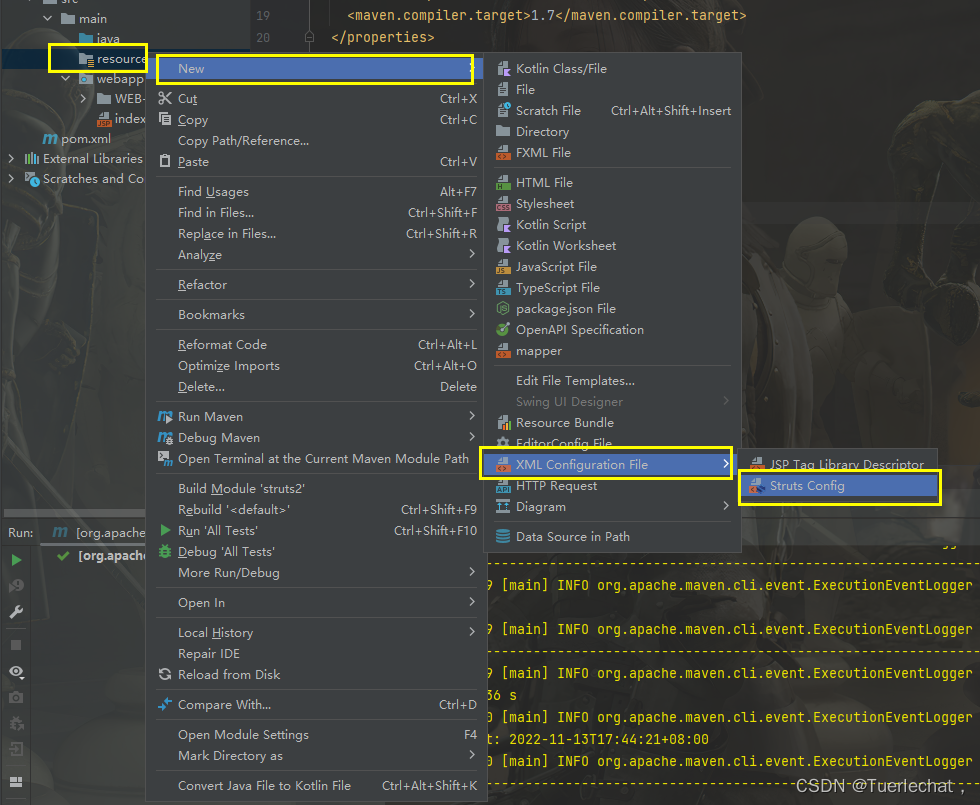
如果之前没有在idea中用过struts2的话需要先下载插件:
idea左上角file—settings

然后左边Plugins,输入struts2,下载一下插件
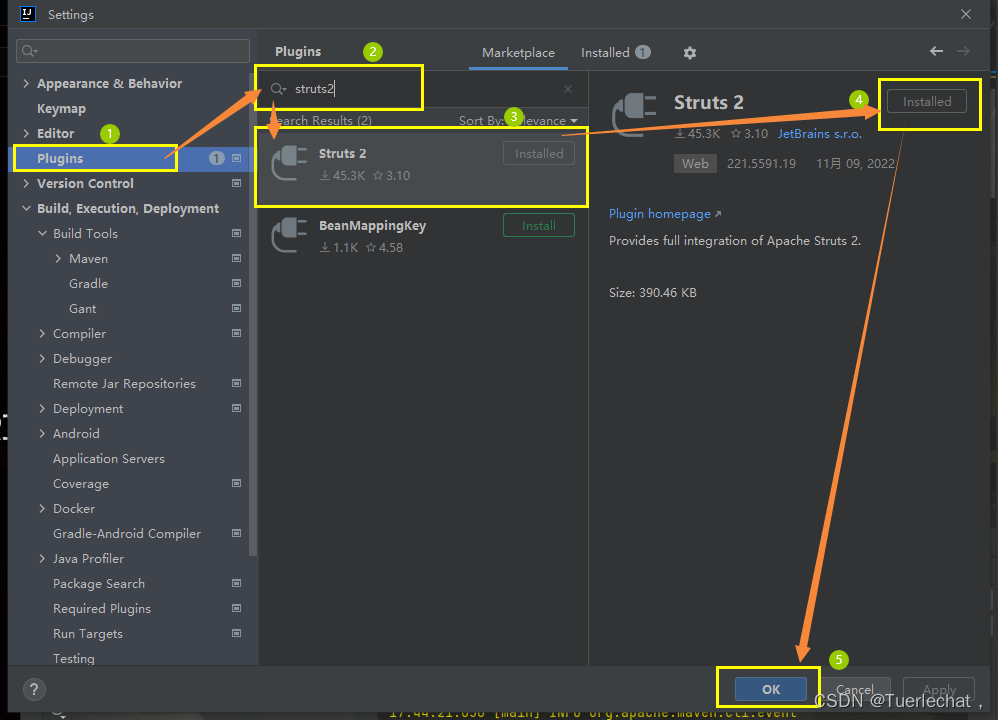
在web.xml设置struts2的过滤器
web.xml
DOCTYPE web-app PUBLIC "-//Sun Microsystems, Inc.//DTD Web Application 2.3//EN" "http://java.sun.com/dtd/web-app_2_3.dtd" > <web-app> <display-name>Archetype Created Web Applicationdisplay-name> <filter> <filter-name>struts2filter-name> <filter-class>org.apache.struts2.dispatcher.ng.filter.StrutsPrepareAndExecuteFilterfilter-class> filter> <filter-mapping> <filter-name>struts2filter-name> <url-pattern>/*url-pattern> filter-mapping> <welcome-file-list> <welcome-file>index.jspwelcome-file> welcome-file-list> web-app>- 1
- 2
- 3
- 4
- 5
- 6
- 7
- 8
- 9
- 10
- 11
- 12
- 13
- 14
- 15
- 16
- 17
- 18
- 19
- 20
- 21
- 22
- 23
然后创建如图项目结构
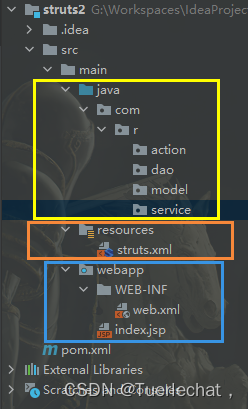
tips:因为只有struts2框架所以没办法连后端数据库,所以dao和service就这样空着了
然后先来写一个测试是否能够访问的小例子
测试
测试运行
action相当于controller
在action包下创建一个测试action
TestAction.java
package com.r.action; /** * @Author Tuerlechat, * @Date 2022/11/8 */ public class TestAction { public String execute() { System.out.println("TestAction类被调用了。"); return "test"; //返回的结果 } }- 1
- 2
- 3
- 4
- 5
- 6
- 7
- 8
- 9
- 10
- 11
- 12
然后在webapp中新建一个test.jsp
test.jsp
<%-- Created by IntelliJ IDEA. User: Tuerlechat, Date: 2022/11/8 Time: 19:27 To change this template use File | Settings | File Templates. --%> <%@ page contentType="text/html;charset=UTF-8" language="java" %> <html> <head> <title>Test</title> </head> <body> <h2>我是test页面</h2> </body> </html>- 1
- 2
- 3
- 4
- 5
- 6
- 7
- 8
- 9
- 10
- 11
- 12
- 13
- 14
- 15
- 16
然后配置struts2的配置文件
struts.xml
DOCTYPE struts PUBLIC "-//Apache Software Foundation//DTD Struts Configuration 2.3//EN" "http://struts.apache.org/dtds/struts-2.3.dtd"> <struts> <package name="test" namespace="/" extends="struts-default"> <action name="test" class="com.r.action.TestAction" method="execute"> <result name="test">/test.jspresult> action> package> struts>- 1
- 2
- 3
- 4
- 5
- 6
- 7
- 8
- 9
- 10
- 11
- 12
- 13
- 14
- 15
- 16
- 17
- 18
- 19
- 20
这时候可能会爆红,但不需要管
然后部署tomcat,运行
运行结果
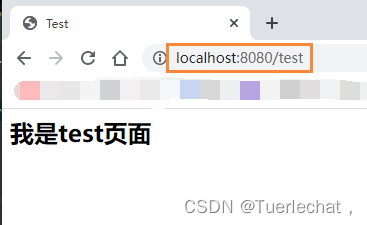
控制台显示
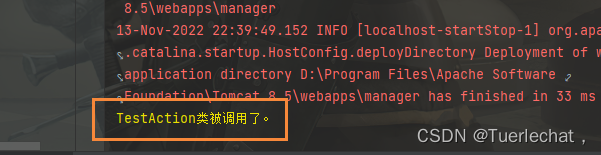
可以看到控制台显示的时候说明成功访问了test路径,也就是成功进入到了TestAction这个类中的方法
说明搭建struts2框架环境成功
登录小例子
HelloStrutsAction.java
package com.r.action; import com.opensymphony.xwork2.ActionContext; import com.opensymphony.xwork2.ActionSupport; import com.r.model.User; import lombok.Getter; import lombok.Setter; import java.util.Map; /** * @Author Tuerlechat, * @Date 2022/11/8 */ @Getter @Setter public class HelloStrutsAction extends ActionSupport { private User user; @Override public String execute() throws Exception { System.out.println("用户名:" + user.getUserName()); System.out.println("密码:" + user.getPassword()); if ("admin".equals(user.getUserName()) && "1234567".equals(user.getPassword())) { // 将user对象保存在session中 Map<String, Object> session = null; session = ActionContext.getContext().getSession(); session.put("user_session", user); return "success"; } else { return "fail"; } } }- 1
- 2
- 3
- 4
- 5
- 6
- 7
- 8
- 9
- 10
- 11
- 12
- 13
- 14
- 15
- 16
- 17
- 18
- 19
- 20
- 21
- 22
- 23
- 24
- 25
- 26
- 27
- 28
- 29
- 30
- 31
- 32
- 33
- 34
- 35
- 36
- 37
实体类
User.java
package com.r.model; import lombok.Data; @Data public class User { private String userName; private String password; }- 1
- 2
- 3
- 4
- 5
- 6
- 7
- 8
- 9
- 10
前端页面
login.jsp
<%@ page contentType="text/html;charset=UTF-8" language="java" %>登录 - 1
- 2
- 3
- 4
- 5
- 6
- 7
- 8
- 9
- 10
- 11
- 12
- 13
- 14
success.jsp
<%@ page contentType="text/html;charset=UTF-8" isELIgnored="false" language="java" %>登录成功 欢迎您,${sessionScope.get("user_session").userName}- 1
- 2
- 3
- 4
- 5
- 6
- 7
- 8
- 9
- 10
fail.jsp
<%@ page contentType="text/html;charset=UTF-8" language="java" %>登录失败 用户名或密码不匹配。- 1
- 2
- 3
- 4
- 5
- 6
- 7
- 8
- 9
- 10
struts2配置文件
struts.xml
DOCTYPE struts PUBLIC "-//Apache Software Foundation//DTD Struts Configuration 2.0//EN" "http://struts.apache.org/dtds/struts-2.0.dtd"> <struts> <package name="helloworld" namespace="/" extends="struts-default"> <action name="hello" class="com.r.action.HelloStrutsAction" method="execute"> <result name="success">/success.jspresult> <result name="fail">/fail.jspresult> action> <action name="test" class="com.r.action.TestAction" method="execute"> <result name="test">/test.jspresult> action> package> struts>- 1
- 2
- 3
- 4
- 5
- 6
- 7
- 8
- 9
- 10
- 11
- 12
- 13
- 14
- 15
- 16
- 17
- 18
- 19
- 20
- 21
- 22
- 23
- 24
- 25
- 26
运行结果
登录页面
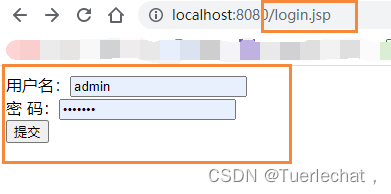
登录成功
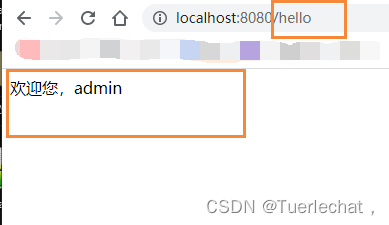
登录失败
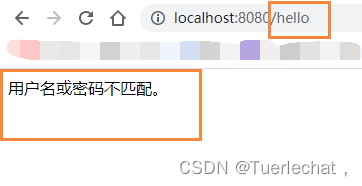
问题
开启服务器即开启无限404报错循环模式
无论是action,jsp,html什么都不行
全部404,而且后端不报错
解决方法
说明是项目结构有问题
具体原因不清楚
点击idea左面file下的Project Structure
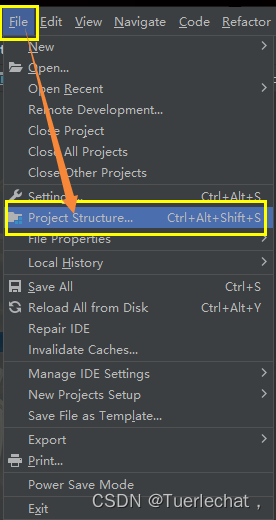
然后点击Facets,添加Struts2

然后ok
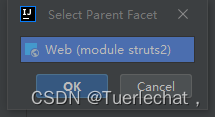
然后按图步骤添加
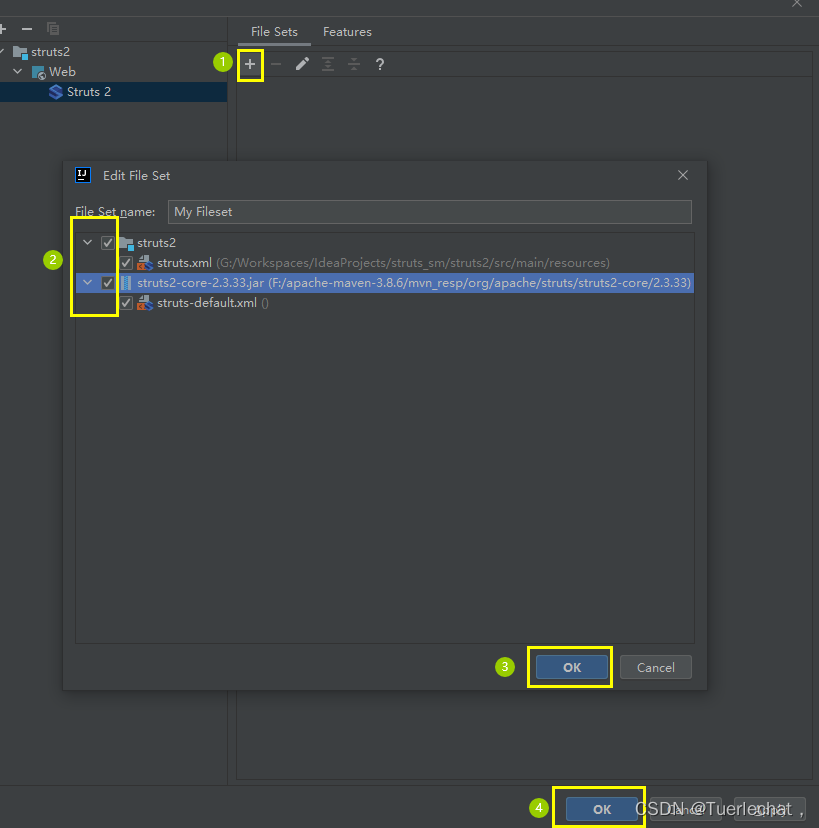
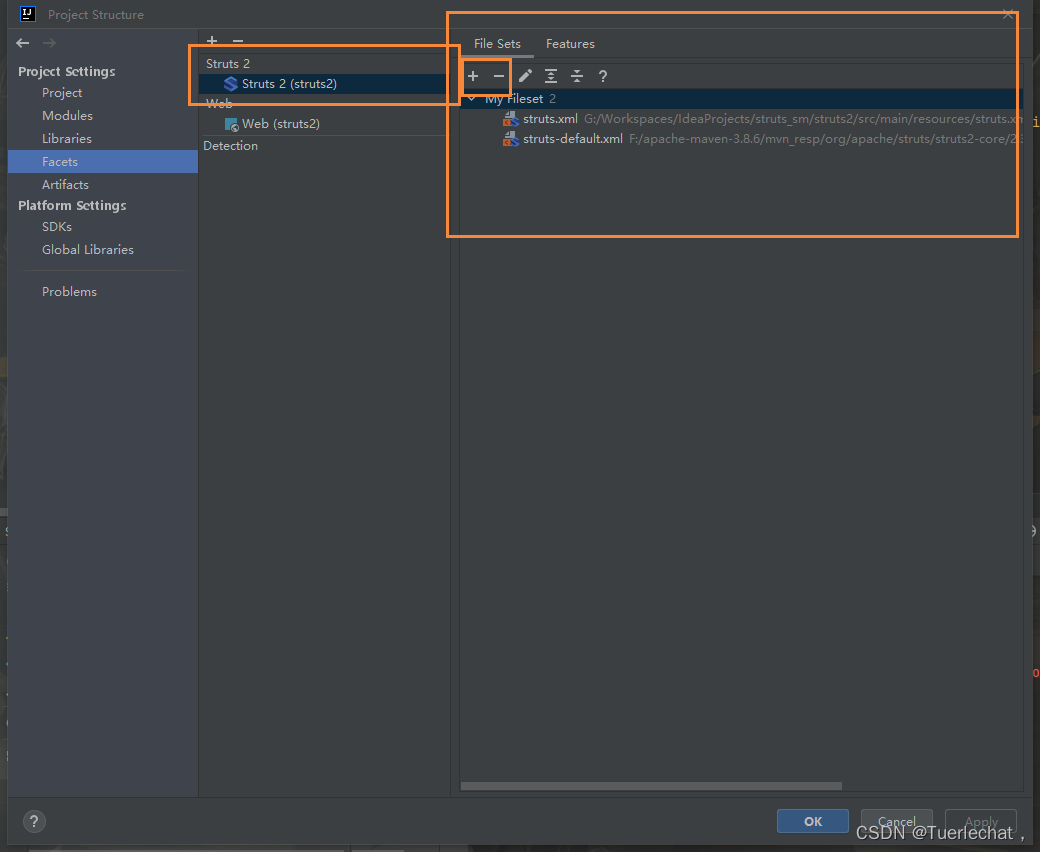
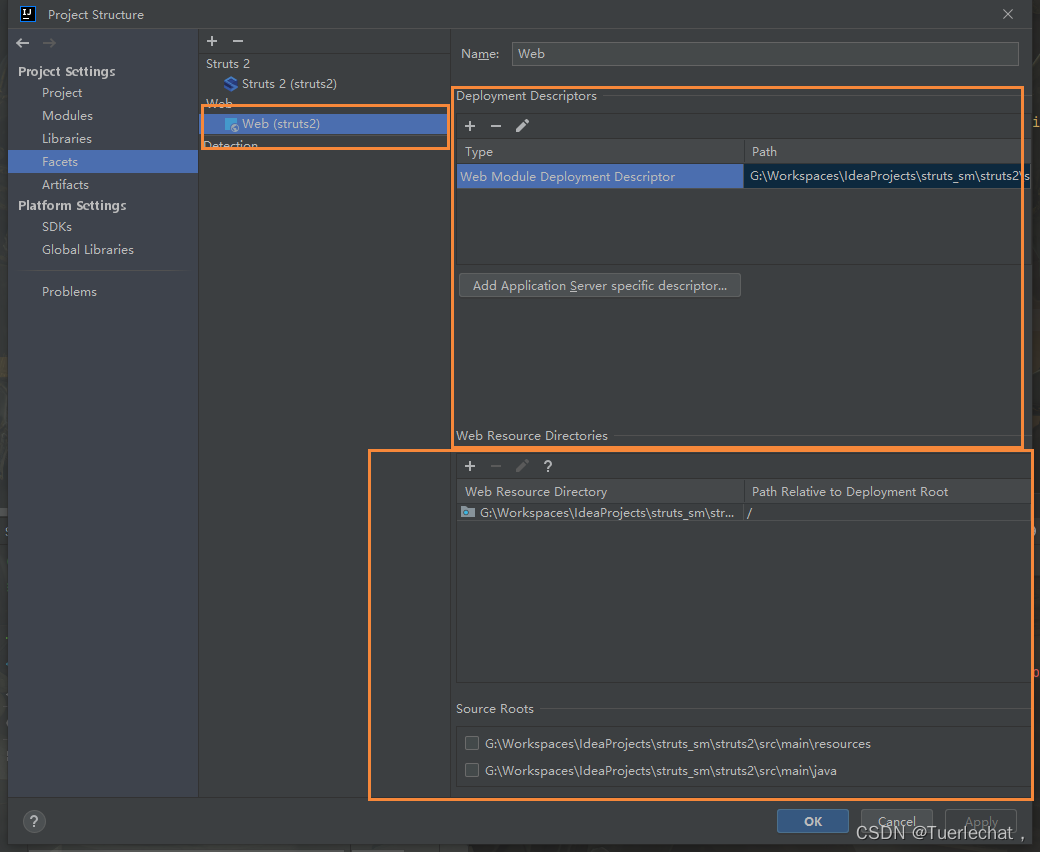
这两个项目结构配置,添加删除,然后tomcat也重新配置一下,无限循环到好了为止(一般是重新改一次就好了)
-
相关阅读:
关于模糊理论及简单应用
20230909java面经整理
web期末作业设计网页 HTML+CSS+JavaScript仿王者荣耀游戏新闻咨询(网页设计期末课程设计)
ZCMU--1930: 帽子戏法(C语言)
深入理解函数式编程(下)
Xilinx 7系列 clock IP核的使用(一)
基于jsp+ssm的新生入学报道系统-计算机毕业设计
02-Redis持久化、主从复制
GAN-对抗生成网络
K8S pod资源、探针
- 原文地址:https://blog.csdn.net/weixin_55452293/article/details/127882793