-
基于openEuler虚拟机远端执行mugen测试脚本
【原文链接】基于openEuler虚拟机远端执行mugen测试脚本
(1)首先需要准备两台台openEuler虚拟机,若未安装,可参考 VMware安装openEuler-22.03-LTS版本的虚拟机 安装两台openEuler虚拟机,一台作为执行脚本的机器,一台作为远端被测机器,比如这里分别为:192.168.1.8(本地),192.168.1.12(远端)
(2)本地(192.168.1.8)安装git工具,若已安装,则直接跳过
dnf install -y git- 1
(3)在本地(192.168.1.8)下载mugen代码
cd /opt/ git clone https://gitee.com/openeuler/mugen.git- 1
- 2
(4)本地(192.168.1.8)安装依赖
cd mugen/ chmod 777 dep_install.sh bash dep_install.sh- 1
- 2
- 3
(5)查看命令帮助信息
[root@openEuler-1 mugen]# bash mugen.sh --help mugen.sh:非法选项 -- - Usage: -c: configuration environment of test framework -a: execute all use cases -f: designated test suite -r: designated test case -x: the shell script is executed in debug mode -b: do make for test suite if test suite path have makefile or Makefile file -s: runing test case at remote NODE1 Example: run all cases: normal mode: bash mugen.sh -a debug mode: bash mugen.sh -a -x run test suite: normal mode: bash mugen.sh -f test_suite debug mode: bash mugen.sh -f test_suite -x run test case: normal mode: bash mugen.sh -f test_suite -r test_case debug mode: bash mugen.sh -f test_suite -r test_case -x run at remote: normal mode: bash mugen.sh -a -s bash mugen.sh -f test_suite -s bash mugen.sh -f test_suite -r test_case -s debug mode: bash mugen.sh -a -s bash mugen.sh -f test_suite -s bash mugen.sh -f test_suite -r test_case -s configure env of test framework: bash mugen.sh -c --ip $ip --password $passwd --user $user --port $port if want run at remote should add --run_remote if want run at remote copy all testcase once add --put_all do make for test suite: for all test suite: bash mugen.sh -b -a for one test suite: bash mugen.sh -b test_suite- 1
- 2
- 3
- 4
- 5
- 6
- 7
- 8
- 9
- 10
- 11
- 12
- 13
- 14
- 15
- 16
- 17
- 18
- 19
- 20
- 21
- 22
- 23
- 24
- 25
- 26
- 27
- 28
- 29
- 30
- 31
- 32
- 33
- 34
- 35
- 36
- 37
- 38
- 39
- 40
- 41
- 42
- 43
- 44
- 45
- 46
- 47
- 48
- 49
- 50
- 51
- 52
- 53
- 54
- 55
- 56
- 57
- 58
- 59
- 60
- 61
(6)在本地(192.168.1.8)配置环境变量
因为这里使用的远端(192.168.1.12)作为被测虚拟机,因此ip设置为192.168.1.12,此外还需要增加 --run_remote 参数,即
bash mugen.sh -c --ip 192.168.1.12 --password ISRCpassword123 --user root --port 22 --run_remote- 1
(7)配置环境后,会自动生成confg/env.json环境变量文件
[root@openEuler-1 mugen]# cat conf/env.json { "NODE": [ { "ID": 1, "LOCALTION": "local", "MACHINE": "physical", "FRAME": "x86_64", "NIC": "ens33", "MAC": "00:0c:29:da:c2:41", "IPV4": "192.168.1.12", "USER": "root", "PASSWORD": "xxxxxx", "SSH_PORT": 22, "BMC_IP": "", "BMC_USER": "", "BMC_PASSWORD": "" } ] }[root@openEuler-1 mugen]#- 1
- 2
- 3
- 4
- 5
- 6
- 7
- 8
- 9
- 10
- 11
- 12
- 13
- 14
- 15
- 16
- 17
- 18
- 19
- 20
- 21
(8)测试脚本目录说明
mugen测试目录如下,suite2cases 目录定义了所有的测试套,testcases目录下则是所有的脚本,testcases中的每个sh文件即为一个测试脚本,而目录只是用来分类管理测试用例的,测试套的名字并不是从testcases中的文件夹名。
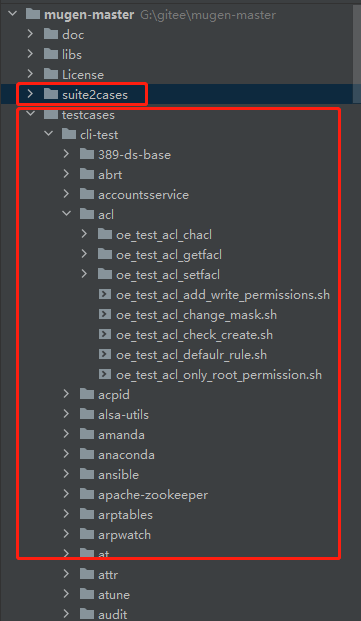
如下,展开suite2cases目录,这里可以看到每个json的文件名(去掉后缀),比如这里acl就是一个测试套,而json文件中定义了当前测试套包含哪些用例,用例的路径这了也给出了对应关系。

(9)然后就可以执行测试脚本了,这里如下几个参数需要关注一下:
- -f:指定测试套
- -r:指定测试用例
- -a:执行所有用例
- -x:输出debug模式的信息,即控制套输出更加详细的内容
- -s:在远端节点执行脚本
比如远端执行测试套acl的的用例
bash mugen.sh -f acl -x -s- 1
执行结果如下,可以看出这里有三个成功,五个失败,具体失败原因,这里暂时不去深究,只作为演示执行的示例
[root@openEuler-1 mugen]# bash mugen.sh -f acl -x -s Tue Nov 15 12:30:24 2022 - INFO - start to put file:/opt/mugen/conf/mugen.env...... Tue Nov 15 12:30:25 2022 - INFO - start to run testcase:oe_test_acl_setfacl. Tue Nov 15 12:30:25 2022 - INFO - start to put file:/opt/mugen/testcases/cli-test/acl/oe_test_acl_setfacl/oe_test_acl_setfacl.sh...... Tue Nov 15 12:30:49 2022 - INFO - The case exit by code 0. Tue Nov 15 12:30:49 2022 - INFO - End to run testcase:oe_test_acl_setfacl. Tue Nov 15 12:30:49 2022 - INFO - start to run testcase:oe_test_acl_chacl. Tue Nov 15 12:30:50 2022 - INFO - start to put file:/opt/mugen/testcases/cli-test/acl/oe_test_acl_chacl/oe_test_acl_chacl.sh...... Tue Nov 15 12:31:12 2022 - INFO - The case exit by code 0. Tue Nov 15 12:31:12 2022 - INFO - End to run testcase:oe_test_acl_chacl. Tue Nov 15 12:31:12 2022 - INFO - start to run testcase:oe_test_acl_getfacl. Tue Nov 15 12:31:13 2022 - INFO - start to put file:/opt/mugen/testcases/cli-test/acl/oe_test_acl_getfacl/oe_test_acl_getfacl.sh...... Tue Nov 15 12:31:34 2022 - INFO - The case exit by code 0. Tue Nov 15 12:31:34 2022 - INFO - End to run testcase:oe_test_acl_getfacl. Tue Nov 15 12:31:34 2022 - INFO - start to run testcase:oe_test_acl_add_write_permissions. Tue Nov 15 12:31:35 2022 - INFO - start to put file:/opt/mugen/testcases/cli-test/acl/oe_test_acl_setfacl/oe_test_acl_setfacl.sh...... Tue Nov 15 12:31:35 2022 - INFO - start to put file:/opt/mugen/testcases/cli-test/acl/oe_test_acl_chacl/oe_test_acl_chacl.sh...... Tue Nov 15 12:31:35 2022 - INFO - start to put file:/opt/mugen/testcases/cli-test/acl/oe_test_acl_defaulr_rule.sh...... Tue Nov 15 12:31:35 2022 - INFO - start to put file:/opt/mugen/testcases/cli-test/acl/oe_test_acl_change_mask.sh...... Tue Nov 15 12:31:36 2022 - INFO - start to put file:/opt/mugen/testcases/cli-test/acl/oe_test_acl_check_create.sh...... Tue Nov 15 12:31:36 2022 - INFO - start to put file:/opt/mugen/testcases/cli-test/acl/oe_test_acl_add_write_permissions.sh...... Tue Nov 15 12:31:36 2022 - INFO - start to put file:/opt/mugen/testcases/cli-test/acl/oe_test_acl_only_root_permission.sh...... Tue Nov 15 12:31:36 2022 - INFO - start to put file:/opt/mugen/testcases/cli-test/acl/oe_test_acl_getfacl/oe_test_acl_getfacl.sh...... Tue Nov 15 12:31:38 2022 - ERROR - The case exit by code 1. Tue Nov 15 12:31:38 2022 - INFO - End to run testcase:oe_test_acl_add_write_permissions. Tue Nov 15 12:31:38 2022 - INFO - start to run testcase:oe_test_acl_check_create. Tue Nov 15 12:31:39 2022 - INFO - start to put file:/opt/mugen/testcases/cli-test/acl/oe_test_acl_setfacl/oe_test_acl_setfacl.sh...... Tue Nov 15 12:31:39 2022 - INFO - start to put file:/opt/mugen/testcases/cli-test/acl/oe_test_acl_chacl/oe_test_acl_chacl.sh...... Tue Nov 15 12:31:39 2022 - INFO - start to put file:/opt/mugen/testcases/cli-test/acl/oe_test_acl_defaulr_rule.sh...... Tue Nov 15 12:31:39 2022 - INFO - start to put file:/opt/mugen/testcases/cli-test/acl/oe_test_acl_change_mask.sh...... Tue Nov 15 12:31:40 2022 - INFO - start to put file:/opt/mugen/testcases/cli-test/acl/oe_test_acl_check_create.sh...... Tue Nov 15 12:31:40 2022 - INFO - start to put file:/opt/mugen/testcases/cli-test/acl/oe_test_acl_add_write_permissions.sh...... Tue Nov 15 12:31:40 2022 - INFO - start to put file:/opt/mugen/testcases/cli-test/acl/oe_test_acl_only_root_permission.sh...... Tue Nov 15 12:31:40 2022 - INFO - start to put file:/opt/mugen/testcases/cli-test/acl/oe_test_acl_getfacl/oe_test_acl_getfacl.sh...... Tue Nov 15 12:31:41 2022 - ERROR - The case exit by code 1. Tue Nov 15 12:31:42 2022 - INFO - End to run testcase:oe_test_acl_check_create. Tue Nov 15 12:31:42 2022 - INFO - start to run testcase:oe_test_acl_change_mask. Tue Nov 15 12:31:42 2022 - INFO - start to put file:/opt/mugen/testcases/cli-test/acl/oe_test_acl_setfacl/oe_test_acl_setfacl.sh...... Tue Nov 15 12:31:43 2022 - INFO - start to put file:/opt/mugen/testcases/cli-test/acl/oe_test_acl_chacl/oe_test_acl_chacl.sh...... Tue Nov 15 12:31:43 2022 - INFO - start to put file:/opt/mugen/testcases/cli-test/acl/oe_test_acl_defaulr_rule.sh...... Tue Nov 15 12:31:43 2022 - INFO - start to put file:/opt/mugen/testcases/cli-test/acl/oe_test_acl_change_mask.sh...... Tue Nov 15 12:31:43 2022 - INFO - start to put file:/opt/mugen/testcases/cli-test/acl/oe_test_acl_check_create.sh...... Tue Nov 15 12:31:43 2022 - INFO - start to put file:/opt/mugen/testcases/cli-test/acl/oe_test_acl_add_write_permissions.sh...... Tue Nov 15 12:31:43 2022 - INFO - start to put file:/opt/mugen/testcases/cli-test/acl/oe_test_acl_only_root_permission.sh...... Tue Nov 15 12:31:43 2022 - INFO - start to put file:/opt/mugen/testcases/cli-test/acl/oe_test_acl_getfacl/oe_test_acl_getfacl.sh...... Tue Nov 15 12:31:45 2022 - ERROR - The case exit by code 1. Tue Nov 15 12:31:46 2022 - INFO - End to run testcase:oe_test_acl_change_mask. Tue Nov 15 12:31:46 2022 - INFO - start to run testcase:oe_test_acl_only_root_permission. Tue Nov 15 12:31:47 2022 - INFO - start to put file:/opt/mugen/testcases/cli-test/acl/oe_test_acl_setfacl/oe_test_acl_setfacl.sh...... Tue Nov 15 12:31:47 2022 - INFO - start to put file:/opt/mugen/testcases/cli-test/acl/oe_test_acl_chacl/oe_test_acl_chacl.sh...... Tue Nov 15 12:31:47 2022 - INFO - start to put file:/opt/mugen/testcases/cli-test/acl/oe_test_acl_defaulr_rule.sh...... Tue Nov 15 12:31:47 2022 - INFO - start to put file:/opt/mugen/testcases/cli-test/acl/oe_test_acl_change_mask.sh...... Tue Nov 15 12:31:47 2022 - INFO - start to put file:/opt/mugen/testcases/cli-test/acl/oe_test_acl_check_create.sh...... Tue Nov 15 12:31:47 2022 - INFO - start to put file:/opt/mugen/testcases/cli-test/acl/oe_test_acl_add_write_permissions.sh...... Tue Nov 15 12:31:47 2022 - INFO - start to put file:/opt/mugen/testcases/cli-test/acl/oe_test_acl_only_root_permission.sh...... Tue Nov 15 12:31:48 2022 - INFO - start to put file:/opt/mugen/testcases/cli-test/acl/oe_test_acl_getfacl/oe_test_acl_getfacl.sh...... Tue Nov 15 12:31:50 2022 - ERROR - The case exit by code 1. Tue Nov 15 12:31:50 2022 - INFO - End to run testcase:oe_test_acl_only_root_permission. Tue Nov 15 12:31:50 2022 - INFO - start to run testcase:oe_test_acl_defaulr_rule. Tue Nov 15 12:31:51 2022 - INFO - start to put file:/opt/mugen/testcases/cli-test/acl/oe_test_acl_setfacl/oe_test_acl_setfacl.sh...... Tue Nov 15 12:31:51 2022 - INFO - start to put file:/opt/mugen/testcases/cli-test/acl/oe_test_acl_chacl/oe_test_acl_chacl.sh...... Tue Nov 15 12:31:51 2022 - INFO - start to put file:/opt/mugen/testcases/cli-test/acl/oe_test_acl_defaulr_rule.sh...... Tue Nov 15 12:31:51 2022 - INFO - start to put file:/opt/mugen/testcases/cli-test/acl/oe_test_acl_change_mask.sh...... Tue Nov 15 12:31:51 2022 - INFO - start to put file:/opt/mugen/testcases/cli-test/acl/oe_test_acl_check_create.sh...... Tue Nov 15 12:31:52 2022 - INFO - start to put file:/opt/mugen/testcases/cli-test/acl/oe_test_acl_add_write_permissions.sh...... Tue Nov 15 12:31:52 2022 - INFO - start to put file:/opt/mugen/testcases/cli-test/acl/oe_test_acl_only_root_permission.sh...... Tue Nov 15 12:31:52 2022 - INFO - start to put file:/opt/mugen/testcases/cli-test/acl/oe_test_acl_getfacl/oe_test_acl_getfacl.sh...... Tue Nov 15 12:31:53 2022 - ERROR - The case exit by code 1. Tue Nov 15 12:31:54 2022 - INFO - End to run testcase:oe_test_acl_defaulr_rule. Tue Nov 15 12:31:54 2022 - INFO - A total of 8 use cases were executed, with 3 successes and 5 failures. [root@openEuler-1 mugen]#- 1
- 2
- 3
- 4
- 5
- 6
- 7
- 8
- 9
- 10
- 11
- 12
- 13
- 14
- 15
- 16
- 17
- 18
- 19
- 20
- 21
- 22
- 23
- 24
- 25
- 26
- 27
- 28
- 29
- 30
- 31
- 32
- 33
- 34
- 35
- 36
- 37
- 38
- 39
- 40
- 41
- 42
- 43
- 44
- 45
- 46
- 47
- 48
- 49
- 50
- 51
- 52
- 53
- 54
- 55
- 56
- 57
- 58
- 59
- 60
- 61
- 62
- 63
- 64
- 65
- 66
- 67
- 68
- 69
- 70
- 71
- 72
- 73
- 74
- 75
- 76
- 77
- 78
- 79
为了更好的验证确实是远端执行的,这里把远端虚拟机(192.168.1.12)关机,然后再次执行
bash mugen.sh -f acl -x -s- 1
执行结果如下,可以看到连接均失败。这里可以从侧面说明确实在远端执行
[root@openEuler-1 mugen]# bash mugen.sh -f acl -x -s Tue Nov 15 13:13:46 2022 - ERROR - Failed to connect the remote machine:192.168.1.12. Tue Nov 15 13:13:46 2022 - ERROR - [Errno None] Unable to connect to port 22 on 192.168.1.12 Tue Nov 15 13:13:50 2022 - ERROR - Failed to connect the remote machine:192.168.1.12. Tue Nov 15 13:13:50 2022 - ERROR - [Errno None] Unable to connect to port 22 on 192.168.1.12 Tue Nov 15 13:13:53 2022 - ERROR - Failed to connect the remote machine:192.168.1.12. Tue Nov 15 13:13:53 2022 - ERROR - [Errno None] Unable to connect to port 22 on 192.168.1.12 Tue Nov 15 13:13:53 2022 - INFO - start to run testcase:oe_test_acl_only_root_permission. Tue Nov 15 13:13:56 2022 - ERROR - Failed to connect the remote machine:192.168.1.12. Tue Nov 15 13:13:56 2022 - ERROR - [Errno None] Unable to connect to port 22 on 192.168.1.12 Tue Nov 15 13:13:56 2022 - INFO - start to run testcase:oe_test_acl_check_create. Tue Nov 15 13:13:59 2022 - ERROR - Failed to connect the remote machine:192.168.1.12. Tue Nov 15 13:13:59 2022 - ERROR - [Errno None] Unable to connect to port 22 on 192.168.1.12 Tue Nov 15 13:13:59 2022 - INFO - start to run testcase:oe_test_acl_getfacl. Tue Nov 15 13:14:02 2022 - ERROR - Failed to connect the remote machine:192.168.1.12. Tue Nov 15 13:14:02 2022 - ERROR - [Errno None] Unable to connect to port 22 on 192.168.1.12 Tue Nov 15 13:14:02 2022 - INFO - start to run testcase:oe_test_acl_add_write_permissions. Tue Nov 15 13:14:05 2022 - ERROR - Failed to connect the remote machine:192.168.1.12. Tue Nov 15 13:14:05 2022 - ERROR - [Errno None] Unable to connect to port 22 on 192.168.1.12 Tue Nov 15 13:14:05 2022 - INFO - start to run testcase:oe_test_acl_defaulr_rule. Tue Nov 15 13:14:08 2022 - ERROR - Failed to connect the remote machine:192.168.1.12. Tue Nov 15 13:14:08 2022 - ERROR - [Errno None] Unable to connect to port 22 on 192.168.1.12 Tue Nov 15 13:14:08 2022 - INFO - start to run testcase:oe_test_acl_change_mask. Tue Nov 15 13:14:11 2022 - ERROR - Failed to connect the remote machine:192.168.1.12. Tue Nov 15 13:14:11 2022 - ERROR - [Errno None] Unable to connect to port 22 on 192.168.1.12 Tue Nov 15 13:14:11 2022 - INFO - start to run testcase:oe_test_acl_setfacl. Tue Nov 15 13:14:14 2022 - ERROR - Failed to connect the remote machine:192.168.1.12. Tue Nov 15 13:14:14 2022 - ERROR - [Errno None] Unable to connect to port 22 on 192.168.1.12 Tue Nov 15 13:14:14 2022 - INFO - start to run testcase:oe_test_acl_chacl. Tue Nov 15 13:14:17 2022 - ERROR - Failed to connect the remote machine:192.168.1.12. Tue Nov 15 13:14:17 2022 - ERROR - [Errno None] Unable to connect to port 22 on 192.168.1.12 Tue Nov 15 13:14:17 2022 - INFO - A total of 8 use cases were executed, with 0 successes and 0 failures. [root@openEuler-1 mugen]#- 1
- 2
- 3
- 4
- 5
- 6
- 7
- 8
- 9
- 10
- 11
- 12
- 13
- 14
- 15
- 16
- 17
- 18
- 19
- 20
- 21
- 22
- 23
- 24
- 25
- 26
- 27
- 28
- 29
- 30
- 31
- 32
- 33
比如想执行这里面具体一个用例

则使用如下命令bash mugen.sh -f acl -r oe_test_acl_add_write_permissions -x -s- 1
执行结果如下:
[root@openEuler-1 mugen]# bash mugen.sh -f acl -r oe_test_acl_add_write_permissions -x -s Tue Nov 15 13:20:54 2022 - INFO - start to put file:/opt/mugen/conf/mugen.env...... Tue Nov 15 13:20:55 2022 - INFO - start to run testcase:oe_test_acl_add_write_permissions. Tue Nov 15 13:20:56 2022 - INFO - start to put file:/opt/mugen/testcases/cli-test/acl/oe_test_acl_setfacl/oe_test_acl_setfacl.sh...... Tue Nov 15 13:20:56 2022 - INFO - start to put file:/opt/mugen/testcases/cli-test/acl/oe_test_acl_chacl/oe_test_acl_chacl.sh...... Tue Nov 15 13:20:56 2022 - INFO - start to put file:/opt/mugen/testcases/cli-test/acl/oe_test_acl_defaulr_rule.sh...... Tue Nov 15 13:20:56 2022 - INFO - start to put file:/opt/mugen/testcases/cli-test/acl/oe_test_acl_change_mask.sh...... Tue Nov 15 13:20:56 2022 - INFO - start to put file:/opt/mugen/testcases/cli-test/acl/oe_test_acl_check_create.sh...... Tue Nov 15 13:20:56 2022 - INFO - start to put file:/opt/mugen/testcases/cli-test/acl/oe_test_acl_add_write_permissions.sh...... Tue Nov 15 13:20:56 2022 - INFO - start to put file:/opt/mugen/testcases/cli-test/acl/oe_test_acl_only_root_permission.sh...... Tue Nov 15 13:20:57 2022 - INFO - start to put file:/opt/mugen/testcases/cli-test/acl/oe_test_acl_getfacl/oe_test_acl_getfacl.sh...... Tue Nov 15 13:20:58 2022 - ERROR - The case exit by code 1. Tue Nov 15 13:20:59 2022 - INFO - End to run testcase:oe_test_acl_add_write_permissions. Tue Nov 15 13:20:59 2022 - INFO - A total of 1 use cases were executed, with 0 successes and 1 failures. [root@openEuler-1 mugen]#- 1
- 2
- 3
- 4
- 5
- 6
- 7
- 8
- 9
- 10
- 11
- 12
- 13
- 14
- 15
- 16
比如要执行所有脚本,则执行如下命令(这里就不演示了,数量比较多)
bash mugen.sh -a -x -s- 1
-
相关阅读:
npm报错sass
第314场周赛
VMWare16的安装及VMware配置Ubuntu虚拟机
stm32F407-------LCD
深入浅出排序算法之归并排序
LeetCode刷了500+了总结了算法必背模板直接拿到字节实习offer
8.11模拟赛总结
软件接口安全设计规范及审计要点
05 参数的点估计
RESTful 分享
- 原文地址:https://blog.csdn.net/redrose2100/article/details/127864166