-
【小程序】微信小程序常用api的使用,附案例(建议收藏)
1- 前言
这是微信小程序常用的几个API,特地总结一下:
学会使用 微信官方文档 · 小程序
2- 界面
2.1 wx.setNavigationBarTitle() 标题栏文本

wx.setNavigationBarTitle({ title: '微信api', })- 1
- 2
- 3
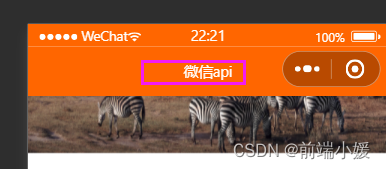
2.2 wx.showLoading() 加载提示 和 wx.hideLoading() 停止提示

wx.showLoading({ title: '我不会停的', }) // 显示loading 提示框,需主动调用 wx.hideLoading才能关闭提示框 setTimeout(() => { wx.hideLoading() }, 3000)- 1
- 2
- 3
- 4
- 5
- 6
- 7
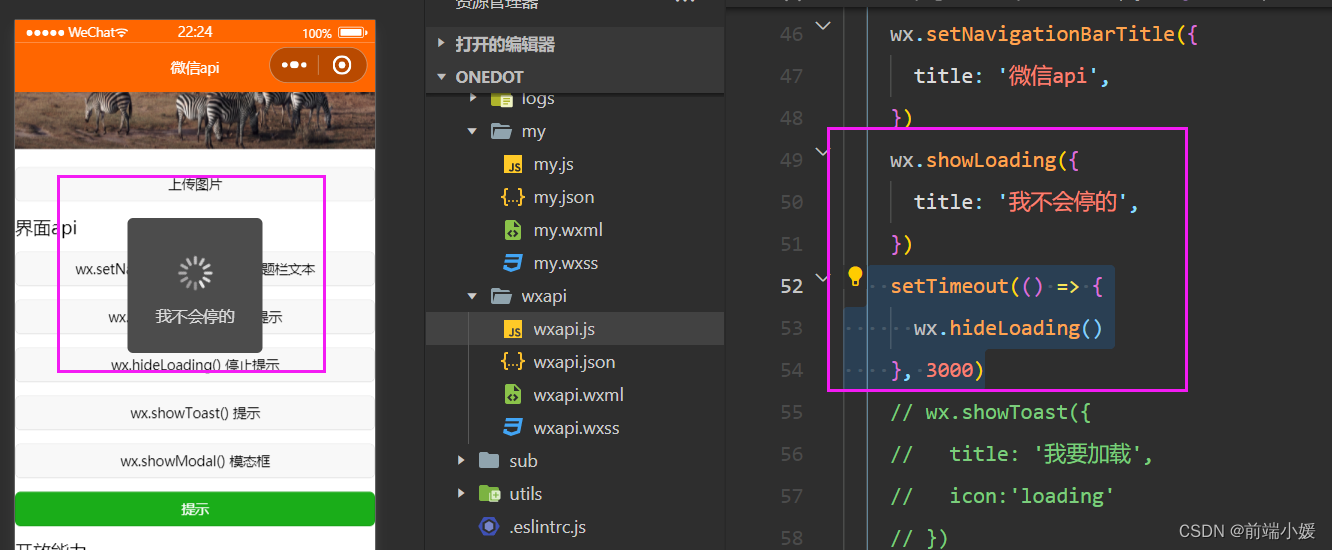
2.3 wx.showToast() 提示
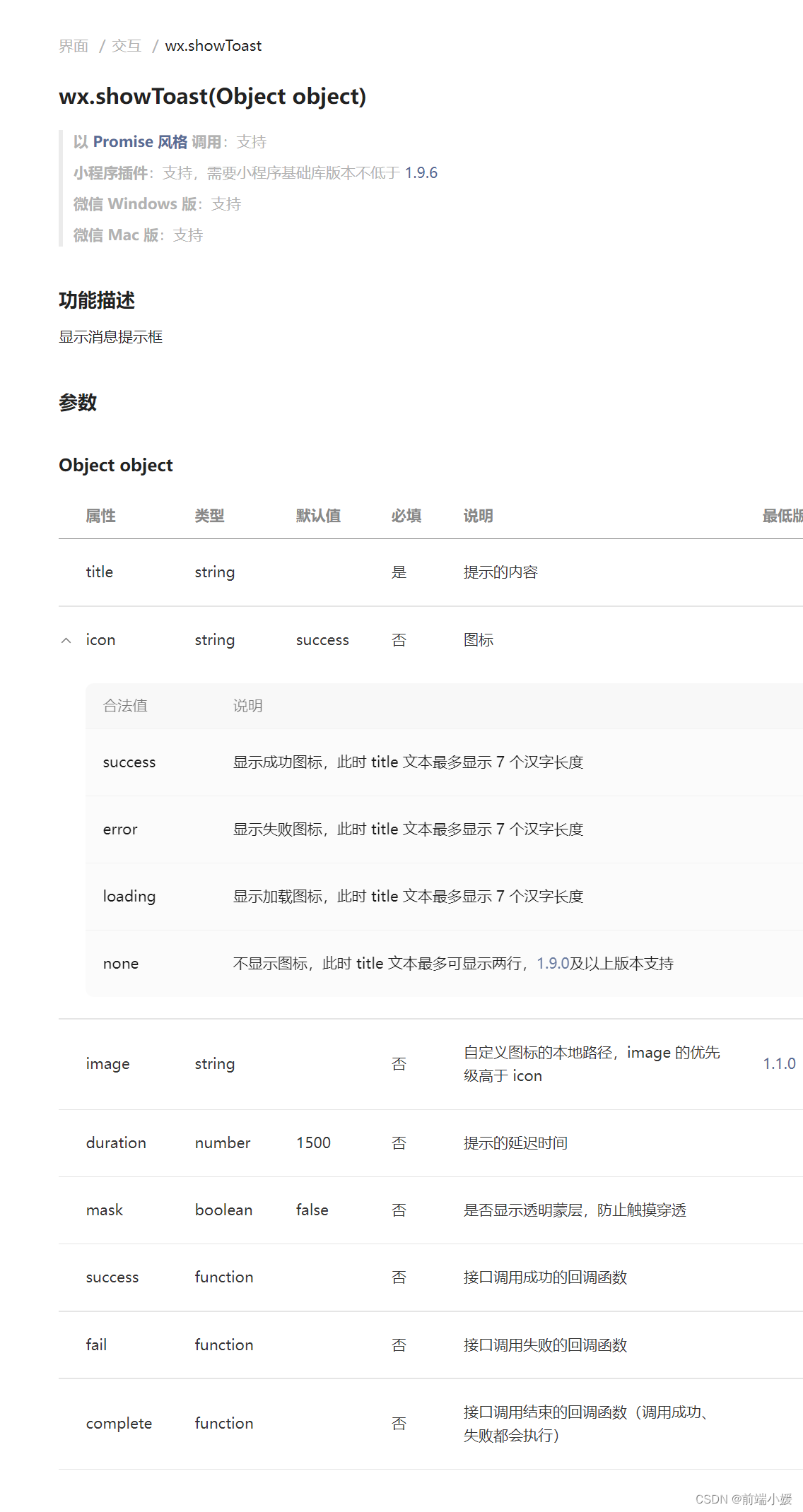
wx.showToast({ title: '我要加载', icon:'loading' })- 1
- 2
- 3
- 4
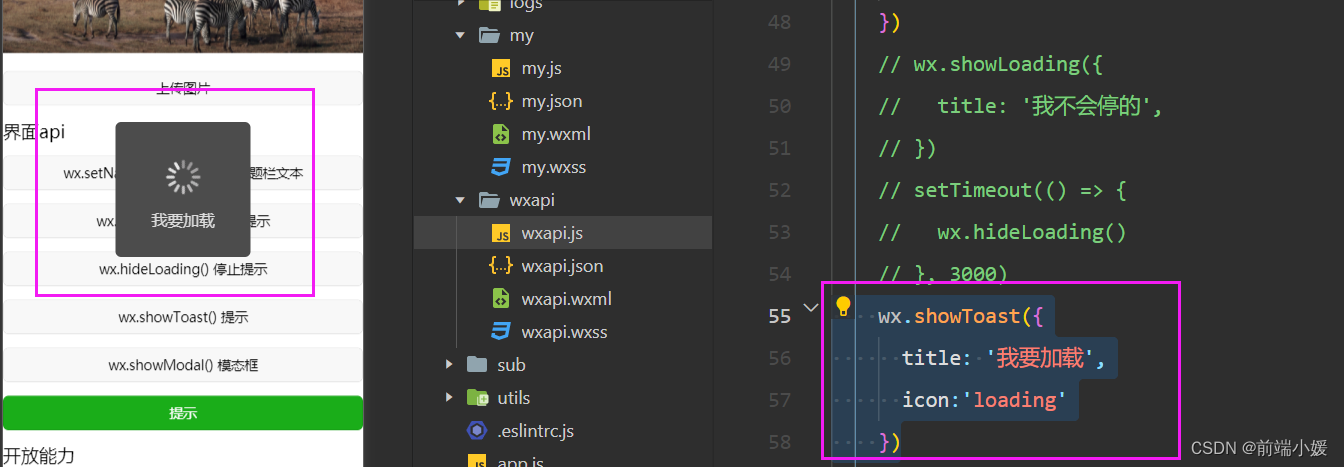
2.4 wx.showModal() 模态框对话框

wx.showModal({ title: '我是showModal', content: 'hahaha', // complete: (res) => { // if (res.cancel) { // } // if (res.confirm) { // } // } })- 1
- 2
- 3
- 4
- 5
- 6
- 7
- 8
- 9
- 10
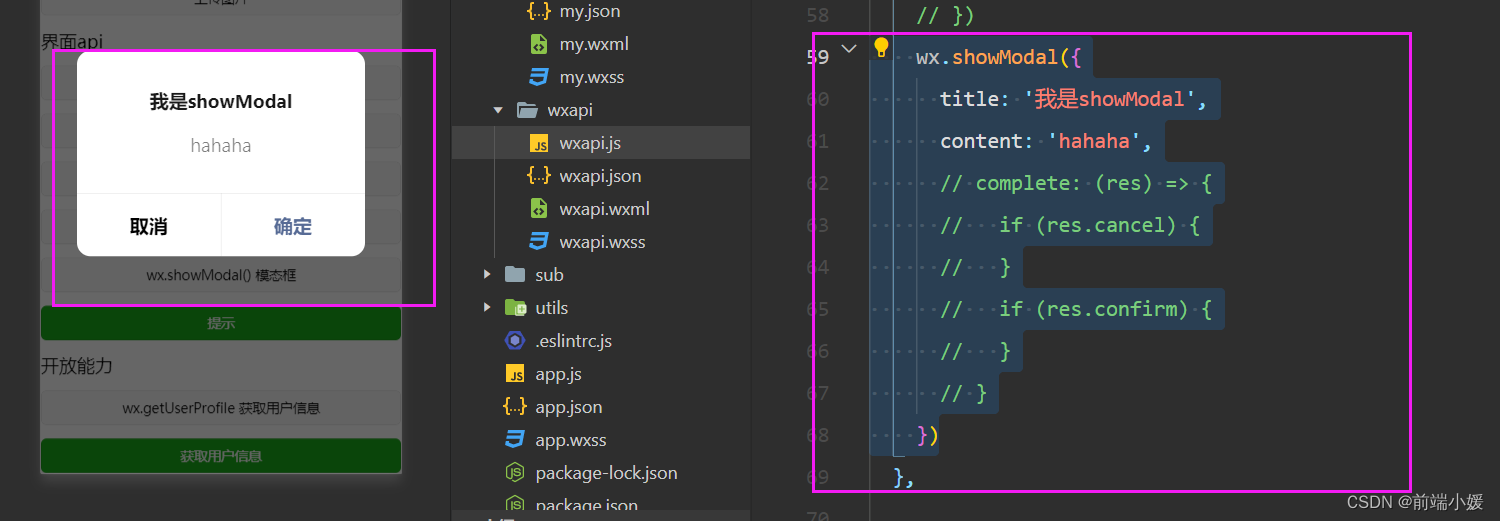
2.5 wx.setNavigationBarColor() 页面导航条颜色
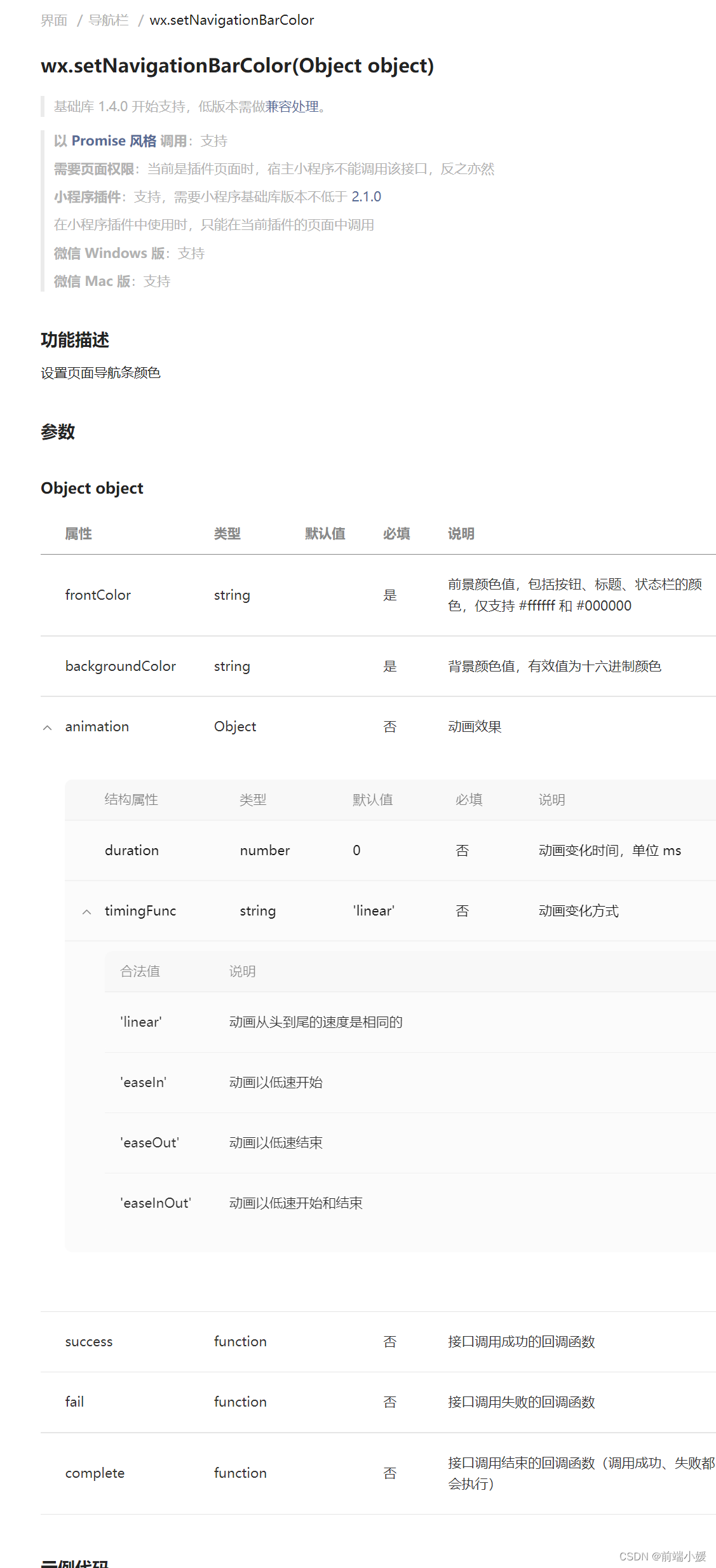
wx.setNavigationBarColor({ frontColor: '#ffffff', backgroundColor: '#ff6600', animation: { duration: 400, timingFunc: 'easeIn' } })- 1
- 2
- 3
- 4
- 5
- 6
- 7
- 8
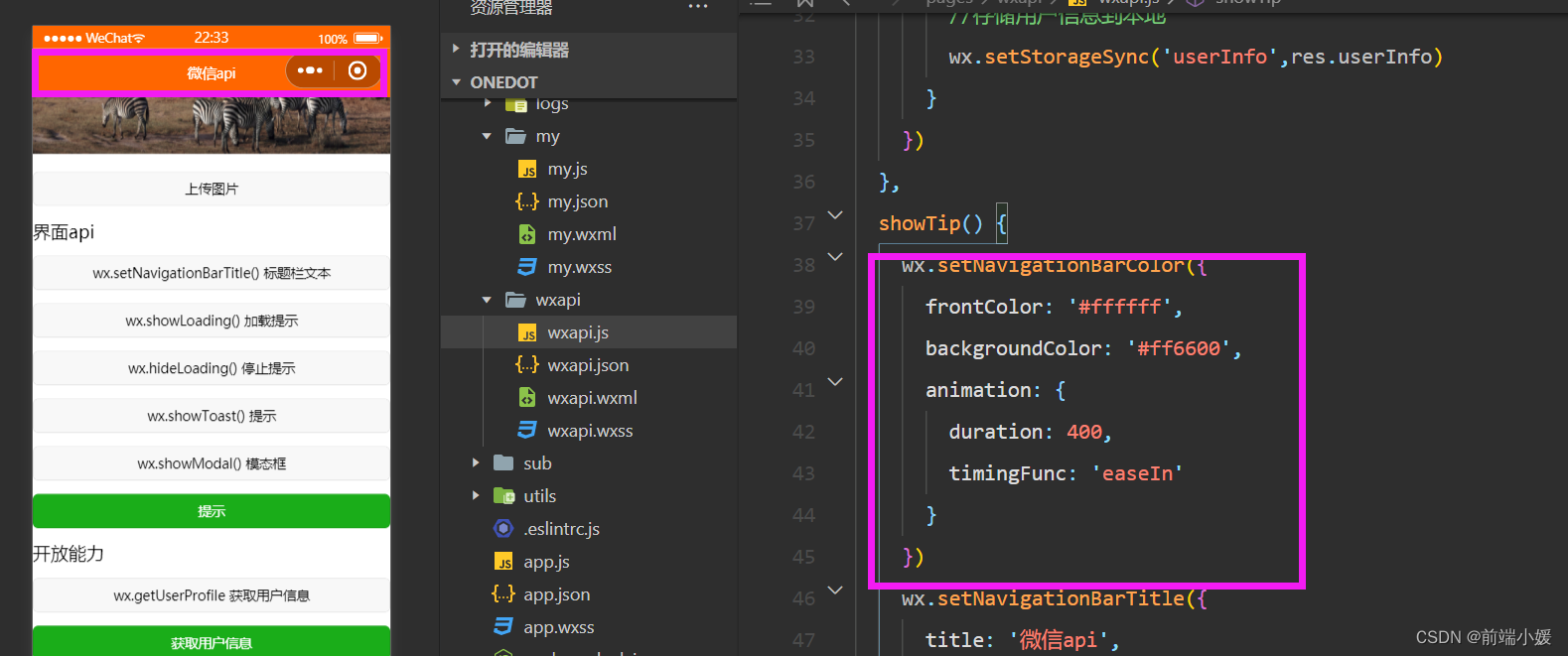
2.6 总结
- wxapi.wxml
<view> 界面api <button> wx.setNavigationBarTitle() 标题栏文本button> <button> wx.showLoading() 加载提示button> <button> wx.hideLoading() 停止提示button> <button> wx.showToast() 提示button> <button> wx.showModal() 模态框button> <button type="primary" bindtap="showTip">提示button> view>- 1
- 2
- 3
- 4
- 5
- 6
- 7
- 8
- 9
- wxapi.js 代码
showTip() { wx.setNavigationBarColor({ frontColor: '#ffffff', backgroundColor: '#ff6600', animation: { duration: 400, timingFunc: 'easeIn' } }) wx.setNavigationBarTitle({ title: '微信api', }) // wx.showLoading({ // title: '我不会停的', // }) // setTimeout(() => { // wx.hideLoading() // }, 3000) // wx.showToast({ // title: '我要加载', // icon:'loading' // }) wx.showModal({ title: '我是showModal', content: 'hahaha', // complete: (res) => { // if (res.cancel) { // } // if (res.confirm) { // } // } }) },- 1
- 2
- 3
- 4
- 5
- 6
- 7
- 8
- 9
- 10
- 11
- 12
- 13
- 14
- 15
- 16
- 17
- 18
- 19
- 20
- 21
- 22
- 23
- 24
- 25
- 26
- 27
- 28
- 29
- 30
- 31
- 32
- 33
- 界面
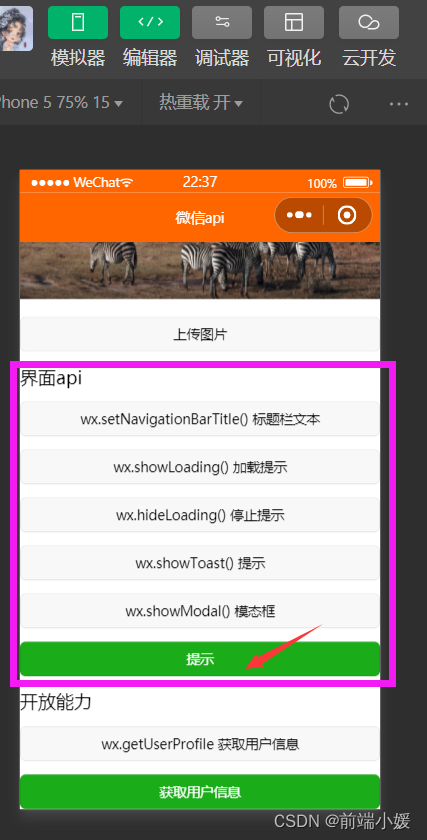
3- 用户头像
3.1 wx.getUserProfile() 获取用户信息

- wxapi.wxml
<view>开放能力view> <button>wx.getUserProfile 获取用户信息button> <view wx:if="{{userInfo.nickName}}"> <image style="width: 100px;height: 100px;" src="{{userInfo.avatarUrl}}" mode="" /> <view>{{userInfo.nickName}}view> view> <button wx:else type="primary" bindtap="getUser">获取用户信息button>- 1
- 2
- 3
- 4
- 5
- 6
- 7
- wxapi.js
getUser(){ var that = this; wx.getUserProfile({ desc: '需要获取您的昵称', success:res=>{ console.log(res); //更新本地用户信息 that.setData({"userInfo":res.userInfo}) //存储用户信息到本地 wx.setStorageSync('userInfo',res.userInfo) } }) },- 1
- 2
- 3
- 4
- 5
- 6
- 7
- 8
- 9
- 10
- 11
- 12
- 13
- 代码截图
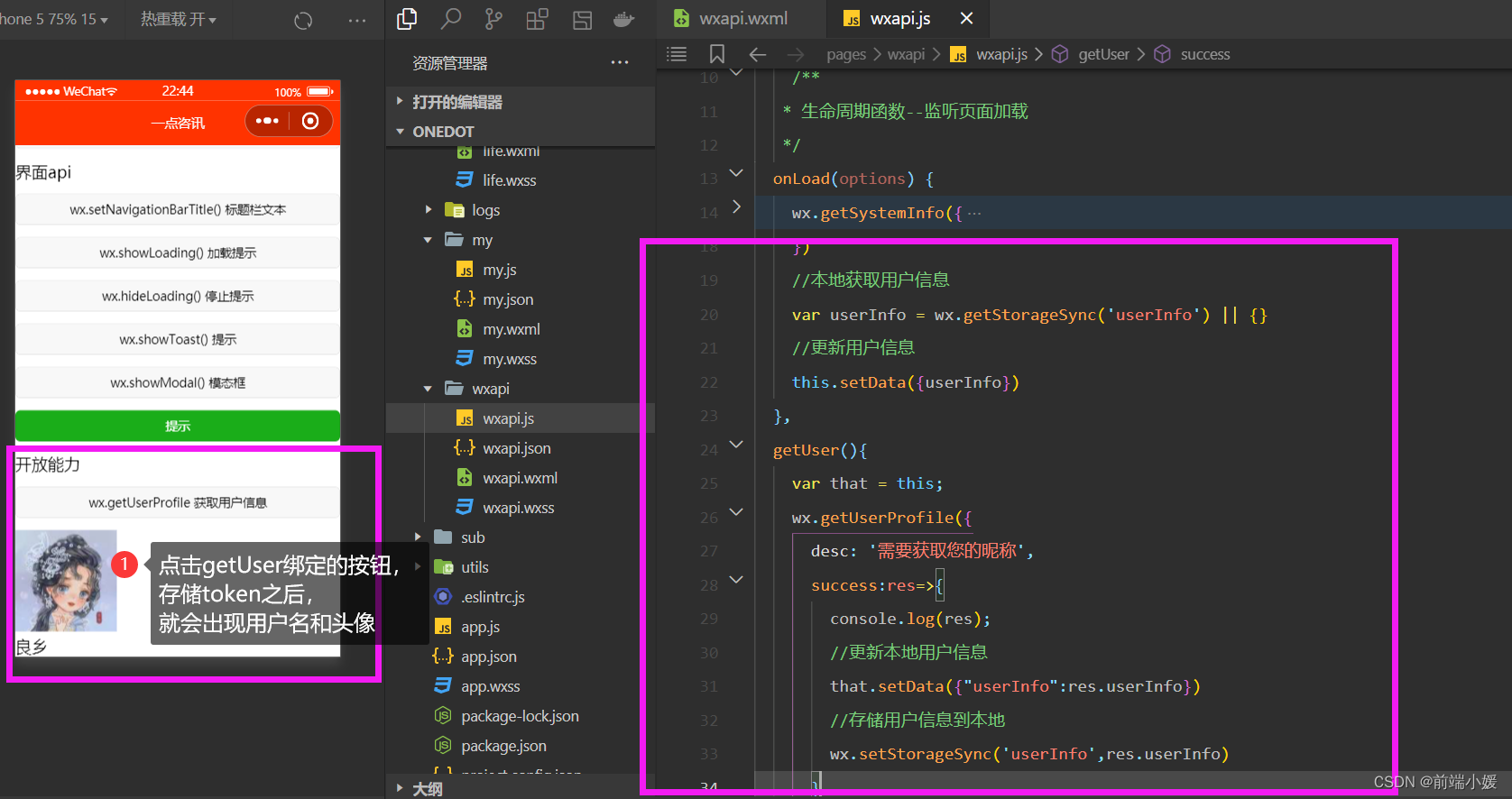
4- 上传与下载
4.1 wx.downloadFile()下载文件

4.2 wx.saveImageToPhotosAlbum()保存图片到相册

在这里插入代码片- 1
4.3 wx.uploadFile()上传文件

4.4 wx.chooseMedia()选择图片或者视频

4.5 上传图片
- wxapi.wxml
<button>wx.downloadFile()下载文件button> <button> wx.saveImageToPhotosAlbum()保存图片到相册button> <button type="primary" bindtap="downImg">下载图片button> <view> <button bindtap="upImg">上传图片button> view>- 1
- 2
- 3
- 4
- 5
- 6
- wxapi.js
downImg() { wx.downloadFile({ url: this.data.pic, success(res) { console.log(res); //把临时文件保存到相册(需要用户授权) wx.saveImageToPhotosAlbum({ filePath: res.tempFilePath, success() { //提示保存成功 wx.showToast({ title: '下载图片成功', icon: 'none' }) } }) } }) },- 1
- 2
- 3
- 4
- 5
- 6
- 7
- 8
- 9
- 10
- 11
- 12
- 13
- 14
- 15
- 16
- 17
- 18
- 19
- 20
- 案例截图
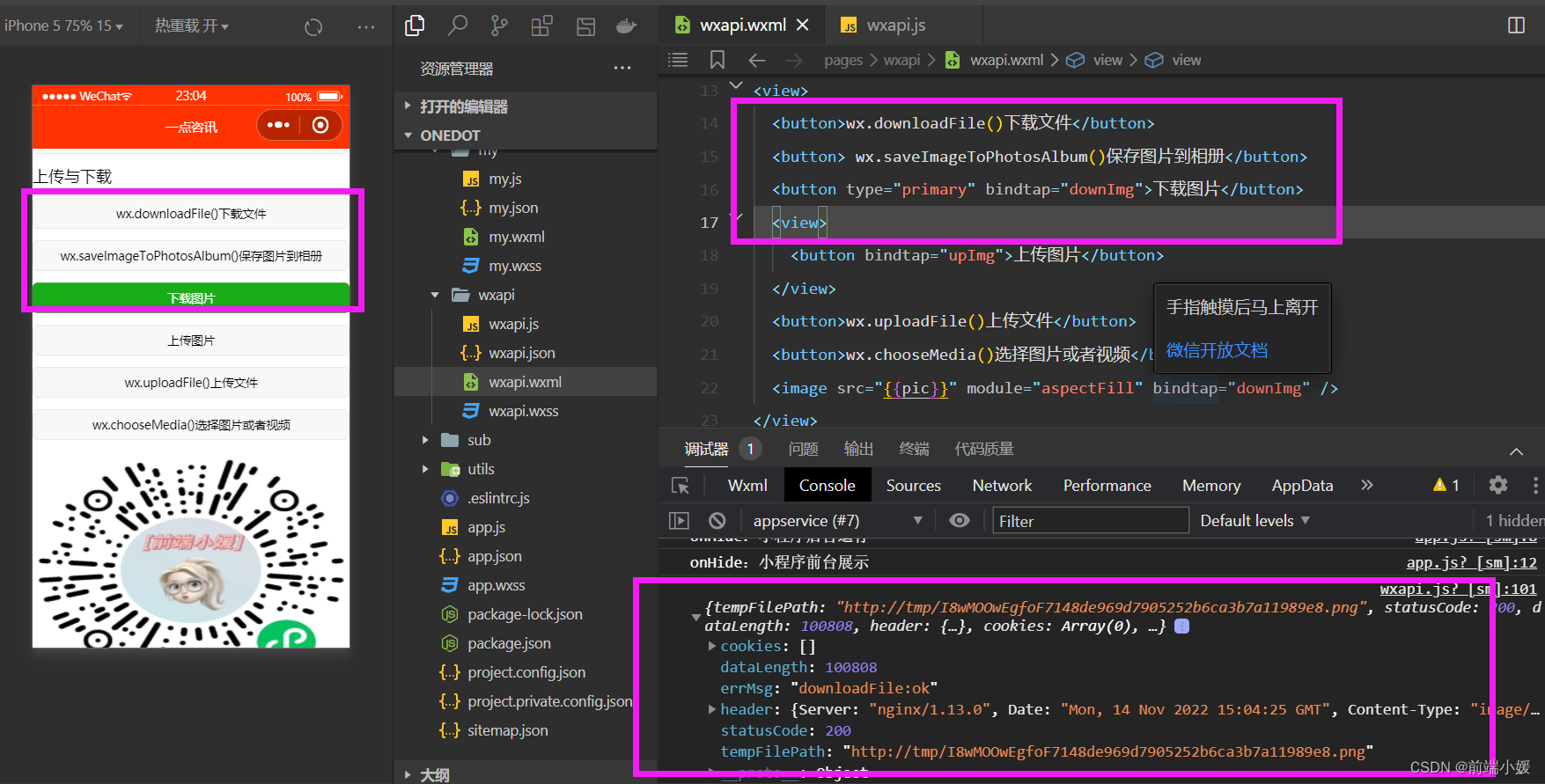
4.6 下载图片
- wxapi.wxml
<view> <button bindtap="upImg">上传图片button> view> <button>wx.uploadFile()上传文件button> <button>wx.chooseMedia()选择图片或者视频button> <image src="{{pic}}" module="aspectFill" bindtap="downImg" />- 1
- 2
- 3
- 4
- 5
- 6
- wxapi.js
upImg(){ var that =this; wx.chooseMedia({ count:1, success(res){ console.log(res) //获取 选择 的第 0 个图片临时地址 var tempFile=res.tempFiles[0].tempFilePath; //执行上传操作 wx.uploadFile({ filePath: tempFile, name: 'file', url: 'http://dida100.com/ajax/file.php', success:res=>{ console.log("@@@",res); console.log("为转换前",res.data) //转化为js对象 var data=JSON.parse(res.data) console.log("转换后",data) //更新图片信息 that.setData({pic:"http://dida100.com"+data.pic}) } }) } }) },- 1
- 2
- 3
- 4
- 5
- 6
- 7
- 8
- 9
- 10
- 11
- 12
- 13
- 14
- 15
- 16
- 17
- 18
- 19
- 20
- 21
- 22
- 23
- 24
- 25
- 26
- 代码截图
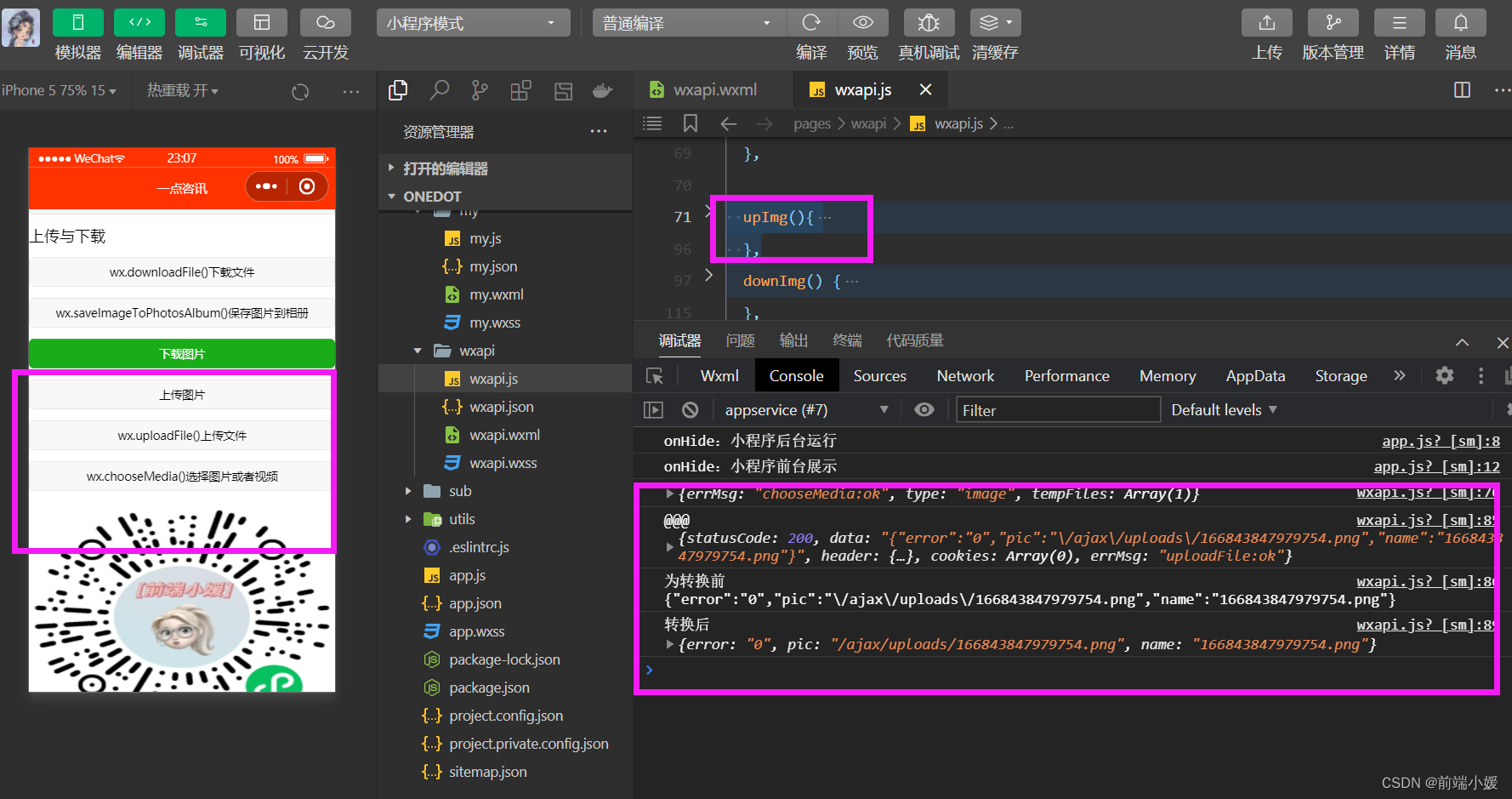
5- 系统信息
5.1 wx.getSystemInfo() 获取系统信息

onLoad(options) { wx.getSystemInfo({ success(res) { console.log(res) } }) }- 1
- 2
- 3
- 4
- 5
- 6
- 7
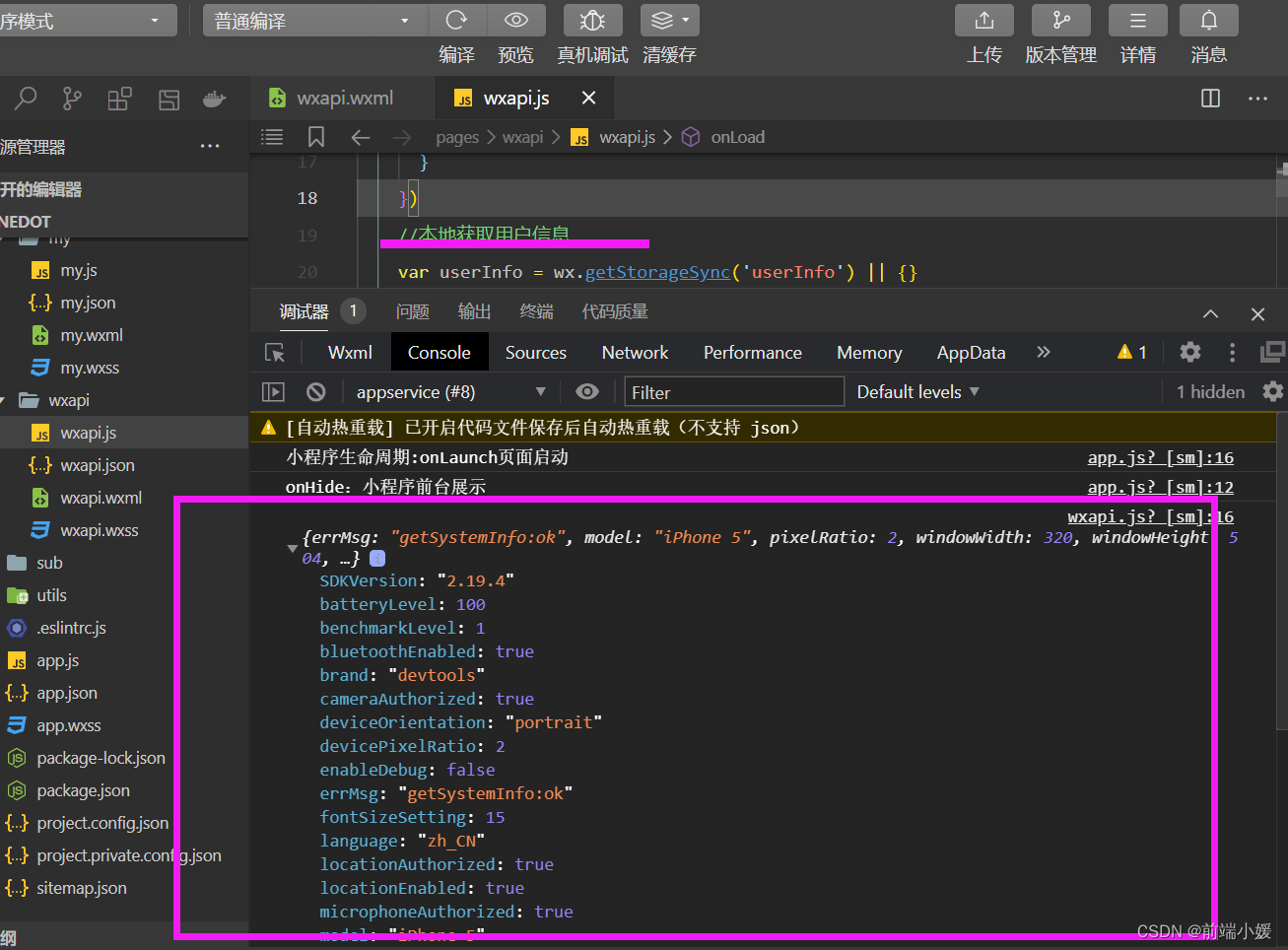
5.2 wx.getSysteminfoSync() 获取系统信息
statusBarHeight 状态栏高度
windowWidth 可用窗口的宽
windowHeight 可用窗口的高
safeArea 安全区域
model 手机型号
batteryLevel 电量
system 系统ios/android

wx.getSystemInfoAsync({ success (res) { console.log(res.model) console.log(res.pixelRatio) console.log(res.windowWidth) console.log(res.windowHeight) console.log(res.language) console.log(res.version) console.log(res.platform) } })- 1
- 2
- 3
- 4
- 5
- 6
- 7
- 8
- 9
- 10
- 11
6- 网络请求
6.1 wx.request() 发起 HTTPS 网络请求


7- 路由
7.1 wx.navigateTo()跳转

7.2 wx.redirectTo()重定向

7.3 wx.switchTab() 切换底部栏

7.4 wx.navigateBack()返回

往期传送门
-
相关阅读:
第十二章,集合类例题
JAVA sql 查询2
Redis替代Session实现用户短信登录(超级消息解释)
pipeline拉取代码-maven打包-sonar代码质量检测
SSD服务
基于Jeecgboot前后端分离的ERP系统开发数据库设计(二)
记一次 .NET 某物管后台服务 卡死分析
现货黄金知识知多少(上)
ubuntu 22 Docker部署Nacos
Python装饰器(一次搞清楚)
- 原文地址:https://blog.csdn.net/qq_59012240/article/details/127856826
