-
【毕业设计】大数据共享单车数据分析系统 - python
0 前言
🔥 Hi,大家好,这里是丹成学长的毕设系列文章!
🔥 对毕设有任何疑问都可以问学长哦!
这两年开始,各个学校对毕设的要求越来越高,难度也越来越大… 毕业设计耗费时间,耗费精力,甚至有些题目即使是专业的老师或者硕士生也需要很长时间,所以一旦发现问题,一定要提前准备,避免到后面措手不及,草草了事。
为了大家能够顺利以及最少的精力通过毕设,学长分享优质毕业设计项目,今天要分享的新项目是
🚩 基于大数据的共享单车数据分析
🥇学长这里给一个题目综合评分(每项满分5分)
- 难度系数:4分
- 工作量:4分
- 创新点:3分
🧿 选题指导, 项目分享:
https://gitee.com/yaa-dc/BJH/blob/master/gg/cc/README.md
1 项目背景
公共交通工具的“最后一公里”是城市居民出行采用公共交通出行的主要障碍,也是建设绿色城市、低碳城市过程中面临的主要挑战。
共享单车(自行车)企业通过在校园、地铁站点、公交站点、居民区、商业区、公共服务区等提供服务,完成交通行业最后一块“拼图”,带动居民使用其他公共交通工具的热情,也与其他公共交通方式产生协同效应。共享单车是一种分时租赁模式,也是一种新型绿色环保共享经济。自2014年ofo首次提出共享单车概念,至今已陆续产生了25个共享单车品牌,与传统的有桩借还自行车相比,无桩的共享单车自由度更高,广受用户好评。
本次分析拟取2017年5月中旬某共享单车在北京地区的车辆订单数据,从时间、空间、频次三个维度进行分析,对该品牌共享单车的发展方向提出改善性意见。
2 项目分析思维导图
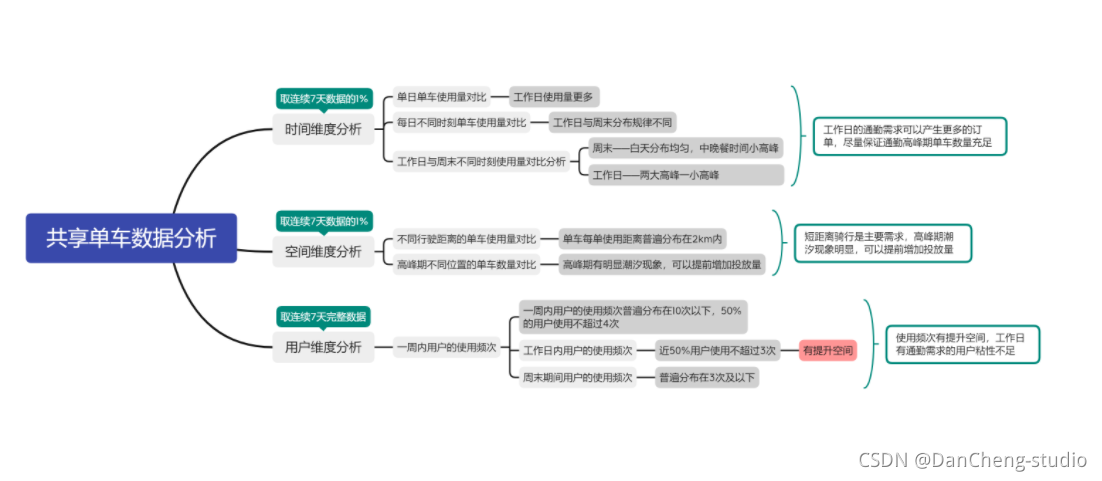
3 项目分析具体步骤
3.1 读取数据
from geopy.geocoders import BaiduV3 from geopy import distance import geohash as gh import pandas as pd import numpy as np import matplotlib.pyplot as plt from pyecharts.charts import * from pyecharts import options as opts import datetime %matplotlib inline fpath="../data/shared-bakes/train.csv" df_shared_bakes=pd.read_csv(fpath,encoding="gbk") df_shared_bakes.head()- 1
- 2
- 3
- 4
- 5
- 6
- 7
- 8
- 9
- 10
- 11
- 12
- 13
- 14
- 15
- 16

3.2 数据分析
3.1.1 数据预处理——每日使用量分析
df_shared_bakes_time_sorted=df_shared_bakes.sort_values(by="starttime") df_shared_bakes_time_sorted.head()- 1
- 2
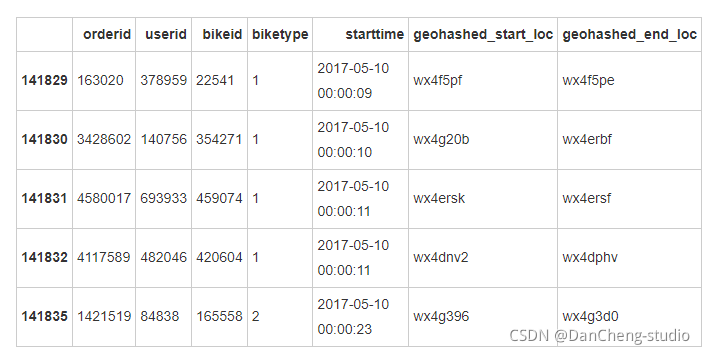
#完整数据的时间跨度为2017-5-10至2017-5-24,历时15天 early=df_shared_bakes_time_sorted.iloc[0,:] last=df_shared_bakes_time_sorted.iloc[-1,:] print(early.starttime) print(last.starttime) df_shared_bakes_time_in_range=df_shared_bakes_time_sorted.loc[df_shared_bakes_time_sorted["starttime"]<"2017-05-17",:] df_shared_bakes_time_in_range.iloc[-1,:] #提取连续7天数据的1%用于时间维度的分析 df_shared_bakes_data_used=df_shared_bakes_time_in_range.loc[df_shared_bakes_time_in_range.index%100==0,:] df_shared_bakes_data_used.info() #2017-05-10是星期三 #对比7天内每天的用户总量,分析工作日与周末的使用量是否存在差异 df_used_by_date=df_shared_bakes_data_used a=df_used_by_date["starttime"].str.split(" ",expand=True) #a df_used_by_date.loc[:,"startdate"]=a.loc[:,0] df_used_by_date.loc[:,"startetime"]=a.loc[:,1] #df_used_by_date.head() s_used_by_date=df_used_by_date.groupby("startdate").count()["userid"] s_used_by_date- 1
- 2
- 3
- 4
- 5
- 6
- 7
- 8
- 9
- 10
- 11
- 12
- 13
- 14
- 15
- 16
- 17
- 18
- 19
- 20
- 21
- 22
- 23
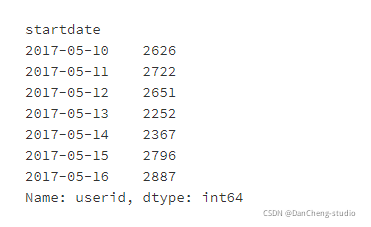
3.1.2 连续7天的单日使用分析结论
- 工作日相较于周末使用量更多
- 分别比较工作日与周末的使用量,整体趋势为稳步增长趋势
#工作日比周末(13,14日)的使用量更多 bar_used_by_date=(Bar() .add_xaxis(list(s_used_by_date.index)) .add_yaxis("每日单车使用次数/100",list(s_used_by_date)) .set_global_opts( title_opts={"text":"连续7天的单日使用量统计","subtext":"取连续7天数据的1%进行统计"}) ) bar_used_by_date.render_notebook()- 1
- 2
- 3
- 4
- 5
- 6
- 7
- 8
- 9
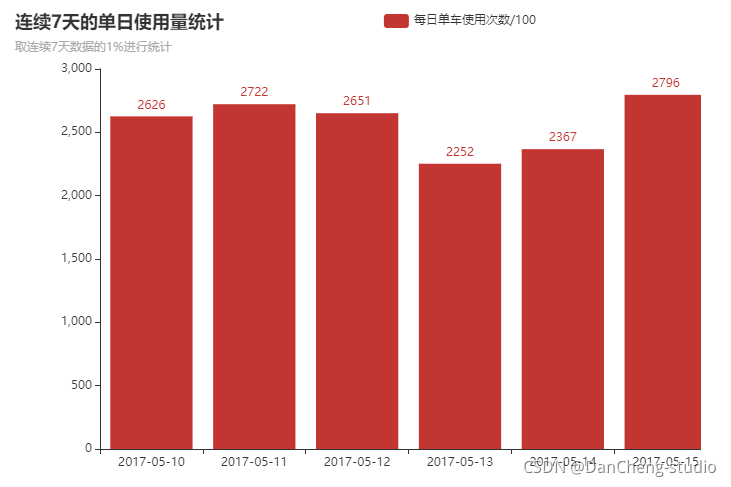
#工作日平均每天的使用量占比约为54.23%,周末平均每天使用量占比45.77% workday_used_mean=s_used_by_date[s_used_by_date.index.isin(["2017-05-10","2017-05-11","2017-05-12","2017-05-15","2017-05-16"])].sum()/5 weekend_used_mean=s_used_by_date[s_used_by_date.index.isin(["2017-05-13","2017-05-14"])].sum()/2 #print(workday_used_mean) #print(weekend_used_mean) weekend_pct=round(weekend_used_mean*100/(weekend_used_mean+workday_used_mean),2) workday_pct=round(workday_used_mean*100/(weekend_used_mean+workday_used_mean),2) pie_used_data=[["workday "+str(workday_pct)+"%",workday_used_mean],["weekend "+str(weekend_pct)+"%",weekend_used_mean]] pie_used=(Pie() .add("",pie_used_data,center=["35%","50%"],radius=[0,175]) .set_global_opts(title_opts=opts.TitleOpts(title="工作日与周末平均使用量占比统计"))) pie_used.render_notebook() #s_used_by_date.sum() #s_used_by_date.sum()- 1
- 2
- 3
- 4
- 5
- 6
- 7
- 8
- 9
- 10
- 11
- 12
- 13
- 14
- 15
- 16
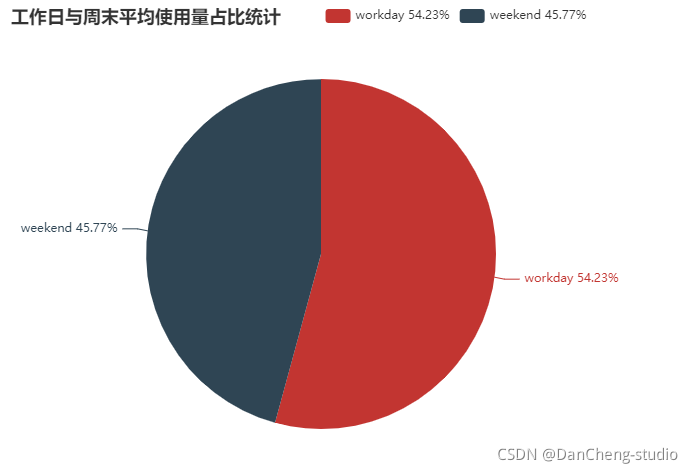
3.1.3 数据预处理——每日不同时间段的使用量分析
#提取小时信息,用于每日不同时间段的使用量分析 df_used_by_date.loc[:,"hour"]=df_used_by_date["startetime"].str.slice(0,2) #df_used_by_date.loc[:,"startetime"] df_used_by_date.head()- 1
- 2
- 3
- 4
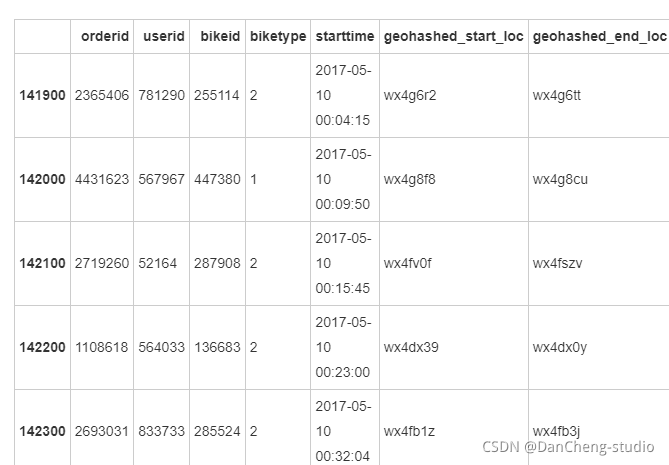
#将数据分为7个单日,分布分析每日不同时间段的使用量 Wednesday=df_used_by_date.loc[df_used_by_date.startdate=="2017-05-10",:] Thursday=df_used_by_date.loc[df_used_by_date.startdate=="2017-05-11",:] Friday=df_used_by_date.loc[df_used_by_date.startdate=="2017-05-12",:] Saturday=df_used_by_date.loc[df_used_by_date.startdate=="2017-05-13",:] Sunday=df_used_by_date.loc[df_used_by_date.startdate=="2017-05-14",:] Monday=df_used_by_date.loc[df_used_by_date.startdate=="2017-05-15",:] Tuesday=df_used_by_date.loc[df_used_by_date.startdate=="2017-05-16",:] Wednesday_used=Wednesday.groupby("hour").count()["userid"] Thursday_used=Thursday.groupby("hour").count()["userid"] Friday_used=Friday.groupby("hour").count()["userid"] Saturday_used=Saturday.groupby("hour").count()["userid"] Sunday_used=Sunday.groupby("hour").count()["userid"] Monday_used=Monday.groupby("hour").count()["userid"] Tuesday_used=Tuesday.groupby("hour").count()["userid"] #对比每一天不同时间的使用量,分析是否存在有规律的使用峰值等特征 #工作日与周末分布有不同的分布规律,分别分析 Line_used_by_time=(Line() .add_xaxis(list(Wednesday_used.index)) .add_yaxis("Wednesday",Wednesday_used) .add_yaxis("Thursday",Thursday_used) .add_yaxis("Friday",Friday_used) .add_yaxis("Saturday",Saturday_used) .add_yaxis("Sunday",Sunday_used) .add_yaxis("Monday",Monday_used) .add_yaxis("Tuesday",Tuesday_used) .set_series_opts( label_opts=opts.LabelOpts(is_show=False)) .set_global_opts( title_opts=opts.TitleOpts(title="连续7天单日不同时间段使用量统计",subtitle="取连续7天数据的1%进行统计"), legend_opts=opts.LegendOpts(pos_left="right")) ) Line_used_by_time.render_notebook()- 1
- 2
- 3
- 4
- 5
- 6
- 7
- 8
- 9
- 10
- 11
- 12
- 13
- 14
- 15
- 16
- 17
- 18
- 19
- 20
- 21
- 22
- 23
- 24
- 25
- 26
- 27
- 28
- 29
- 30
- 31
- 32
- 33
- 34
- 35
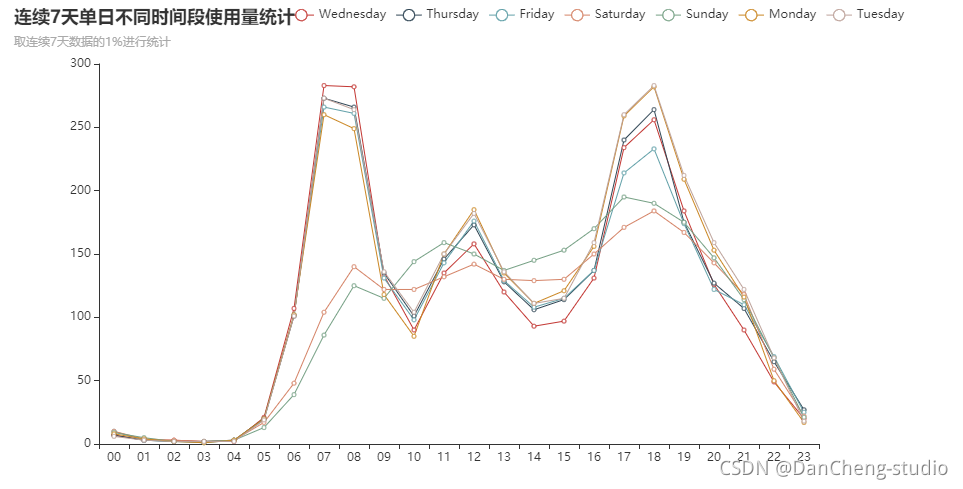
3.1.4 每日不同时间段使用量分析结论
- 工作日早晚各有一个峰值,中午12点有一个小峰值,说明工作日的单车使用时间符合通勤高峰时间规律,工作日的使用场景以通勤为主,还伴有部分午餐时间的使用
- 周末在8点至21点区间内使用量平缓分布,中午11至12点、晚5点至7点各有一个小高峰,说明周末的单车使用时间与午餐、晚餐时间相关,即周末的使用场景以休闲、聚餐为主
- 结合前述单日总使用量的对比,通勤需求产生的使用量更大,可能产生潮汐现象(后续具体分析)
- 可以选择工作日非高峰时段或周末进行单车维修、保养等工作
#对比工作日与周末不同时间的使用量,分析分布规律 Line_used_by_time_new=(Line() .add_xaxis(list(Weekend_used.index)) .add_yaxis("Weekend",Weekend_used, markpoint_opts=opts.MarkPointOpts(data=[opts.MarkPointItem(type_="max")])) .add_yaxis("Workday",Workday_used, markpoint_opts=opts.MarkPointOpts(data=[opts.MarkPointItem(type_="max")])) .set_series_opts( label_opts=opts.LabelOpts(is_show=False)) ) Line_used_by_time_new.render_notebook()- 1
- 2
- 3
- 4
- 5
- 6
- 7
- 8
- 9
- 10
- 11
- 12
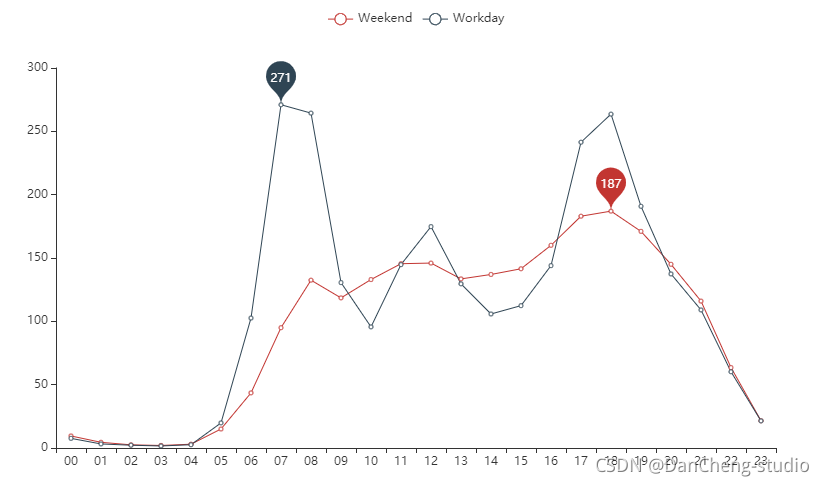
3.1.5 数据预处理——骑行距离的分析
df_used_by_date=df_used_by_date.reset_index(drop=True) df_used_by_date.head() #当前位置数据采用geohash编码方式,geohash编码长度为7位 #解码后发现经纬度在小数点后两位时,geohash编码的第7位无法有效区分 #因此距离小于850m时,无法明确计算出距离,统一用0值填充 s_series=df_used_by_date.loc[:,"geohashed_start_loc"] e_series=df_used_by_date.loc[:,"geohashed_end_loc"] for i in df_used_by_date.index: s=gh.decode(s_series[i]) e=gh.decode(e_series[i]) s_loc=str(float(s[0]))+","+str(float(s[1])) e_loc=str(float(e[0]))+","+str(float(e[1])) df_used_by_date.loc[i,"起始纬度"]=float(s[0]) df_used_by_date.loc[i,"起始经度"]=float(s[1]) df_used_by_date.loc[i,"结束纬度"]=float(e[0]) df_used_by_date.loc[i,"结束经度"]=float(e[1]) df_used_by_date.loc[i,"起始点距离"]=distance.distance(s,e).km if i%1000==0: print(f'{round(i*100/(df_used_by_date.index.stop-1),5)}%') elif i==df_used_by_date.index.stop-1: print("100%") df_used_by_date.head(10) #工作日与周末的分布情况相似,大部分用户的骑行距离都小于1.4km dis_10=round(df_used_by_date.loc[df_used_by_date.startdate=="2017-05-10","起始点距离"],2) dis_11=round(df_used_by_date.loc[df_used_by_date.startdate=="2017-05-11","起始点距离"],2) dis_12=round(df_used_by_date.loc[df_used_by_date.startdate=="2017-05-12","起始点距离"],2) dis_13=round(df_used_by_date.loc[df_used_by_date.startdate=="2017-05-13","起始点距离"],2) dis_14=round(df_used_by_date.loc[df_used_by_date.startdate=="2017-05-14","起始点距离"],2) dis_15=round(df_used_by_date.loc[df_used_by_date.startdate=="2017-05-15","起始点距离"],2) dis_16=round(df_used_by_date.loc[df_used_by_date.startdate=="2017-05-16","起始点距离"],2) box=(Boxplot() .add_xaxis(["2017-05-10","2017-05-11","2017-05-12","2017-05-13","2017-05-14","2017-05-15","2017-05-16"]) .add_yaxis("",Boxplot.prepare_data([dis_10,dis_11,dis_12,dis_13,dis_15,dis_15,dis_16])) .set_global_opts(title_opts=opts.TitleOpts(title="用户骑行距离统计"))) box.render_notebook()- 1
- 2
- 3
- 4
- 5
- 6
- 7
- 8
- 9
- 10
- 11
- 12
- 13
- 14
- 15
- 16
- 17
- 18
- 19
- 20
- 21
- 22
- 23
- 24
- 25
- 26
- 27
- 28
- 29
- 30
- 31
- 32
- 33
- 34
- 35
- 36
- 37
- 38
- 39
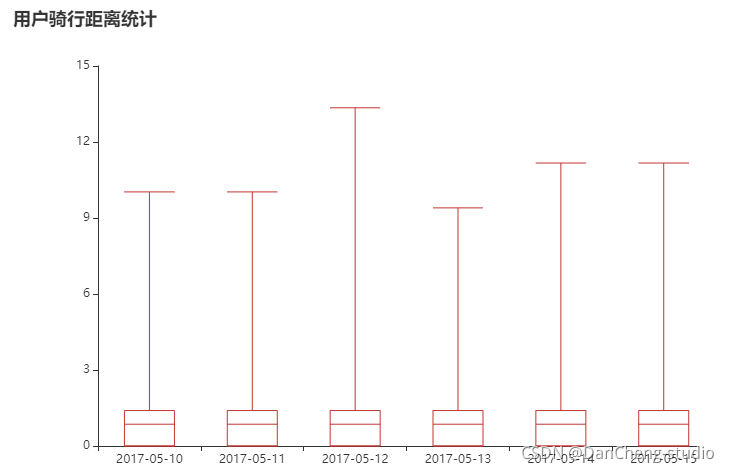
#骑行距离不超过1km的用户占比过半 df_used_by_date["起始点int值"]=df_used_by_date.起始点距离.astype(int) dis_grouped=df_used_by_date.groupby("起始点int值").count()["userid"] pie_dis_x=list(str(i)+"-"+str(i+1)+" km" for i in dis_grouped.index) dis_data=list(list(z) for z in zip(pie_dis_x,dis_grouped)) dis_data[0][0]="小于1 km" pie_dis=(Pie() .add("",dis_data,center=["35%", "60%"],radius=[0, 175]) .set_global_opts(title_opts=opts.TitleOpts(title="骑行距离比例分布",pos_bottom="83%")) ) pie_dis.render_notebook()- 1
- 2
- 3
- 4
- 5
- 6
- 7
- 8
- 9
- 10
- 11
- 12
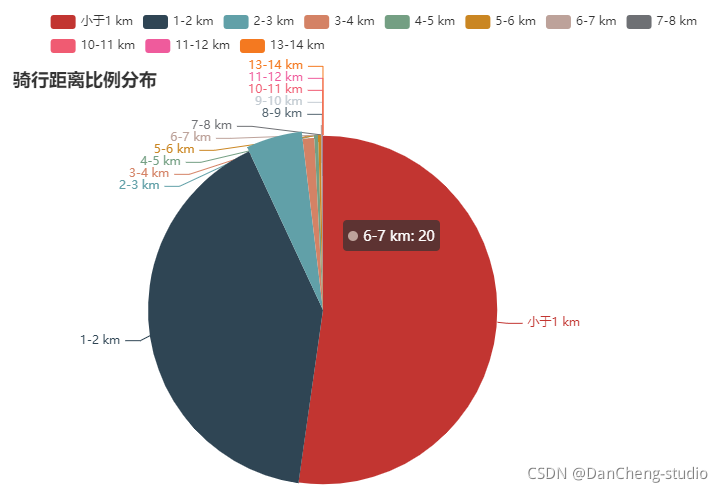
3.1.6 数据预处理——高峰期单车迁移情况分析
#df_used_by_date.起始纬度.min()——26.14 #df_used_by_date.起始纬度.max()——40.3 #df_used_by_date.起始经度.min()——114.15 #df_used_by_date.起始经度.max()——121.52 #df_used_by_date.结束纬度.min()——26.13 #df_used_by_date.结束纬度.max()——40.3 #df_used_by_date.结束经度.min()——114.14 #df_used_by_date.结束经度.max()——121.51 #提取7-8点时间段内所有被使用的单车的起点位置和终点位置 df_hour_7=df_used_by_date.loc[df_used_by_date.hour=="07",:] start_point_7=df_hour_7.groupby(["起始经度","起始纬度"]).count()["orderid"] start_point_7=start_point_7.reset_index(drop=False) t=zip(start_point_7["起始经度"],start_point_7["起始纬度"],start_point_7["orderid"]) start_loc_7=[] for z in t: #print(z) start_loc_7.append(list(z)) end_point_7=df_hour_7.groupby(["结束经度","结束纬度"]).count()["orderid"] end_point_7=end_point_7.reset_index(drop=False) t=zip(end_point_7["结束经度"],end_point_7["结束纬度"],end_point_7["orderid"]) end_loc_7=[] for z in t: #print(z) end_loc_7.append(list(z)) #提取8-9点时间段内所有被使用的单车的起点位置和终点位置 df_hour_8=df_used_by_date.loc[df_used_by_date.hour=="08",:] start_point_8=df_hour_8.groupby(["起始经度","起始纬度"]).count()["orderid"] start_point_8=start_point_8.reset_index(drop=False) t=zip(start_point_8["起始经度"],start_point_8["起始纬度"],start_point_8["orderid"]) start_loc_8=[] for z in t: #print(z) start_loc_8.append(list(z)) end_point_8=df_hour_8.groupby(["结束经度","结束纬度"]).count()["orderid"] end_point_8=end_point_8.reset_index(drop=False) t=zip(end_point_8["结束经度"],end_point_8["结束纬度"],end_point_8["orderid"]) end_loc_8=[] for z in t: #print(z) end_loc_8.append(list(z)) #将7-8点时间段内的点起始位置分布绘制为两张图 bar_3D_start_7=(Bar3D() .add("", start_loc_7) .set_global_opts( title_opts=opts.TitleOpts(title="7-8点单车迁移情况统计",subtitle="7-8点单车起始位置分布"), visualmap_opts=opts.VisualMapOpts( max_=8, min_=5, range_color=[ "#313695", "#4575b4", "#74add1", "#abd9e9", "#e0f3f8", "#ffffbf", "#fee090", "#fdae61", "#f46d43", "#d73027", "#a50026", ], ) )) bar_3D_end_7=(Bar3D() .add("", end_loc_7) .set_global_opts( title_opts=opts.TitleOpts(title="",subtitle="7-8点单车结束位置分布"), visualmap_opts=opts.VisualMapOpts( max_=8, min_=5, range_color=[ "#313695", "#4575b4", "#74add1", "#abd9e9", "#e0f3f8", "#ffffbf", "#fee090", "#fdae61", "#f46d43", "#d73027", "#a50026", ], )))- 1
- 2
- 3
- 4
- 5
- 6
- 7
- 8
- 9
- 10
- 11
- 12
- 13
- 14
- 15
- 16
- 17
- 18
- 19
- 20
- 21
- 22
- 23
- 24
- 25
- 26
- 27
- 28
- 29
- 30
- 31
- 32
- 33
- 34
- 35
- 36
- 37
- 38
- 39
- 40
- 41
- 42
- 43
- 44
- 45
- 46
- 47
- 48
- 49
- 50
- 51
- 52
- 53
- 54
- 55
- 56
- 57
- 58
- 59
- 60
- 61
- 62
- 63
- 64
- 65
- 66
- 67
- 68
- 69
- 70
- 71
- 72
- 73
- 74
- 75
- 76
- 77
- 78
- 79
- 80
- 81
- 82
- 83
- 84
- 85
- 86
- 87
- 88
- 89
- 90
- 91
- 92
- 93
- 94
- 95
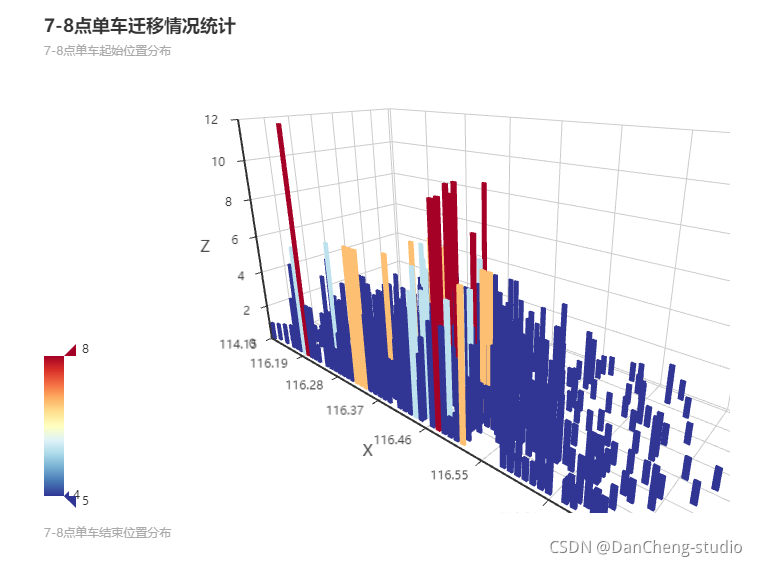
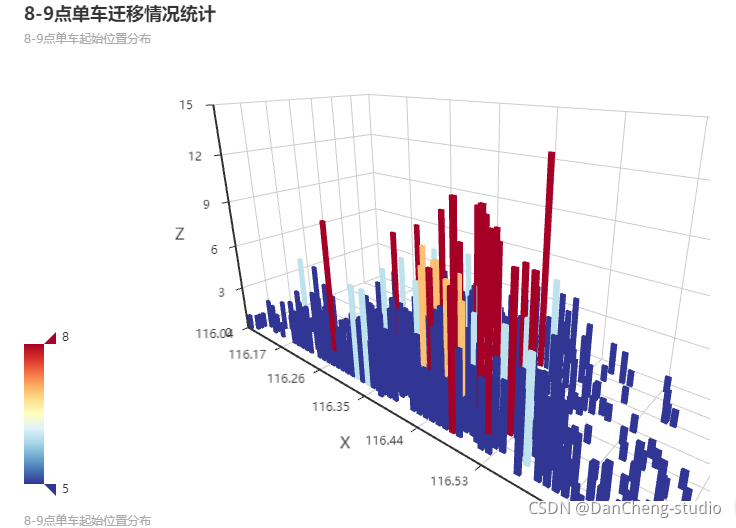
3.1.7 数据预处理——用户使用频次分析
user_frequency=pd.DataFrame(df_shared_bakes_time_in_range.groupby("userid").count()["orderid"]) user_frequency=user_frequency.reset_index() pie_user_frequency_data=user_frequency.groupby("orderid").count()["userid"] more_than_10=pie_user_frequency_data[pie_user_frequency_data.index>10].sum() pie_user_frequency_data=pie_user_frequency_data[:11] pie_user_frequency_data[11]=more_than_10 pie_user_frequency_data=list(list(z) for z in zip(pie_user_frequency_data.index,pie_user_frequency_data)) pie_user_frequency_data[10][0]="大于10次" date=df_shared_bakes_time_in_range["starttime"].str.slice(0,10) df_shared_bakes_time_in_range.loc[:,"startdate"]=date df_shared_bakes_time_in_range.head() #date user_frequency_weekend=pd.DataFrame(df_shared_bakes_time_in_range.loc[df_shared_bakes_time_in_range.startdate.isin(weekend),:].groupby("userid").count()["orderid"]) user_frequency_workday=pd.DataFrame(df_shared_bakes_time_in_range.loc[df_shared_bakes_time_in_range.startdate.isin(workday),:].groupby("userid").count()["orderid"]) user_frequency_weekend=user_frequency_weekend.reset_index() user_frequency_workday=user_frequency_workday.reset_index() pie_user_frequency_data_weekend=user_frequency_weekend.groupby("orderid").count()["userid"] pie_user_frequency_data_workday=user_frequency_workday.groupby("orderid").count()["userid"] more_than_10_weekend=pie_user_frequency_data_weekend[pie_user_frequency_data_weekend.index>10].sum() more_than_10_workday=pie_user_frequency_data_workday[pie_user_frequency_data_workday.index>10].sum() pie_user_frequency_data_weekend=pie_user_frequency_data_weekend[:11] pie_user_frequency_data_workday=pie_user_frequency_data_workday[:11] pie_user_frequency_data_weekend[11]=more_than_10_weekend pie_user_frequency_data_workday[11]=more_than_10_workday pie_user_frequency_data_weekend=list(list(z) for z in zip(pie_user_frequency_data_weekend.index,pie_user_frequency_data_weekend)) pie_user_frequency_data_workday=list(list(z) for z in zip(pie_user_frequency_data_workday.index,pie_user_frequency_data_workday)) pie_user_frequency_data_weekend[10][0]="大于10次" pie_user_frequency_data_workday[10][0]="大于10次"- 1
- 2
- 3
- 4
- 5
- 6
- 7
- 8
- 9
- 10
- 11
- 12
- 13
- 14
- 15
- 16
- 17
- 18
- 19
- 20
- 21
- 22
- 23
- 24
- 25
- 26
- 27
- 28
- 29
- 30
- 31
- 32
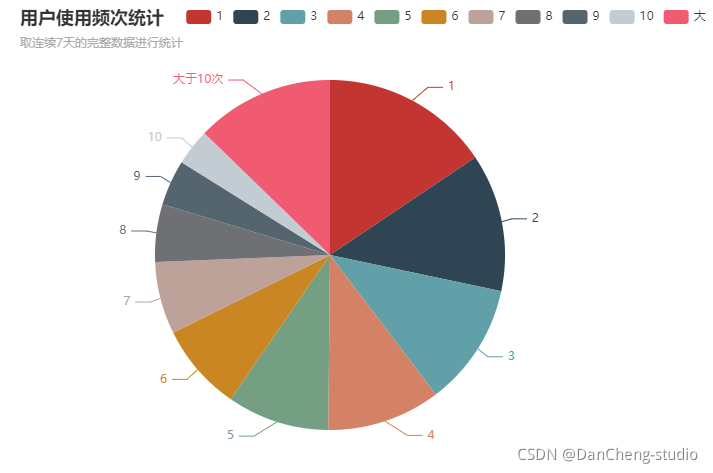
-
一周内用户的使用次数大量分布在10次以下,50%的用户使用次数为4次及以下
-
周末期间用户使用单车的次数普遍分布在3次及以下
-
工作日期间用户使用共享单车的次数普遍分布在5次及以下,使用3次及以下的用户占比近一半
-
工作日期间的用户使用频次有较大提升空间,通勤时段用户有大量使用需求,但总体来看使用频次仍偏低,考虑改进两个因素
-
因素一 高峰时段的车辆分布情况,是否因为高峰时段车辆数量不足,导致用户无法使用到单车
-
因素二 用户粘性差,是否用户对本品牌的单车选择倾向性低,可以考虑加大月卡等套餐的推广力度,或提升本品牌单车品质
*工作日期间使用单车次数6次及以上的用户为高粘性用户,占比约30%
4 项目总结
4.1 分析明确了共享单车的使用场景:
- 工作日早晚高峰的通勤需求和午餐时间部分用户外出用餐需求
- 周末午餐、晚餐时间外出就餐需求,以及白天无明显峰值的外出需求
- 短距离骑行(1.4公里内)
4.2 改善性意见:
- 工作日高峰期时间段有明显的潮汐现象,可以提前增加高用车需求区域的单车投放量
- 用户使用频次有提升空间,考虑到工作日的通勤需求,五个工作日期间有近50%的用户使用频次不超过三次,用户粘性较差,可以推广月卡或优惠套餐等进一步提升用户粘性
5 最后
-
相关阅读:
【Laravel系列7.8】广播系统
ELK集添加安全认证
MFC自定义消息的实现方法----(线程向主对话框发送消息)、MFC不能用UpdateData的解决方法
前端JS算法--插入排序
求和数组连续序列
C++IO流详解
基于springboot学生管理系统设计与实现
ICMP协议及其在编程中的应用
淘宝/天猫获得淘宝店铺详情 API 返回值说明(seller_info-获得淘宝店铺详情)
五分钟 k8s入门到实战--跨服务调用
- 原文地址:https://blog.csdn.net/caxiou/article/details/127803260
