-
【Linux初阶】Linux小程序 - 进度条
🌟hello,各位读者大大们你们好呀🌟
🍭🍭系列专栏:【Linux初阶】
✒️✒️本篇内容:综合使用Linux基础指令、vim编辑器、gcc工具、make/makefile编译工具完成Linux小程序 - 进度条
🚢🚢作者简介:计算机海洋的新进船长一枚,请多多指教( •̀֊•́ ) ̖́-
📡📡同期Linux工具文章:【Linux初阶】vim工具的使用
touch(创建)四个文件(main.c,mycode.h,mycode.c,makefile)
main.c
- 1 #include "mycode.h"
- 2
- 3 int main()
- 4 {
- 5 ProncessOn();
- 6 //printf("hhhh\n"); - 测试使用
- 7 return 0;
- 8 }
【注意】通常我们使用make/makefile工具时,应该要分布测试程序的可执行情况
mycode.h
- 1 #pragma once
- 2
- 3 #include <stdio.h>
- 4 #include <string.h>//初始化需要使用
- 5 #include <unistd.h>//休眠需要使用
- 6
- 7 #define NUM 101
- 8 #define s_num 5
- 9
- 10 extern void ProncessOn();
mycode.c
- 1 #include "mycode.h"
- 2
- 3 char style[s_num] = {'-', '#', '.', '>', '+'};//不同进度条风格选择
- 4
- 5 extern void ProncessOn()
- 6 {
- 7 int cnt = 0;
- 8 char bar[NUM];
- 9 memset(bar, '\0', sizeof(bar));//初始化
- 10
- 11 const char *lable = "l\\-/";//显式图形
- 12
- 13 while(cnt<=100)
- 14 {
- 15 printf("[%-100s][%d%%][%c]\r", bar, cnt, lable[cnt%4]);//-\r回到首行,%-100使中括号再100位置上(右对齐)
- 16 fflush(stdout);//刷新
- E> 17 bar[cnt++] = style[N]; //这里的宏再makedile中定义
- 18 //sleep(1);
- 19 usleep(50000); //5s/100==0.05==50000
- 20 }
- 21
- 22 printf("\n");
- 23 }
- 使用头文件中的定义宏 s_num,便于修改
- 使用 style[N] - 外接的定义宏N,便于修改和使用
- \r - 回到行首,每次循环需要打印不同的字符串
- 使用 fflush(stdout) 刷新之后,才不会形成“代码山”式的叠加
makefile
修改定义宏可以更换不同格式
- 1 mycode:mycode.c main.c
- 2 gcc mycode.c main.c -o mycode -DN=1 #这里用-D定义宏N=1
- 3
- 4 .PHONY:clean
- 5 clean:
- 6 rm -f mycode
make编译
- [ldx@VM-12-11-centos myfile]$ make
- gcc mycode.c main.c -o mycode -DN=1
- [ldx@VM-12-11-centos myfile]$ ./mycode
- [####################################################################################################][100%][l]
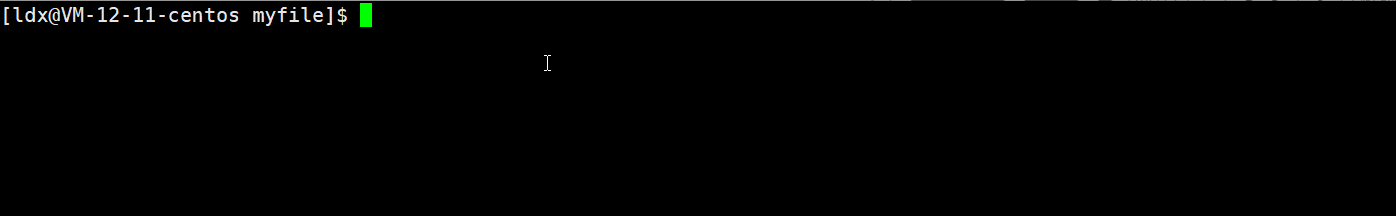
🌹🌹Linux小程序 - 进度条大概就讲到这里啦,博主后续会继续更新更多Linux操作系统的相关知识,干货满满,如果觉得博主写的还不错的话,希望各位小伙伴不要吝啬手中的三连哦!你们的支持是博主坚持创作的动力!💪💪
-
相关阅读:
Matlab:Matlab 软件学习之Matlab内置的各种系统的简介、案例应用(基于Simulink模糊控制仿真/二阶瞬态震荡电路案例)之详细攻略
Docker安装Redis
【概率论基础进阶】随机事件和概率-古典概型与伯努利概型
Python武器库开发-基础篇(二)
HashMap<String,Object>是什么?什么情况下使用HashMap?
STM32项目工程的搭建
【Proteus仿真】【STM32单片机】大棚远程监测控制
用Python计算点估计预测评价指标(误差指标RMSE、MSE、MAE、MAPE) ,画图展示
一个基于.Net Core、Vue开发仿掘金的CMS开源系统
猿创征文|【FreeSwitch开发实践】使用sipp对FreeSwitch进行压力测试
- 原文地址:https://blog.csdn.net/Captain_ldx/article/details/127739163
