-
SpringSecurity Oauth2实战 - 09 自定义SpEL权限表达式
相关文章:SpringSecurity Oauth2实战 - 08 SpEL权限表达式源码及两种权限控制方式原理
参考文章:http://www.liuhaihua.cn/archives/596471.html
上一讲我们分析了SpEL权限表达式的实现原理以及相关的源码,然后以debug的方式介绍了基于url的权限表达式和基于注解的权限表达式的调用流程,不管哪种方式权限表达式对应的都是 SecurityExpressionRoot 中方法。继续基于上一讲的内容研究如何自定义权限表达式。
一个方法针对不同的入参可能会触发不同的权限。比如说,一个用户拥有查看A目录的权限,但是没有查看B目录的权限。而这两个动作都是调用的同一个Controller方法,只是根据入参来区分查看不同的目录。
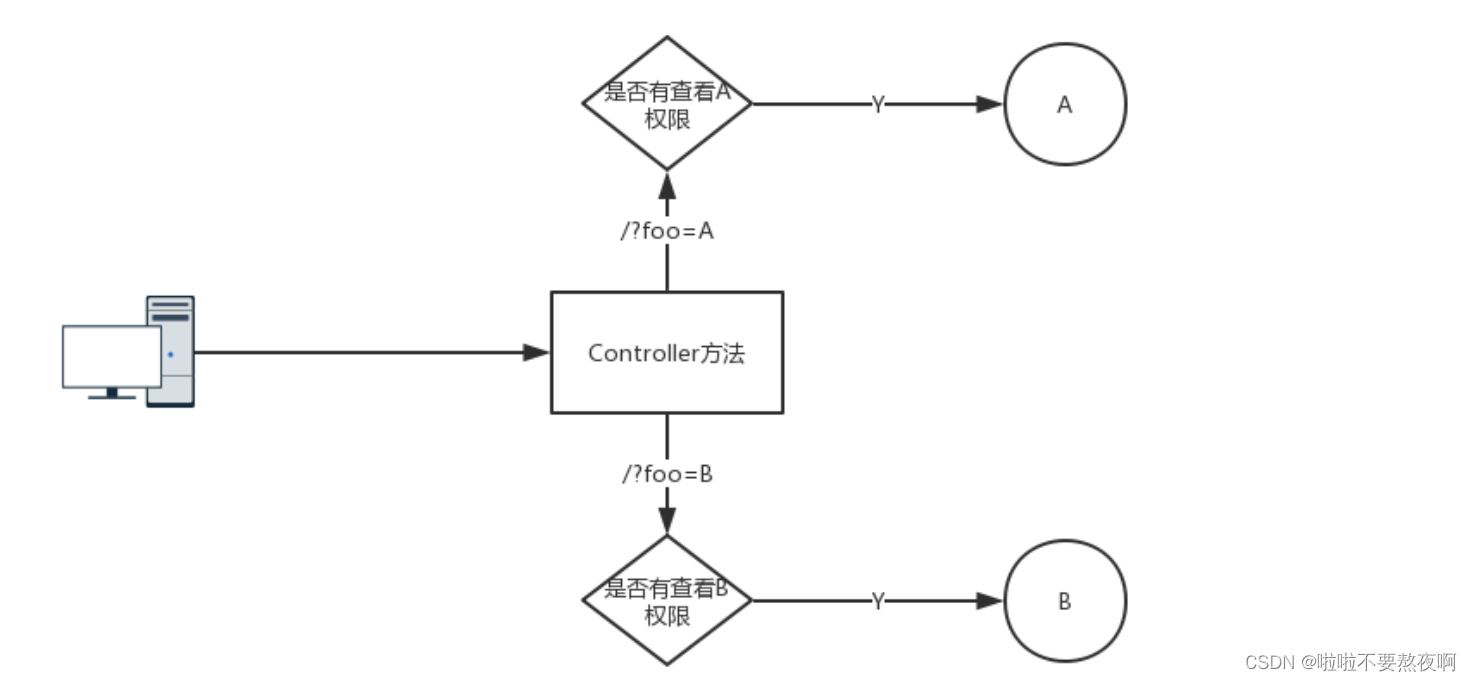
默认的
hasAuthority和hasRole表达式无法满足需求,因为它们只能判断一个硬编码的权限或者角色字符串。所以我们需要用到自定义表达式来自定义权限判断以满足需求。 我们将创建一个canRead的表达式。当入参为"A"时,将判断当前用户是否有查看A的权限;当入参为"B"时,将判断当前用户是否有查看B的权限。我们知道,在 @PreAuthorize 注解中使用的 hasAuthority、hasPermission、hasRole、hasAnyRole 等权限表达式都是由 SecurityExpressionRoot 及其子类提供的,准确来说是由 MethodSecurityExpressionRoot 类提供的,该类中的方法就是可以在 @PreAuthorize 注解中使用的SpEl权限表达式。
而自定义权限表达式就是在已有方法上继续扩展新方法,我们可以像 MethodSecurityExpressionRoot 类一样,自定义类继承 SecurityExpressionRoot 类并实现 MethodSecurityExpressionOperations 接口,在该对自定义类中继续添加新的方法,进而实现自定义权限表达式。
1. 自定义权限表达式类 CustomSecurityExpressionRoot
public class CustomSecurityExpressionRoot extends SecurityExpressionRoot implements MethodSecurityExpressionOperations { /** * MethodSecurityExpressionOperations 接口方法的属性 */ private Object filterObject; private Object returnObject; private Object target; /** * 添加一个新的方法,这个方法就是我们自定义的权限表达式 */ public boolean canRead(String foo) { if (foo.equals("A") && !this.hasAuthority("knowledgeEdit")) { return false; } if (foo.equals("B") && !this.hasAuthority("roleEdit")) { return false; } return true; } /** * 构造方法 */ public CustomSecurityExpressionRoot(Authentication authentication) { super(authentication); } /** * 下面的方法都是 MethodSecurityExpressionOperations 接口中的实现方法,没有更改 */ @Override public void setFilterObject(Object filterObject) { this.filterObject = filterObject; } @Override public Object getFilterObject() { return this.filterObject; } @Override public void setReturnObject(Object returnObject) { this.returnObject = returnObject; } @Override public Object getReturnObject() { return this.returnObject; } void setThis(Object target) { this.target = target; } @Override public Object getThis() { return target; } }- 1
- 2
- 3
- 4
- 5
- 6
- 7
- 8
- 9
- 10
- 11
- 12
- 13
- 14
- 15
- 16
- 17
- 18
- 19
- 20
- 21
- 22
- 23
- 24
- 25
- 26
- 27
- 28
- 29
- 30
- 31
- 32
- 33
- 34
- 35
- 36
- 37
- 38
- 39
- 40
- 41
- 42
- 43
- 44
- 45
- 46
- 47
- 48
- 49
- 50
- 51
- 52
- 53
- 54
- 55
- 56
- 57
- 58
- 59
- 60
- 61
- 62
- 63
2. 表达式处理器 CustomSecurityExpressionRootHandler
把 CustomSecurityExpressionRoot 注入到表达式处理器
public class CustomSecurityExpressionRootHandler extends DefaultMethodSecurityExpressionHandler { @Override protected MethodSecurityExpressionOperations createSecurityExpressionRoot(Authentication authentication, MethodInvocation invocation) { CustomSecurityExpressionRoot customSecurityExpressionRoot = new CustomSecurityExpressionRoot(authentication); customSecurityExpressionRoot.setThis(invocation.getThis()); customSecurityExpressionRoot.setPermissionEvaluator(getPermissionEvaluator()); customSecurityExpressionRoot.setTrustResolver(getTrustResolver()); customSecurityExpressionRoot.setRoleHierarchy(getRoleHierarchy()); customSecurityExpressionRoot.setDefaultRolePrefix(getDefaultRolePrefix()); return customSecurityExpressionRoot; } }- 1
- 2
- 3
- 4
- 5
- 6
- 7
- 8
- 9
- 10
- 11
- 12
- 13
3. 资源服务配置类 ResourceServerAutoConfiguration
资源服务配置类中添加 CustomSecurityExpressionRootHandler
@Slf4j @Configuration @EnableResourceServer @EnableGlobalMethodSecurity(prePostEnabled = true) public class ResourceServerAutoConfiguration extends ResourceServerConfigurerAdapter { /** * 权限表达式的自定义处理 */ @Autowired private GlobalMethodSecurityConfiguration globalMethodSecurityConfiguration; @Autowired private WhiteUrlAutoConfiguration whiteUrlAutoConfiguration; @Autowired private TokenStore tokenStore; @Value("${spring.application.name}") private String appName; /** * 自定义权限表达式处理 */ @Bean public GlobalMethodSecurityConfiguration globalMethodSecurityConfiguration() { List<MethodSecurityExpressionHandler> handlers = new ArrayList<>(1); handlers.add(customMethodSecurityExpressionHandler()); globalMethodSecurityConfiguration.setMethodSecurityExpressionHandler(handlers); return globalMethodSecurityConfiguration; } @Bean public MethodSecurityExpressionHandler customMethodSecurityExpressionHandler() { CustomSecurityExpressionRootHandler expressionHandler = new CustomSecurityExpressionRootHandler(); return expressionHandler; } @Override public void configure(ResourceServerSecurityConfigurer resources) { resources.resourceId(appName); resources.tokenStore(tokenStore); resources.tokenExtractor(tokenExtractor()); } @Bean @Primary public TokenExtractor tokenExtractor() { CustomTokenExtractor customTokenExtractor = new CustomTokenExtractor(); return customTokenExtractor; } @Override public void configure(HttpSecurity http) throws Exception { // http.authorizeRequests()主要是对url进行访问权限控制,通过这个方法来实现url授权操作 http.authorizeRequests() // permitAll()权限表达式 .antMatchers("/api/v1/login", "/api/v1/token").permitAll(); // 其他请求只要认证后的用户就可以访问 http.authorizeRequests().anyRequest().authenticated(); http.formLogin().disable(); http.httpBasic().disable(); } }- 1
- 2
- 3
- 4
- 5
- 6
- 7
- 8
- 9
- 10
- 11
- 12
- 13
- 14
- 15
- 16
- 17
- 18
- 19
- 20
- 21
- 22
- 23
- 24
- 25
- 26
- 27
- 28
- 29
- 30
- 31
- 32
- 33
- 34
- 35
- 36
- 37
- 38
- 39
- 40
- 41
- 42
- 43
- 44
- 45
- 46
- 47
- 48
- 49
- 50
- 51
- 52
- 53
- 54
- 55
- 56
- 57
- 58
- 59
- 60
- 61
- 62
- 63
4. 使用自定义权限表达式 DocController
@RestController @RequestMapping("/api/v1") public class DocController { @PreAuthorize("canRead(#foo)") @GetMapping("/doc") public String getDocList(@RequestParam("foo") String foo){ return foo; } }- 1
- 2
- 3
- 4
- 5
- 6
- 7
- 8
- 9
- 10
5. 启动项目测试 foo=A
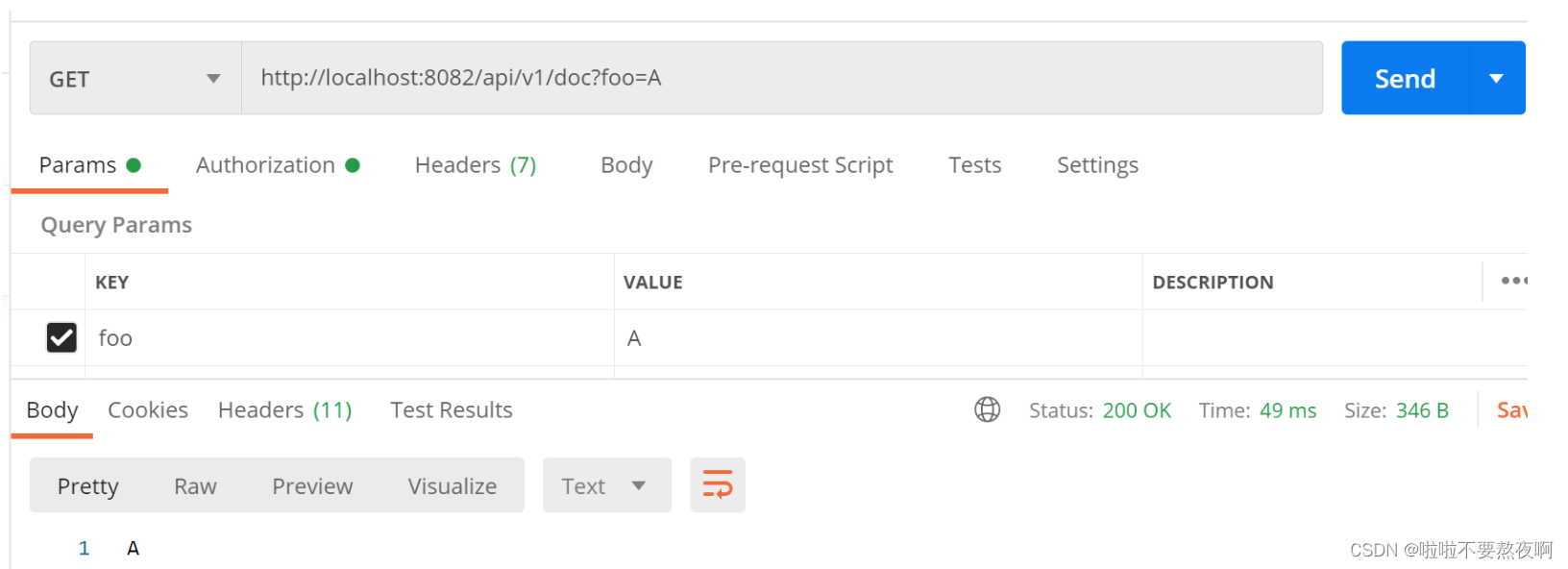
OAuth2AuthenticationProcessingFilter 过滤器拦截获取用户认证信息这块就不分析,前面已经分析很多遍了。
① 请求进入到自定义权限表达式类 CustomSecurityExpressionRoot的canRead方法 :
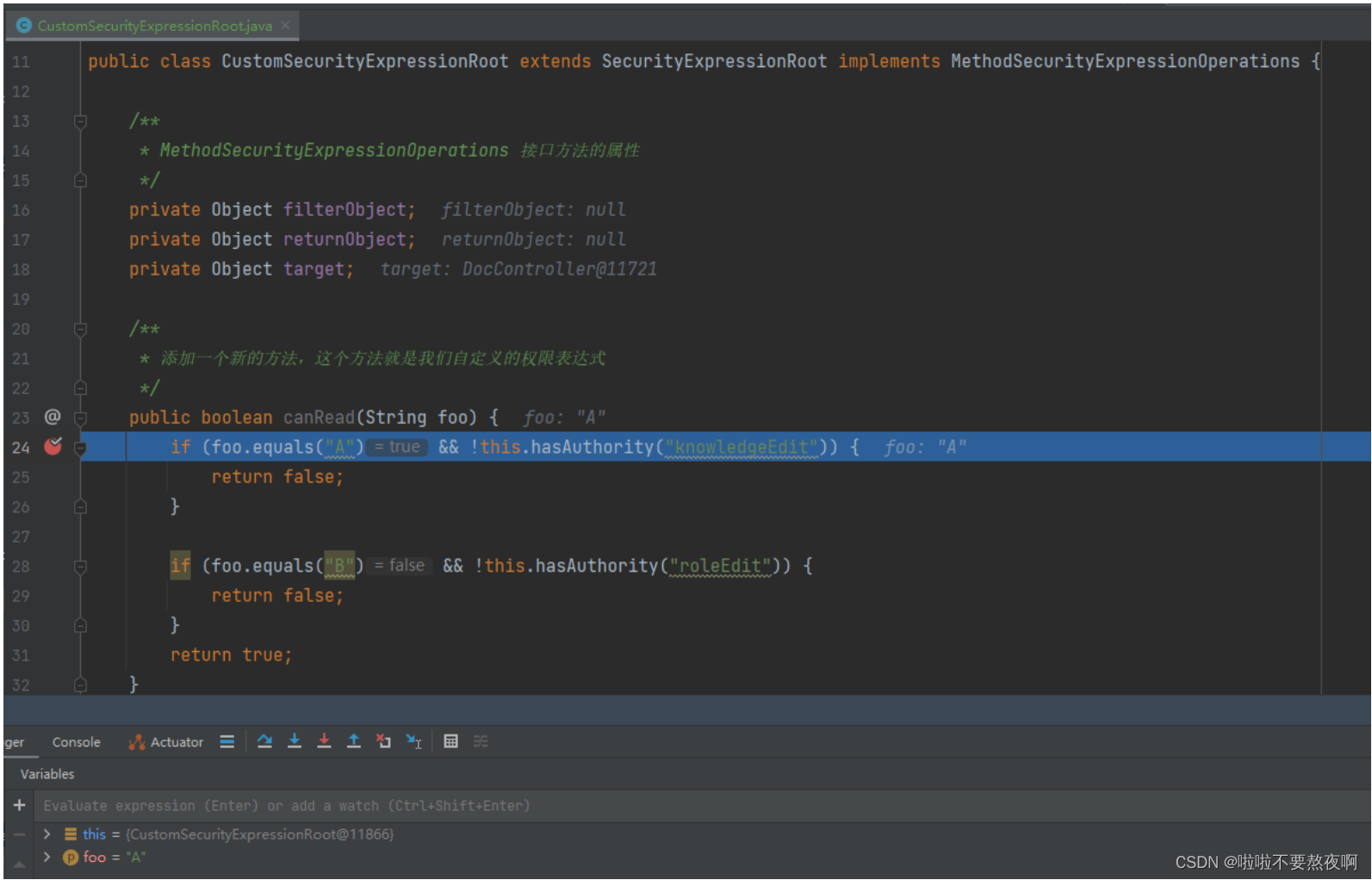
② 调用父类SecurityExpressionRoot的hasAuthority方法,该方法会继续调用父类的SecurityExpressionRoot的hasAnyAuthority方法:

③ 在hasAnyAuthority方法中调用 hasAnyAuthorityName 方法判断登录用户是否具备knowledgeEdit权限:

④ roleSet是用户具备的所有权限,可以看到当前登录用户具有knowledgeEdit权限,因此返回true:

⑤ 回到 CustomSecurityExpressionRoot 类的canRead方法,返回true
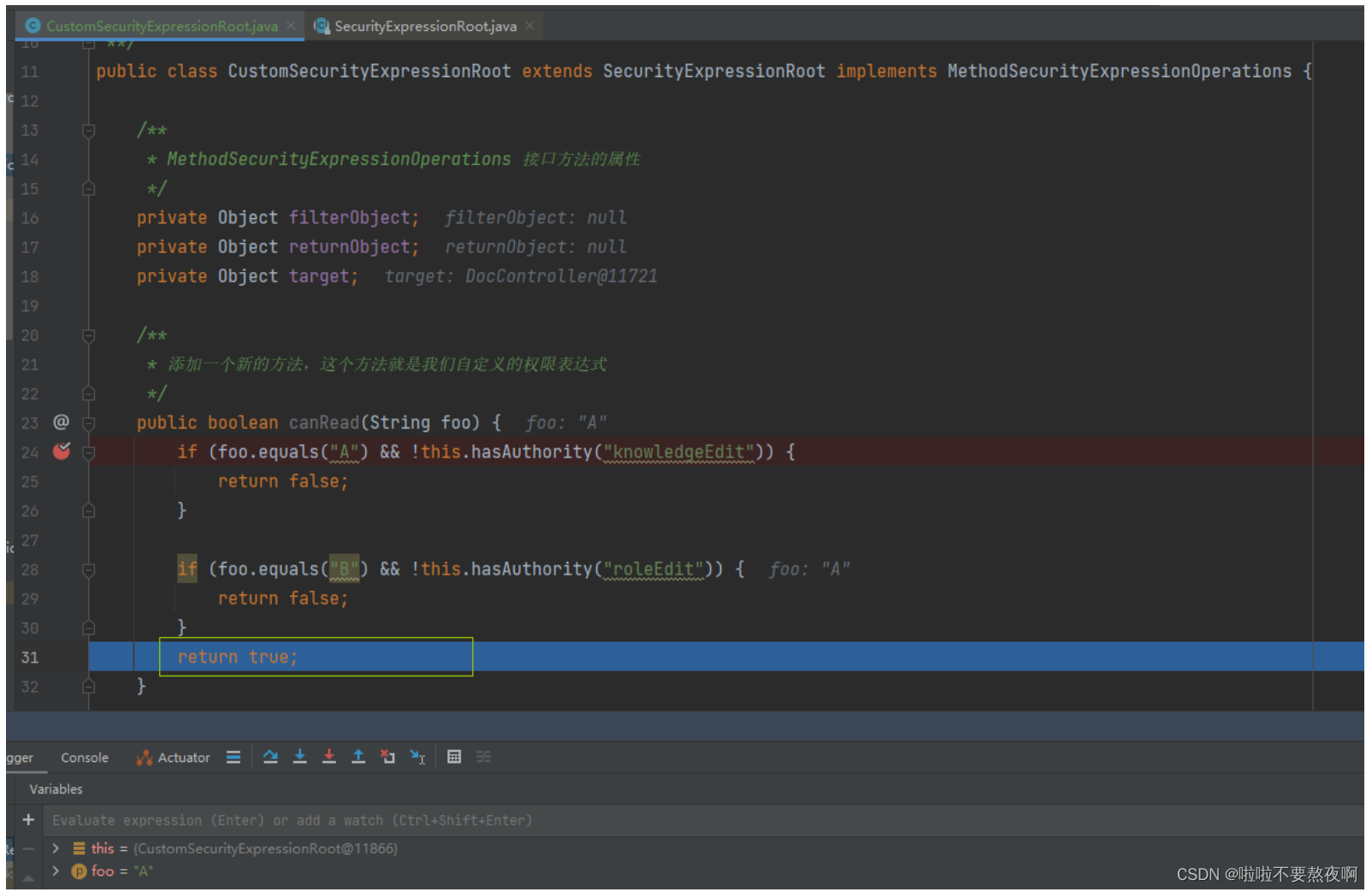
⑥ 请求进入 DocController的 getDocList方法:
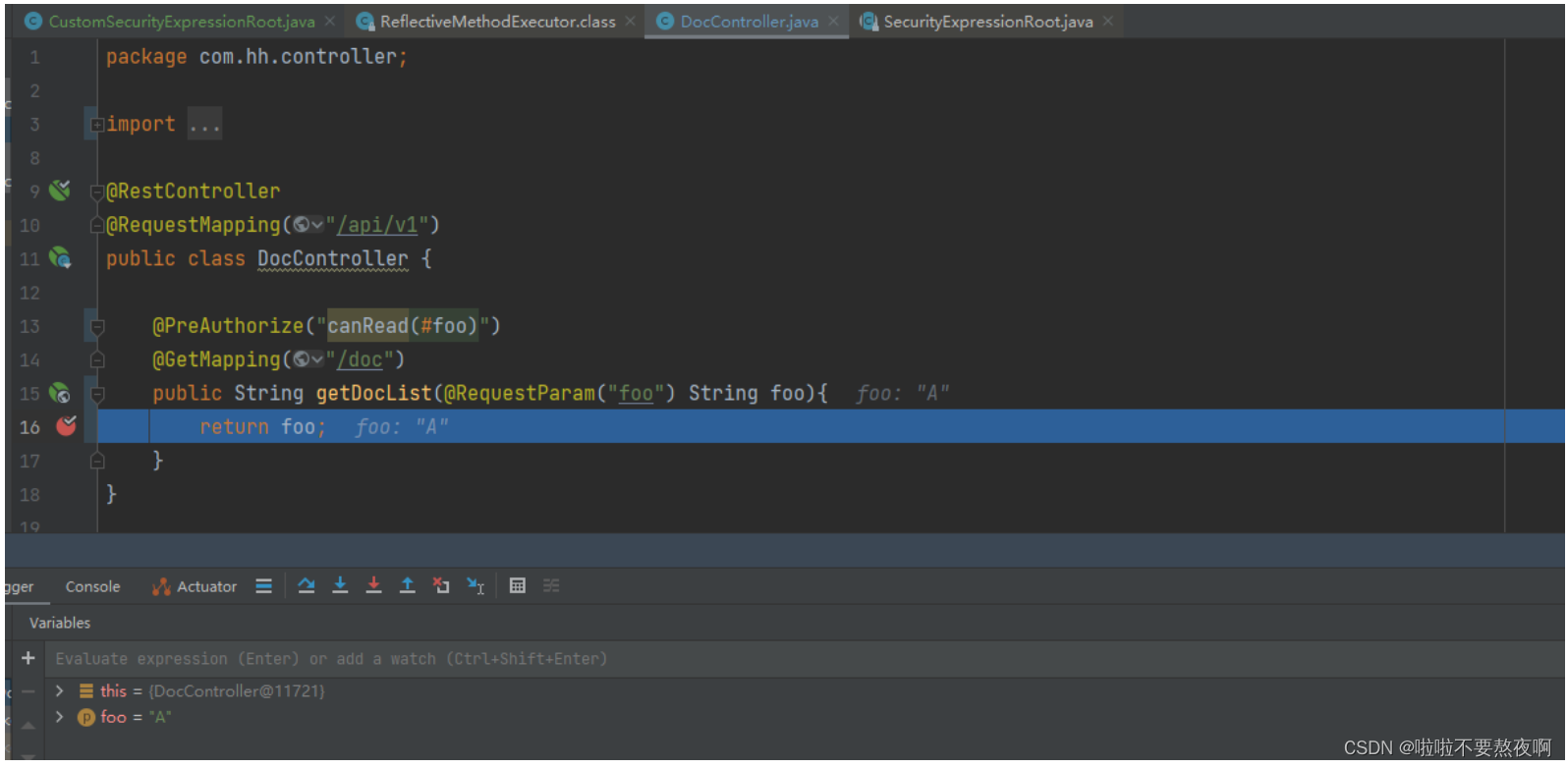
6. 启动项目测试 foo=B

① 请求进入到自定义权限表达式类 CustomSecurityExpressionRoot的canRead方法 :
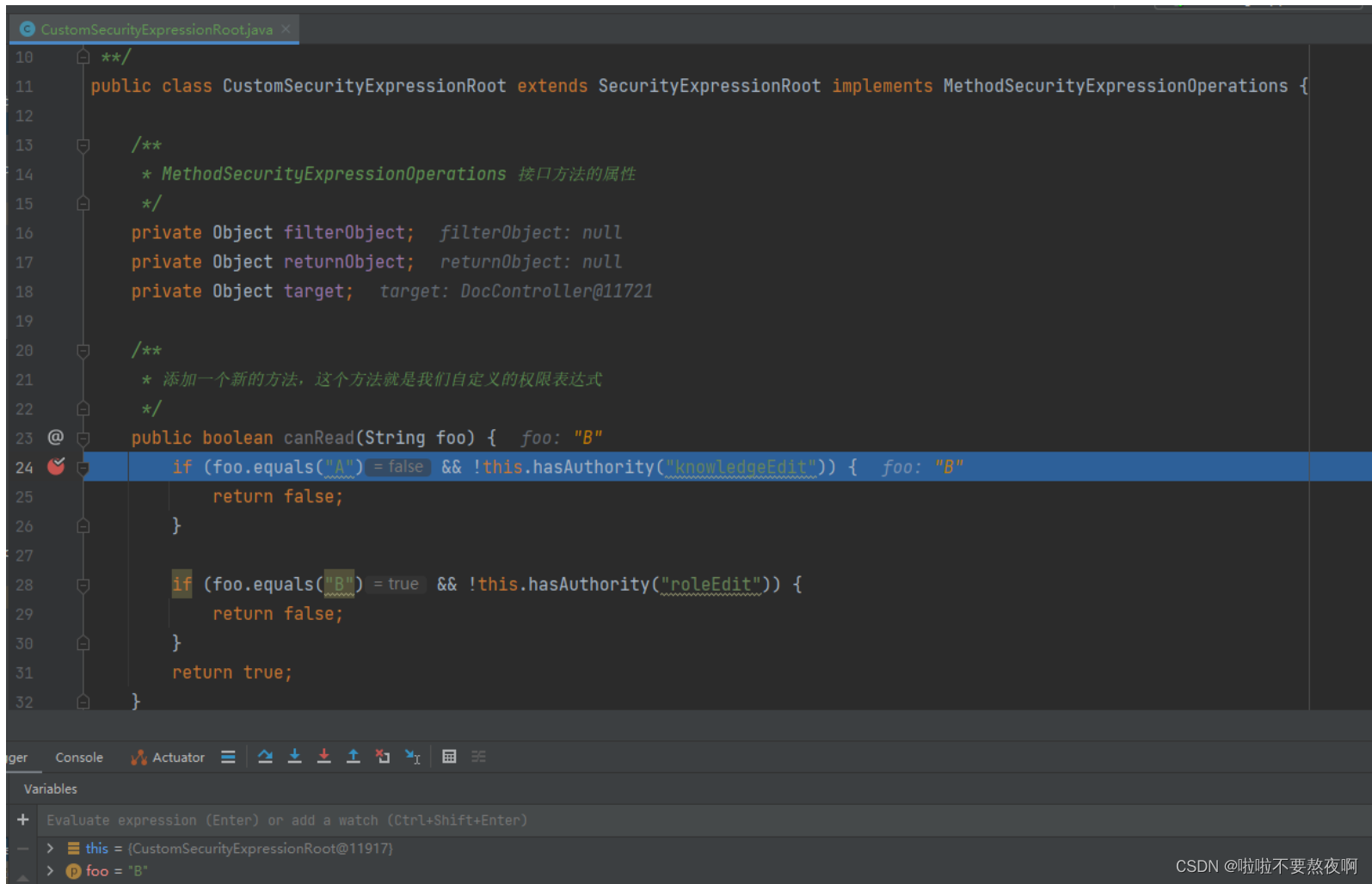
② 调用父类SecurityExpressionRoot的hasAuthority方法,该方法会继续调用父类的SecurityExpressionRoot的hasAnyAuthority方法:

③ 在hasAnyAuthority方法中调用 hasAnyAuthorityName 方法判断登录用户是否具备roleEdit权限,roleSet是用户具备的所有权限,可以看到当前登录用户不具有roleEdit权限,因此返回false:

④ 回到 CustomSecurityExpressionRoot 类的canRead方法,返回false

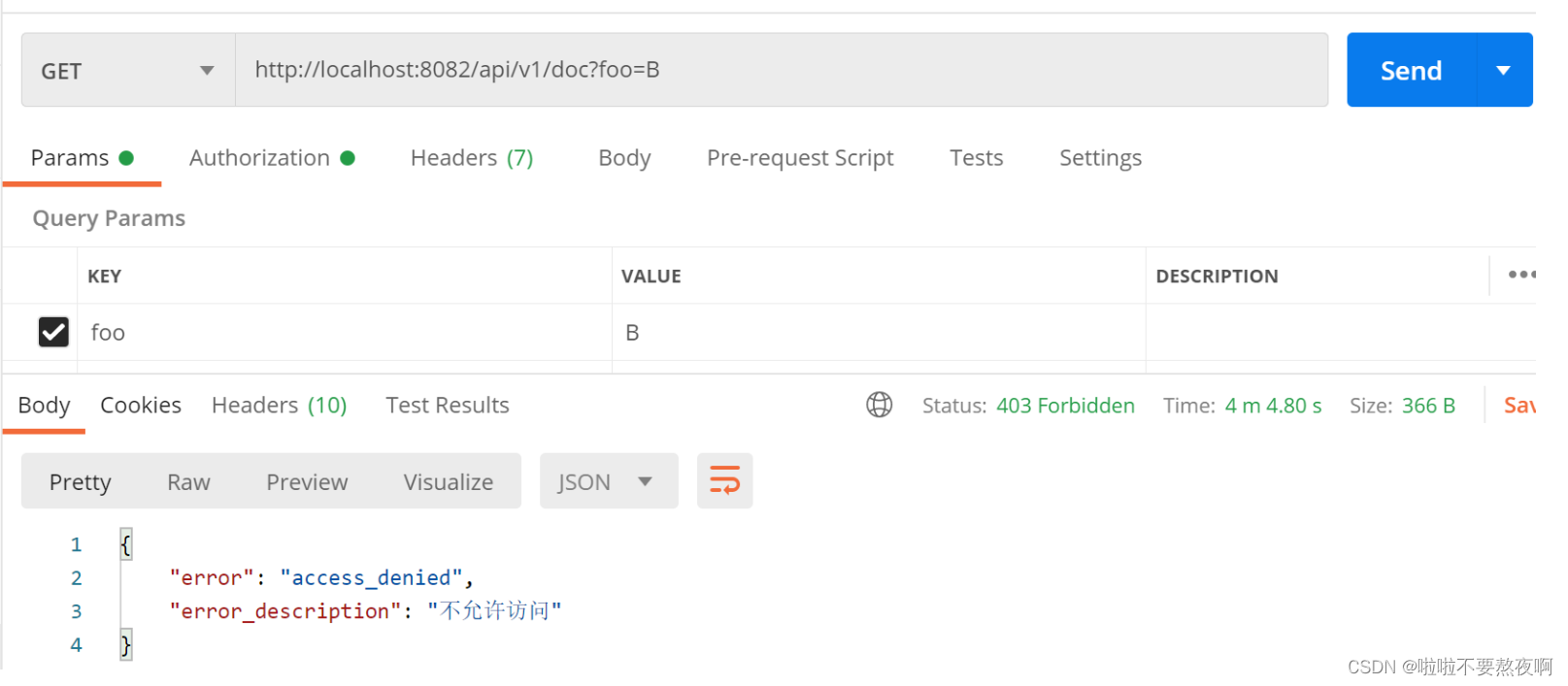
-
相关阅读:
python计算当天零点时间
c# 在线程中访问ui元素
数字图像处理-图像压缩
端口映射与容器互联
matalb生成符合泊松分布的随机数,并进行测试是否符合
华为机试_HJ22 汽水瓶【简单】【半收藏】
Vue2和Vue3响应式区别和理解
【高考志愿】生物医学工程
自动驾驶研究生就业如何,自动驾驶的研究方向
常用echart图总结
- 原文地址:https://blog.csdn.net/qq_42764468/article/details/127784660