-
Golang 并发编程指南
分享 Golang 并发基础库,扩展以及三方库的一些常见问题、使用介绍和技巧,以及对一些并发库的选择和优化探讨。
go 原生/扩展库
提倡的原则
不要通过共享内存进行通信;相反,通过通信来共享内存。
Goroutine
goroutine 并发模型
调度器主要结构
主要调度器结构是 M,P,G
- M,内核级别线程,goroutine 基于 M 之上,代表执行者,底层线程,物理线程
- P,处理器,用来执行 goroutine,因此维护了一个 goroutine 队列,里面存储了所有要执行的 goroutine,将等待执行的 G 与 M 对接,它的数目也代表了真正的并发度( 即有多少个 goroutine 可以同时进行 );
- G,goroutine 实现的核心结构,相当于轻量级线程,里面包含了 goroutine 需要的栈,程序计数器,以及所在 M 的信息
P 的数量由环境变量中的 GOMAXPROCS 决定,通常来说和核心数对应。
映射关系
用户空间线程和内核空间线程映射关系有如下三种:
- N:1
- 1:1
- M:N
调度图
关系如图,灰色的 G 则是暂时还未运行的,处于就绪态,等待被调度,这个队列被 P 维护
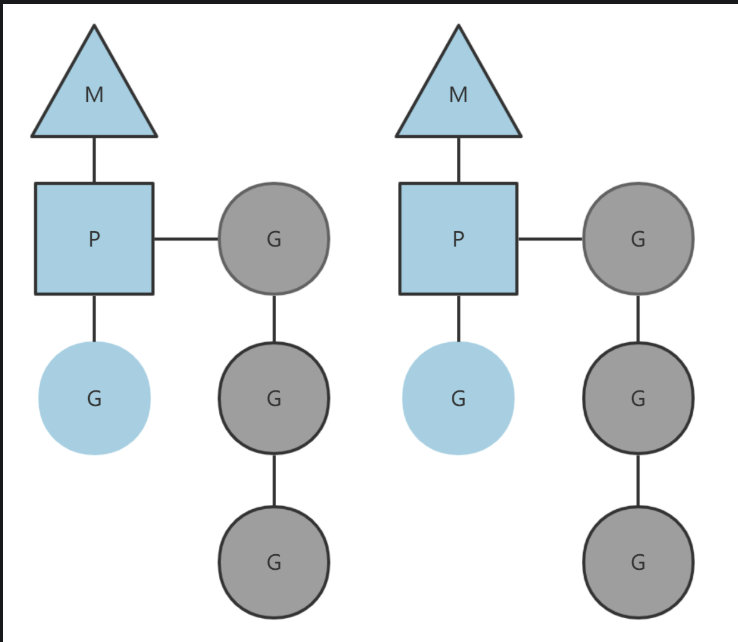
注: 简单调度图如上,有关于 P 再多个 M 中切换,公共 goroutine 队列,M 从线程缓存中创建等步骤没有体现,复杂过程可以参考文章简单了解 goroutine 如何实现。
goroutine 使用
- demo1
go list.Sort()
- demo2
funcAnnounce(message string, delay time.Duration) {
gofunc() {
time.Sleep(delay)
fmt.println(message)
}()
}
channel
channel 特性
创建
- // 创建 channel
- a := make(chan int)
- b := make(chan int, 10)
- // 单向 channel
- c := make(chan<- int)
- d := make(<-chan int)
存入/读取/关闭

tip:
v, ok := <-a // 检查是否成功关闭(ok = false:已关闭)channel 使用/基础
- use channel
- ci := make(chan int)
- cj := make(chan int, 0)
- cs := make(chan *os.File, 100)
- c := make(chan int)
- go func() {
- list.Sort()
- c <- 1
- }()
- doSomethingForValue
- <- c
- func Server(queue chan *Request) {
- for req := range queue {
- sem <- 1
- go func() {
- process(req)
- <- sem
- }()
- }
- }
- func Server(queue chan *Requet) {
- for req := range queue {
- sem <- 1
- go func(req *Request) {
- process(req)
- <- sem
- }(req)
- }
- }
- func Serve(queue chan *Request) {
- for req := range queue {
- req := req
- sem <- 1
- go func() {
- process(req)
- <-sem
- }()
- }
- }
channel 使用/技巧
等待一个事件,也可以通过 close 一个 channel 就足够了。。
- c := make(chan bool)
- go func() {
- // close 的 channel 会读到一个零值
- close(c)
- }()
- <-c
阻塞程序
开源项目【是一个支持集群的 im 及实时推送服务】里面的基准测试的案例


资料领取直通车:Golang云原生最新资料+视频学习路线
 https://docs.qq.com/doc/DTllySENWZWljdWp4
https://docs.qq.com/doc/DTllySENWZWljdWp4Go语言学习地址:Golang DevOps项目实战
 https://ke.qq.com/course/422970?flowToken=1043212
https://ke.qq.com/course/422970?flowToken=1043212取最快结果
- func main() {
- ret := make(chan string, 3)
- for i := 0; i < cap(ret); i++ {
- go call(ret)
- }
- fmt.Println(<-ret)
- }
- func call(ret chan<- string) {
- // do something
- // ...
- ret <- "result"
- }
协同多个 goroutines
注: 协同多个 goroutines 方案很多,这里只展示 channel 的一种。
- limits := make(chan struct{}, 2)
- for i := 0; i < 10; i++ {
- go func() {
- // 缓冲区满了就会阻塞在这
- limits <- struct{}{}
- do()
- <-limits
- }()
- }
搭配 select 操作
- for {
- select {
- case a := <- testChanA:
- // todo a
- case b, ok := testChanB:
- // todo b, 通过 ok 判断 tesChanB 的关闭情况
- default:
- // 默认分支
- }
- }
main go routinue 确认 worker goroutinue 真正退出的方式
- func worker(testChan chan bool) {
- for {
- select {
- // todo some
- // case ...
- case <- testChan:
- testChan <- true
- return
- }
- }
- }
- func main() {
- testChan := make(chan bool)
- go worker(testChan)
- testChan <- true
- <- testChan
- }
关闭的 channel 不会被阻塞
- testChan := make(chan bool)
- close(testChan)
- zeroValue := <- testChan
- fmt.Println(zeroValue) // false
- testChan <- true // panic: send on closed channel
注: 如果是
buffered channel, 即 -
相关阅读:
35m预应力简支梁桥毕业设计 课程设计-桥梁工程(计算书、8张CAD图)
【基础篇】ClickHouse 表结构设计
纯CSS制作3D动态相册【流星雨3D旋转相册】HTML+CSS+JavaScriptHTML5七夕情人节表白网页制作
第五章 I/O管理 五、输入/输出应用程序接口&设备驱动程序接口
【UE】简单的半透明+描边效果
黑马瑞吉外卖之删除分类
SQL语言(二)数据更新
2.3_9吸烟者问题
白杨SEO:做个世界杯公众号怎么样?以2022年卡塔尔世界杯来做微信搜一搜的SEO流量实战举例
微信小程序clearInterval无法关闭时间间隔器问题解决
- 原文地址:https://blog.csdn.net/weixin_52183917/article/details/127770021
