-
【CSS】H9_CSS变形transform、过渡transition、CSS3动画 animation
CSS变形
1、CSS3变形transform
- 如平移、旋转、缩放、倾斜效果
- 每个效果都可以称为变形(transform),它们可以分别操控元素发生平移、旋转、缩放、倾斜等变化
transform:[transform-function]*;- 1
- 2
变形函数:
translate():平移函数,基于X、Y坐标重新定位元素的位置
scale():缩放函数,可以使任意元素对象尺寸发生变化
rotate():旋转函数,取值是一个度数值
skew():倾斜函数,取值是一个度数值
2D位移translate
translate(tx,ty);- 1
- 2
- 3
- 4
- 5
- 6
一个方向上的偏移
-
translateX(tx)表示只设置X轴的位移
transform:translate(100px,0)-------transform:translateX(100px)
-
translateY(ty)表示只设置Y轴的位移
transform:translate(0,100px)-------transform:translateY(100px)
2D缩放scale
scale(sx,sy);- 1
- 2
- 3
- 4
- 5
scale()函数可以只接收一个值,也可以接收两个值,只有一个值时,第二个值默认和第一个值相等
-
scaleX(sx)表示只设置X轴的缩放
transform:scale(2,0)-------transform:scaleX(2)
-
scaleY(sy)表示只设置Y轴的缩放
transform:scale(0,2)-------transform:tscaleY(2)
2D倾斜skew
元素不会旋转,会改变元素的形状
skew(ax, ay);- 1
- 2
- 3
- 4
- 5
可以仅设置沿着X轴或Y轴方向倾斜:
-
skewX(ax):表示只设置X轴的倾斜
-
skewY(ay):表示只设置Y轴的倾斜
2D旋转rotate
只是旋转,而不会改变元素的形状
deg是CSS中的一个角度单位,表示度(Degress),一个圆共360度。
rotate(a);- 1
- 2
- 3
2、CSS过渡transition
概念:
-
transition呈现的是一种过渡,是一种动画转换的过程,如渐现、渐弱、动画快慢等
-
CSS3 transition的过渡功能更像是一种“黄油”,通过一些CSS的简单动作触发样式平滑过渡
过渡属性:
transition:[transition-property transition-duration transition-timing-function transition-delay ]- 1
- 2
- 3
- 4
1.transition-property
- 过渡或动态模拟的CSS属性;
- IDENT:指定的CSS属性(width、height、background-color属性等)
- all:指定所有元素支持transition-property属性的样式,一般为了方便都会使用all
2.transition-duration
- 完成过渡所需要的时间;
- 定义转换动画的时间长度,即从设置旧属性到换新属性所花费的时间,单位为秒(s)
3.transition-timing-function
- 指定过渡函数;
- 给过渡添加一个函数来指定动画的快慢方式
ease:速度由快到慢(默认值) inear:速度恒速(匀速运动) ease-in:速度越来越快(渐显效果) ease-out:速度越来越慢(渐隐效果) ease-in-out:速度先加速再减速(渐显渐隐效果)- 1
- 2
- 3
- 4
- 5
- 6
- 7
- 8
- 9
4.transition-delay
- 过渡开始出现的延迟时间
- 正值:元素过渡效果不会立即触发,当过了设置的时间值后才会被触发
- 负值:元素过渡效果会从该时间点开始显示,之前的动作被截断
- 0:默认值,元素过渡效果立即执行
<style type="text/css"> div{ width: 100px; height: 100px; background-color: red; transition: all 0.1s ease-in-out; -webkit-transition: all 0.1s ease-in-out; } div:hover{ width: 300px; height: 300px; } style> <body> <div>div> body>- 1
- 2
- 3
- 4
- 5
- 6
- 7
- 8
- 9
- 10
- 11
- 12
- 13
- 14
- 15
- 16
3、CSS3动画 animation
1.animation动画:需要关键帧,并且在animation中调用关键帧
2.写兼容的时候浏览器前缀是放在@keyframes中间:
例如:@-webkit-keyframes、@-moz- keyframes。
关键帧语法:
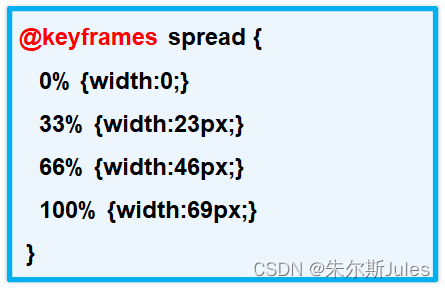
<style type="text/css"> div{ width: 50px; height: 50px; background-color: red; animation: divtranslate 1s infinite; 调用下面的名字 } 自定义名字 @keyframes divtranslate{ 0%{ transform: translate(0px,0px); } 25%{ transform: translate(300px,0px); } 50%{ transform: translate(300px,300px); } 75%{ transform: translate(0px,300px); } 100%{ transform: translate(0px,0px); } } style> <body> <div>div> body>- 1
- 2
- 3
- 4
- 5
- 6
- 7
- 8
- 9
- 10
- 11
- 12
- 13
- 14
- 15
- 16
- 17
- 18
- 19
- 20
- 21
- 22
- 23
- 24
- 25
- 26
- 27
- 28
- 29
- 30
- 31

<style> .div1{ height: 100px; width: 200px; background: url(img/bear-25676f9.png); animation: test 1s steps(8) infinite; } @keyframes test{ from{background-position-x: 0;} to{background-position-x: -1600px;} } style>- 1
- 2
- 3
- 4
- 5
- 6
- 7
- 8
- 9
- 10
- 11
- 12
- 13
调用关键帧:
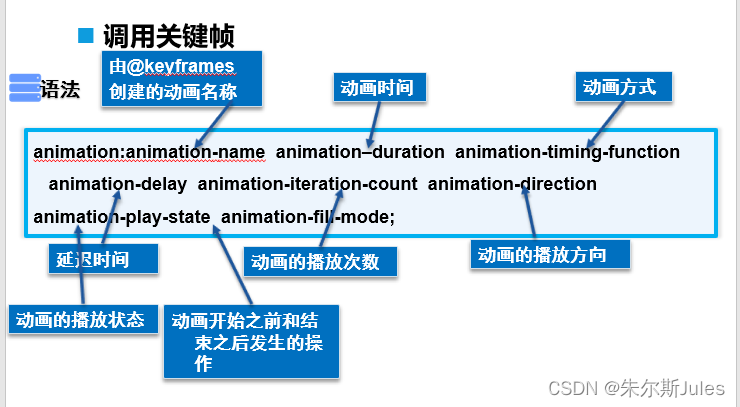
动画的播放次数(animation-iteration-count)
值通常为整数,默认值为1
特殊值infinite,表示动画无限次播放
动画的播放方向(animation-direction)
normal,动画每次都是循环向前播放
alternate,动画播放为偶数次则向前播放
动画的播放状态(animation-play-state)
running将暂停的动画重新播放
paused将正在播放的元素动画停下来
动画发生的操作(animation-fill-mode)
forwards表示动画在结束后继续应用最后关键帧的位置
backwards表示会在向元素应用动画样式时迅速应用动画的初始帧
-direction)
normal,动画每次都是循环向前播放
alternate,动画播放为偶数次则向前播放
动画的播放状态(animation-play-state)
running将暂停的动画重新播放
paused将正在播放的元素动画停下来
动画发生的操作(animation-fill-mode)
forwards表示动画在结束后继续应用最后关键帧的位置
backwards表示会在向元素应用动画样式时迅速应用动画的初始帧
both表示元素动画同时具有forwards和backwards的效果
-
相关阅读:
Servlet技术栈要点
java毕业设计体育论坛网站源码+lw文档+mybatis+系统+mysql数据库+调试
人工智能在电子商务中的突破性优势
EasyExcel读写数字类型数据丢失精度解决方案
zfaka 虎皮椒微信+支付宝插件(内附说明)
LVS+keepalived——高可用集群
【JAVA】面向对象的编程语言(继承篇)
Go基础知识----defer源码和多个defer执行顺序
微信小程序使用 npm 包,举例图文详解
JavaWeb学习之EL表达式
- 原文地址:https://blog.csdn.net/m0_70083523/article/details/127766716